W770
Connection
Connection breaks unintentionally.
There are some possible causes of disconnection.
- The distance between the watch and the smartphone becomes too far to keep Bluetooth connection.
- There is some obstacle between the watch and the smartphone.
- A certain time passed.
(Connection is kept up to 6 hours and breaks automatically in the initial setting.
Connection time can be extended depending on the power generation amount of the watch.) - The dedicated app is closed on the smartphone.
- The dedicated app cannot run in the background due to settings of the smartphone.
(The dedicated app may not run in the background due to security and/or power saving settings of your smartphone.
In that case, you need to change settings of your smartphone to make the app run in the background.)
Setting example of the background process
- Choosing "Not optimized" in "Battery optimization"
- Turning off the "Battery saver"
- Allowing "Running in background"
Connection time is too short.
The connection time of the watch with smartphone is set 6 hours at maximum when purchased.
Connection time can be extended depending on the weekly power generation amount of the watch.
Extension amount may increase up to 6 hours at 2-hour increments and the total connection time can be extended to 8, 10, or 12 hours.
However, connection time return to 6 hours when power generation amount becomes insufficient.
Check the power reserve of the watch and extend connection time.
You can see the amount of power generation of the watch on the "Light Level" screen of the app.

On this example, the power generation amount of the previous week (part surrounded by green dots) surpasses the line of "+2" (orange line) and the total connection time can be expanded up to 8 hours.
Touch the "+2" icon in white (pointed by the red arrow) to extend connection time.
Related articles

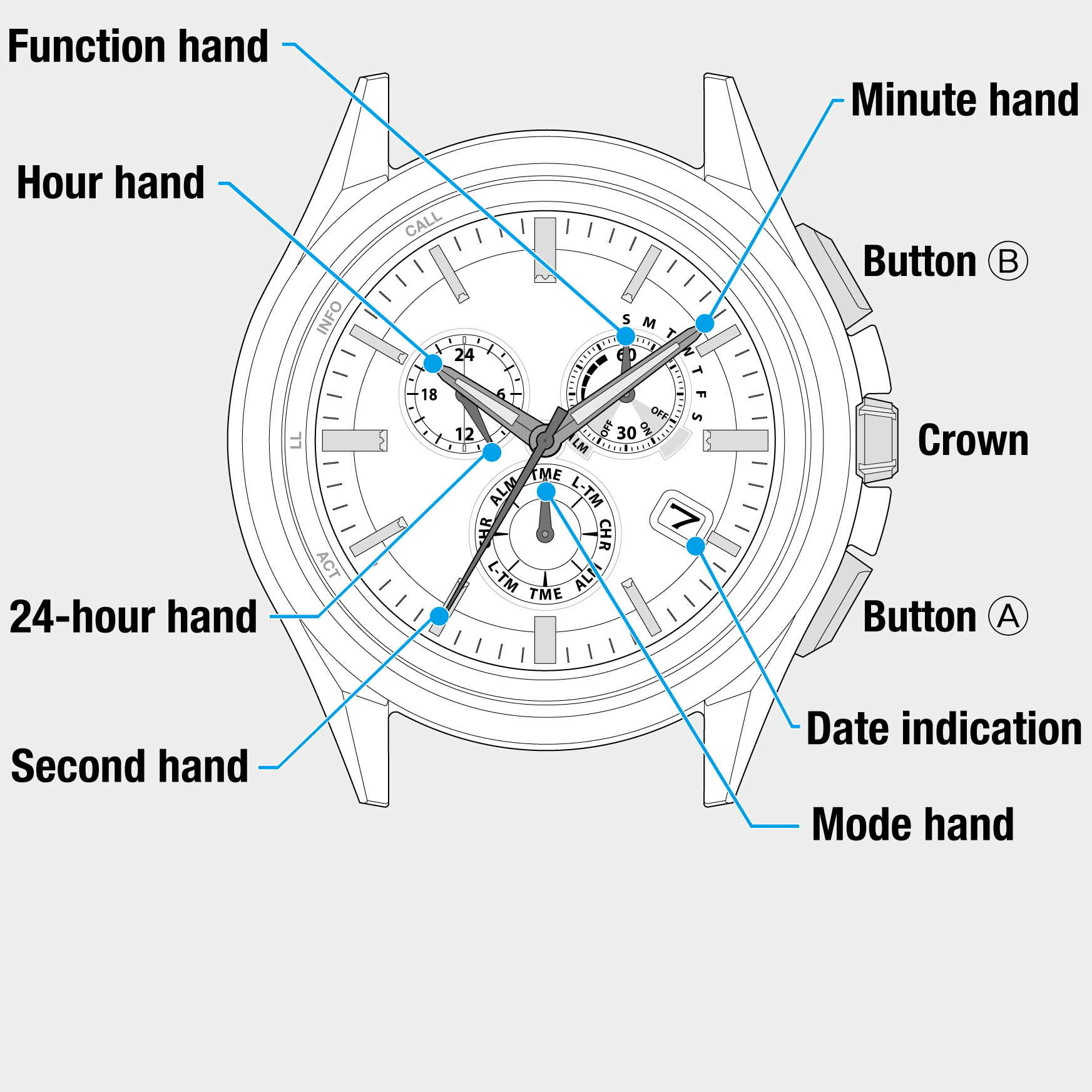
 Cal. No. W770
Cal. No. W770 Refine your search
Refine your search