W770
Others
The time and calendar of the watch is not correctly adjusted even after connected with the smartphone.
To make the watch receive time info during connection with the smartphone, the function must be activated on the app.
- Check time and calendar of the smartphone.
- Start the dedicated app.
- Turn on "Time Sync" on the dedicated app.
- Press and release the upper right button B.
Checking the smartphone
!
The time and calendar of the watch are not adjusted correctly adjusted if those of the smartphone are not correct.
Connecting
The second hand points "ACT" (40-second position) and, after connection, the function hand points "ON" of connection status.
It the watch and the smartphone cannot be connected, see "I registered and used two or more smartphones but I cannot connect the watch with them now." or "I registered and used a smartphone but I cannot connect the watch with it now."
!
Refer to "Checking and correcting the reference position" when time and calendar of the watch do not become correct even after it was connected with the smartphone successfully.
!
Refer to "Adjusting the time and calendar manually" when you want to adjust time and calendar without using the connection function.

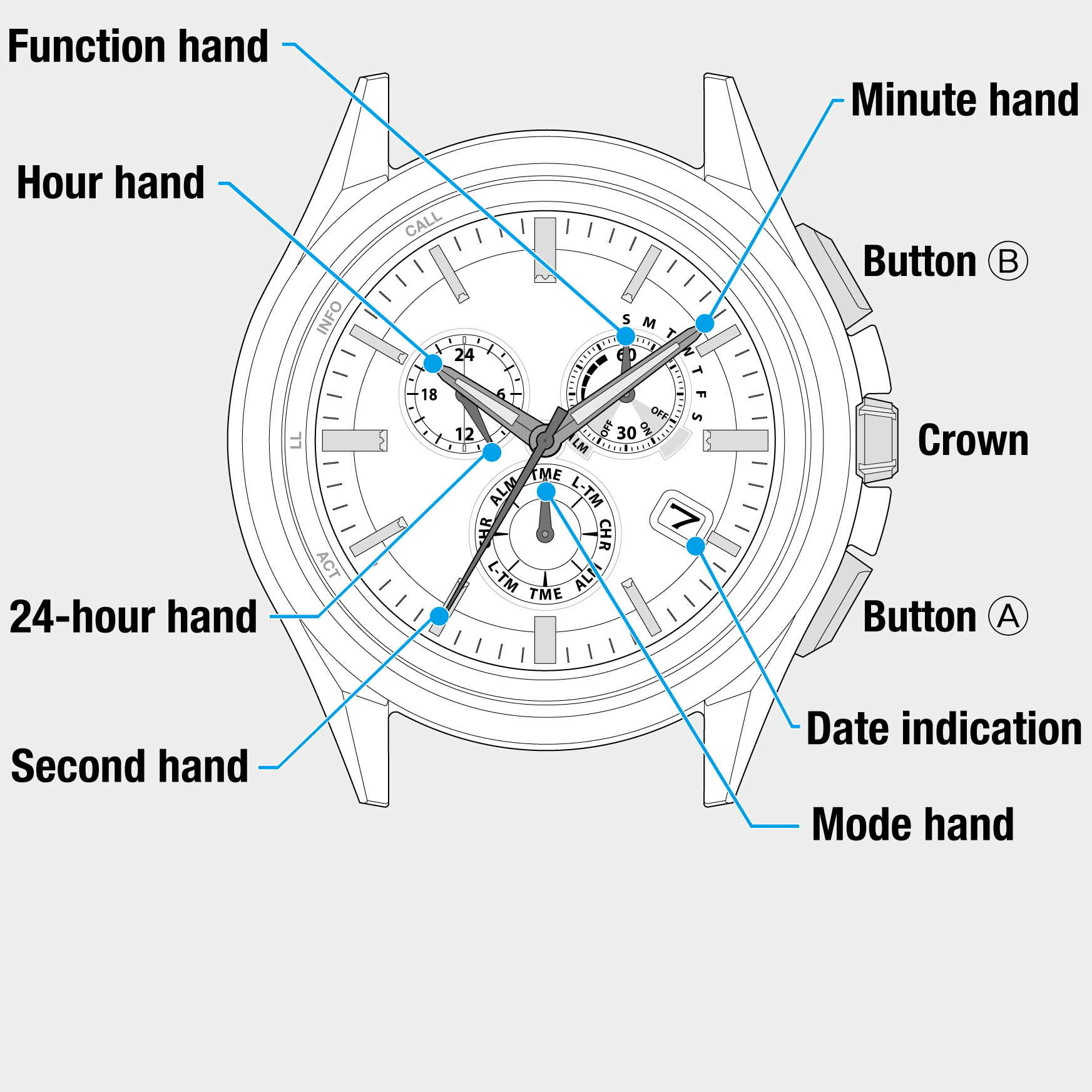
 Cal. No. W770
Cal. No. W770 Refine your search
Refine your search