W770
Dedicated app
I want to know how to read the indication on "Light Level" screen.
You can see the history of power generation of the watch on the "Light Level" screen.
For details, "Graphs of power generation amount - "Light Level" screen" or "Protraction of connection time - "Light Level" screen" of "Dedicated app".

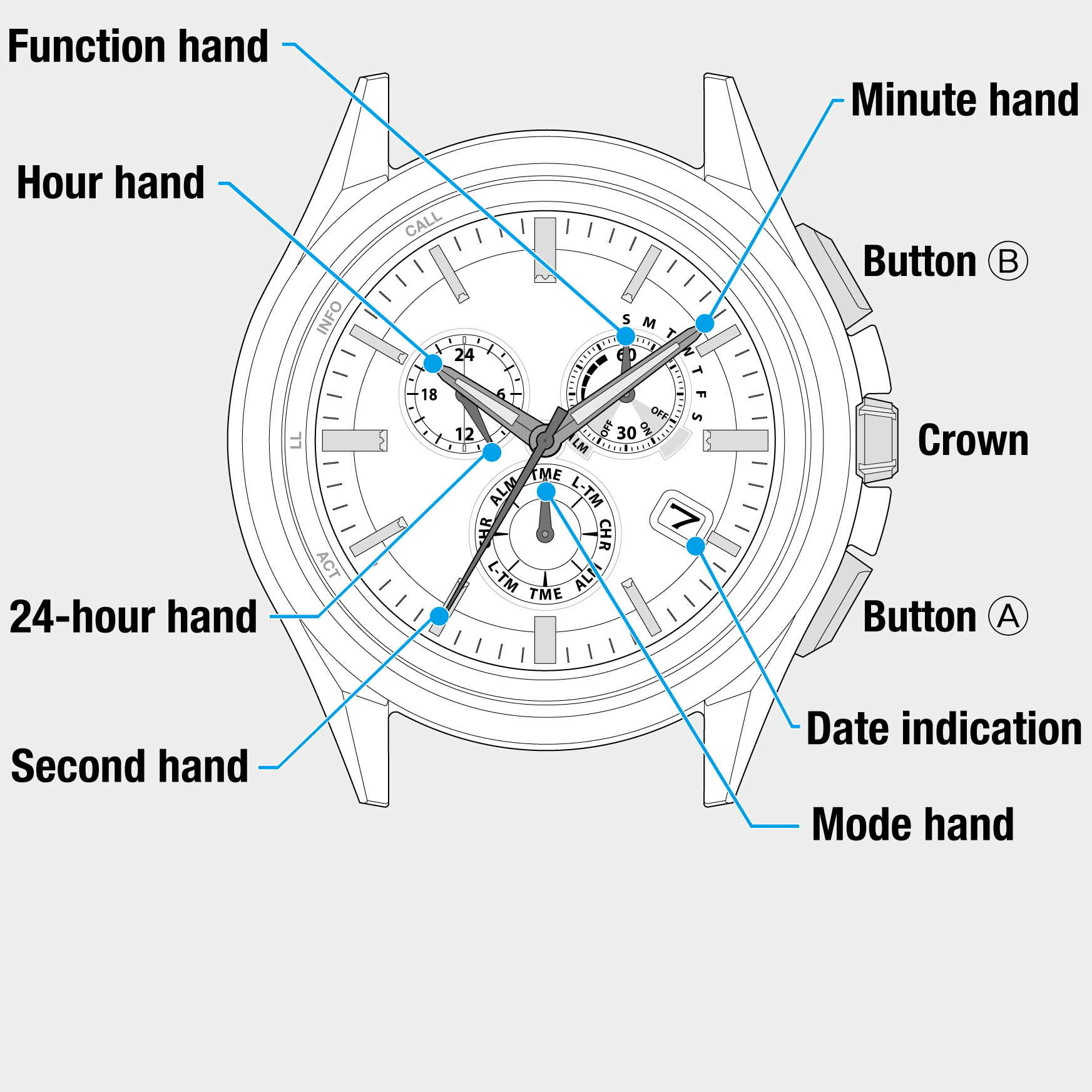
 Cal. No. W770
Cal. No. W770 Refine your search
Refine your search