9051
Adjusting the time and calendar
Setting the time
Caution
Make sure that the watch is not wet before operating it.
Wind the mainspring sufficiently before operation.
- Pull the crown out to position 2 as the second hand points 0 second.
- Rotate the crown to set the time.
- Push the crown in to position 0 in accordance with a reliable time source to finish the procedure.
The second hand stops.
When you rotate the crown counterclockwise, the hour and minute hands and the date indication move synchronously.
!
Take care the time set is AM or PM. Change of date indication shows it just became 0:00 AM.
Related articles
Adjusting the calendar When using a specially designed crown or buttonNext:
Adjusting the calendar
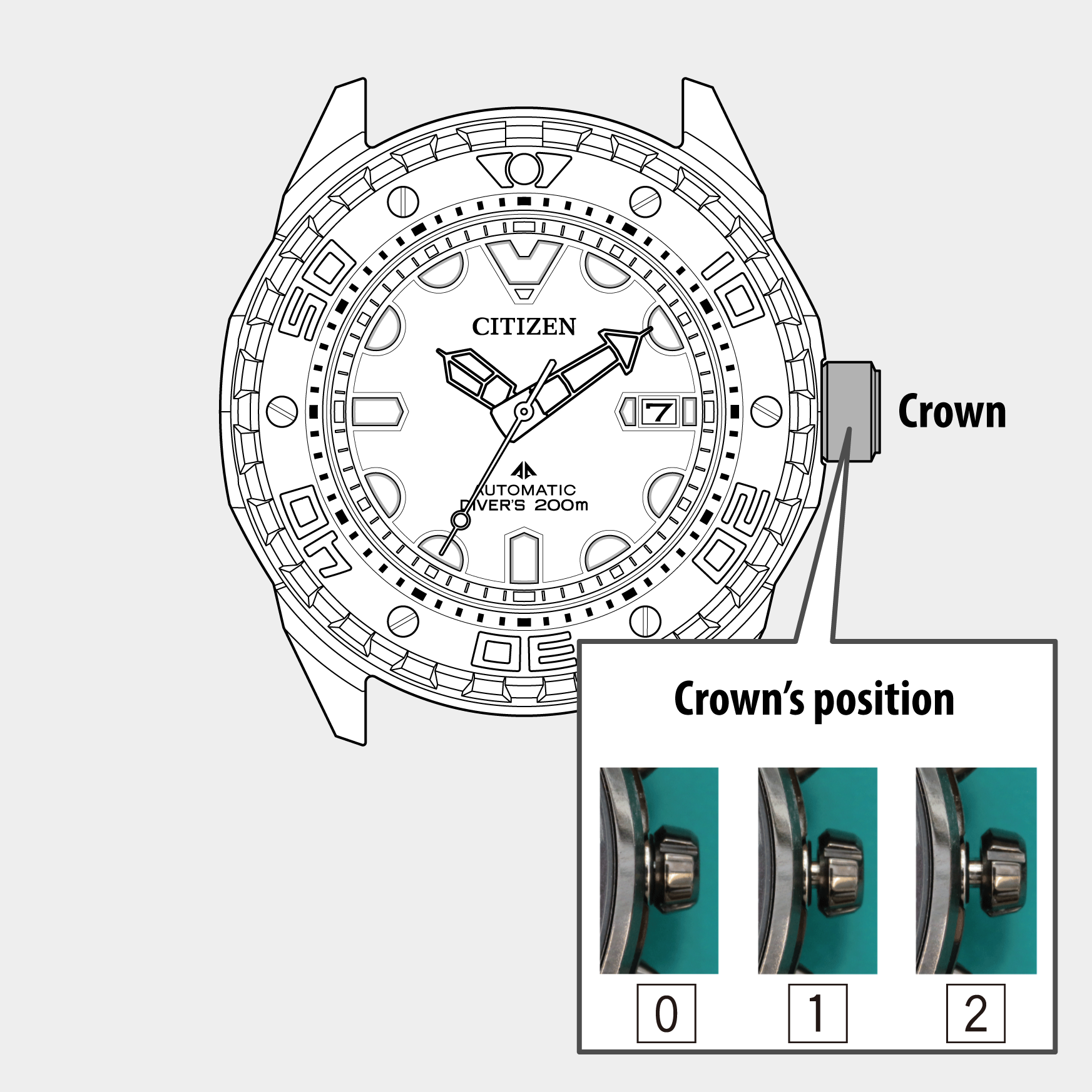
 Cal. No. 9051
Cal. No. 9051 Refine your search
Refine your search