A010
Charging your watch
Power save function
The hands stop automatically to save power when the watch has been kept in a dark place for a certain period of time and it cannot generate power.
!
The watch keeps time normally even while saving power.
Also, the date indication and power reserve indication work normally.
!
The power save is not activated when the position of the crown is 1 or 2.
Canceling the power save function
The power save status ends and the hands return to normal indication as the dial is exposed to light and power generation starts.
!
Hands and indication may move rapidly when the watch is returning to normal indication.

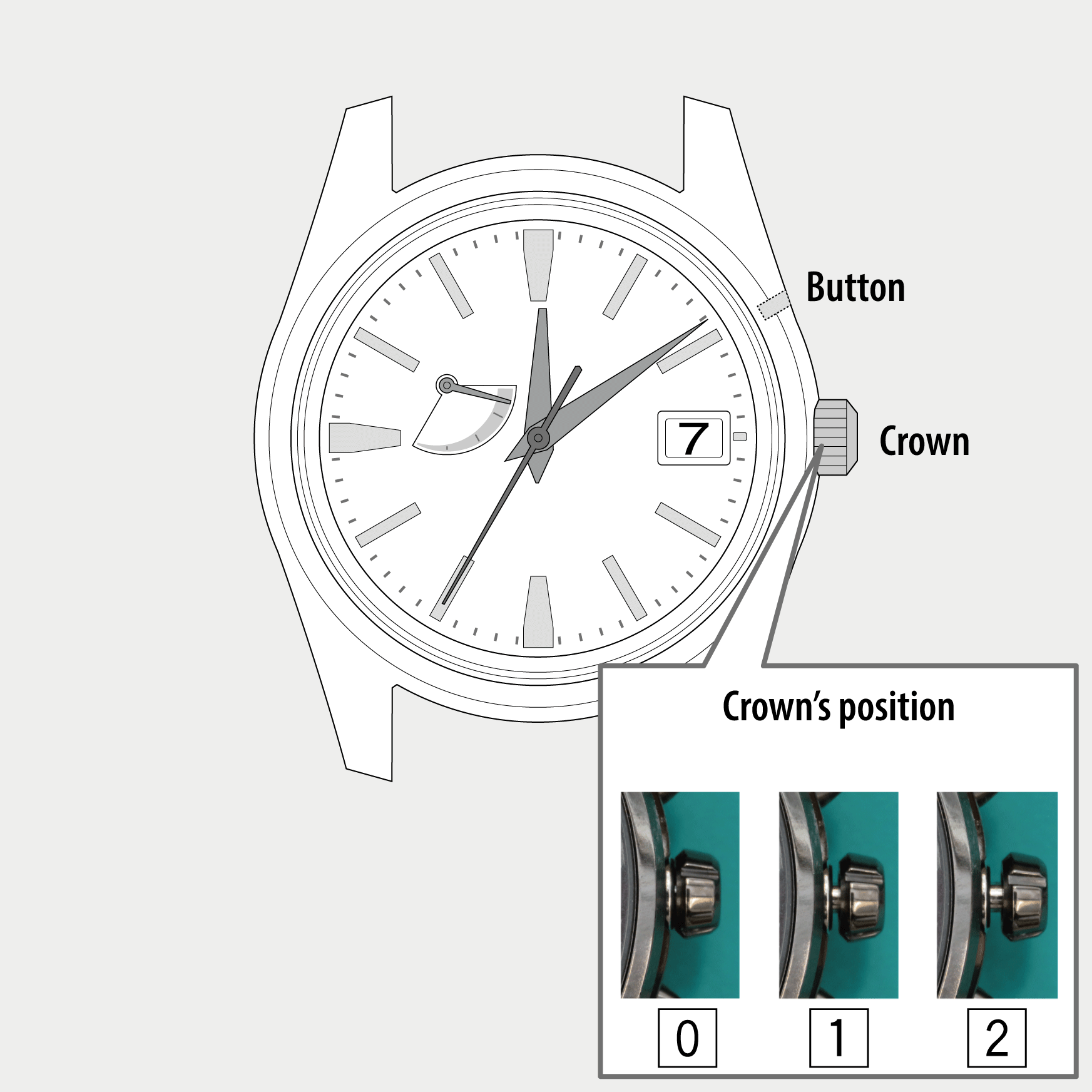
 Cal. No. A010
Cal. No. A010 Refine your search
Refine your search