A010
Time difference setting function
Setting the time zone
You can move the hour hand in the 1-hour increments to indicate a time of another place.
- Pull the crown out to position 1.
- Rotate the crown to set the hour hand to the time at the place you want.
- Push the crown in to position 0 to finish the procedure.
The second hand does not stop.
!
The calendar also moves synchronously. Change of date indication shows it just became AM.

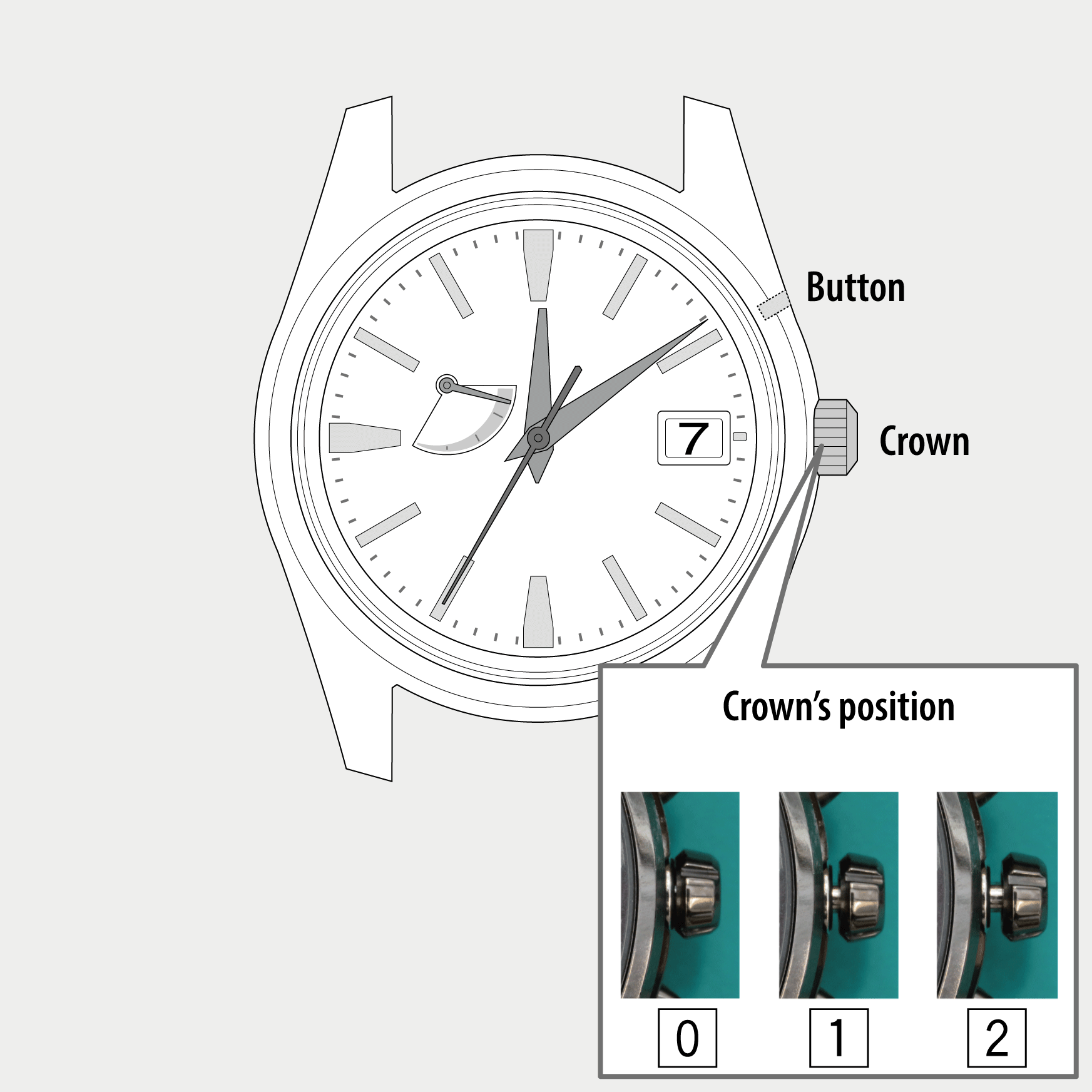
 Cal. No. A010
Cal. No. A010 Refine your search
Refine your search