A010
Before using this watch
When using a specially designed crown or button
Some models are equipped with a specially designed crown to prevent accidental operation.
Screw down crown
Unlock the crown prior to operate your watch. Lock the crown immediately after finishing the operation.
| Unlock | Lock |
|---|---|
 | 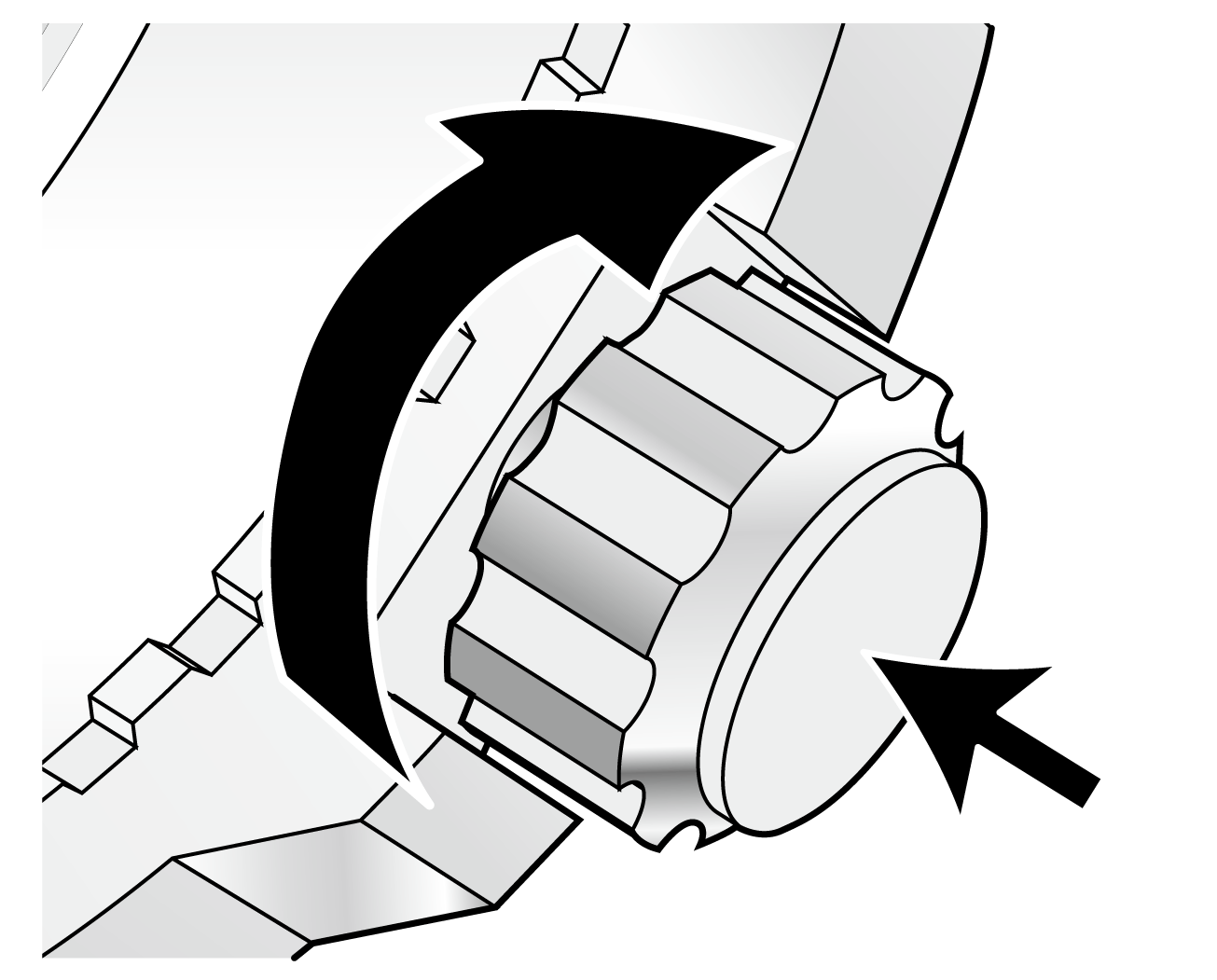 |
| Rotate the crown counterclockwise until it releases from the case. The position it popped out to is position 0. |
Rotate the crown clockwise with pressing it deeper than position 0 to tighten firmly. |
| Crown's position of a "screw down crown" | |||
|---|---|---|---|
 |
 |
 |
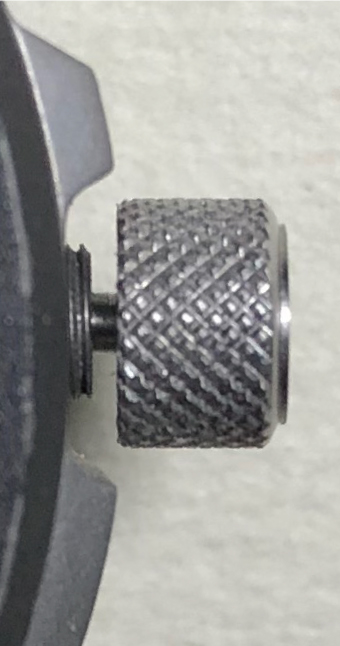 |
| Locked position | 0 | 1 | 2 |
!
Some models do not have 2 positions for their crown.
Screw down push button
Unlock the crown prior to operate your watch. Lock the button immediately after finishing the operation.
| Unlock | Lock |
|---|---|
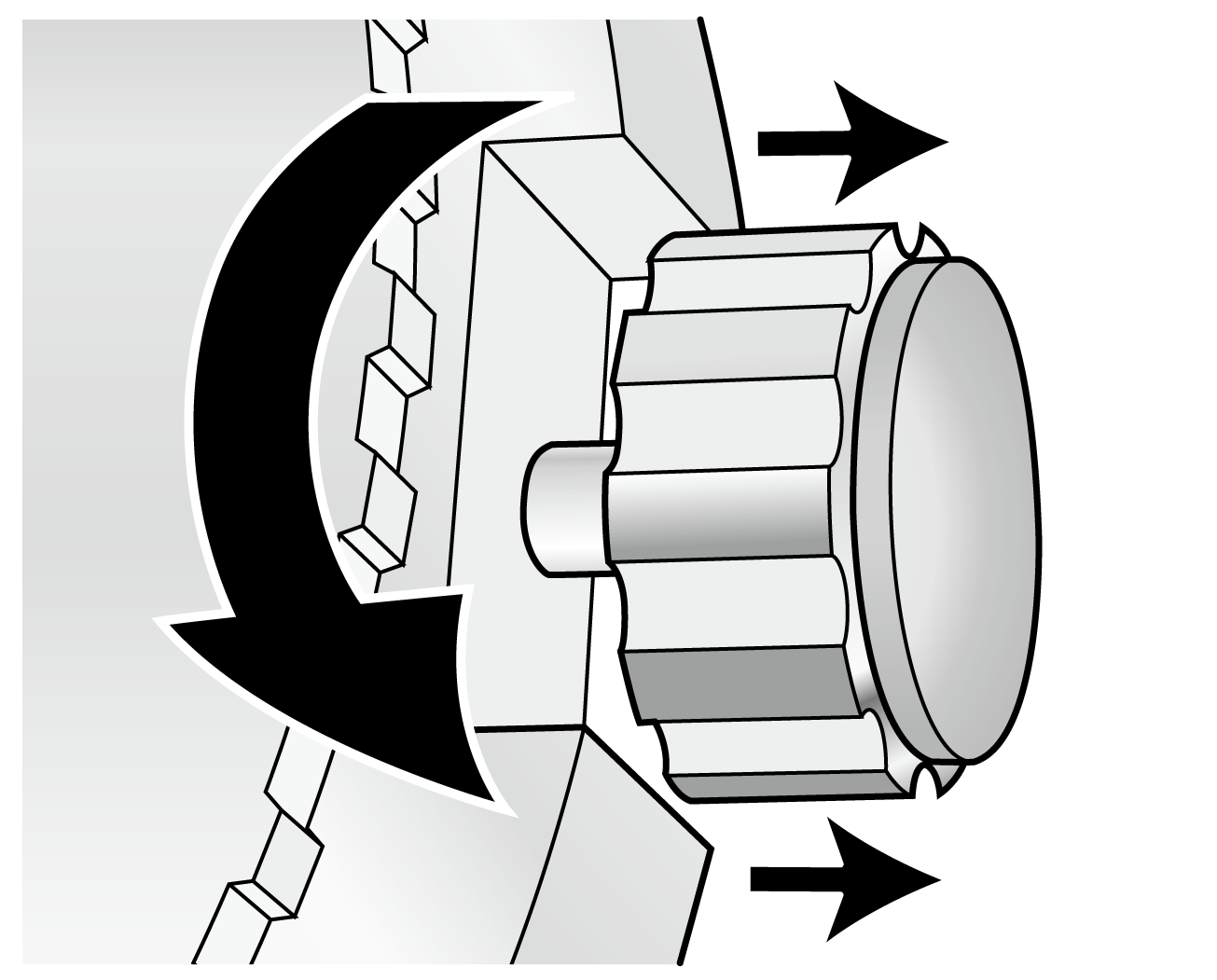 | 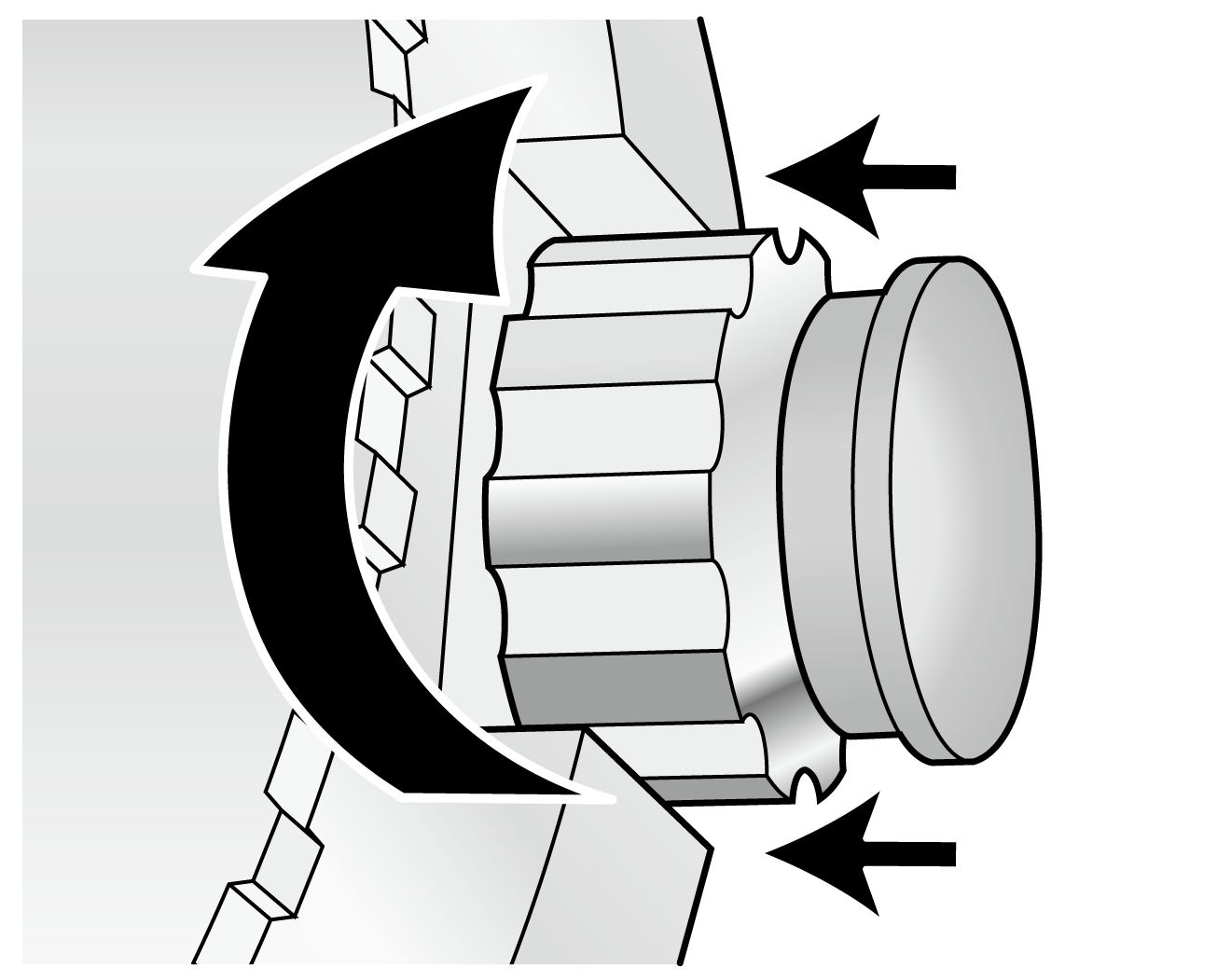 |
| Rotate the locking screw counterclockwise, and loosen until it stops. | Rotate the locking screw clockwise, and tighten firmly. |
Recessed button
Use a plastic or wooden stick or something similar to press the button.
!
Metal objects may cause marring or scratching of the button. Take enough care.
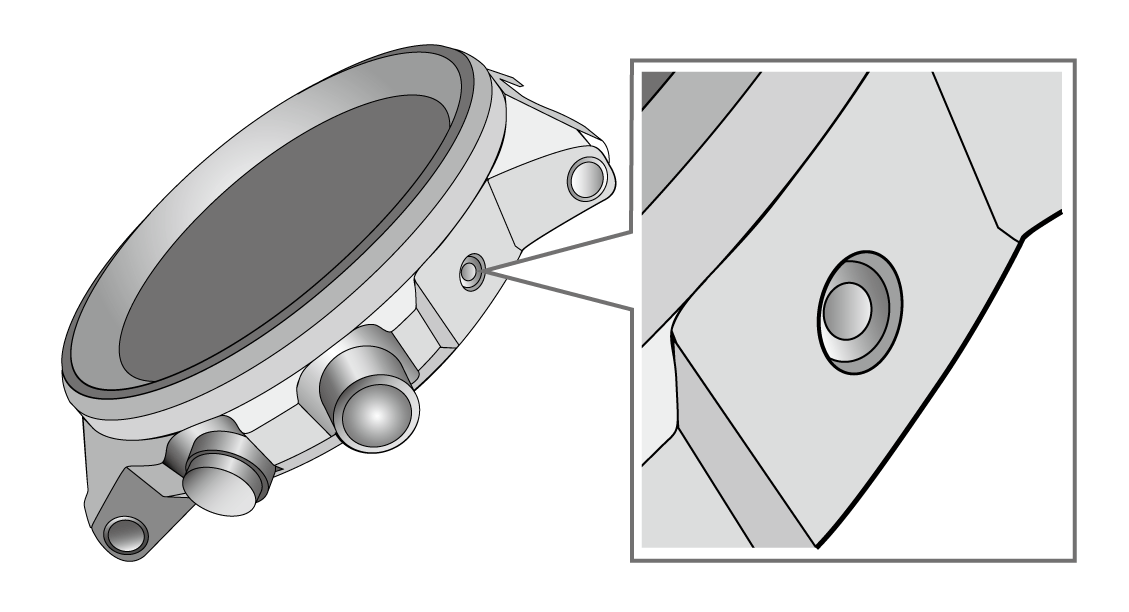
Apply a tip of the stick to the dimple on the center of the recessed button.
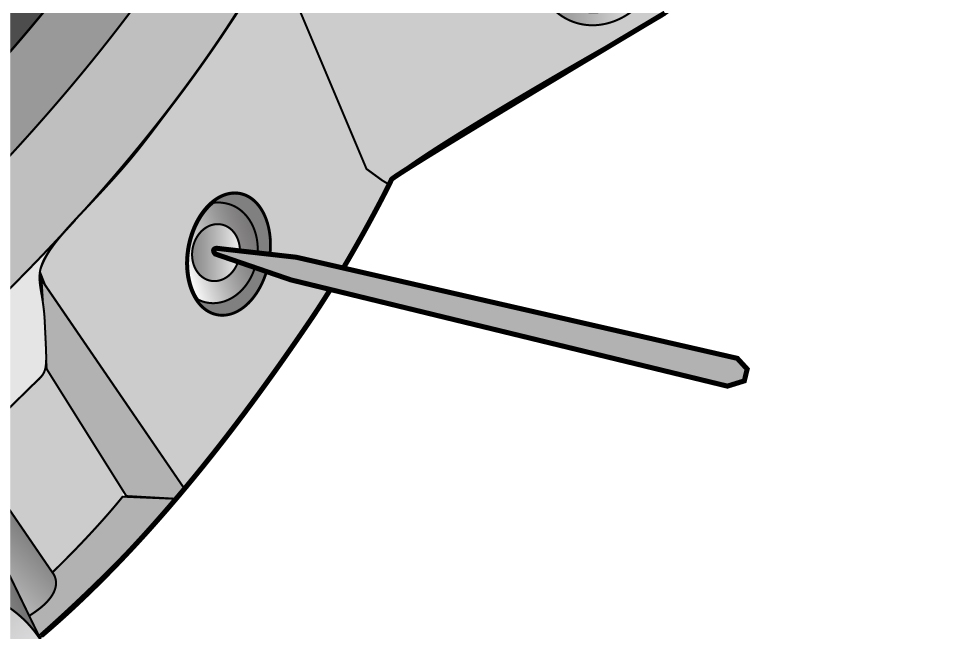
Press the button securely by thrusting the other end of the stick taking care that the stick's end applied to the button does not go away from the center dimple of the button.
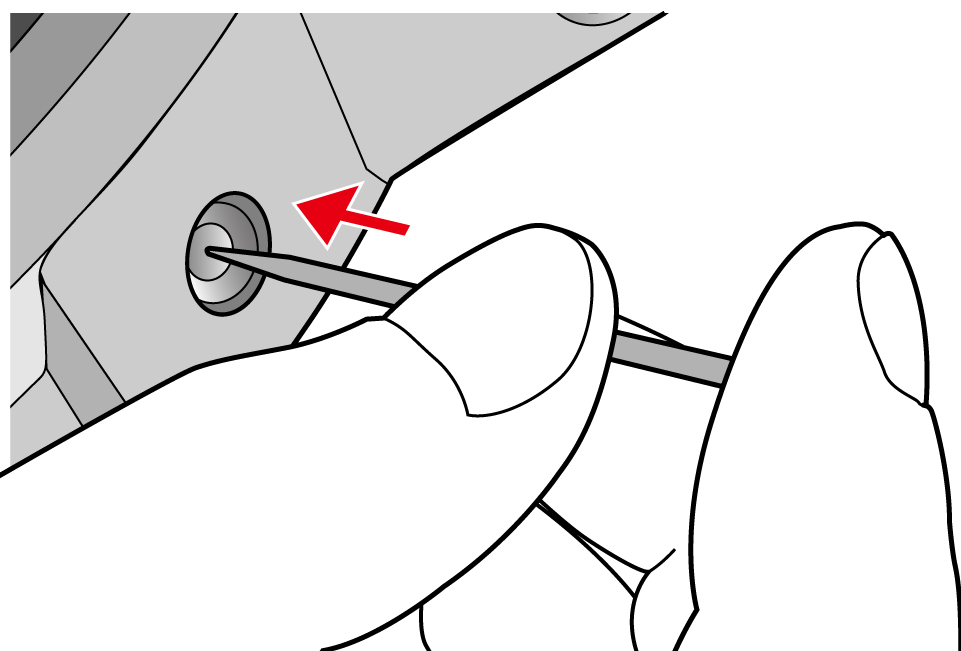

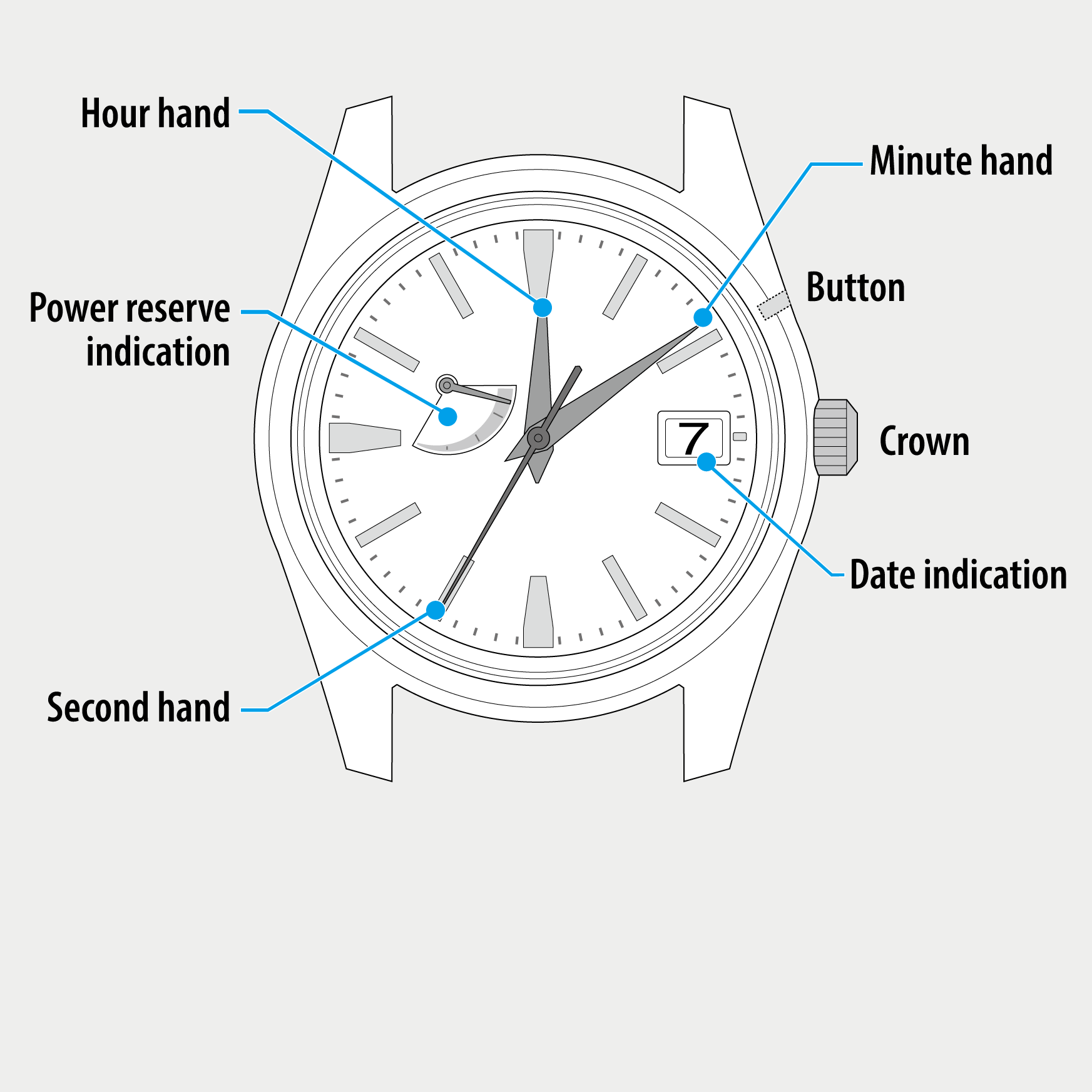
 Cal. No. A010
Cal. No. A010 Refine your search
Refine your search