A414
Adjusting the time and calendar manually
Adjusting the calendar manually
!
The calendar of this watch does not have to be adjusted manually until February 28, 2100 unless it was set incorrect or the watch was stopped. (Perpetual calendar)
- Pull the crown out to position 1.
- Rotate the crown to set year and month.
- Press and release the lower right button A.
- Rotate the crown to adjust the date.
- Push the crown in to position 0 to finish the procedure.
The second hand indicates the current year and month setting.
To set to as the month and as the year, move the second hand to point second(s).
!
See “Month and year setting” when you want to set other month and year than above or to find further information.
The hour hand moves and the date indication becomes adjustable.
!
The indication automatically returns to normal indication in 30 seconds without executing any operation.
!
The hour hand and date indication move synchronously.
!
When you rotate the crown quickly a few times, the hand/indication will move continuously.
To stop the rapid movement, rotate the crown in either direction.
The watch returns to normal indication.

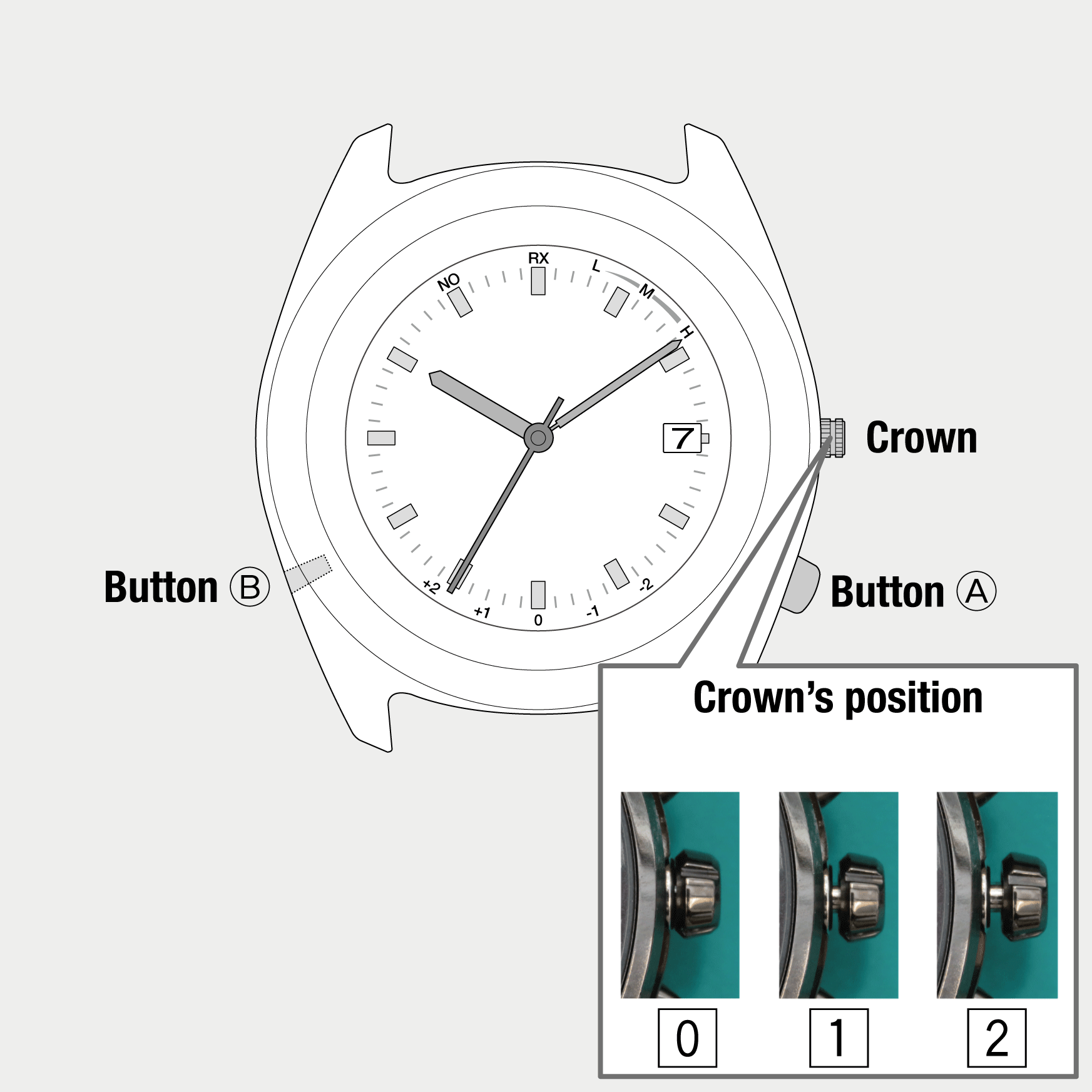
 Cal. No. A414
Cal. No. A414 Refine your search
Refine your search