A414
Local time (time difference adjustment)
Changing time difference setting
- Push the crown in to position 0.
- Press and release the lower left button B.
- Pull the crown out to position 1 or 2.
- Rotate the crown to change time difference setting.
- After changing the setting, push the crown in to position 0 to finish the procedure.
The second hand indicates the current time difference setting.
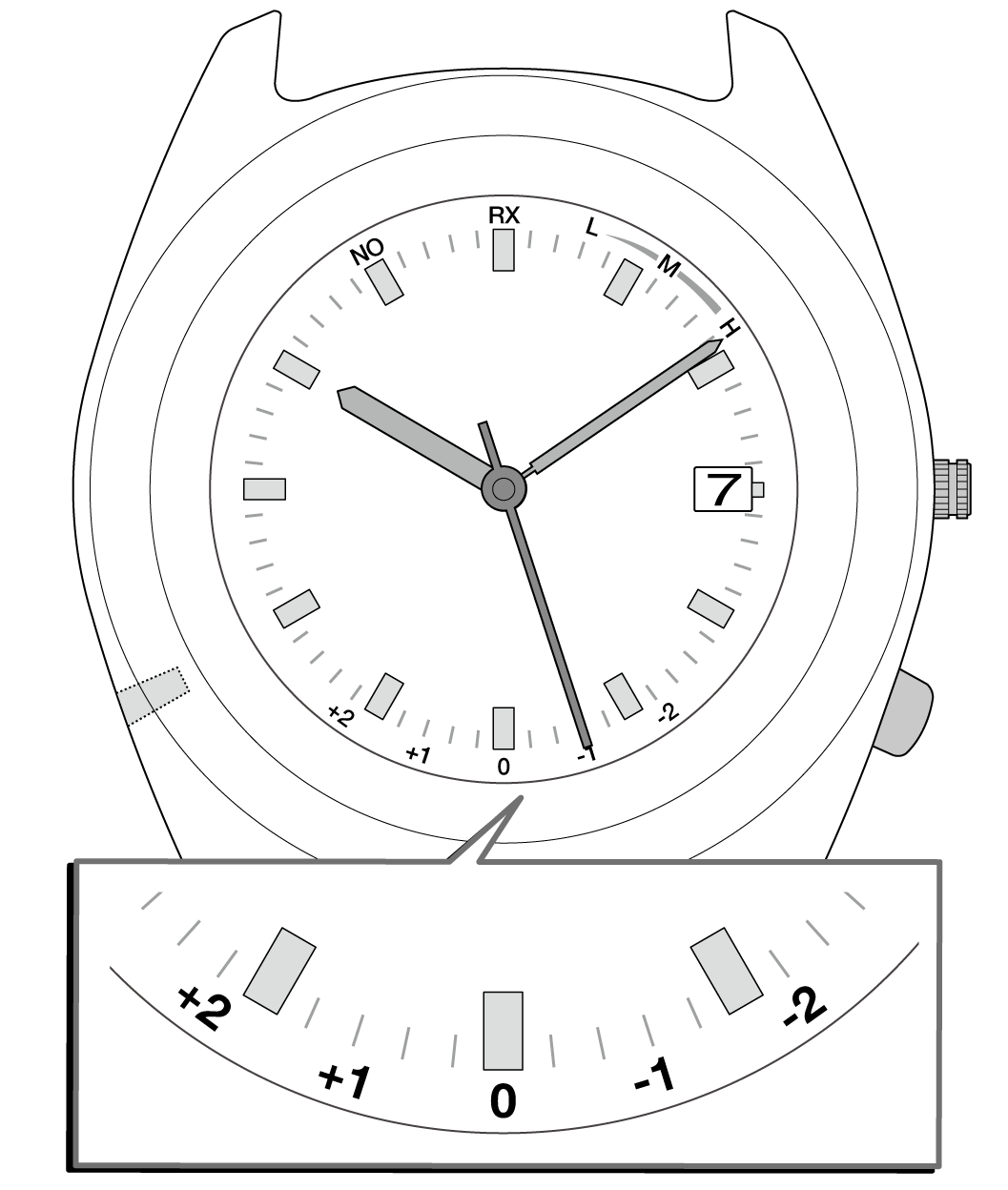
The hour hand moves and time difference setting becomes adjustable.
| Second hand position | Time zone based on UTC | |
|---|---|---|
| Standard time | During summer time period | |
| +2 (36 seconds) | +3 | +4 |
| +1 (33 seconds) | +2 | +3 |
| 0 (30 seconds) | +1 | +2 |
| -1 (27 seconds) | 0 | +1 |
| -2 (24 seconds) | -1 | 0 |
The hour hand moves and the time set is indicated as you change the setting.
!
The setting cannot be changed while the hour hand is moving.
The watch returns to normal indication.

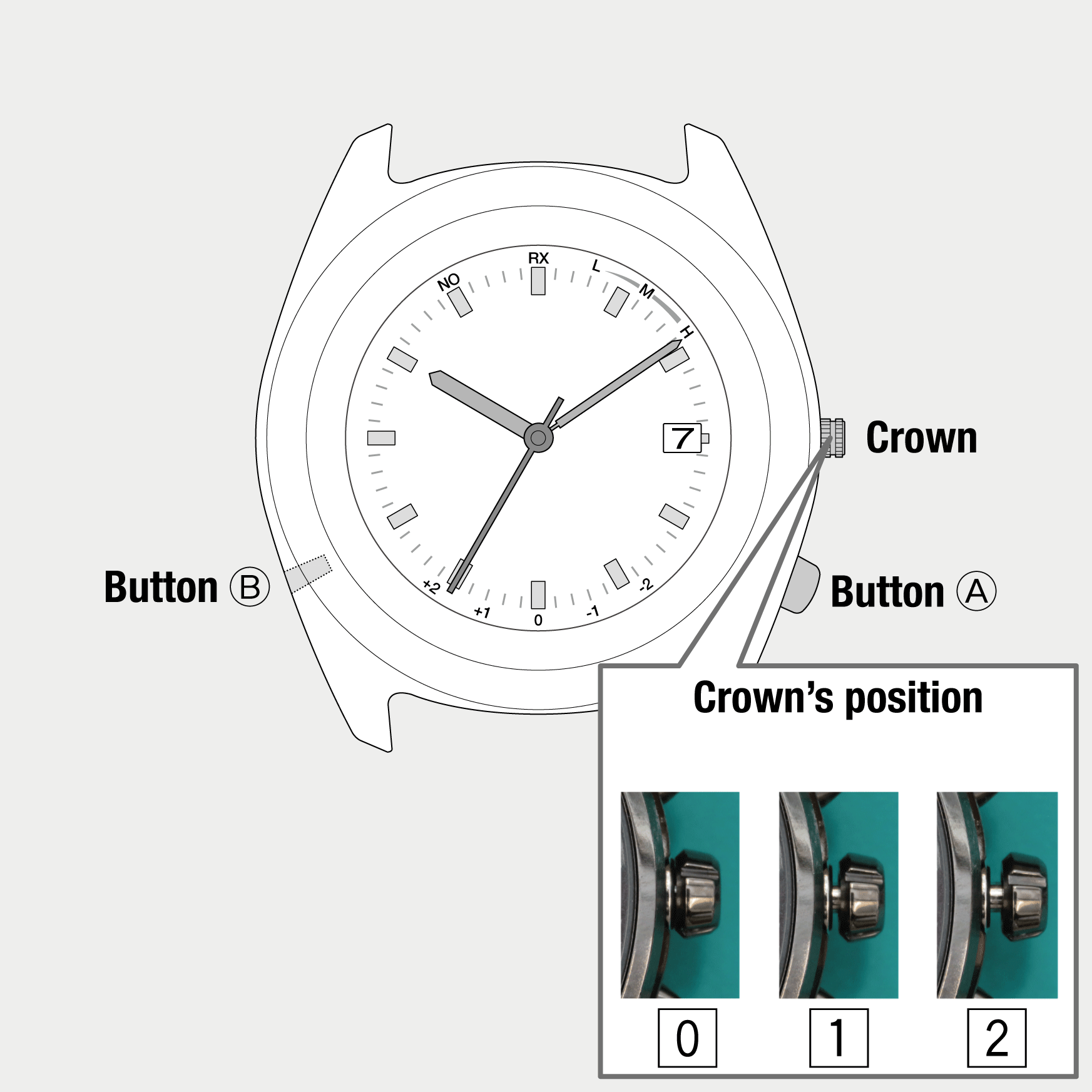
 Cal. No. A414
Cal. No. A414 Refine your search
Refine your search