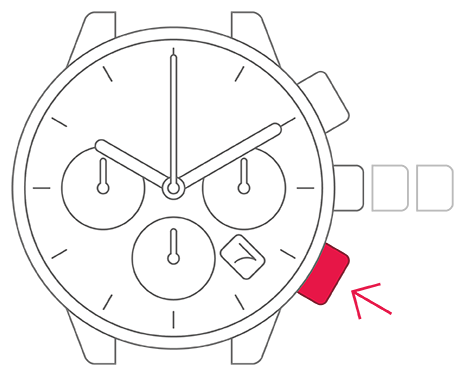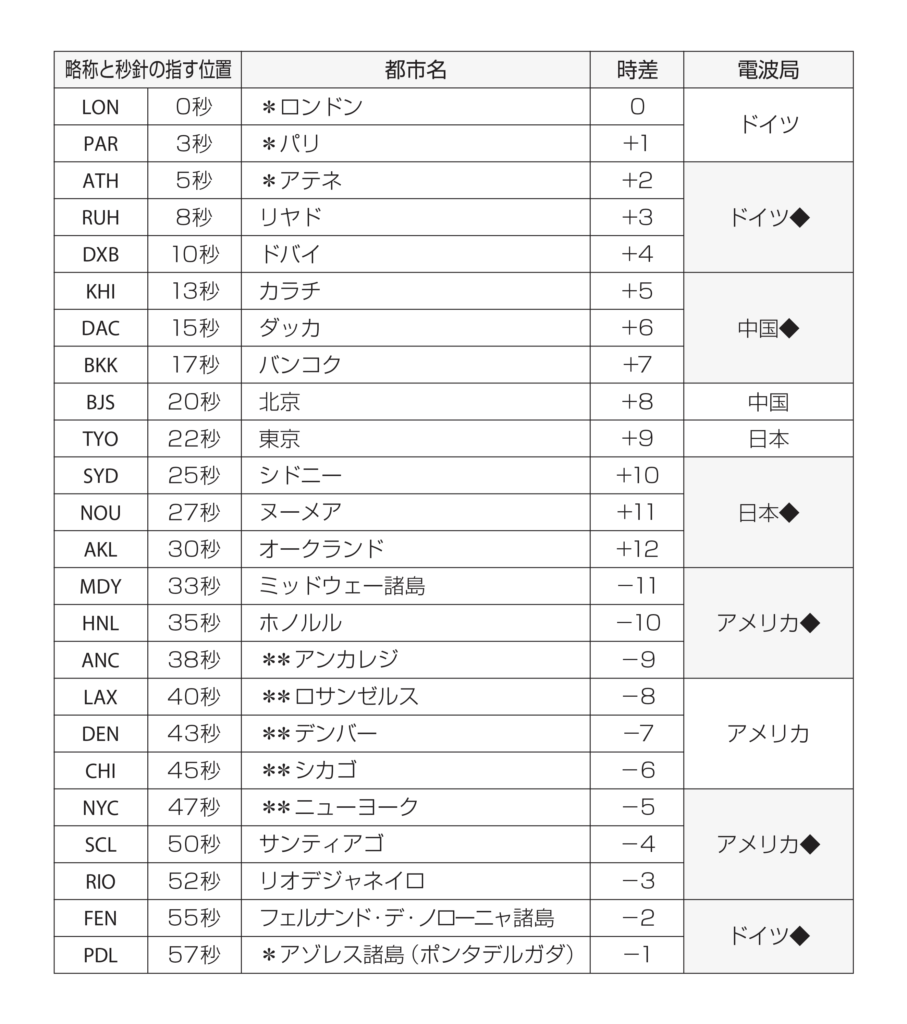Movement No. B620
The chronograph is not working properly
1
Leave the watch in direct sunlight
for several days to recharge.
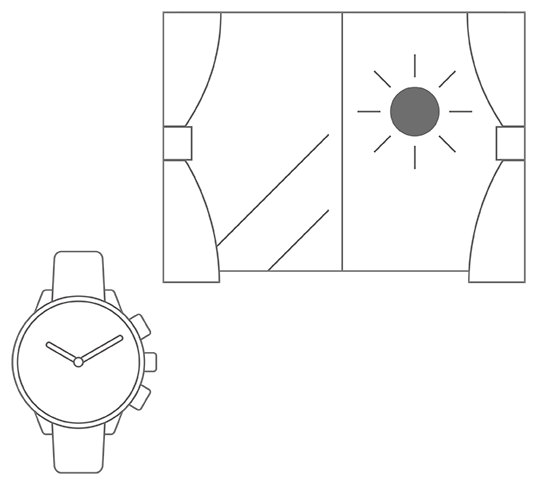
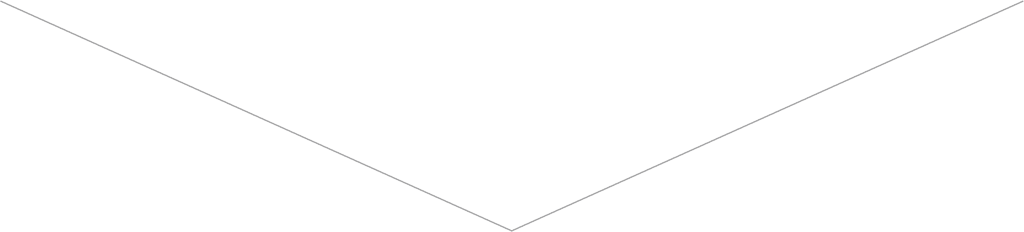
2
Check that the crown
is fully pushed in.
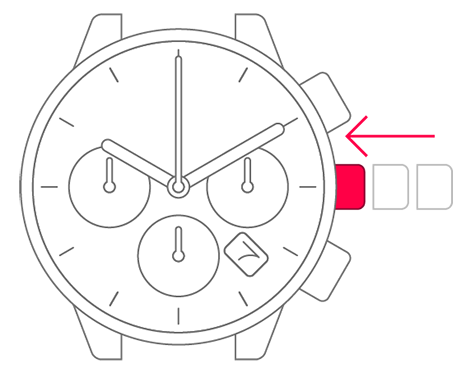
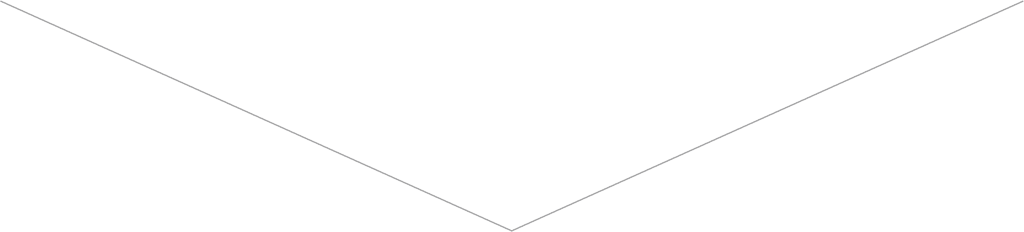
3
Press and release the lower-right
button to reset the chronograph.
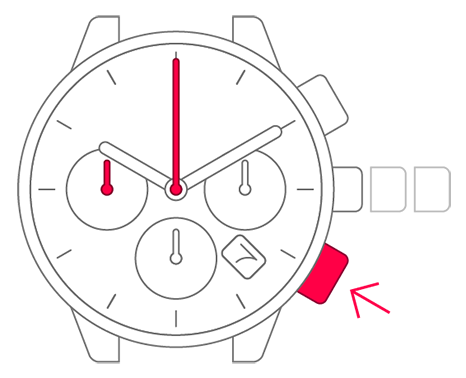
I reset the chronograph
but it is still not
working properly
I reset the chronograph
but it is still not
working properly
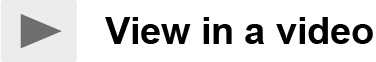
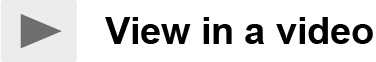
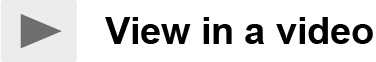
View in illustrations
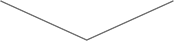
1
Pull the crown out two steps.
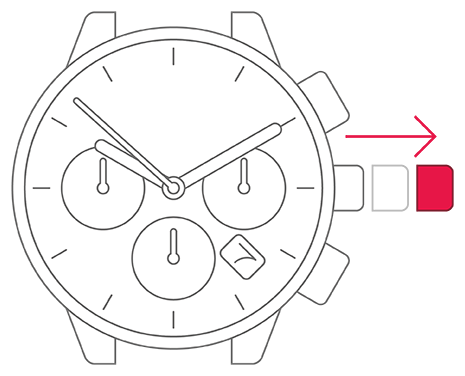
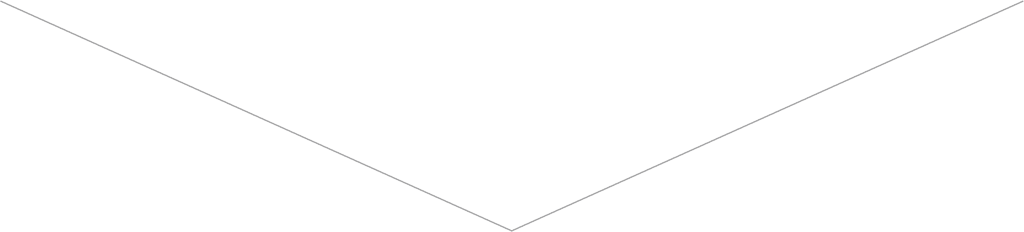
2
Press and hold the upper-right
button for 2 seconds.
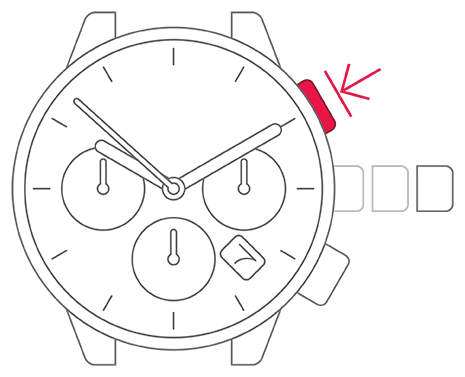
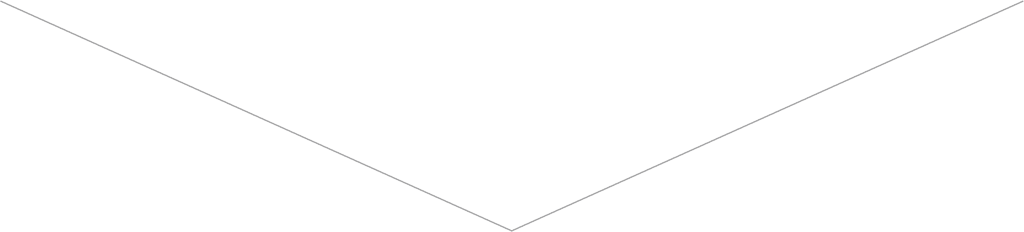
3
Press and release the upper-right
button to set the chronograph
second hand to 0 seconds.
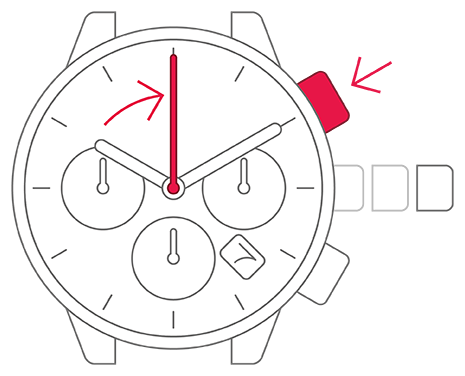
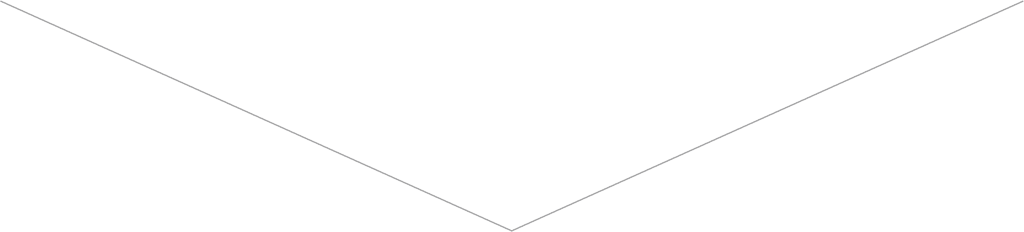
4
Push the crown back in.
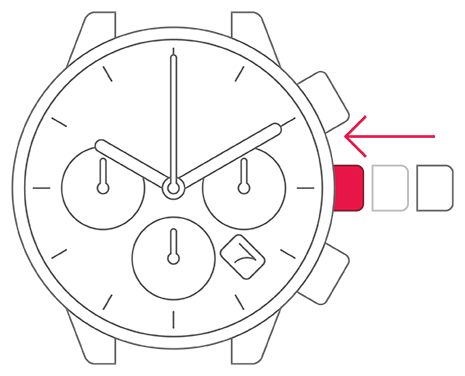
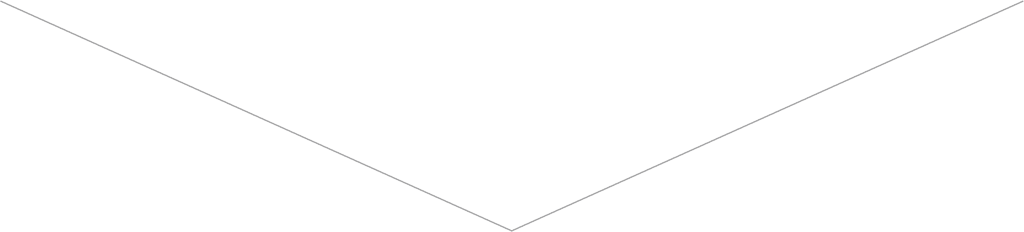
5
Press and release the lower-right
button to complete the process.