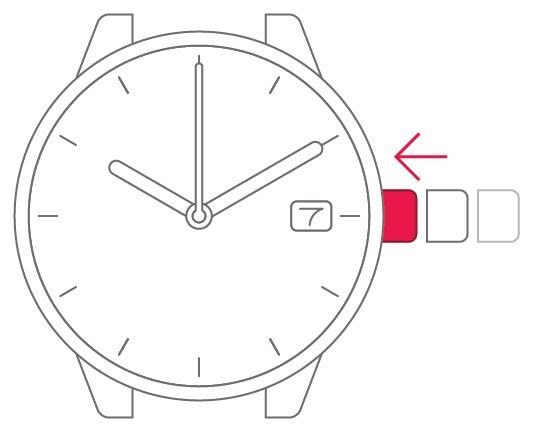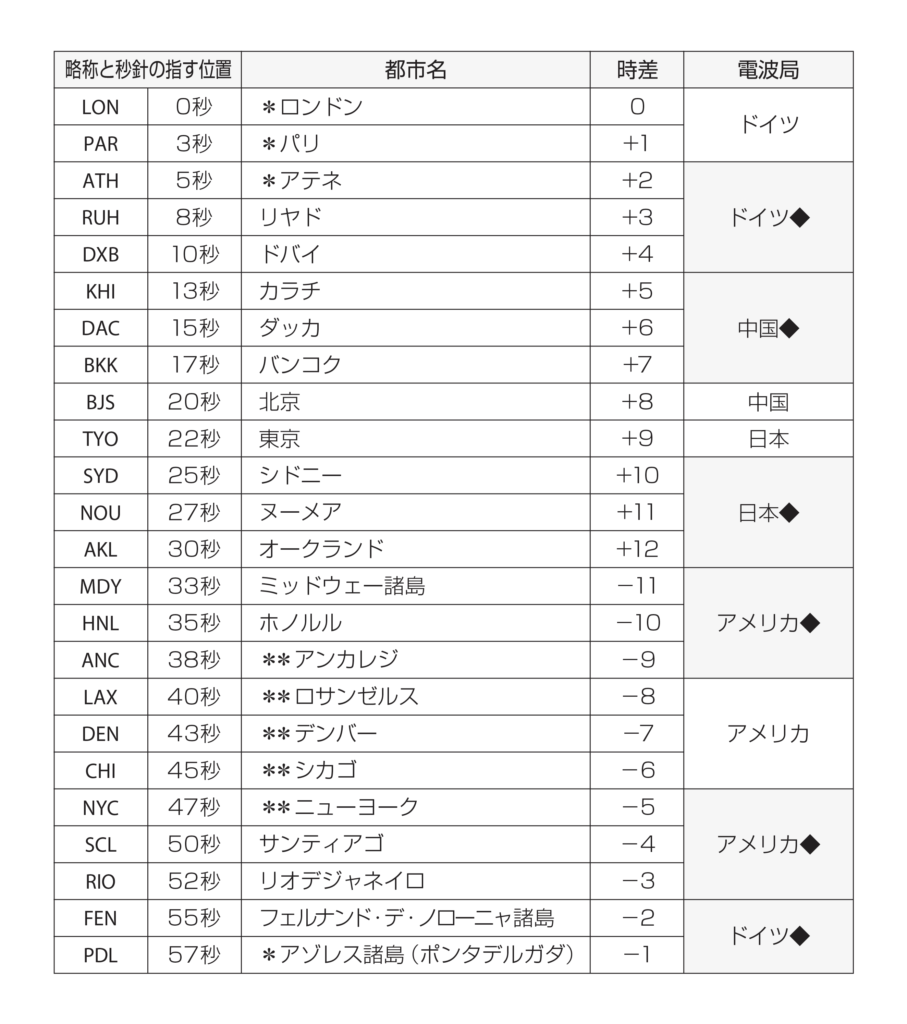Movement No. E033
The second hand is not moving
The second hand is moving
erratically
1
Check that the crown
is fully pushed in.
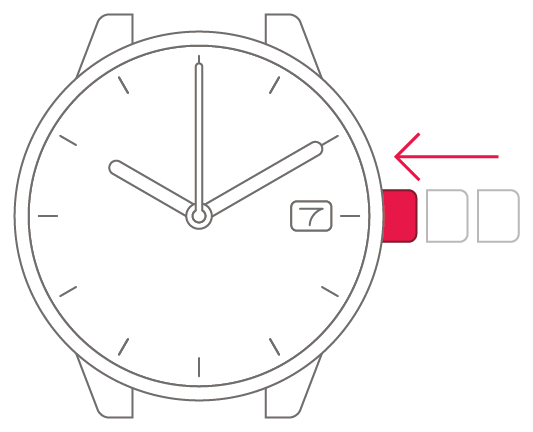
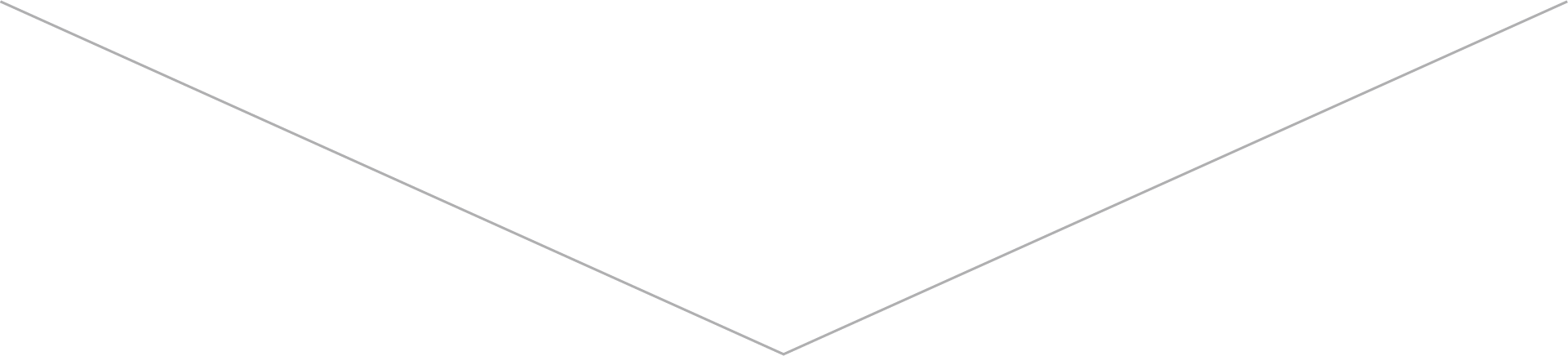
2
Leave the watch in direct
sunlight for several days
to recharge.
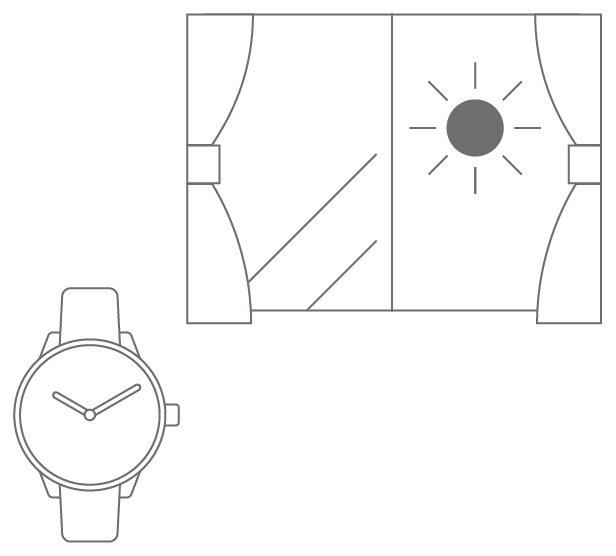
I charged the watch and
the second hand
is still not moving
I charged the watch and
the second hand
is still not moving
Consult an
authorized service center.
To set the time
To set the time
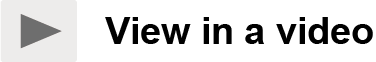
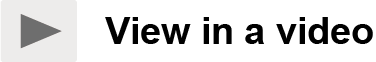
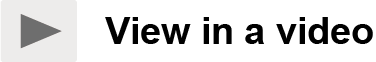
View in illustrations
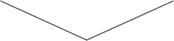
1
With the second hand pointing
to 0 seconds, pull the crown
out 2 steps.
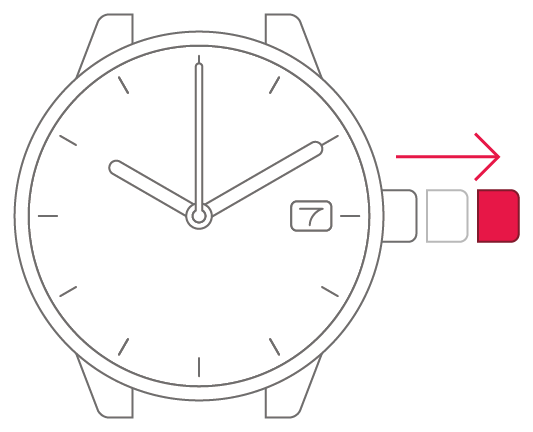
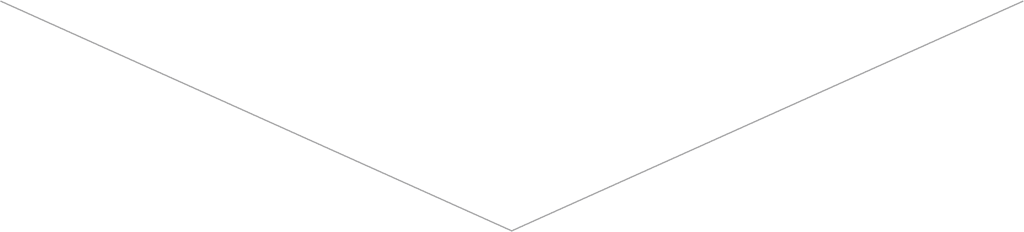
2
Turn the crown to set the time.
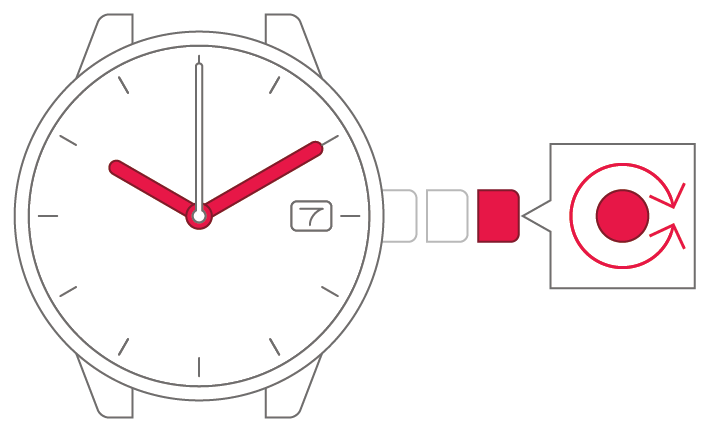
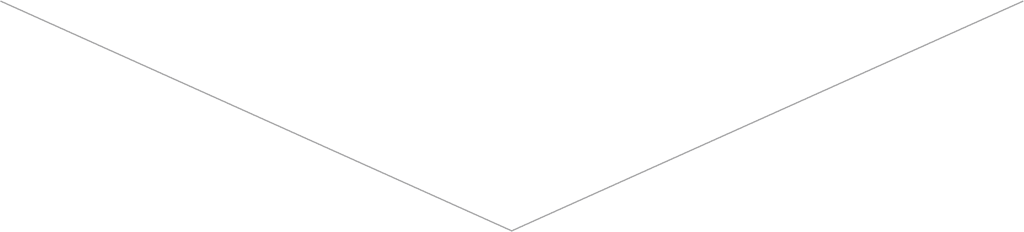
3
Match the time to a time signal or
other source and then push the
crown back in to complete the
process.
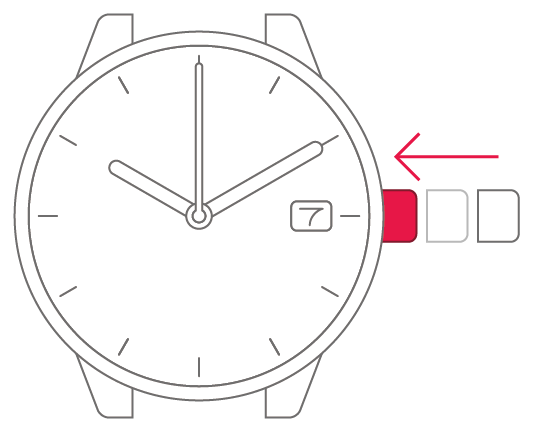
To set the date
To set the date
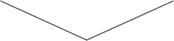
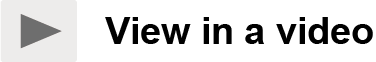
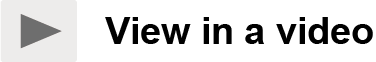
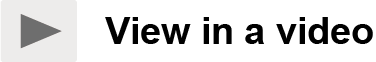
View in illustrations
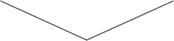
1
Pull the crown out 1 step.
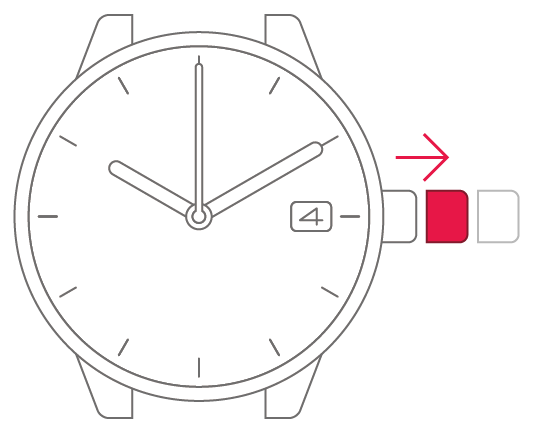
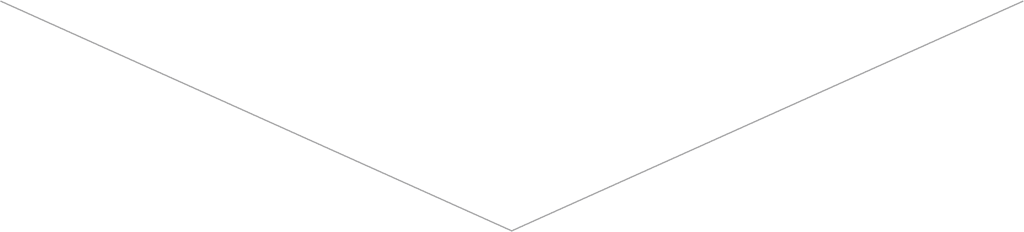
2
Turn the crown counterclockwise
to set the date.
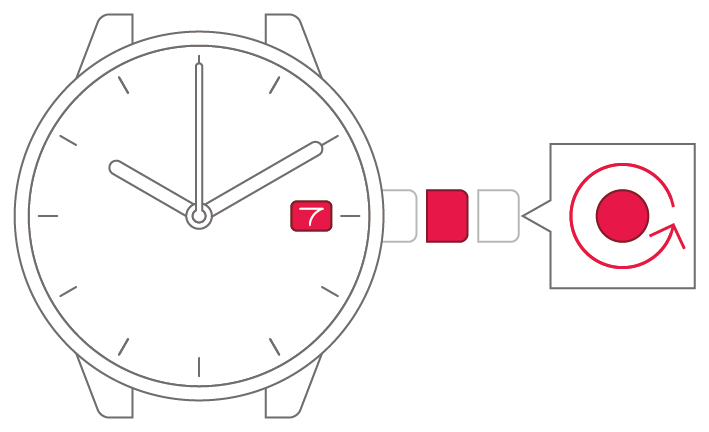
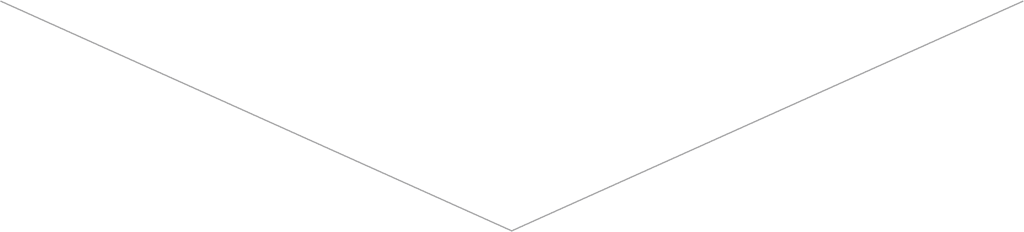
3
Push the crown back in
to complete the process.