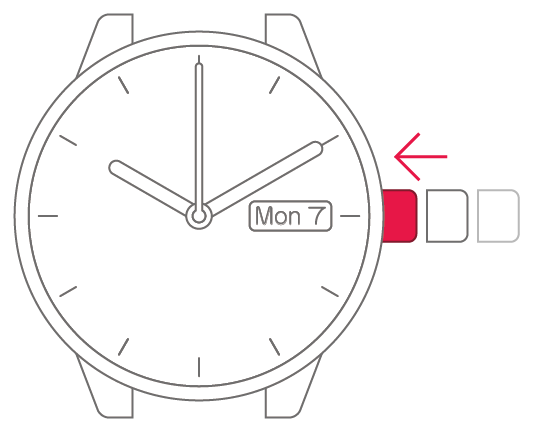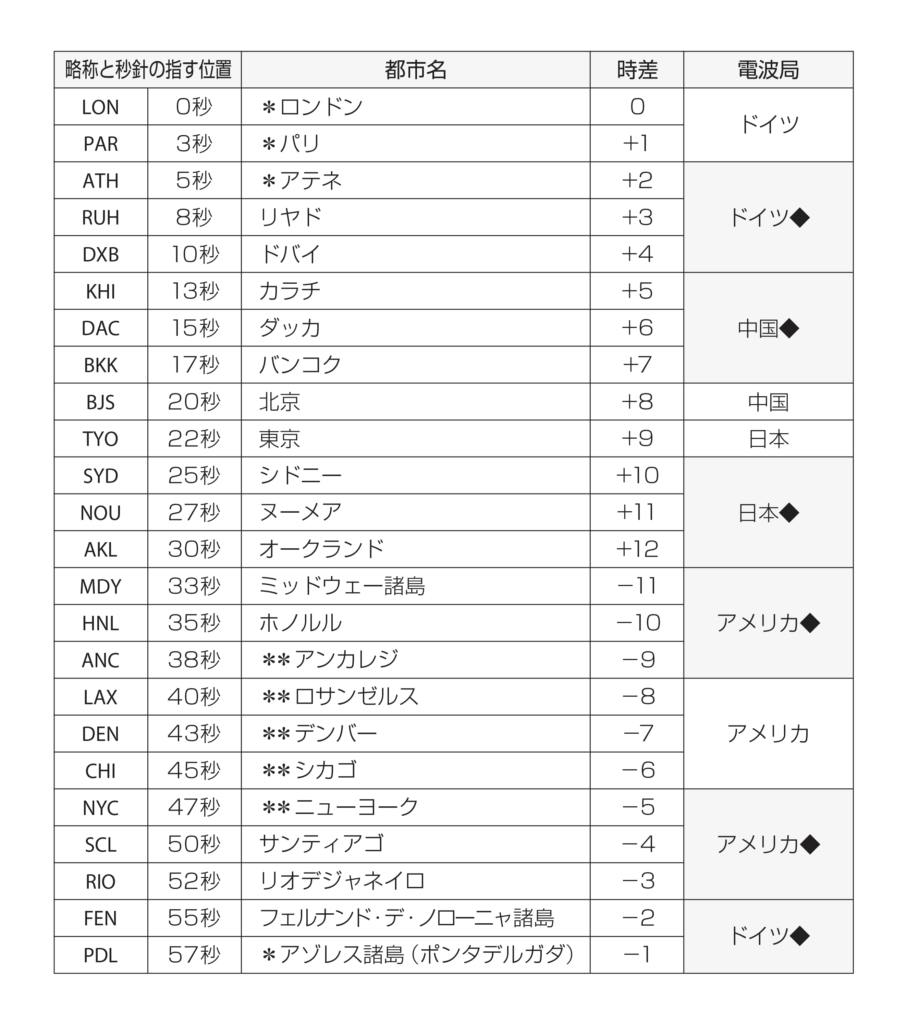Movement No. E100
The second hand is not moving
The second hand is moving
erratically
1
Check that the crown
is fully pushed in.
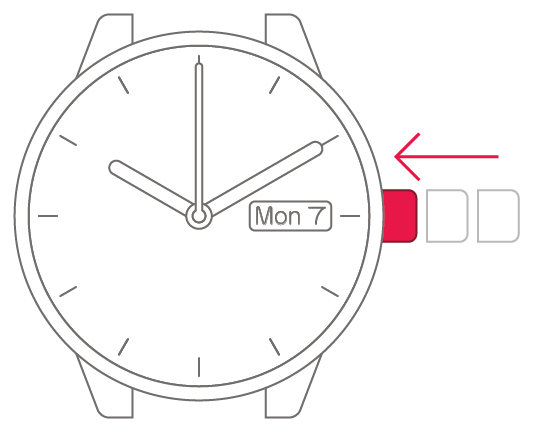
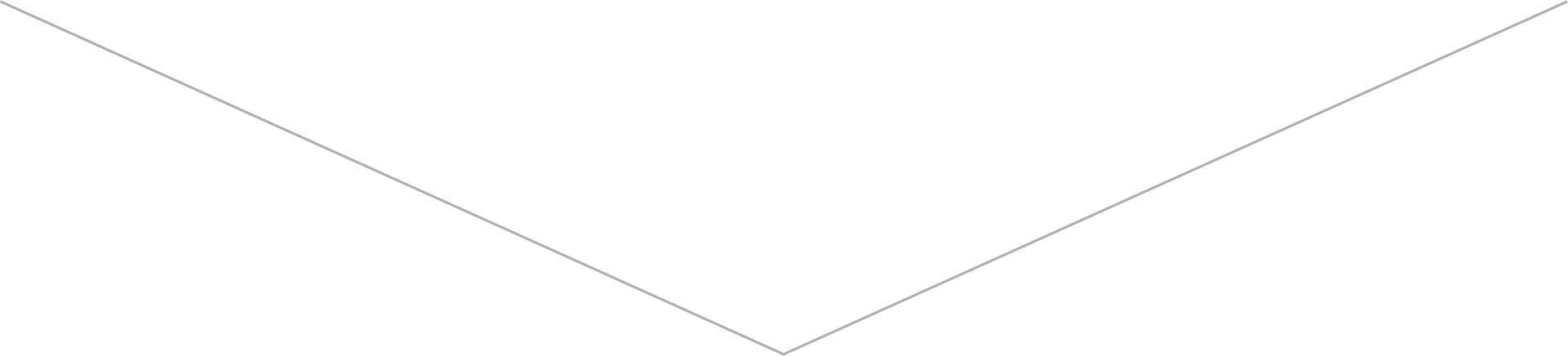
2
Leave the watch in direct
sunlight for several days
to recharge.
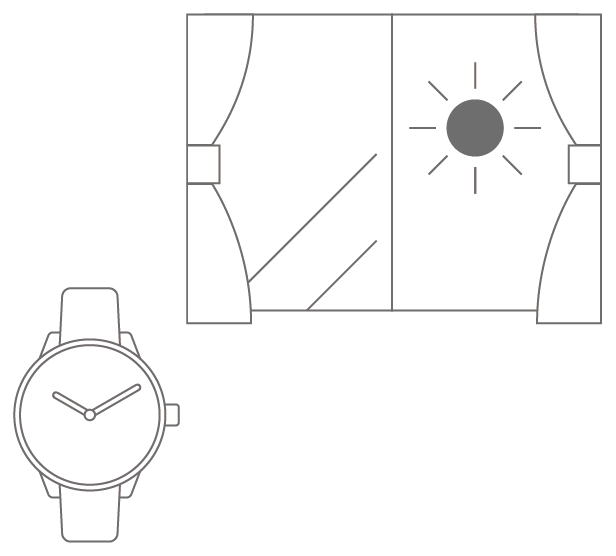
I charged the watch and
the second hand
is still not moving
I charged the watch and
the second hand
is still not moving
Consult an
authorized service center.
To set the time
To set the time
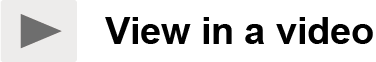
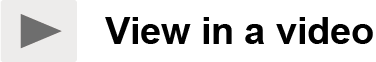
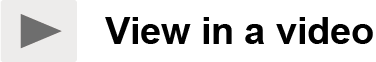
View in illustrations
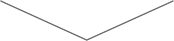
1
With the second hand pointing
to 0 seconds, pull the crown
out 2 steps.
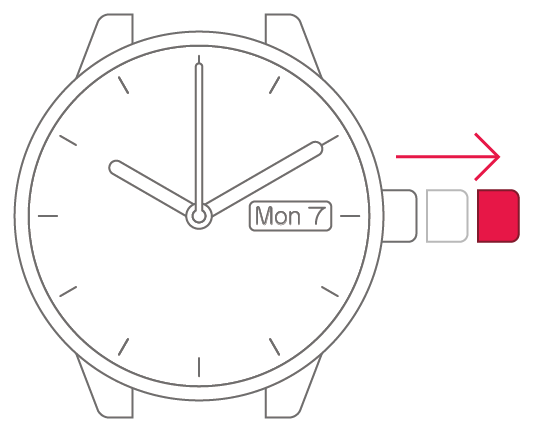
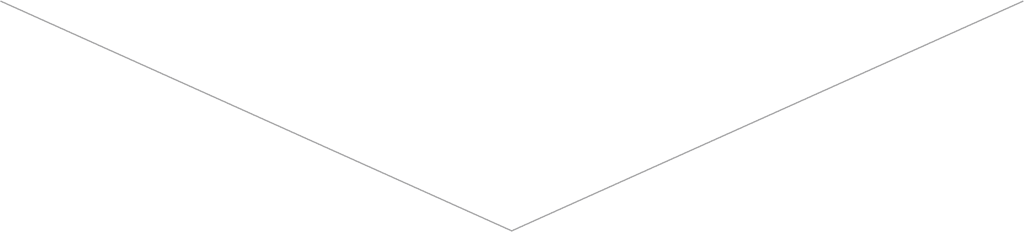
2
Turn the crown to set the time.
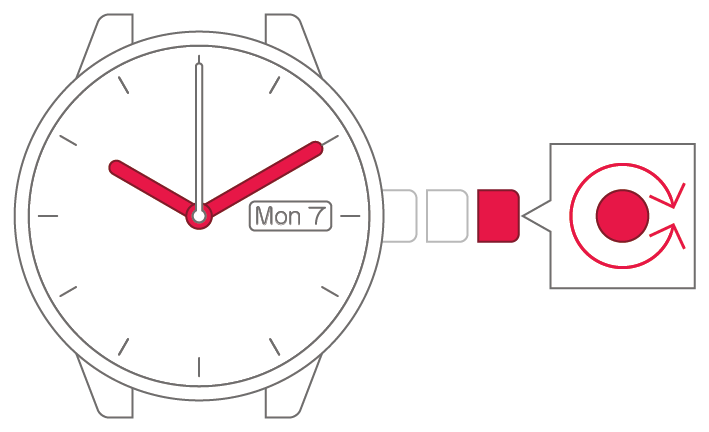
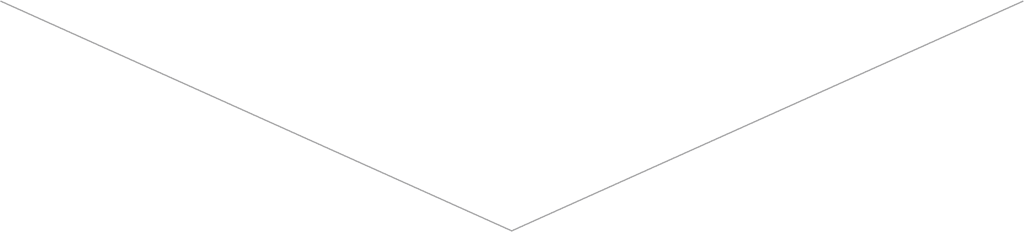
3
Match the time to a time signal or
other source and then push the
crown back in to complete the
process.
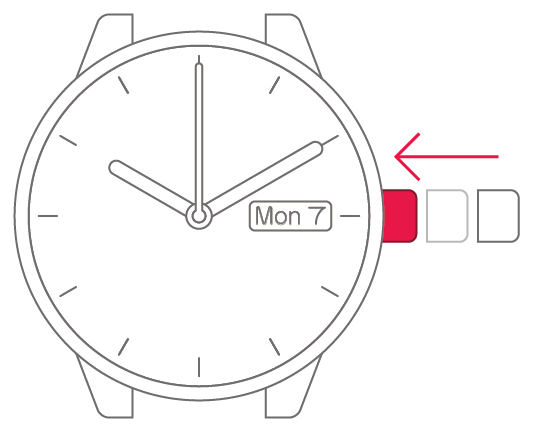
To set the date and day
To set the date and day
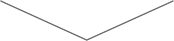
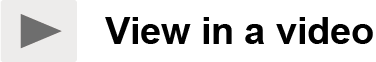
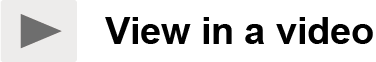
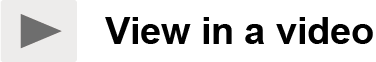
View in illustrations
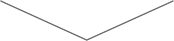
1
Pull the crown out 1 step.
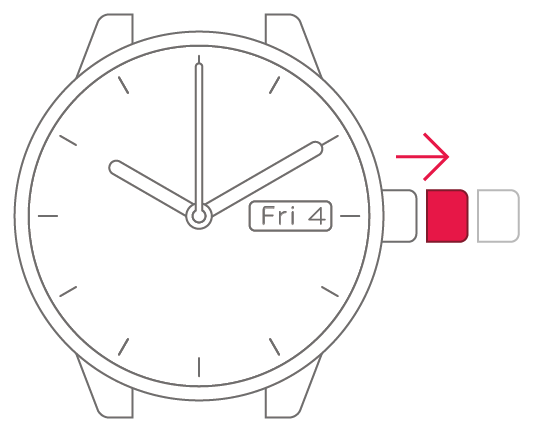
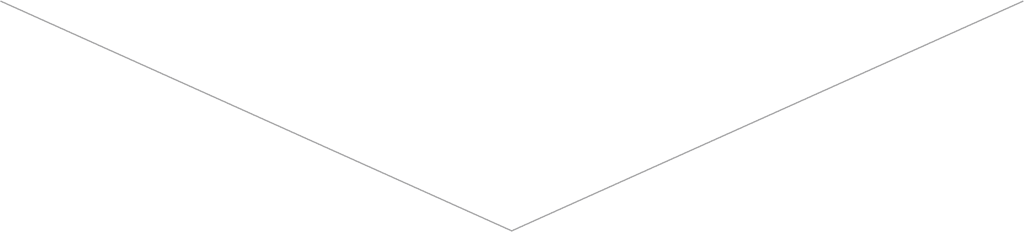
2
Turn the crown counterclockwise
to set the date.
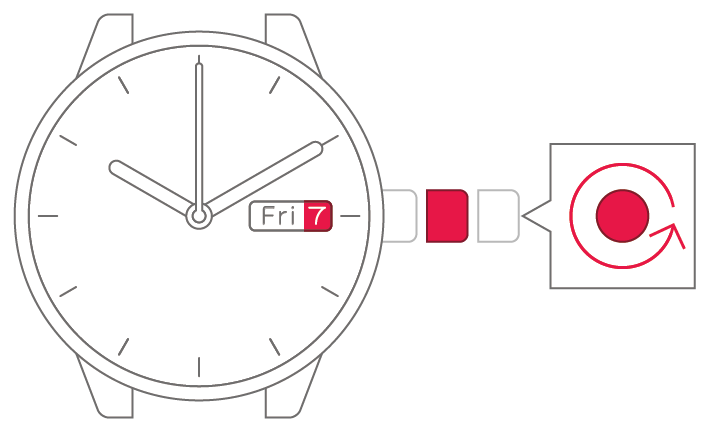
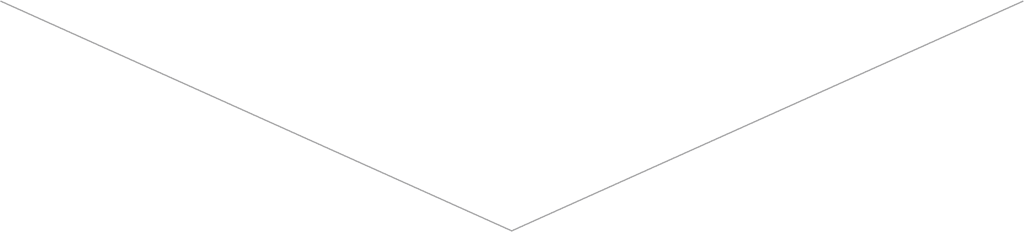
3
Turn the crown clockwise
to set the day of the week.
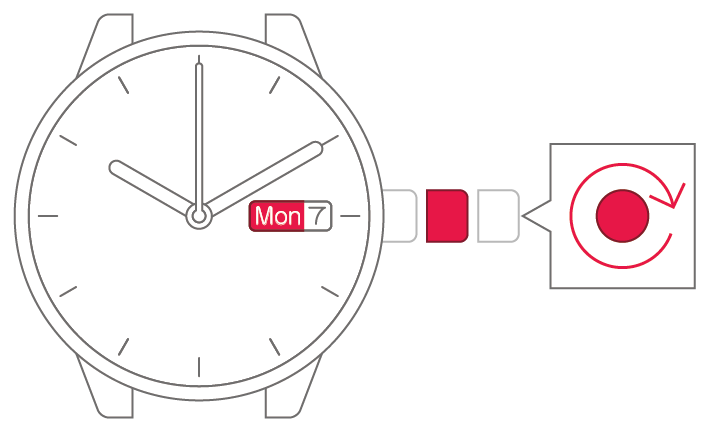
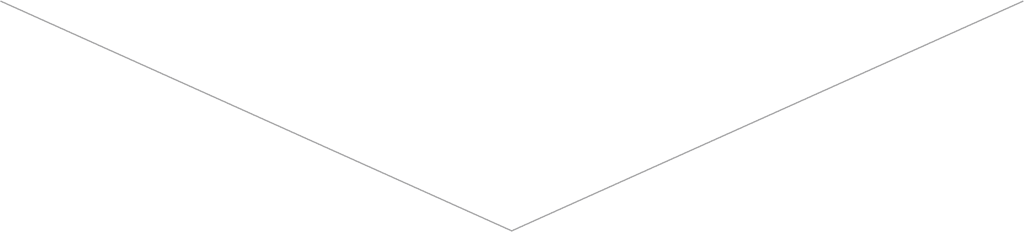
4
Push the crown back in
to complete the process.