E81*
Adjusting the time and calendar
Adjusting the calendar
- Push the crown in to position 0.
- Rotate the crown to set the mode hand to [TME].
- Pull the crown out to position 1.
- Press the upper right button A repeatedly to make the function hand indicate a correct “year”.
- Press the lower right button B repeatedly to make the second hand indicate a correct “month”.
- Rotate the crown to adjust the date indication.
- Push the crown in to position 0 to finish the procedure.
!
Turn the crown so that the mode hand will point to the center of the mode indication securely.
The second hand indicates “month” and the function hand indicates “year”.
| Year | Function hand | Years since leap year |
|---|---|---|
| 2020 2024 2028 2032 2036 | 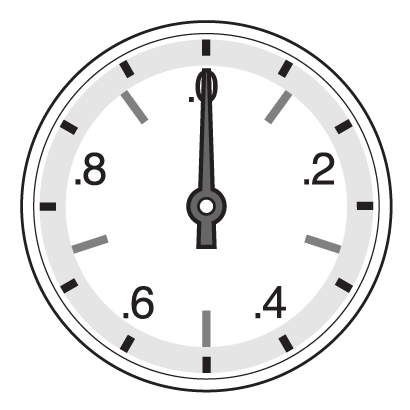 | 0 (Leap year) |
| 2021 2025 2029 2033 2037 |  | 1 |
| 2022 2026 2030 2034 2038 |  | 2 |
| 2023 2027 2031 2035 2039 |  | 3 |
!
“Year” means the years since leap year.
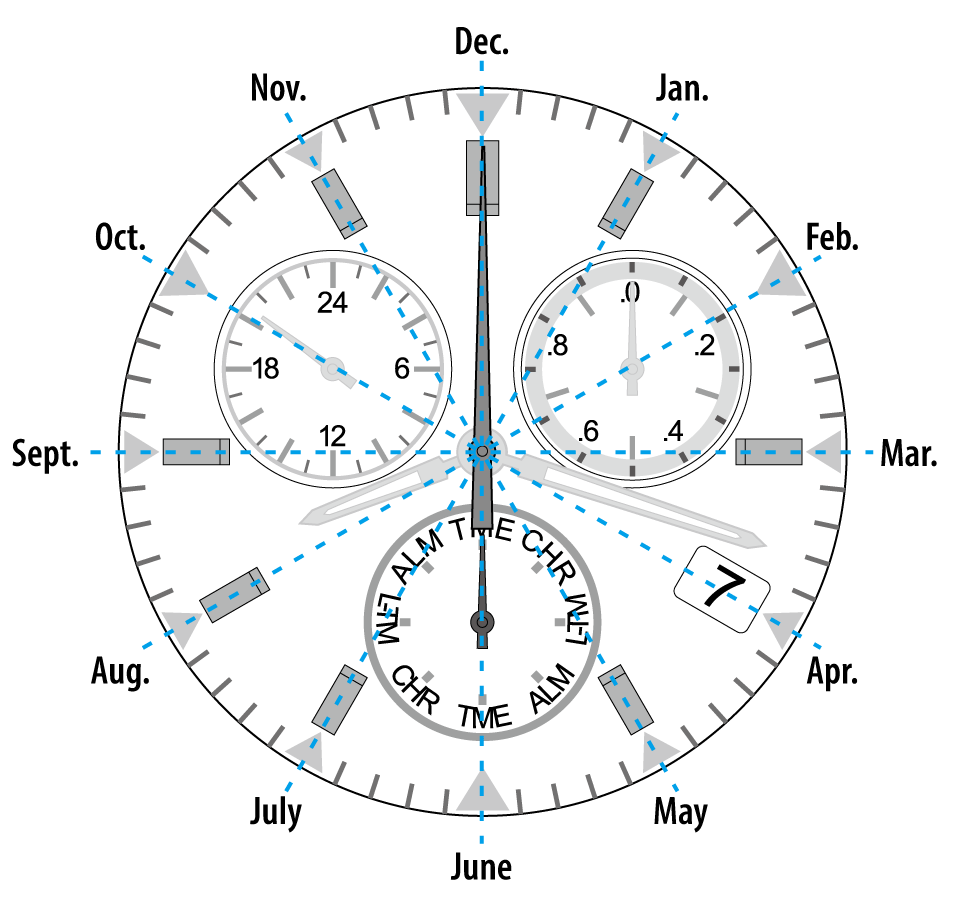
!
When you rotate the crown quickly a few times, the hand/indication will move continuously.
To stop the rapid movement, rotate the crown in either direction.
!
“Year” and “month” do not move synchronously.
The watch returns to normal indication.

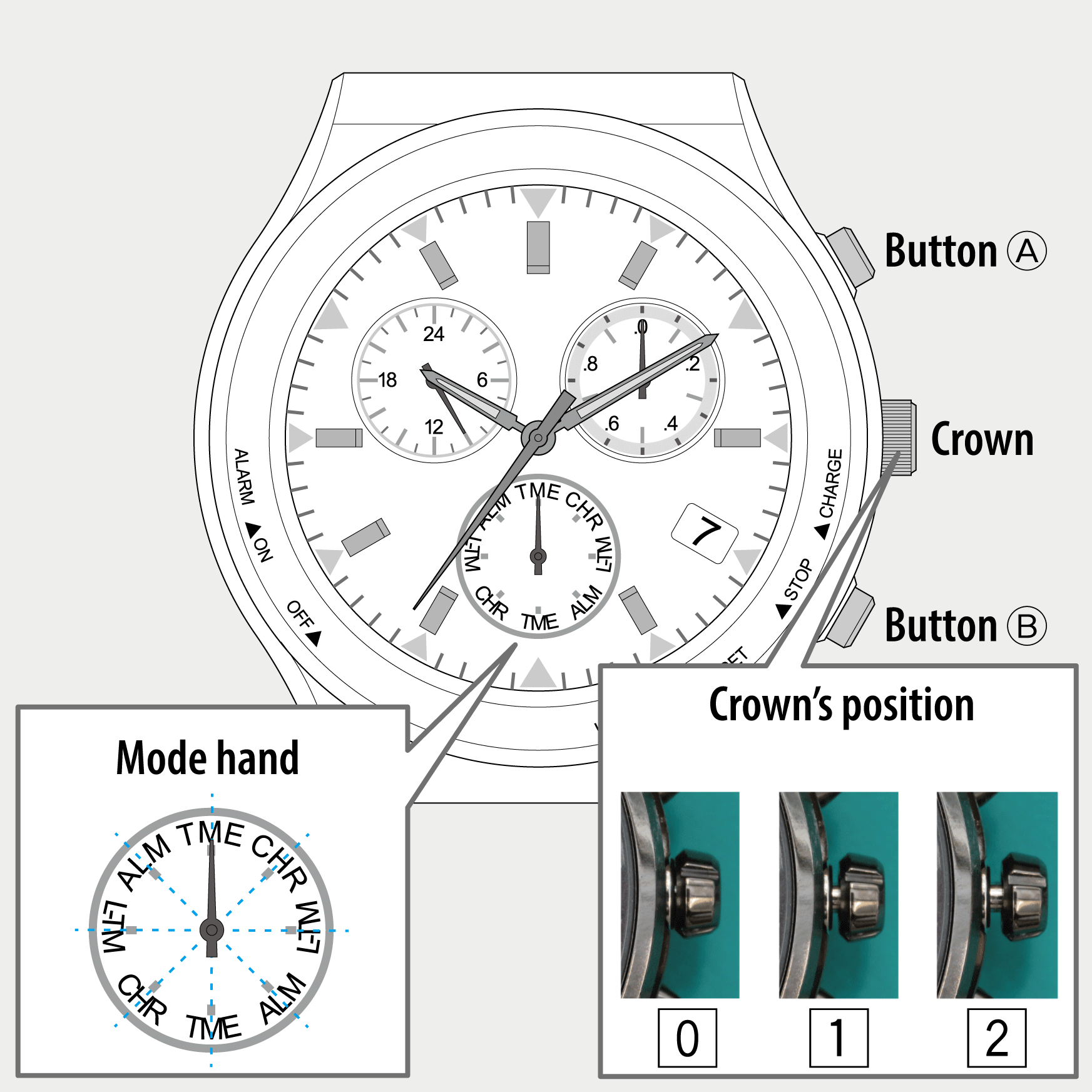
 Cal. No. E81*
Cal. No. E81* Refine your search
Refine your search