E81*
Charging your watch
Time setting warning function
The watch starts moving again as it was exposed to that light and power generation started even after it stopped because of insufficient charge.
!
When the watch is stopped, the second hand points STOP.
Once stopped, the watch needs adjustment of the time and calendar after charging and restarting.
The time setting warning function tells you the watch needs time and calendar adjustment by moving the second hand to point SET.
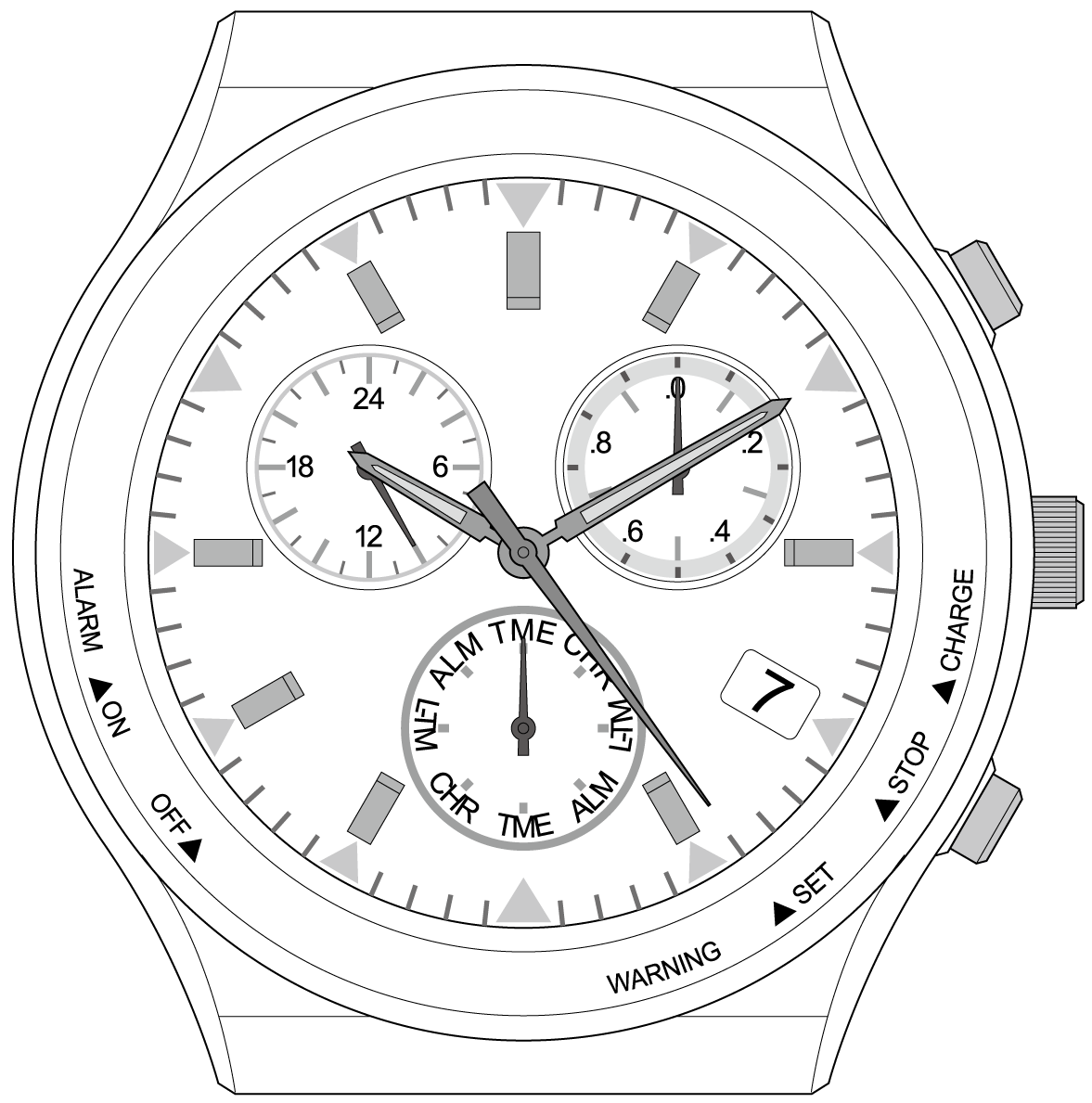
Charge the watch and adjust the time and calendar when the second hand stops and points SET.

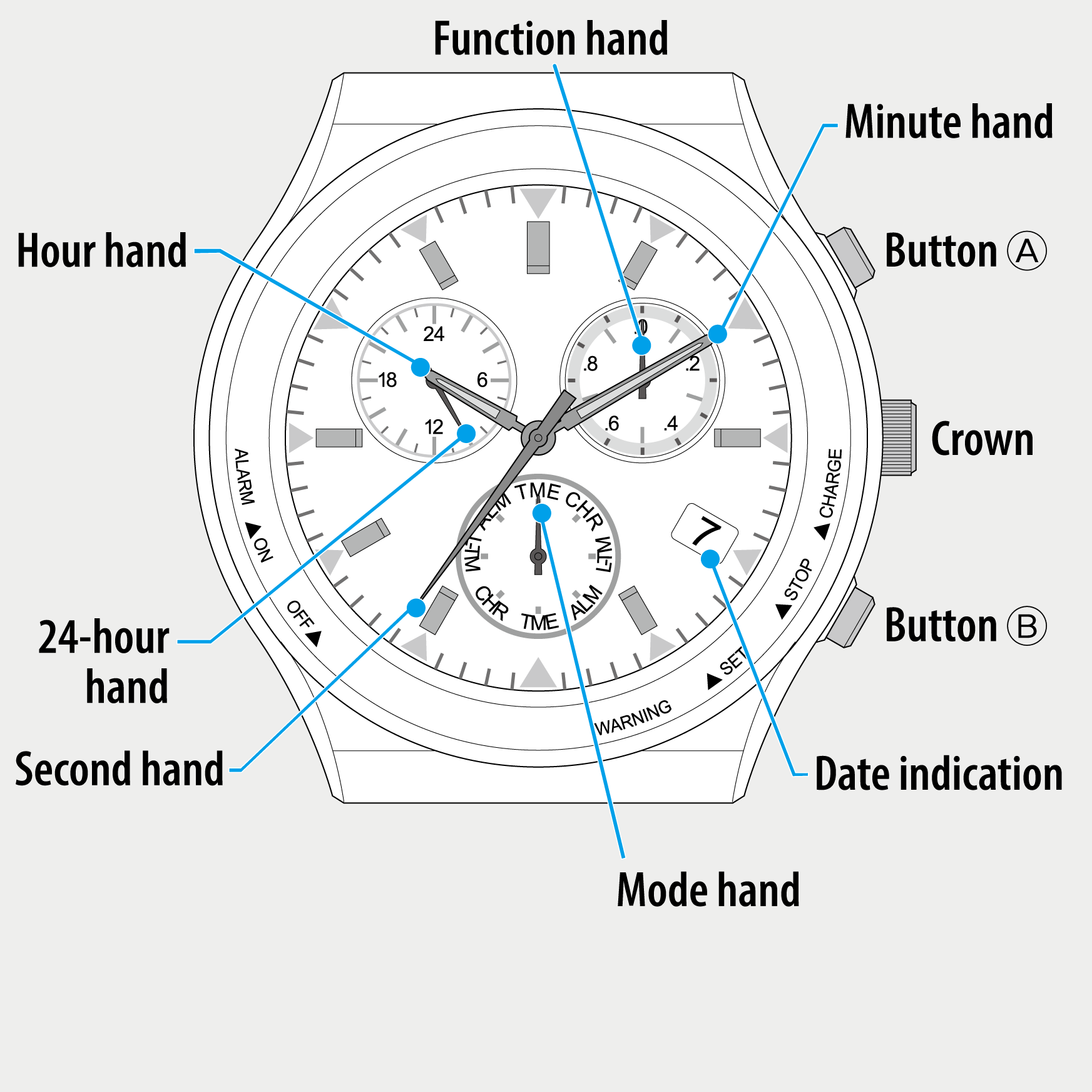
 Cal. No. E81*
Cal. No. E81* Refine your search
Refine your search