E81*
Chronograph
Using the chronograph
- Push the crown in to position 0.
- Rotate the crown to set the mode hand to [CHR].
- Start measurement.
0 second is indicated.
!
Turn the crown so that the mode hand will point to the center of the mode indication securely.
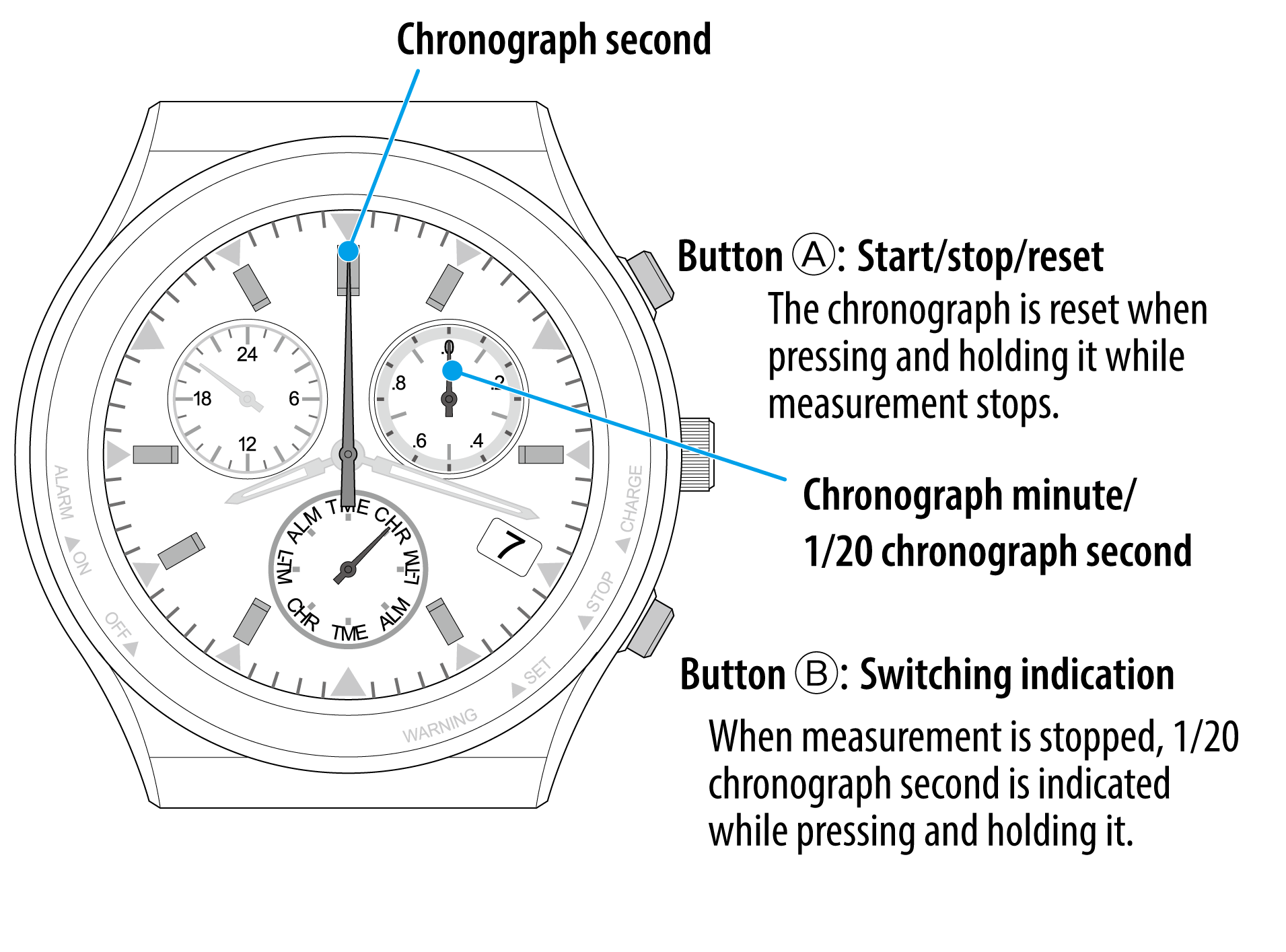
!
The chronograph second hand quickly turns fully around once just after starting measurement.
!
Pulling out the crown will stop and reset the chronograph.
To stop using the chronograph
- Rotate the crown to set the mode hand to [TME].
The watch returns to normal indication.
!
Turn the crown so that the mode hand will point to the center of the mode indication securely.

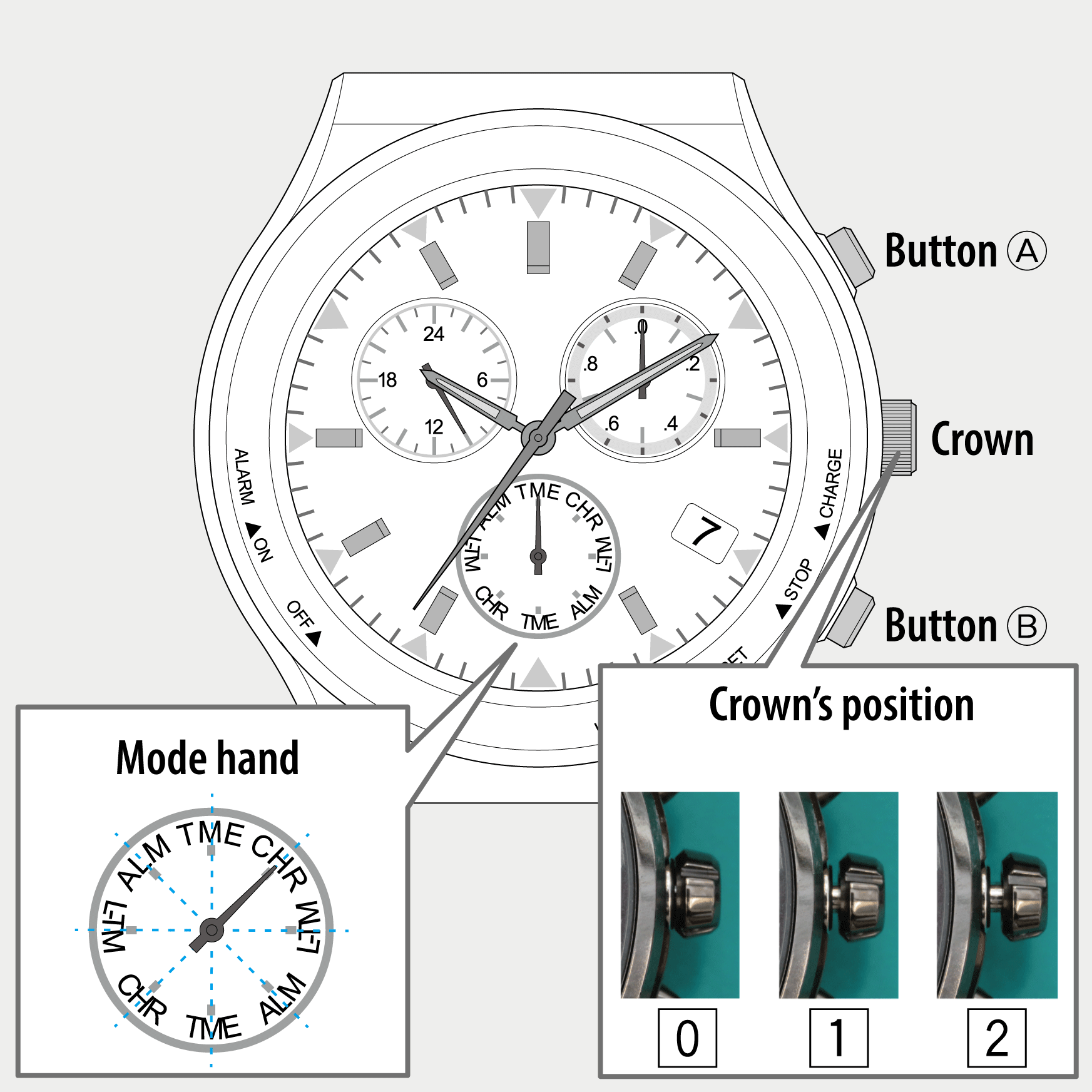
 Cal. No. E81*
Cal. No. E81* Refine your search
Refine your search