E81*
Local time
Using local time
On the [L-TM] mode, the watch can show the time of a different time zone (local time) in 1 hour increments based on the time in the mode of [TME].
!
The local time can be set within the range of -23 hours - +23 hours from the time in the mode of [TME].
!
The 24-hour hand and the date indication move synchronously with the hour hand.
- Push the crown in to position 0.
- Rotate the crown to set the mode hand to [L-TM].
- Pull the crown out to position 2.
- Rotate the crown to change in the time for the local time.
- After finishing setting, push the crown in to position 0 to finish the procedure.
The hour, minute and 24-hour hands indicate the local time.
!
Turn the crown so that the mode hand will point to the center of the mode indication securely.
!
Check AM/PM referring to the 24-hour hand.
To stop using local time
Set the mode to [TME] after that.
- Push the crown in to position 0.
- Rotate the crown to set the mode hand to [TME].
The ordinary time is indicated.

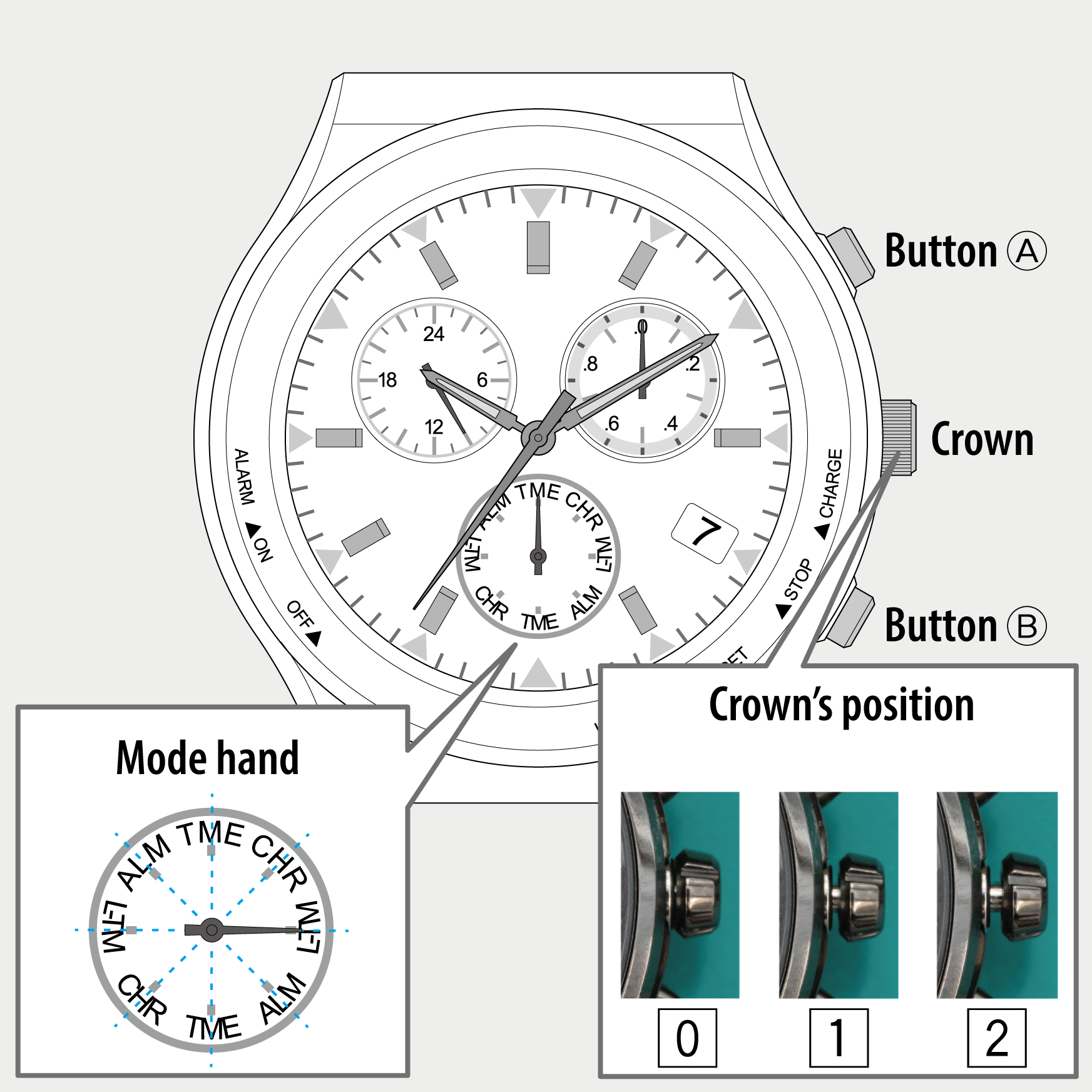
 Cal. No. E81*
Cal. No. E81* Refine your search
Refine your search