F158
Movement of a hand seems strange
No hands move.
Below may be possible causes. Try the following remedies in sequence.
| Cause | Remedies |
|---|---|
| The crown is not in position 0. | Push the crown in to position 0 and press and release the lower right button A. |
| The function hand points "DIVE". | Press and release both the lower right button A and the upper right button B at the same time to deactivate the diving mode. |
| Power reserve is not enough and the watch is stopped. | Charge the watch under direct sunlight until the second hand moves normally. |
If the remedies above do not solve the problems, consult an authorized service center.
Related articles
Contact us
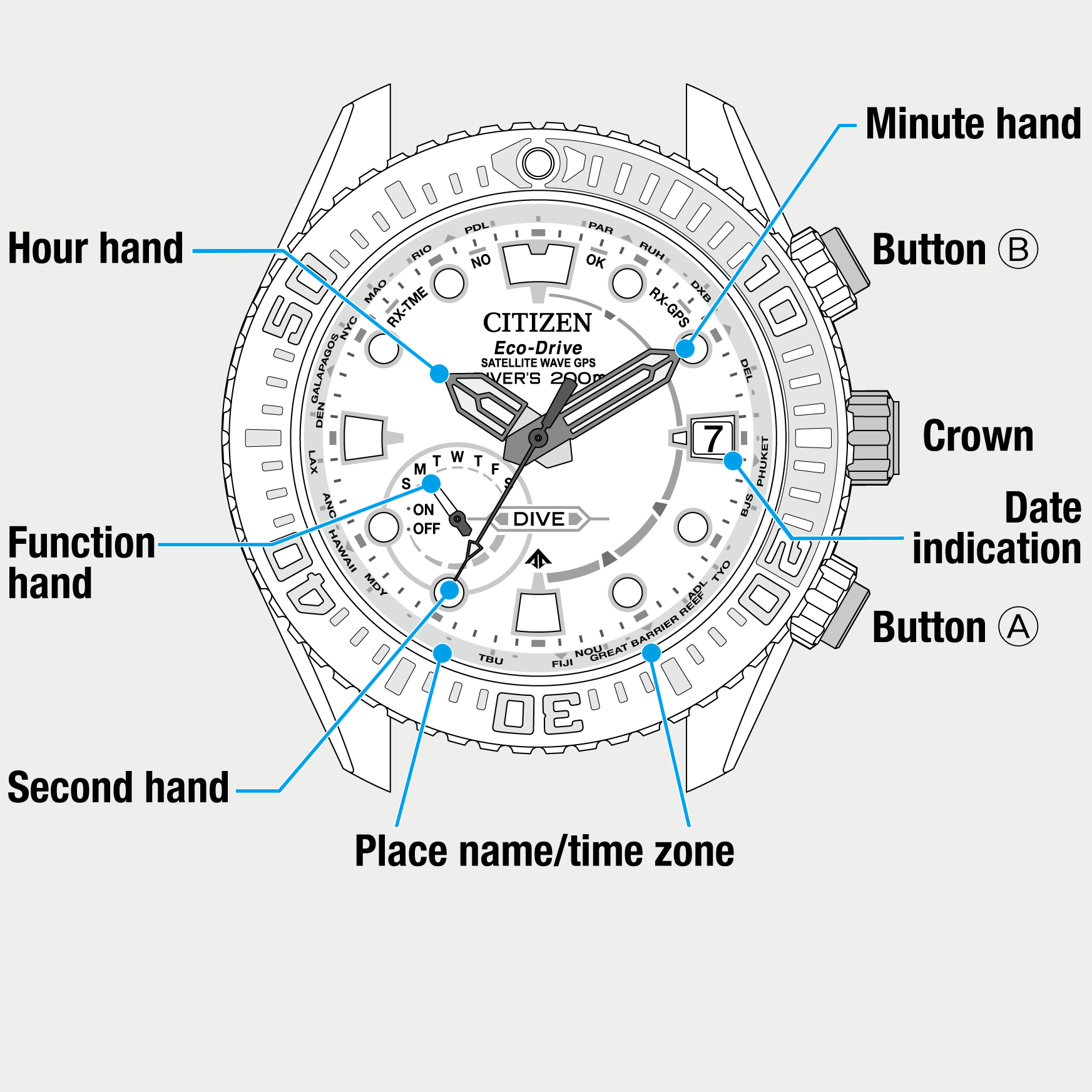
 Cal. No. F158
Cal. No. F158 Refine your search
Refine your search