F158
Reception result
Checking the reception result of the satellite signal
Caution
Make sure that the watch is not wet before operating it.
- Push the crown in to position 0.
- Press and Press and release the lower right button A.
- Press and release the lower right button A to finish the procedure.
The second hand indicates the result of the last reception.
| OK | 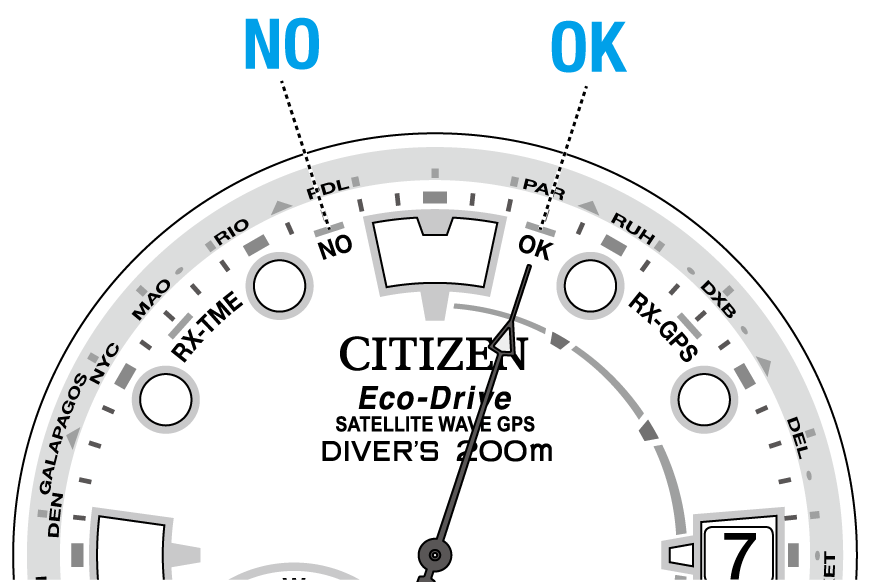 | Reception was successful. |
|---|---|---|
| NO | 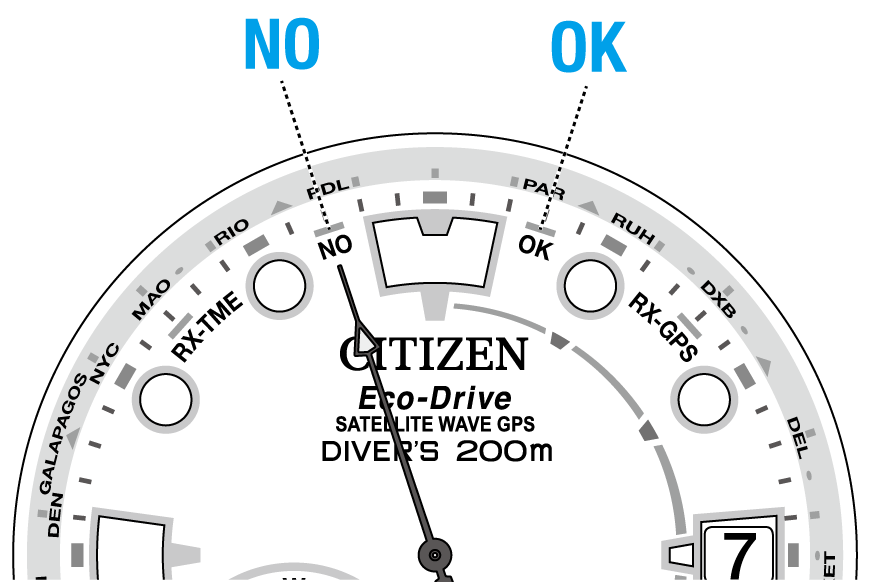 | Reception failed. |
!
The indication shows the result of the last reception regardless types of received information, or information of location or time.
The hands returns to current time indication.
!
The hand returns automatically in 10 seconds without pressing the button.
About the reception result
The previous reception result is stored for 6 days and “NO” is indicated after that.

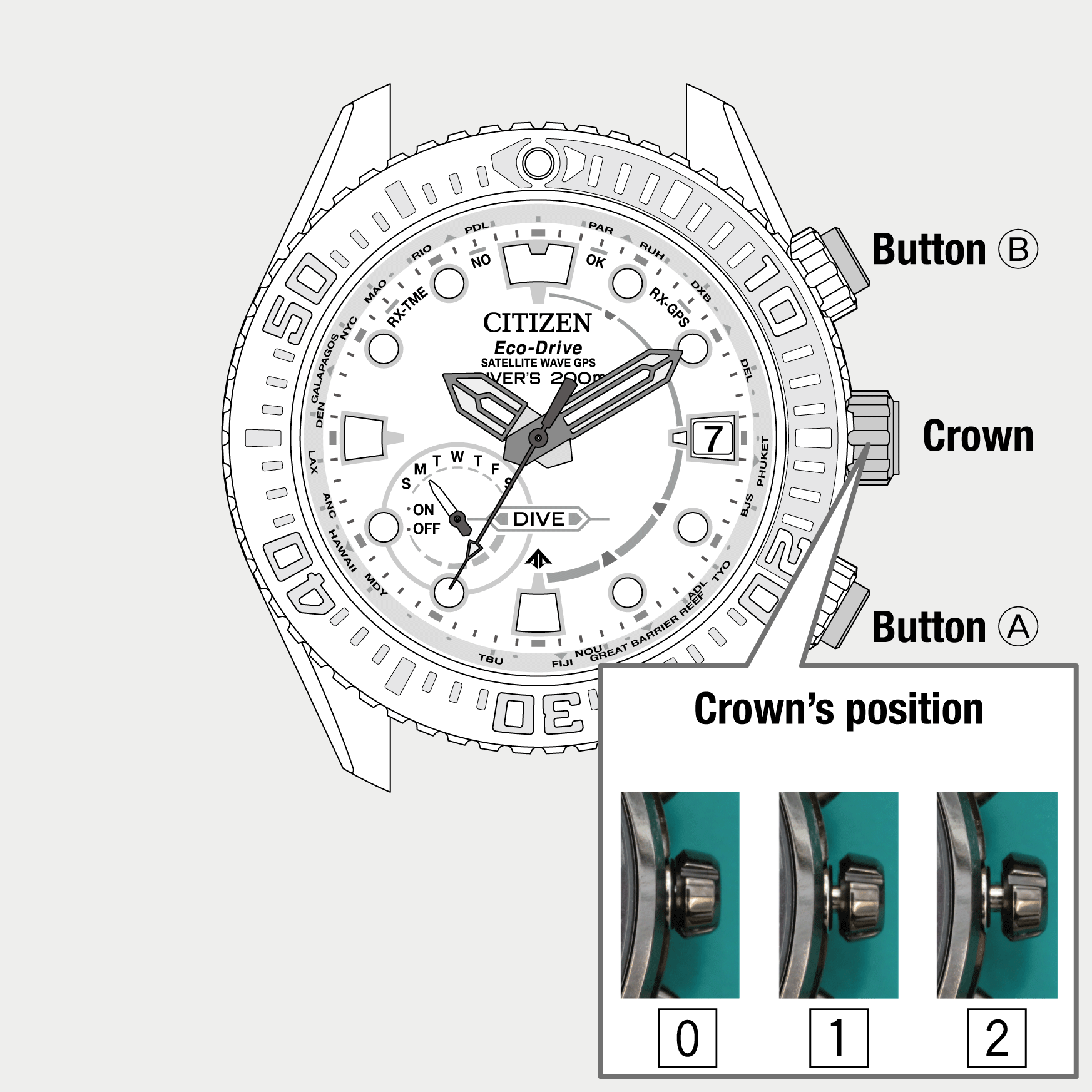
 Cal. No. F158
Cal. No. F158 Refine your search
Refine your search