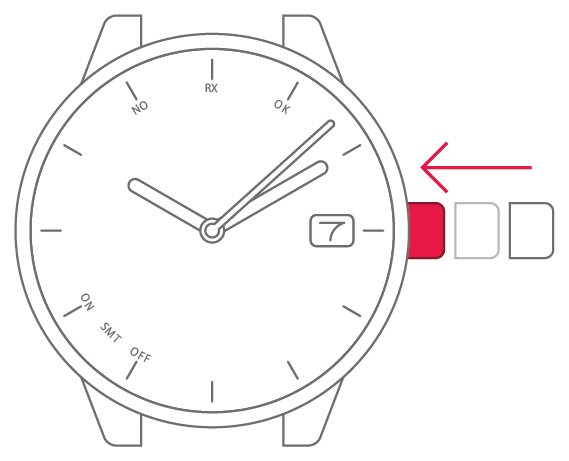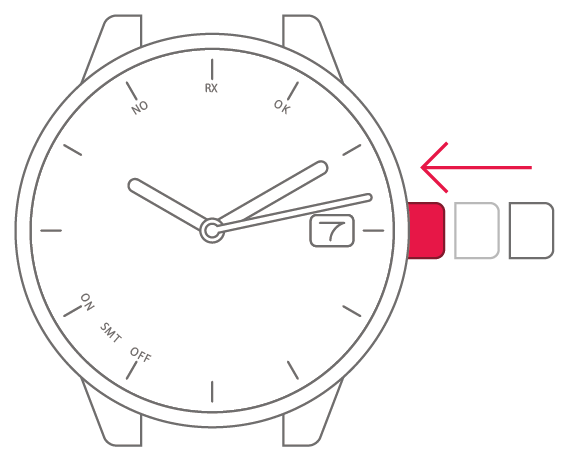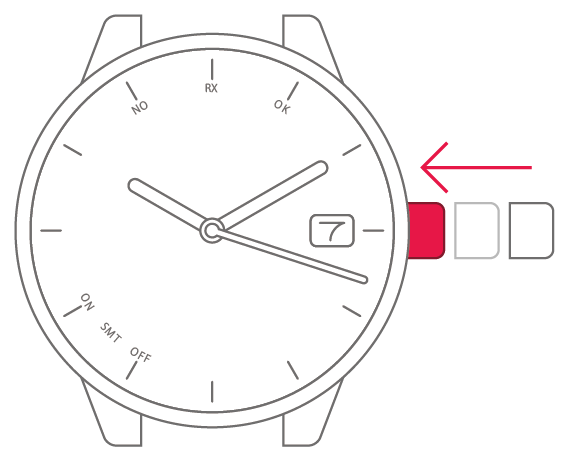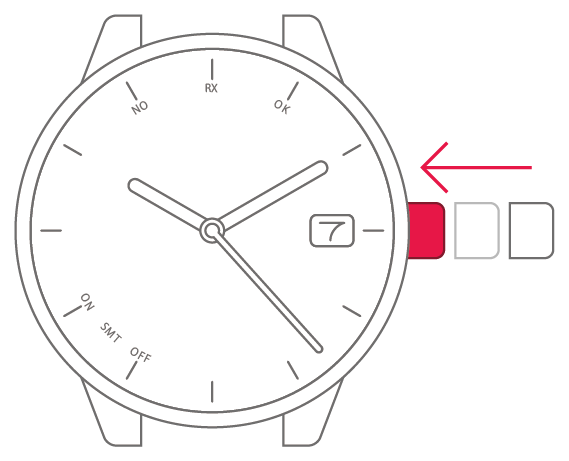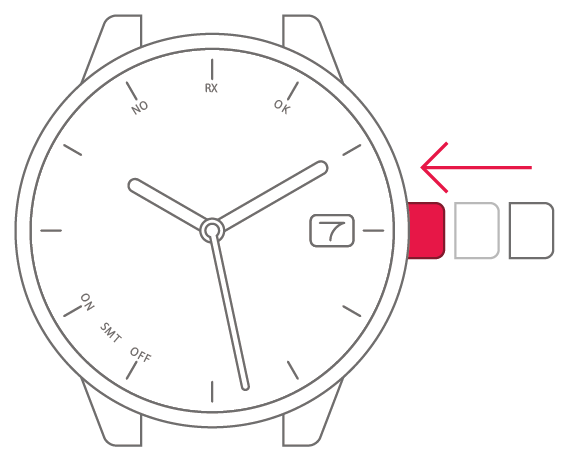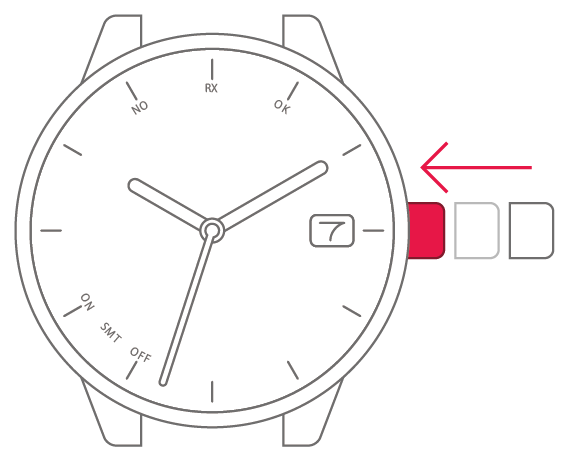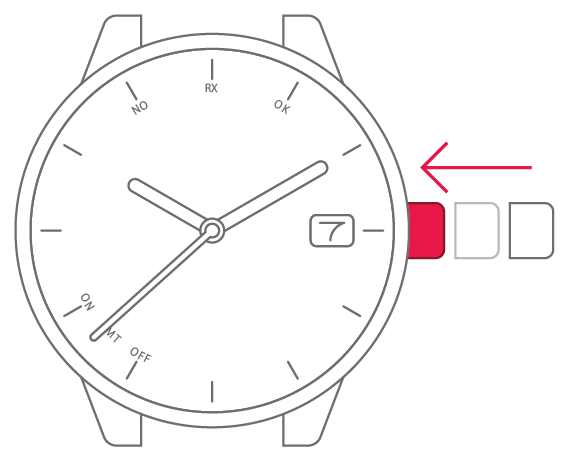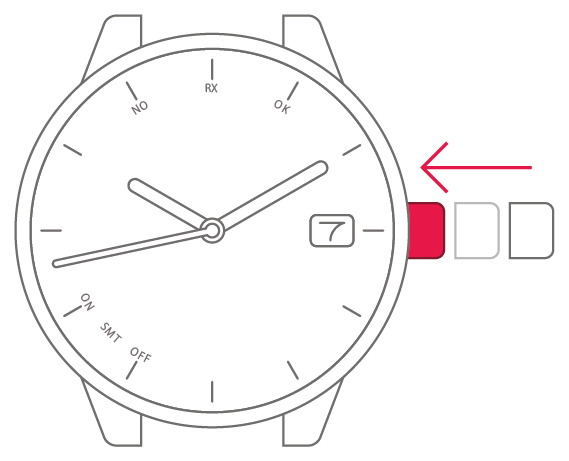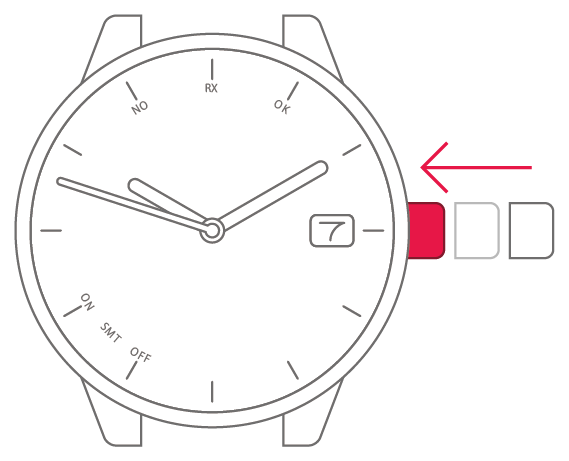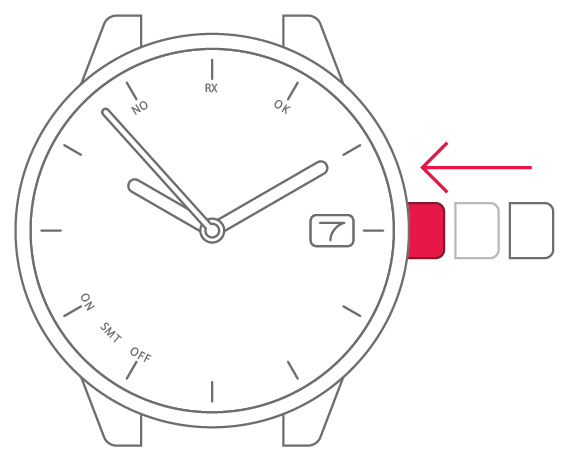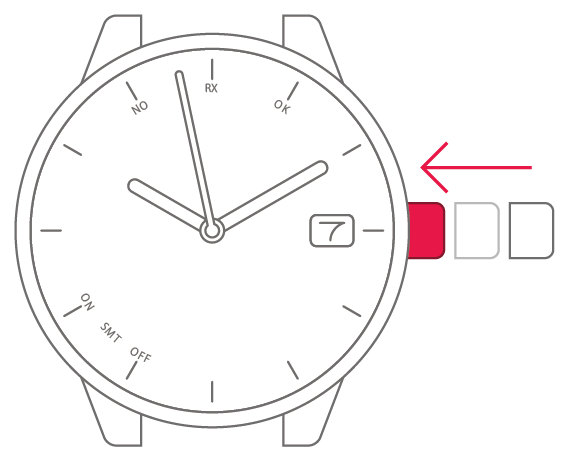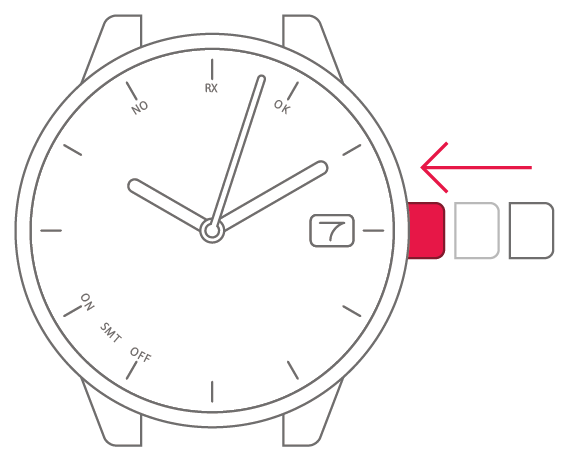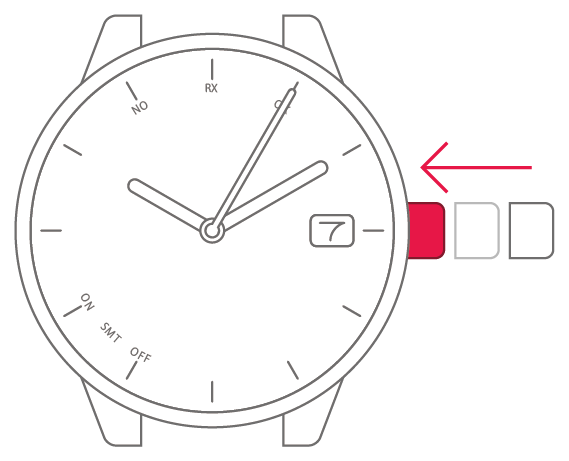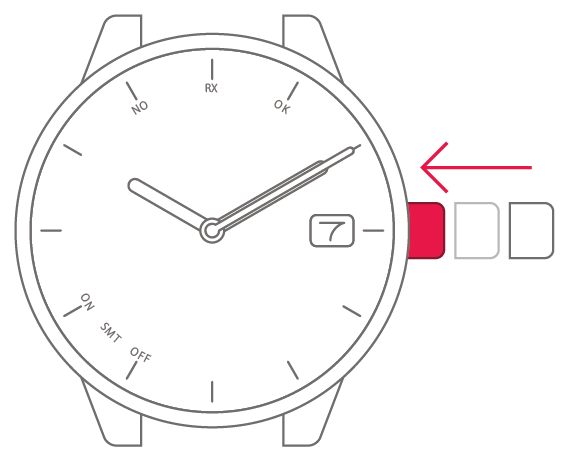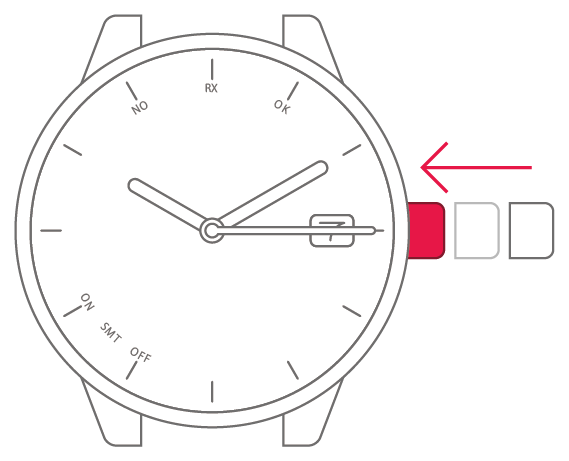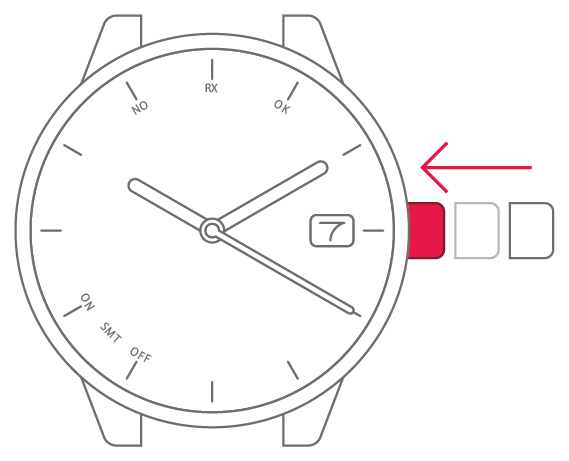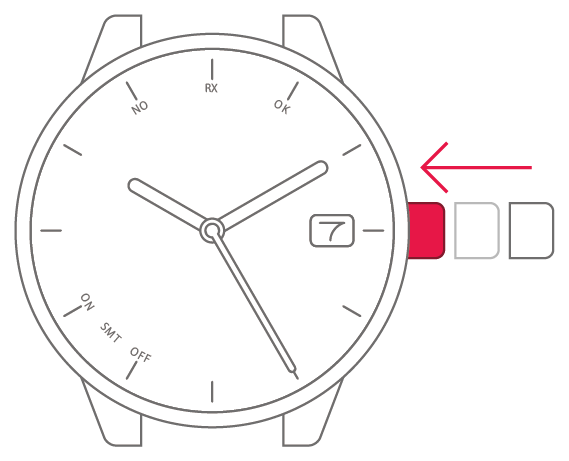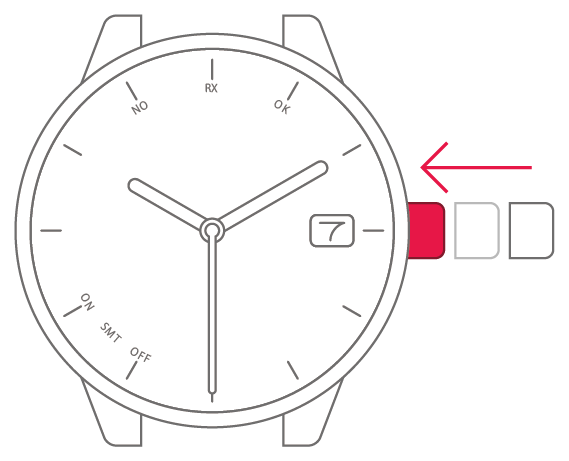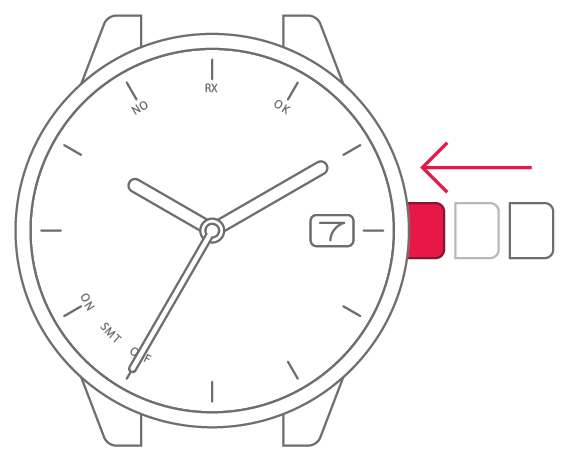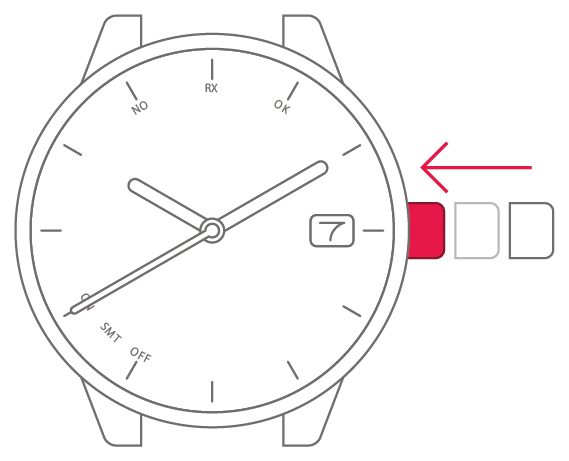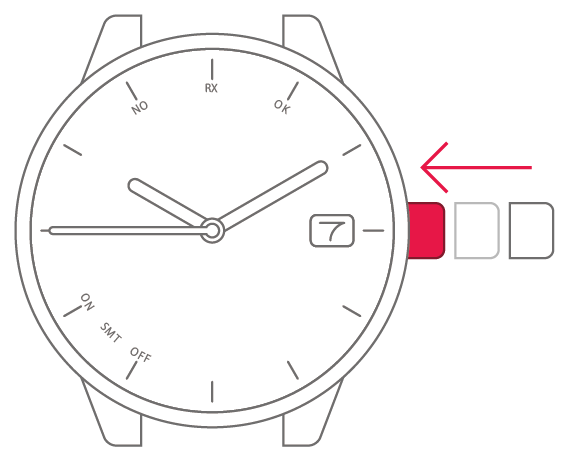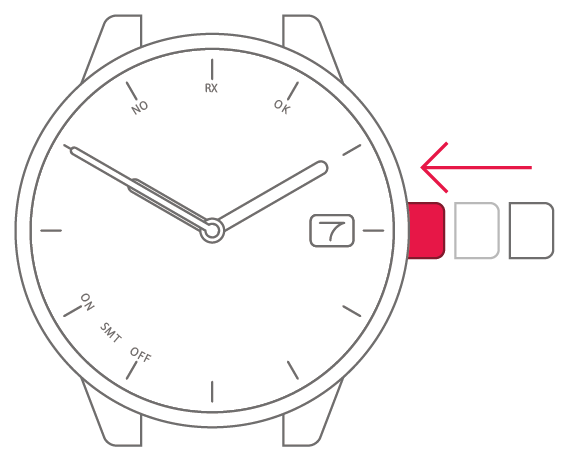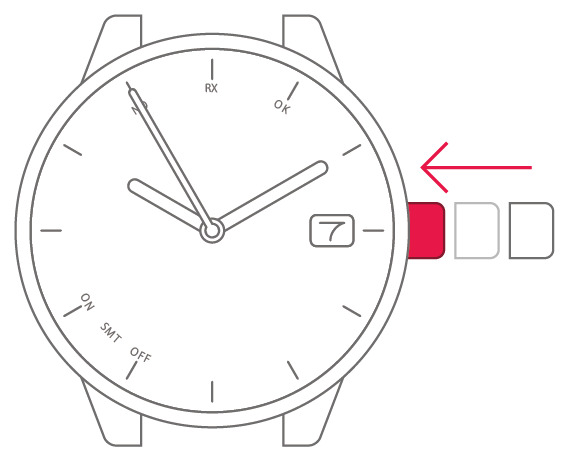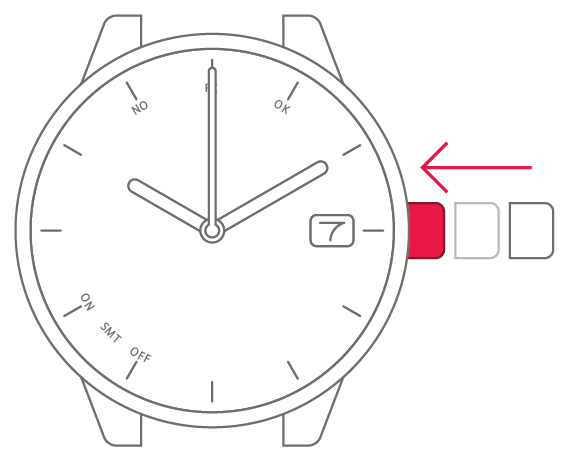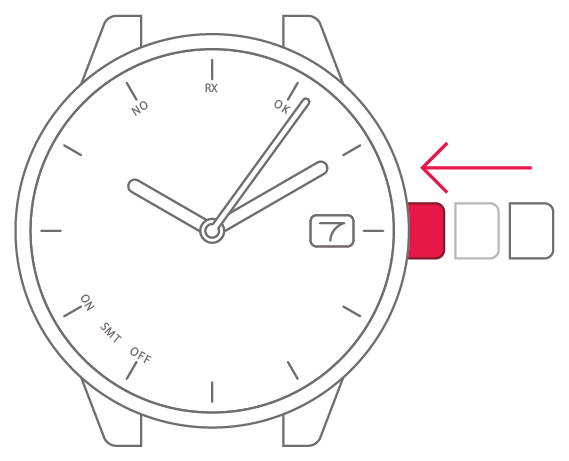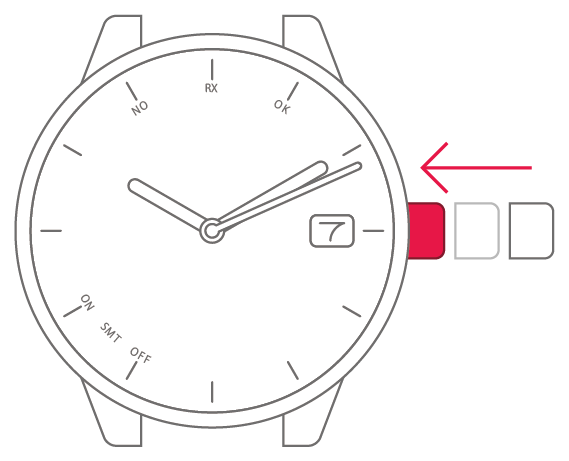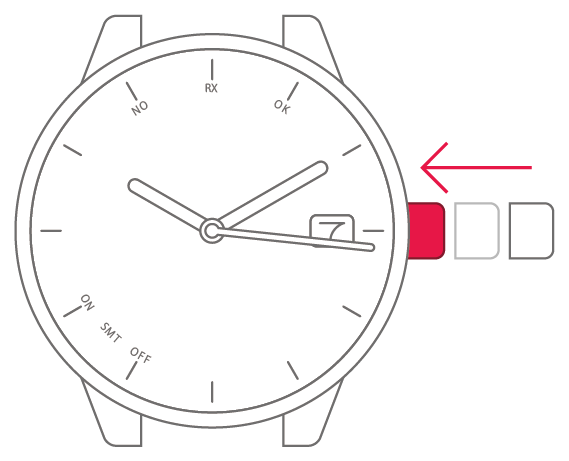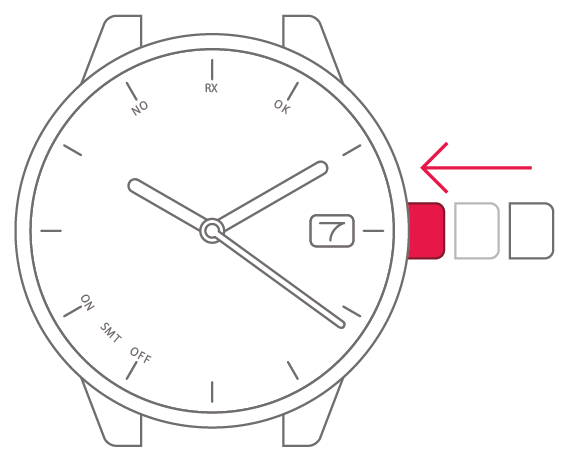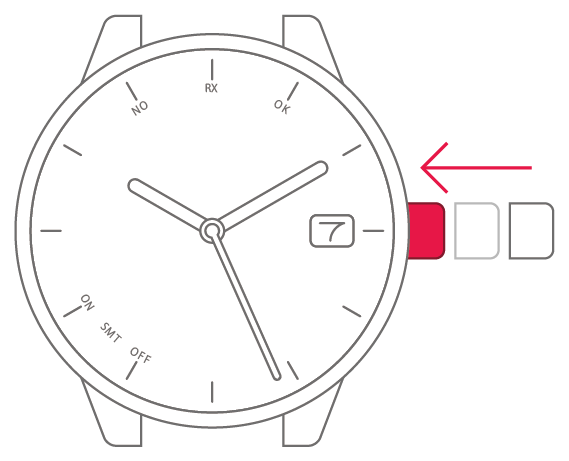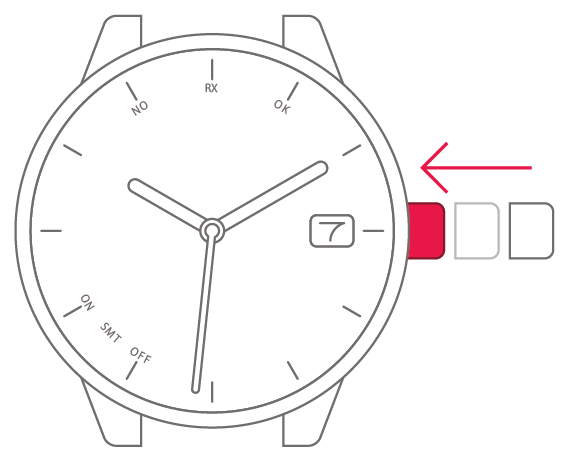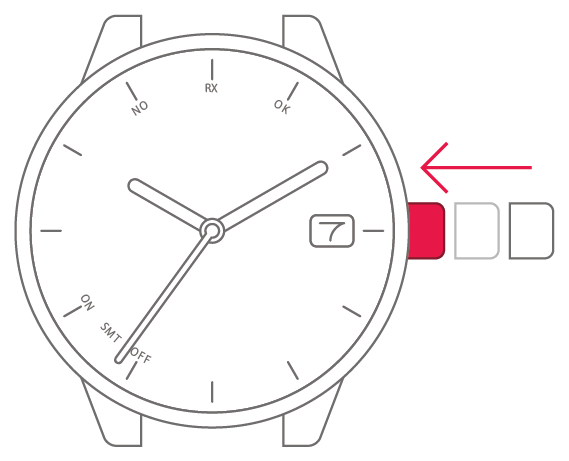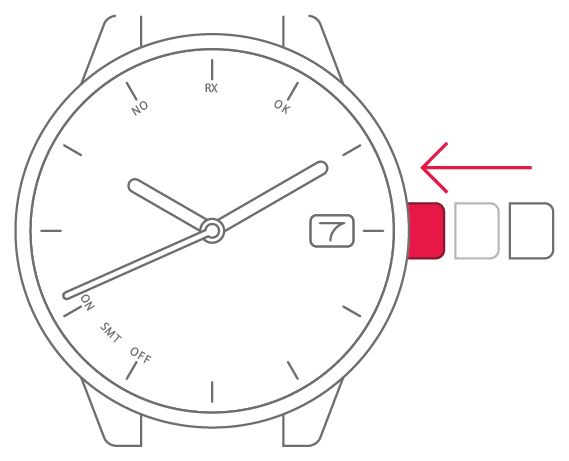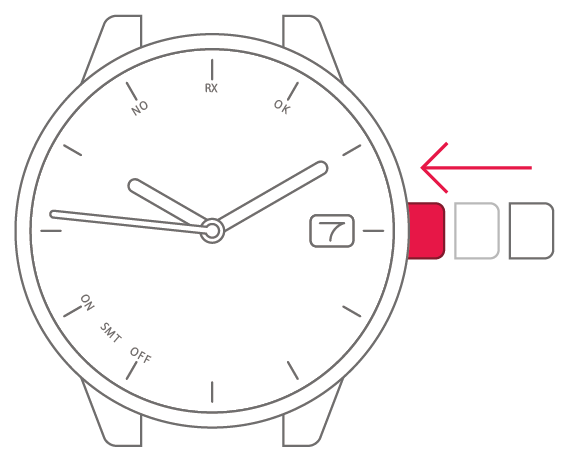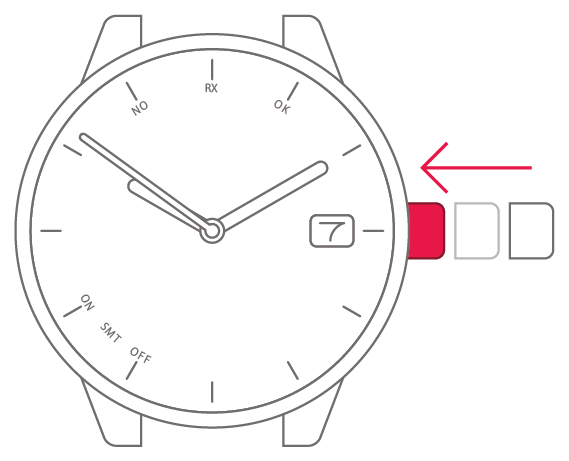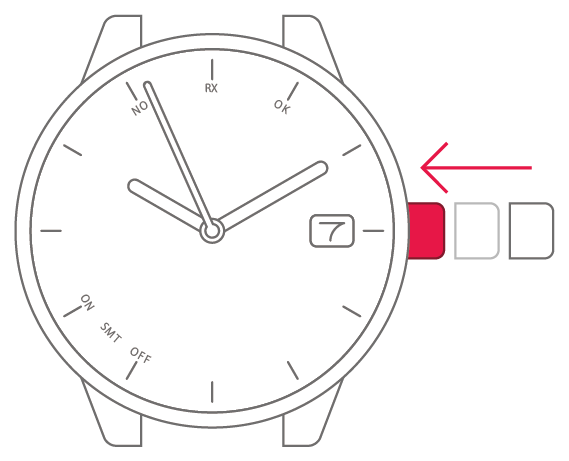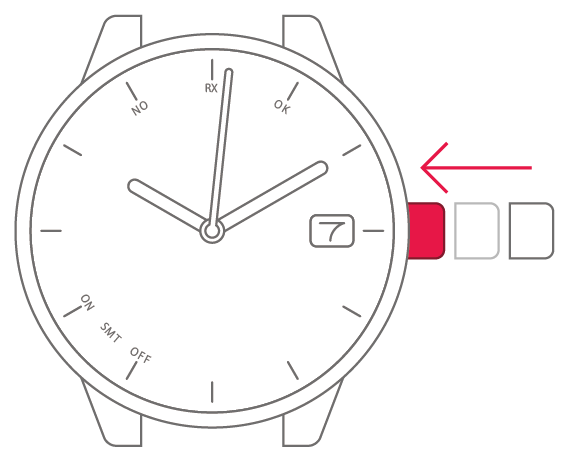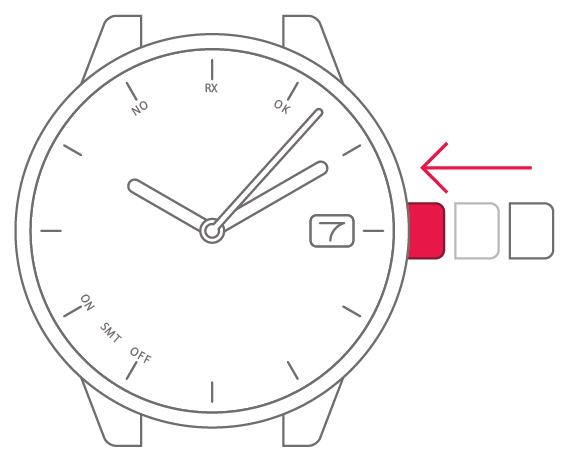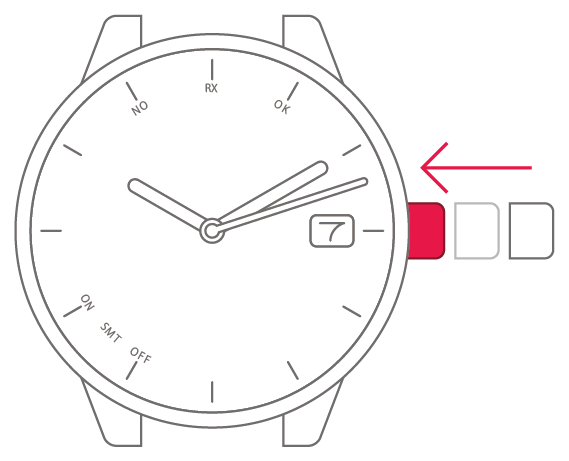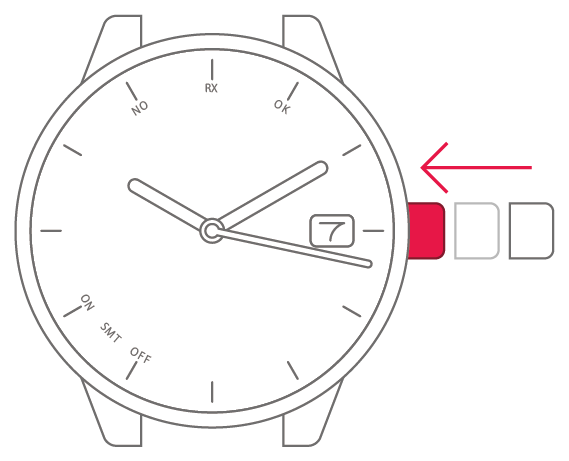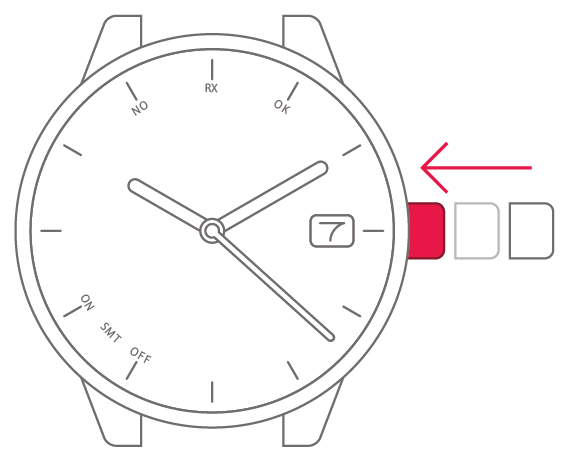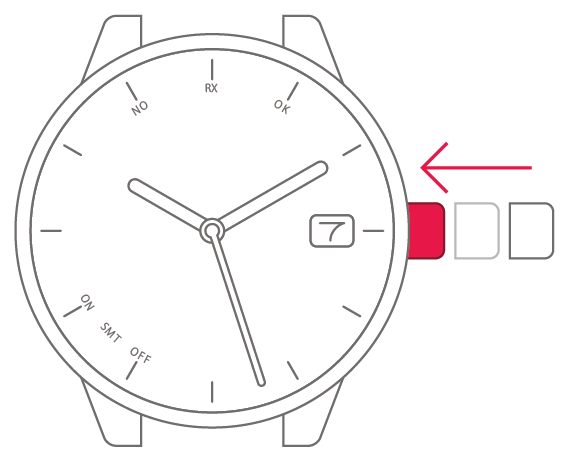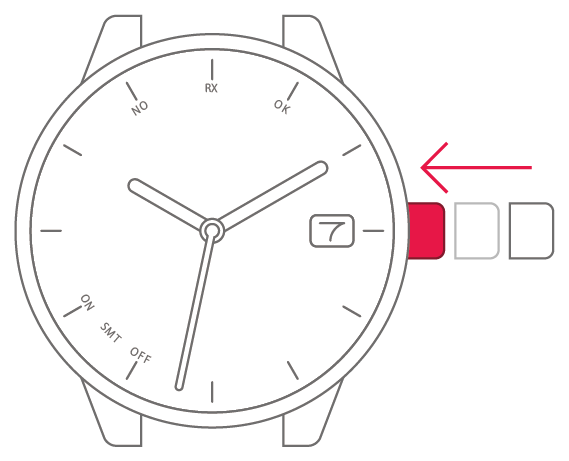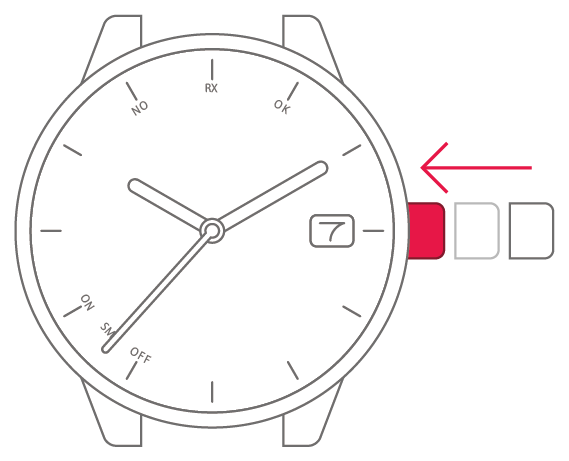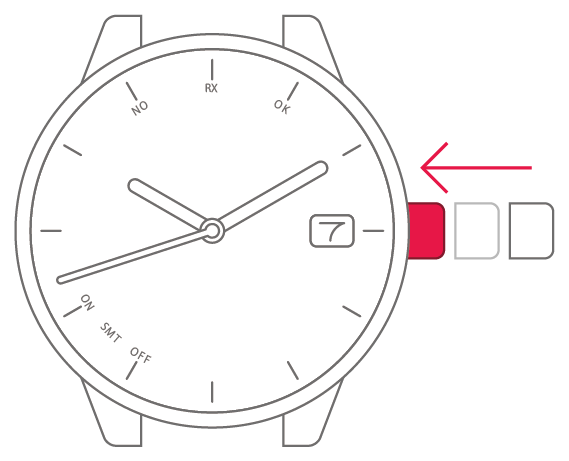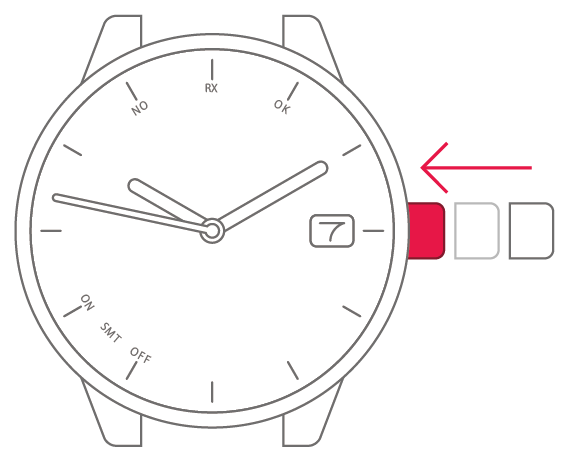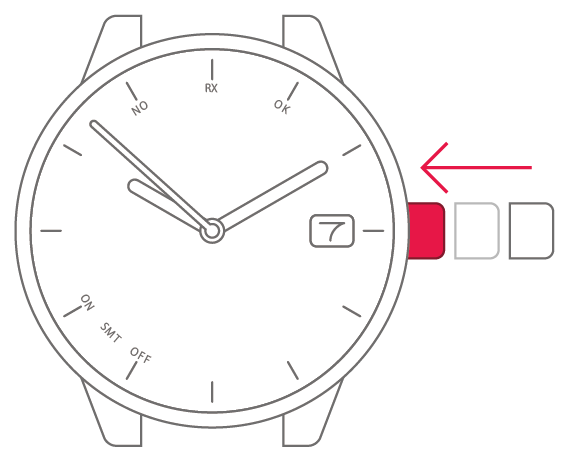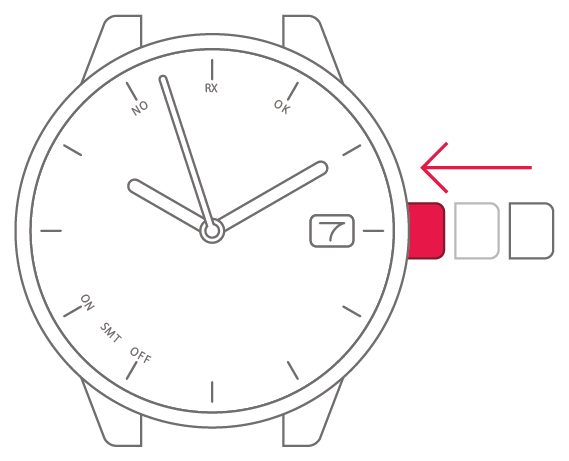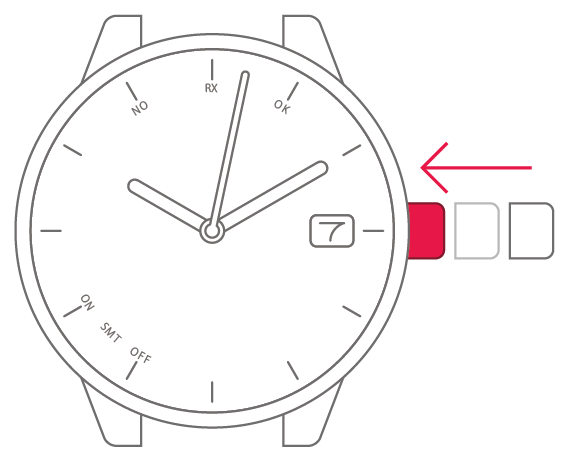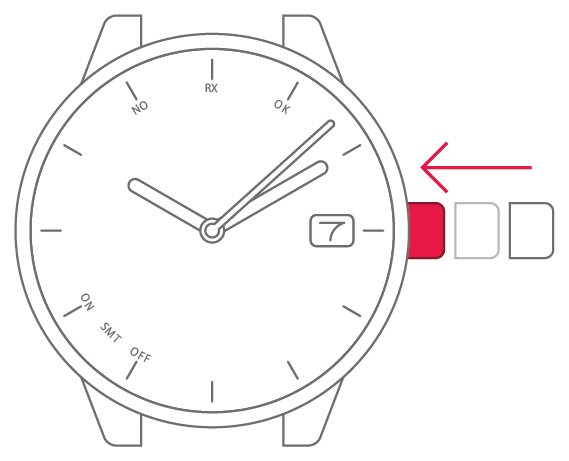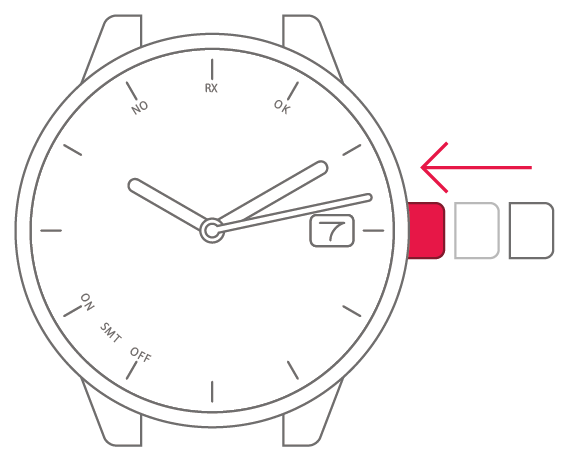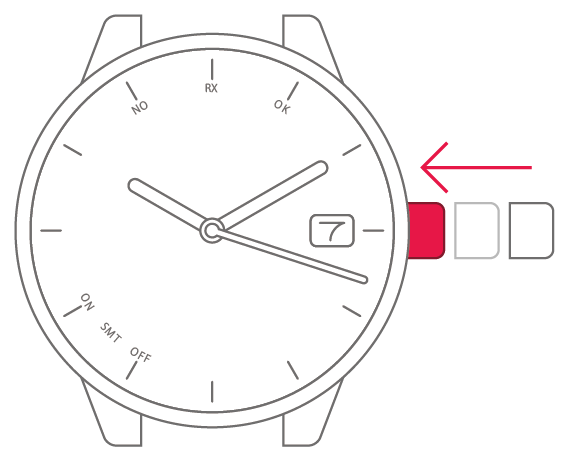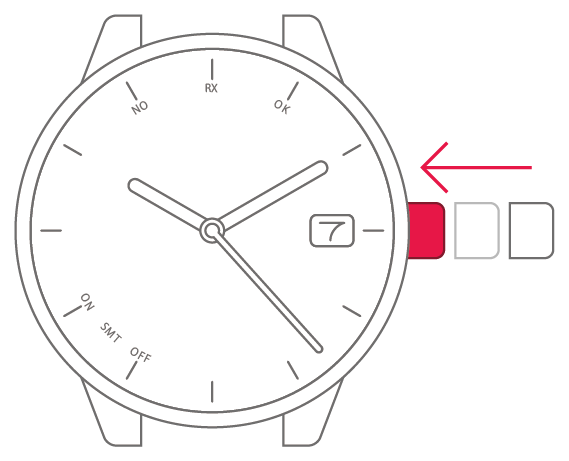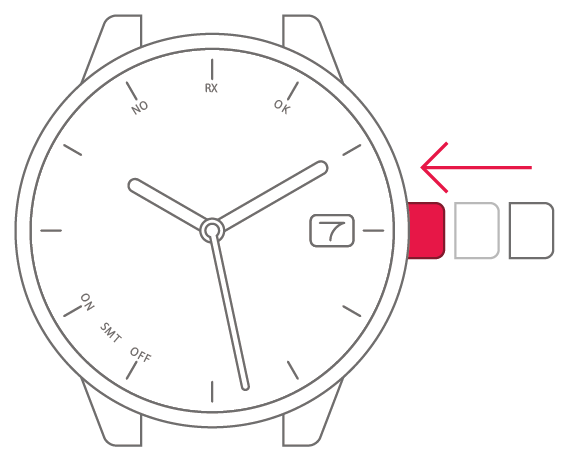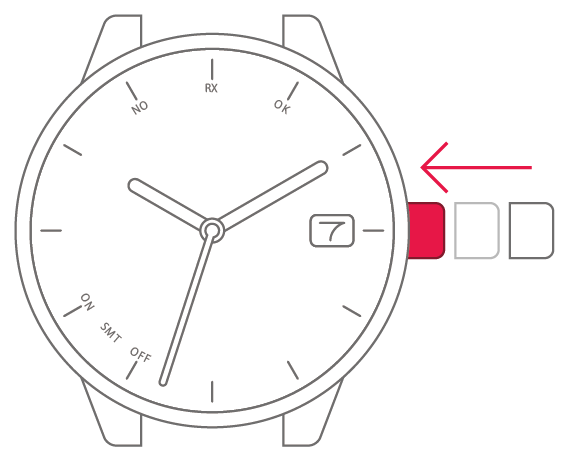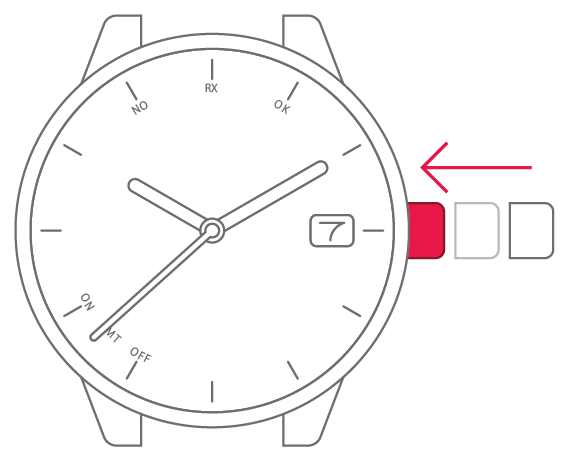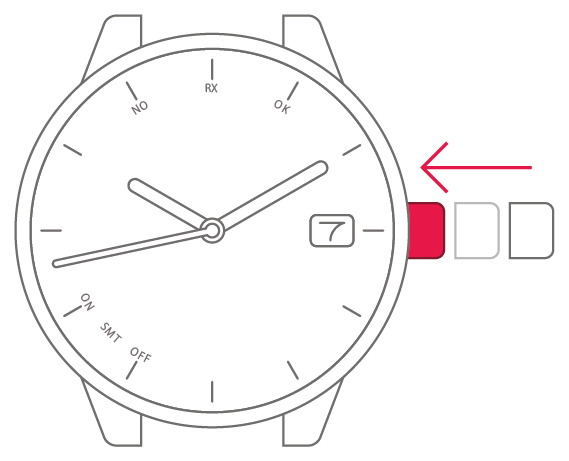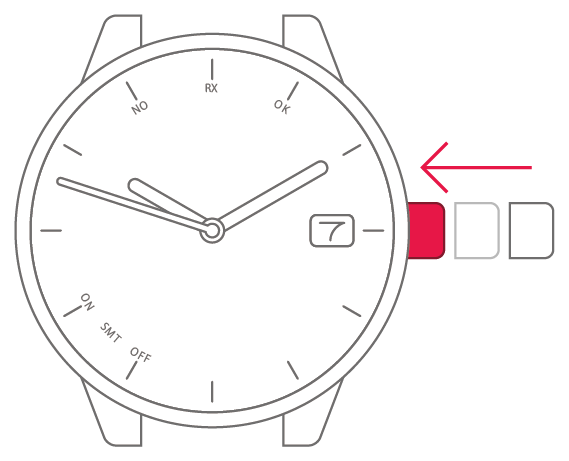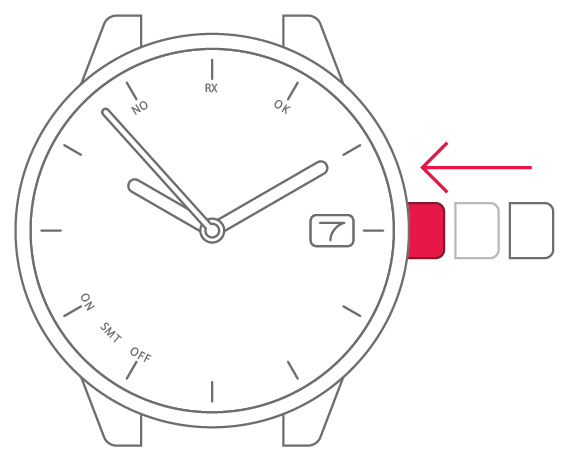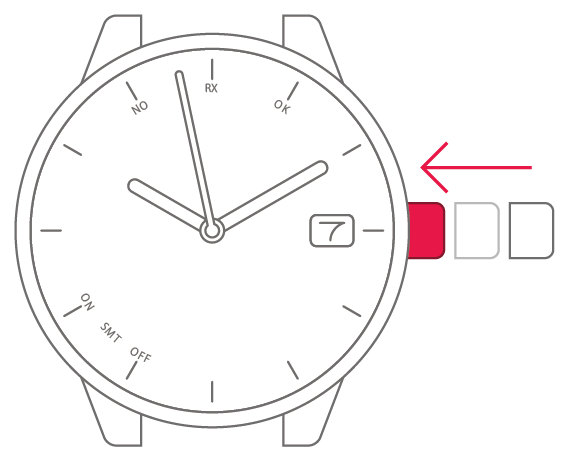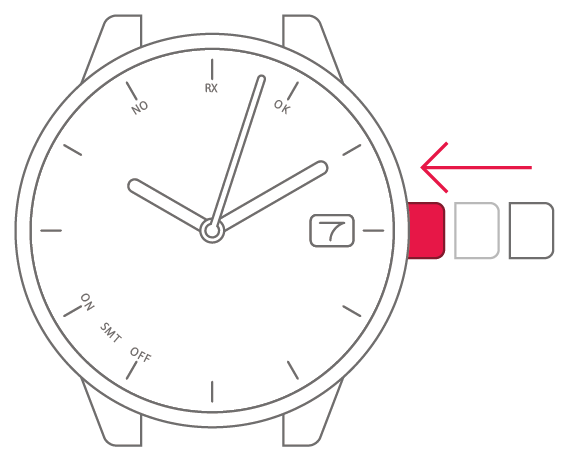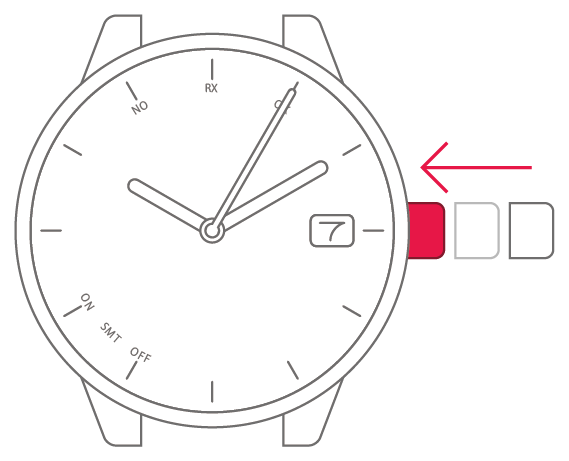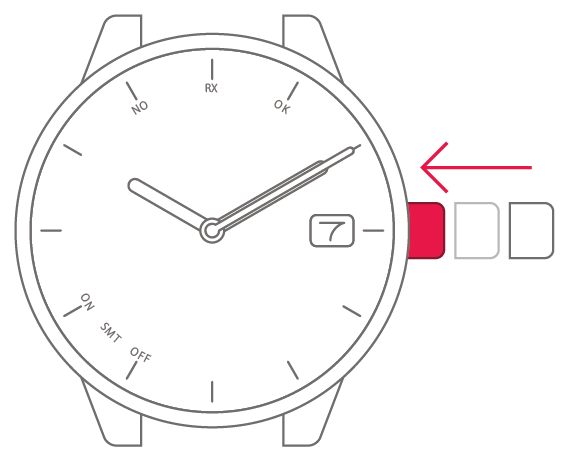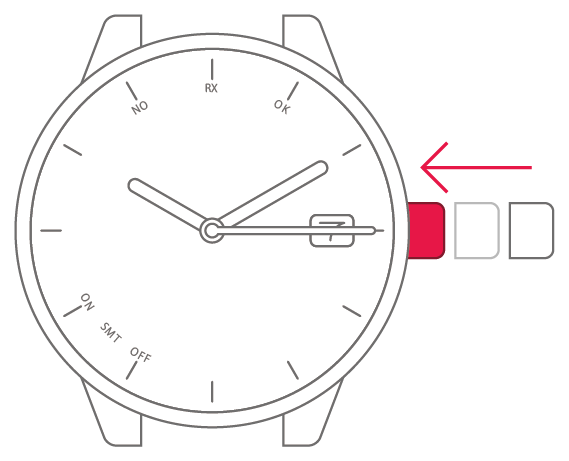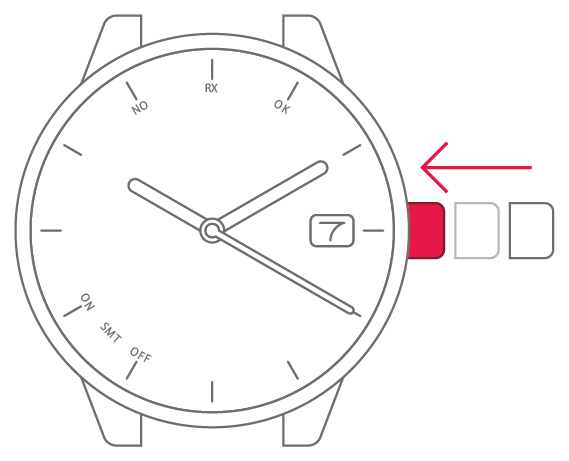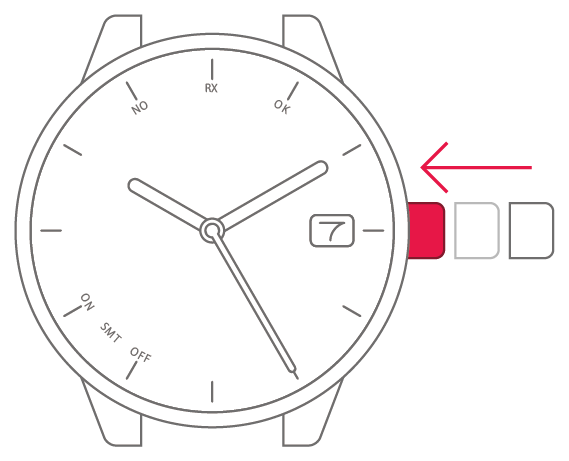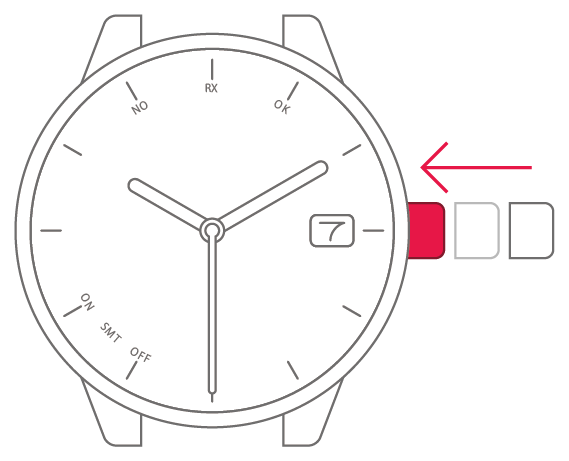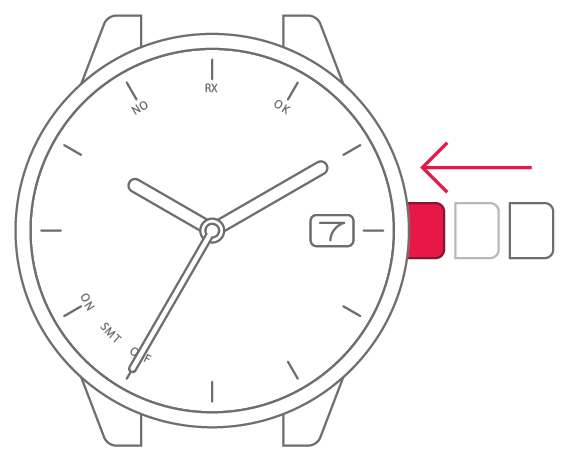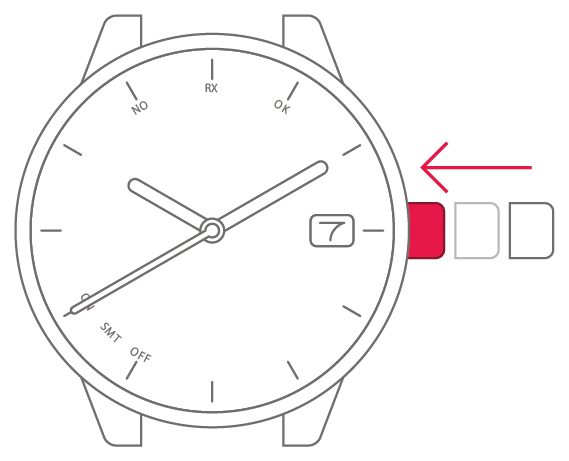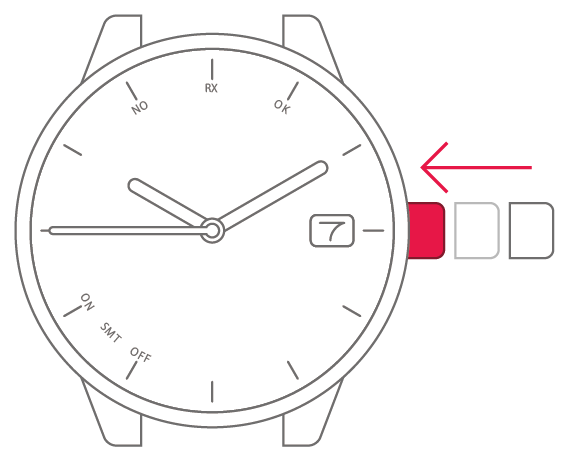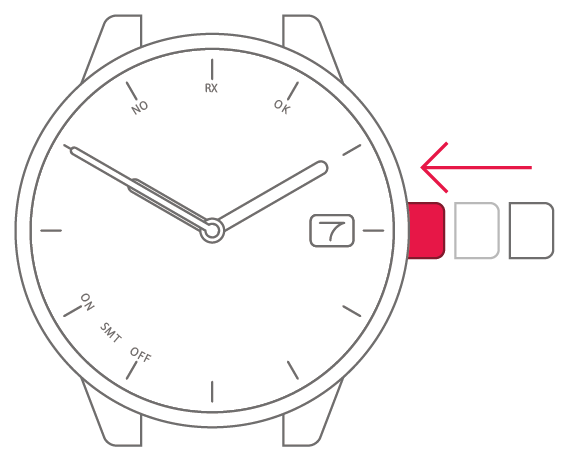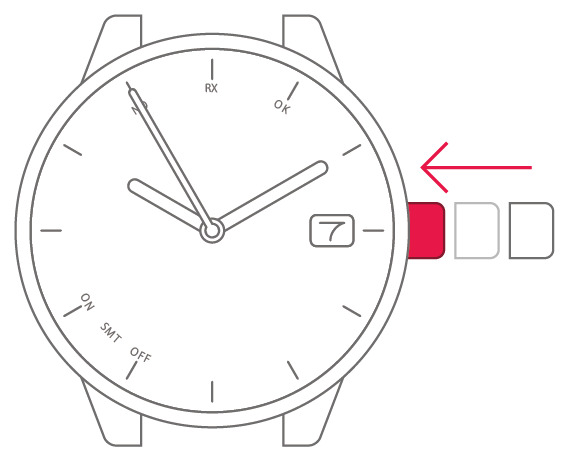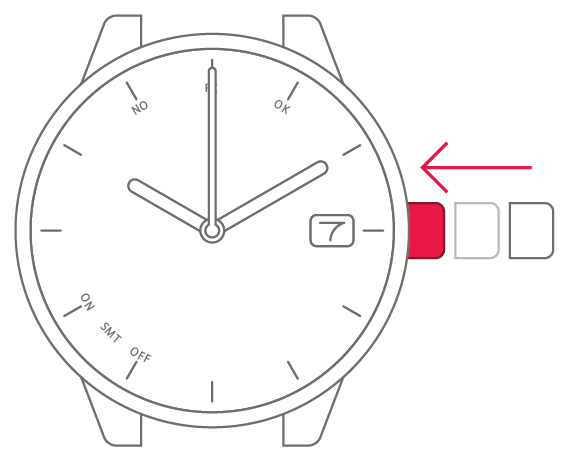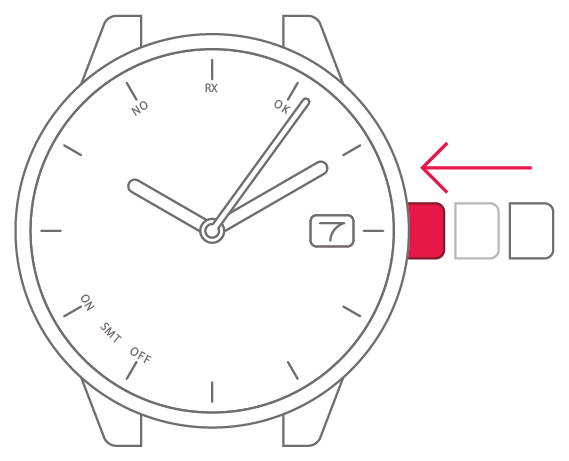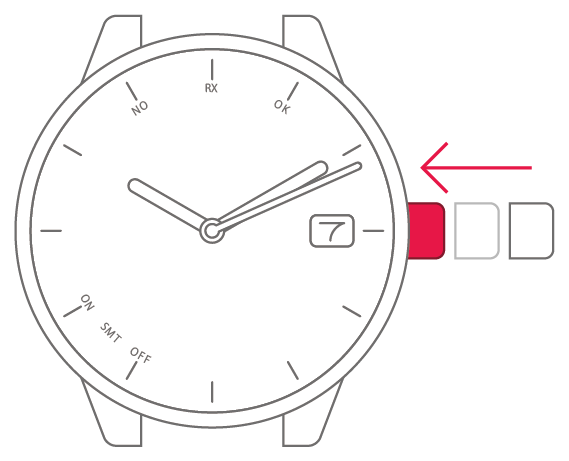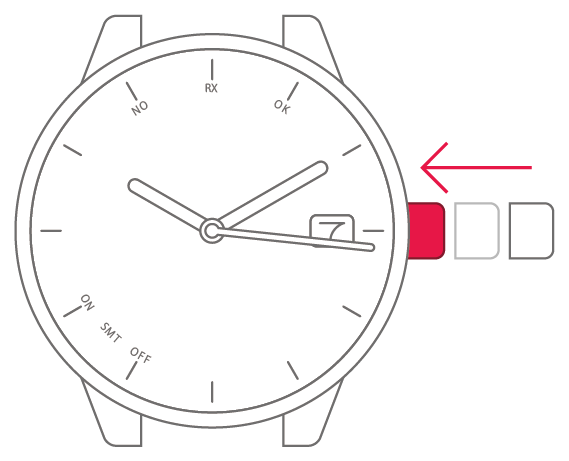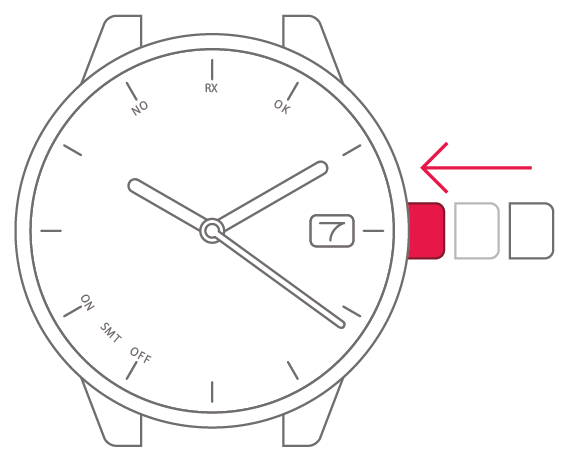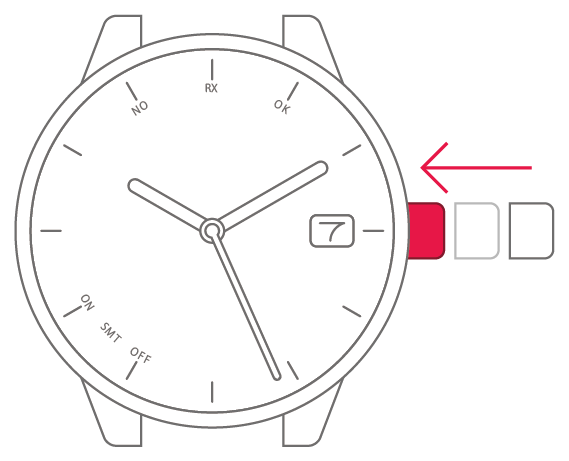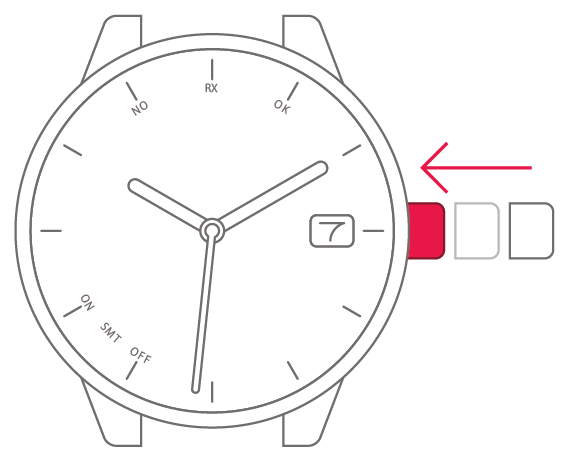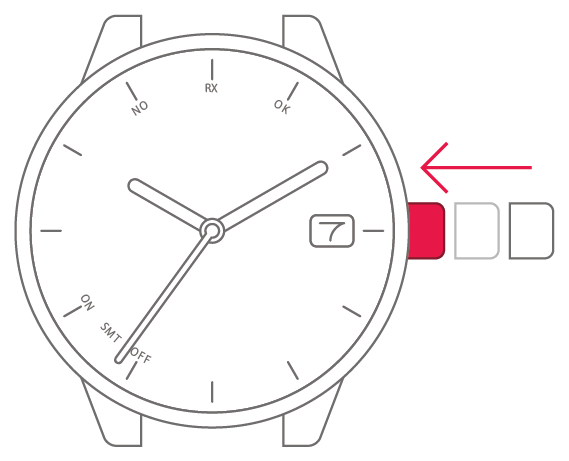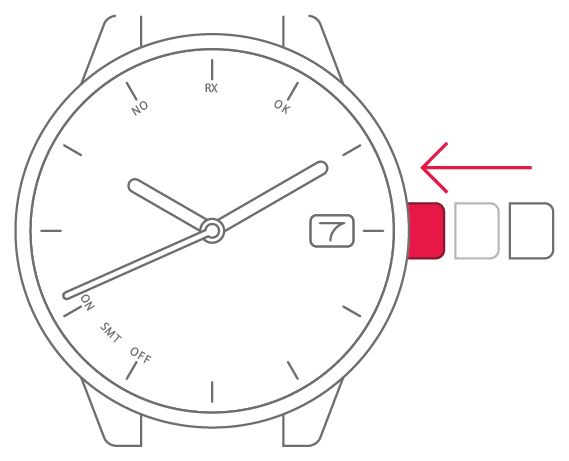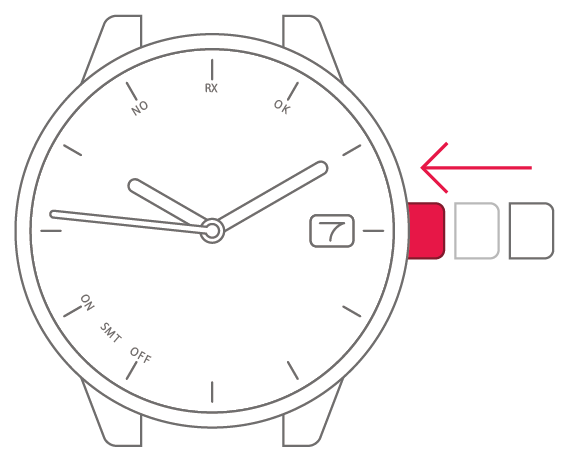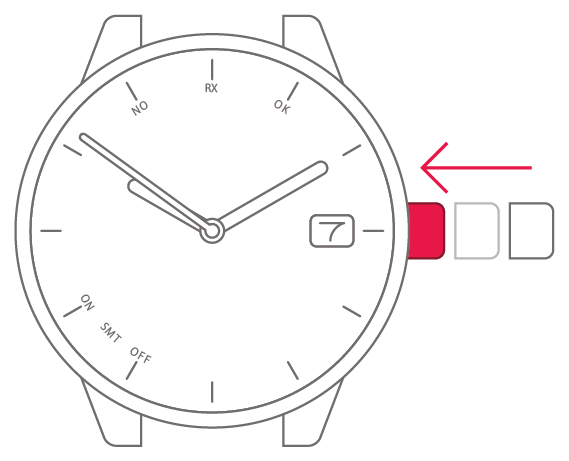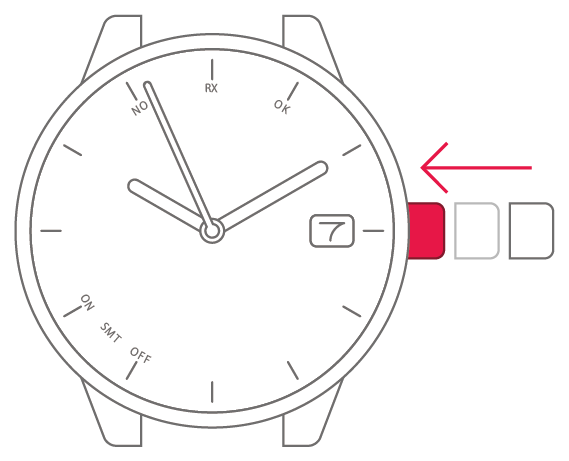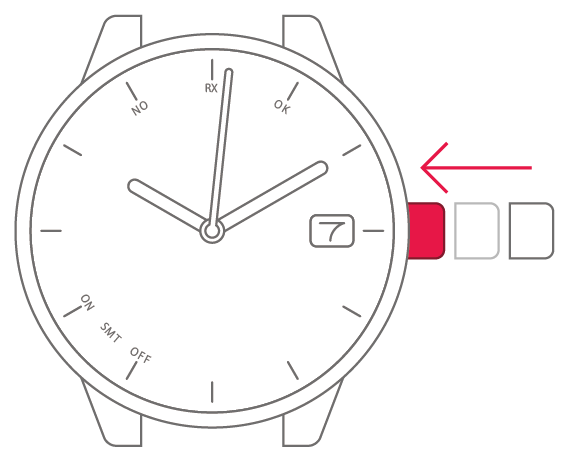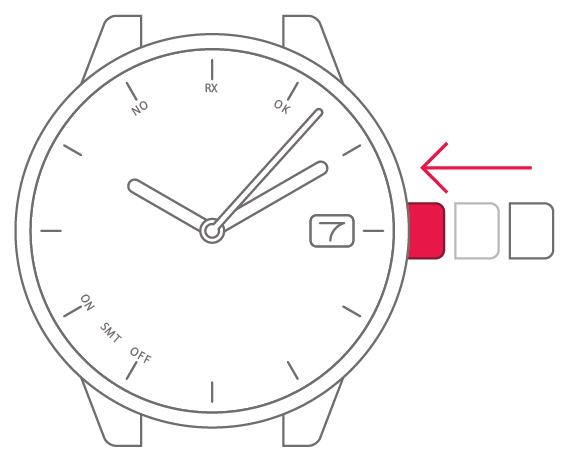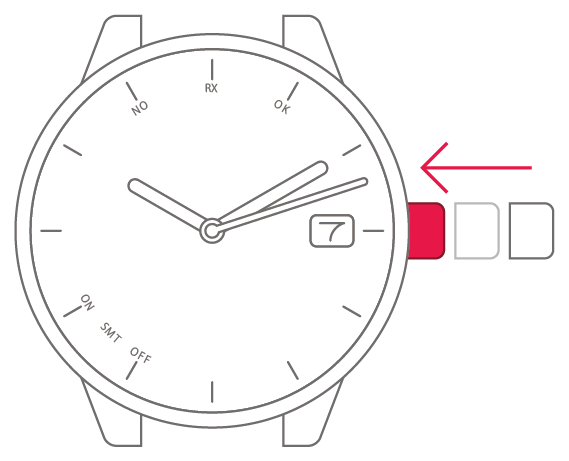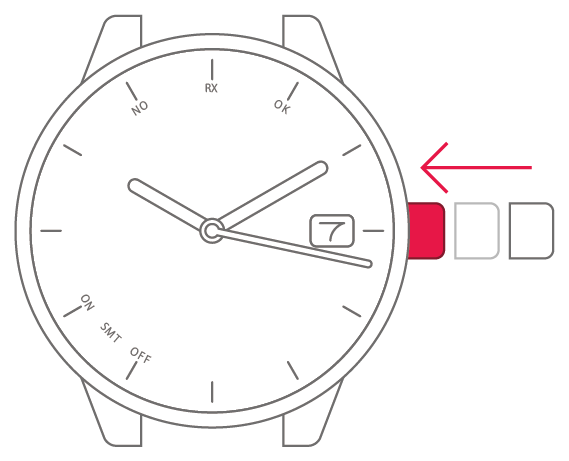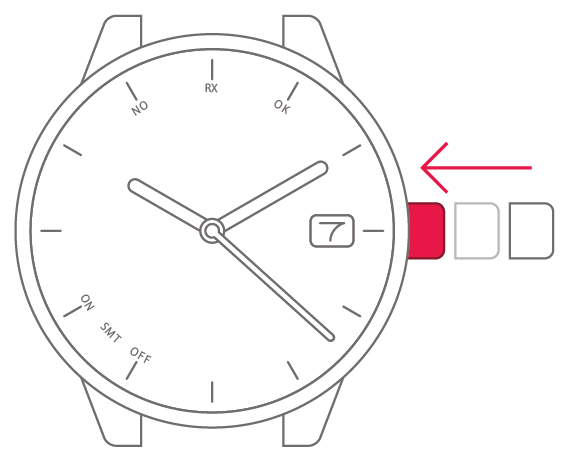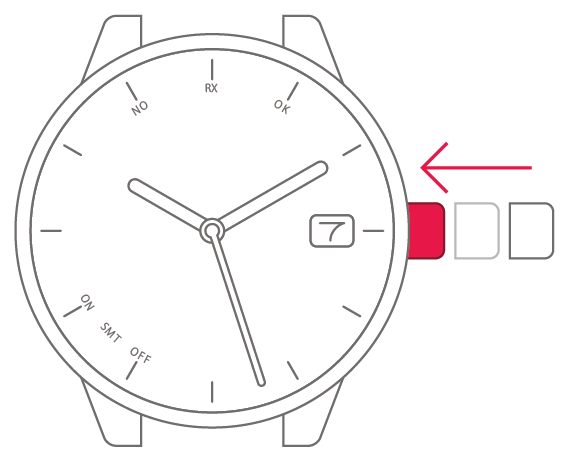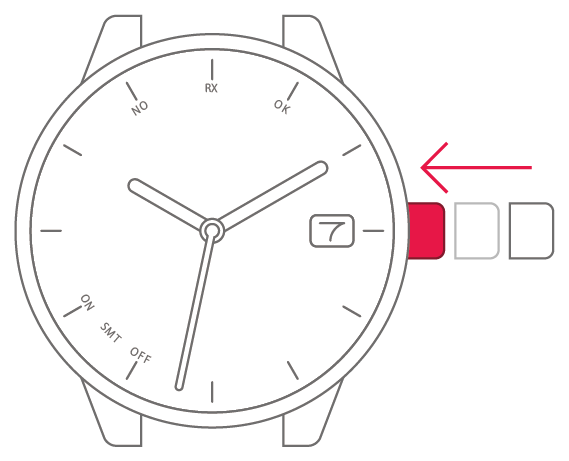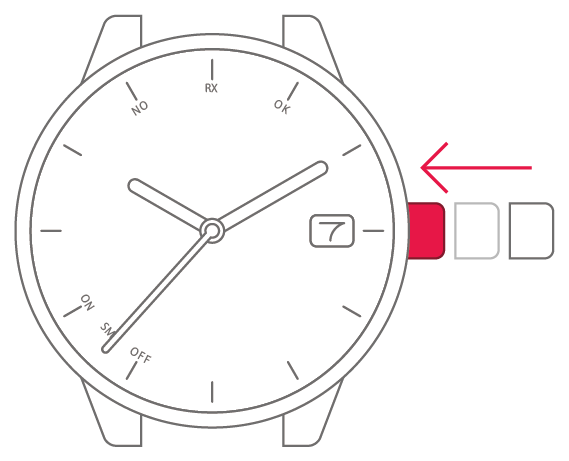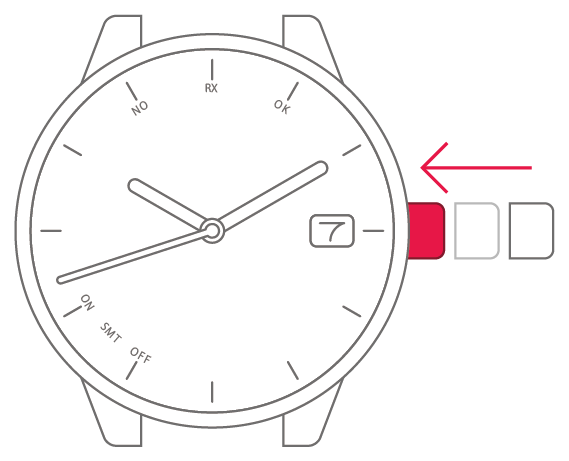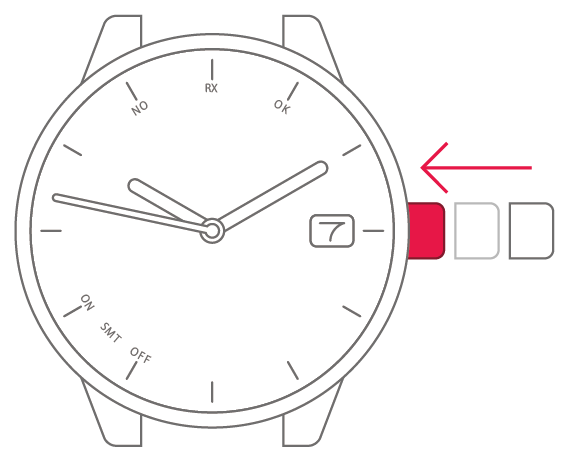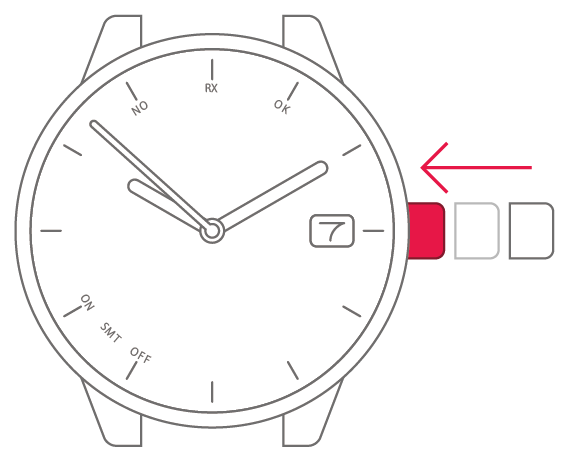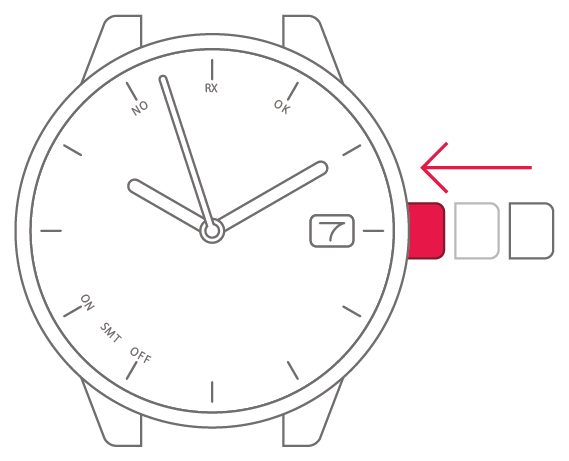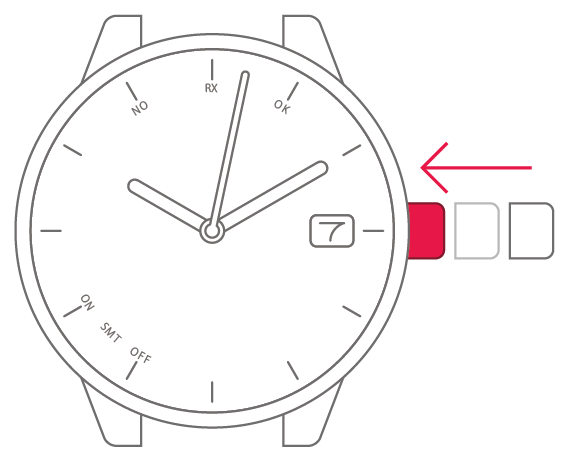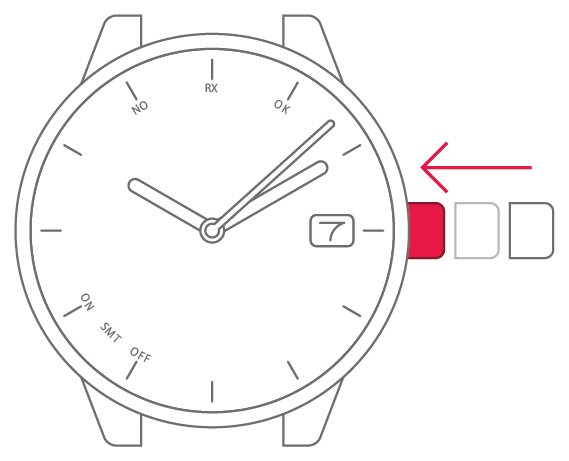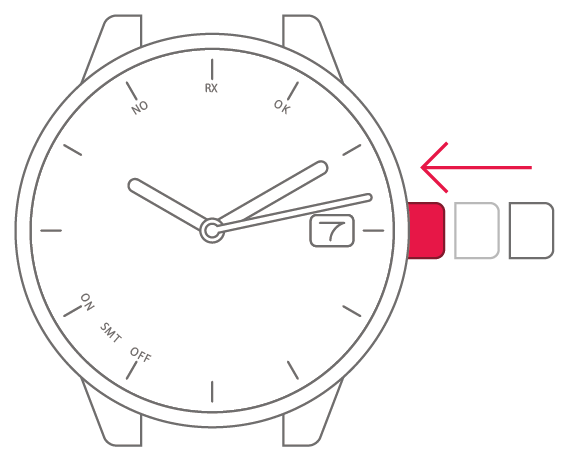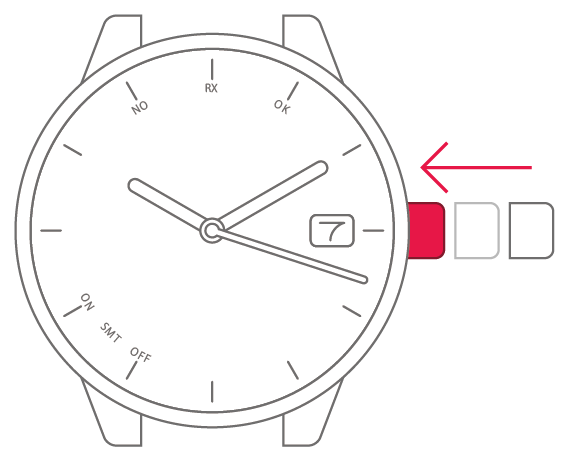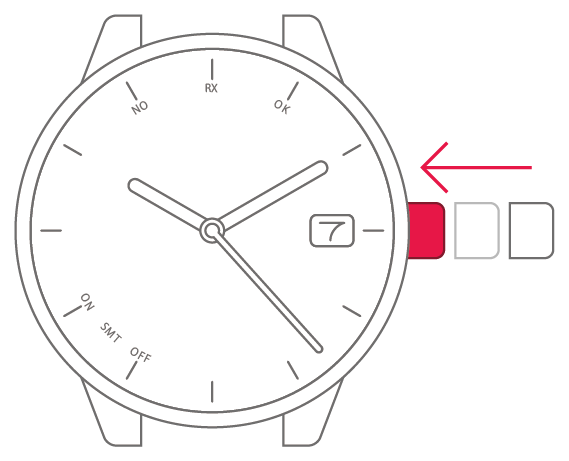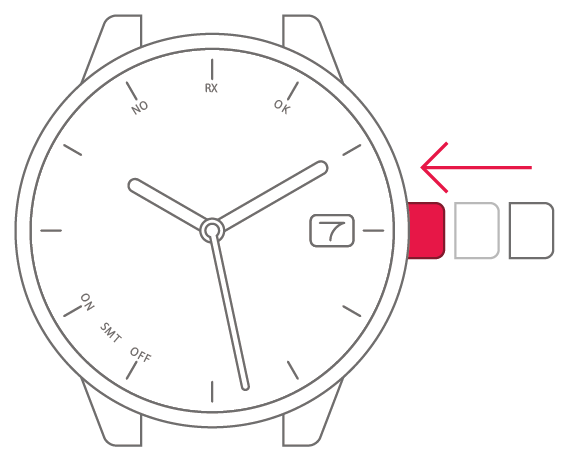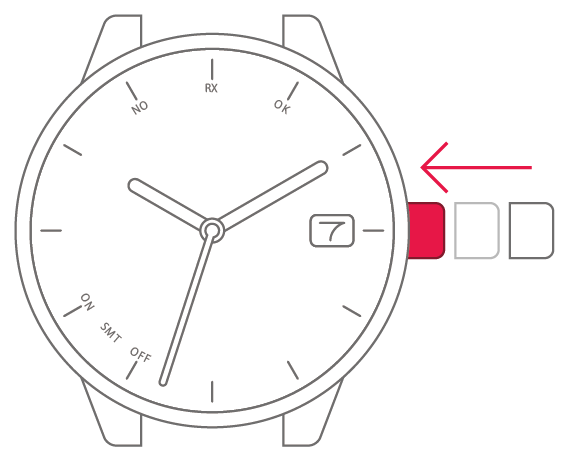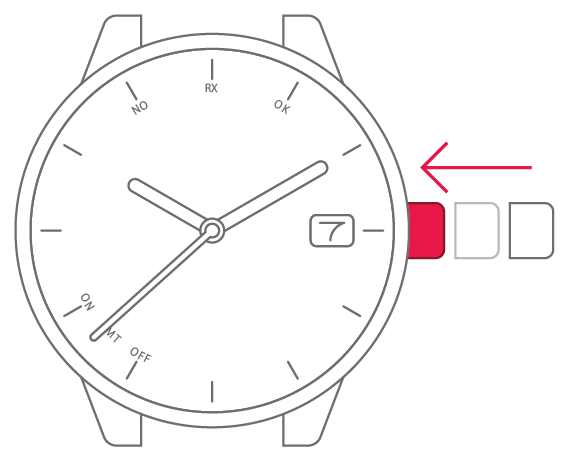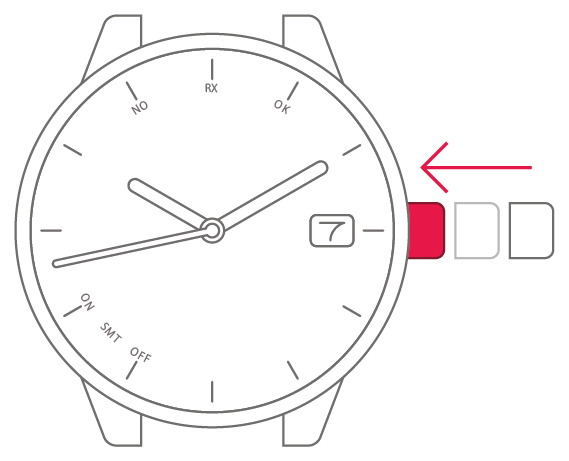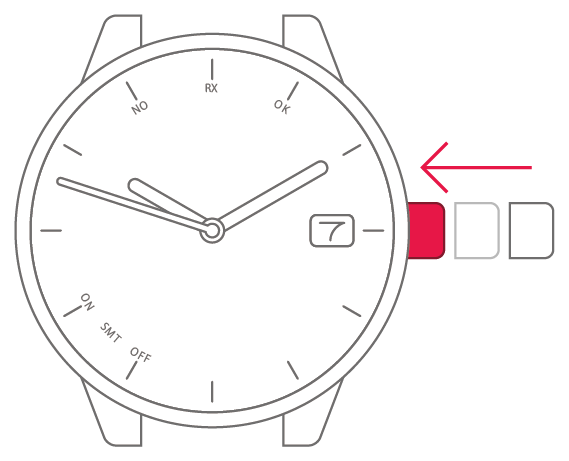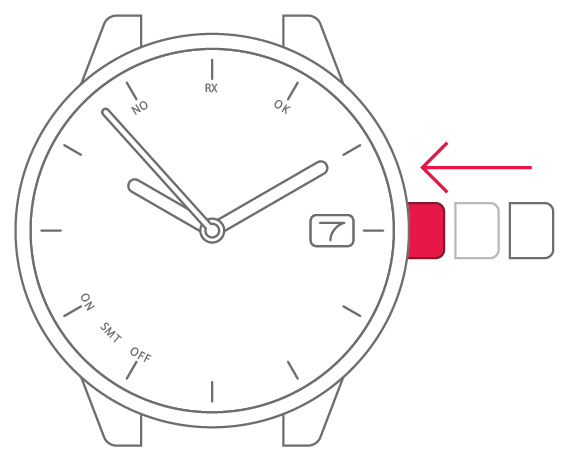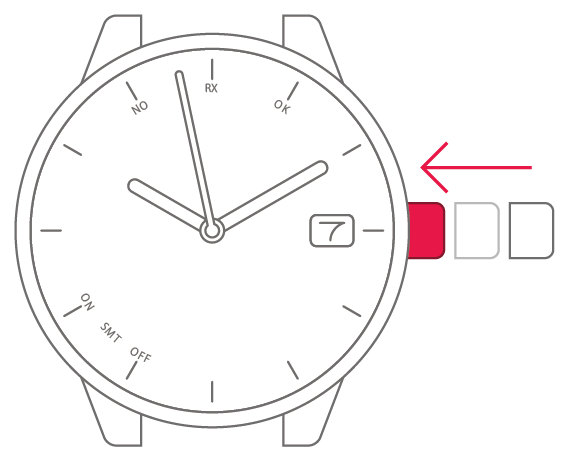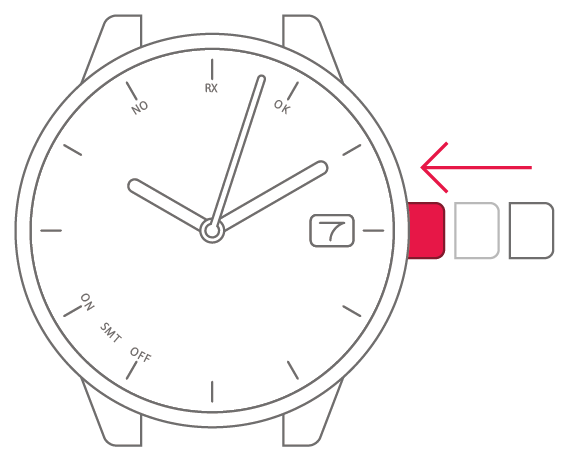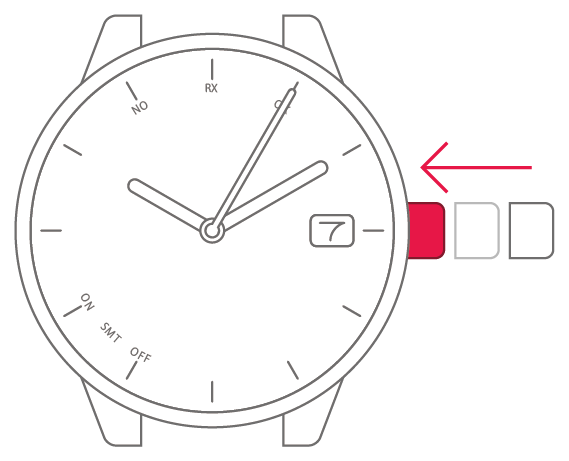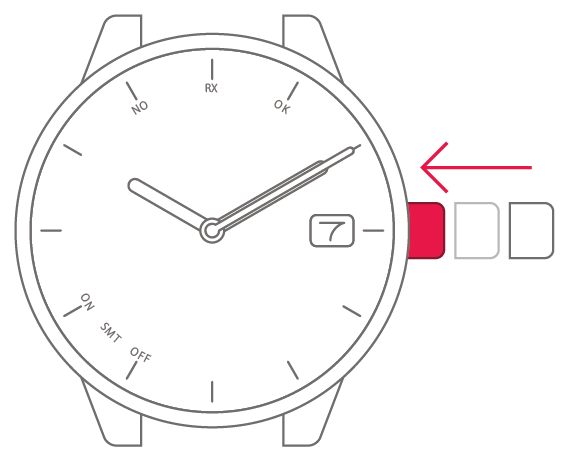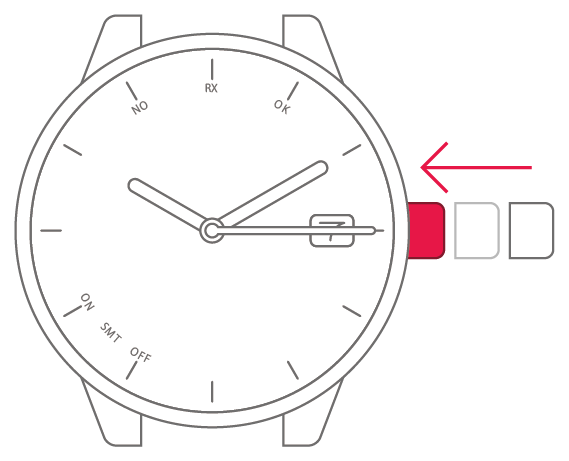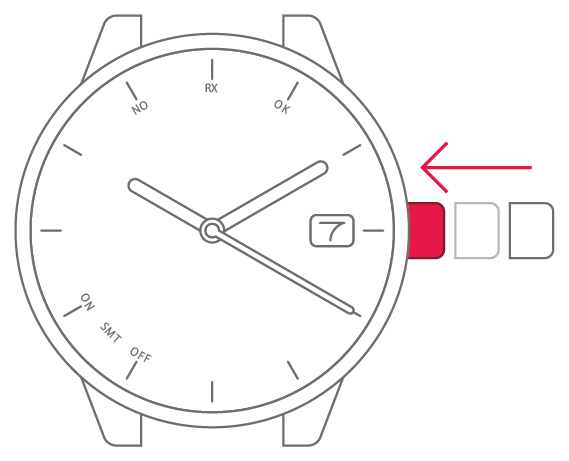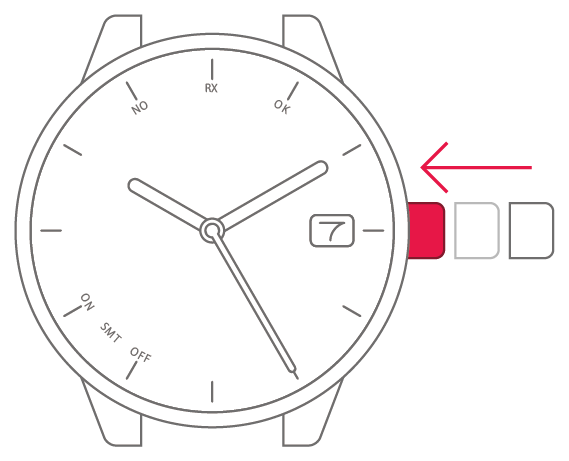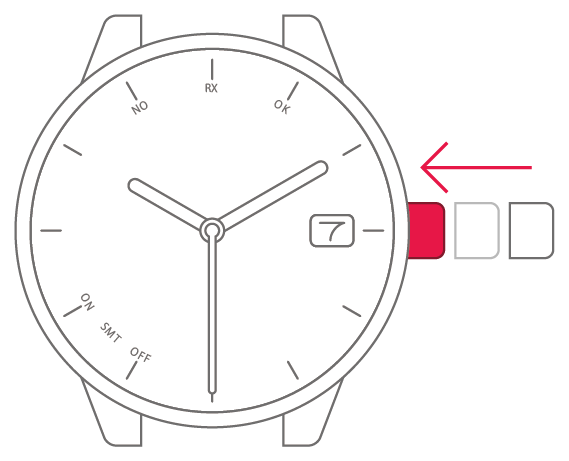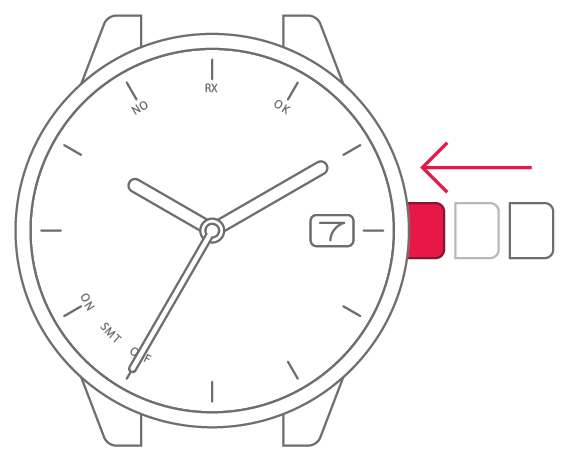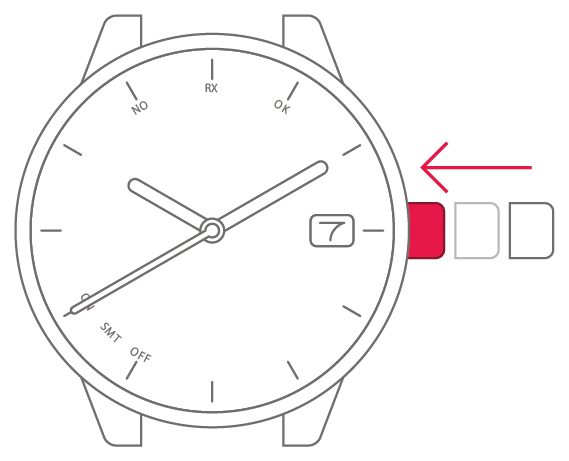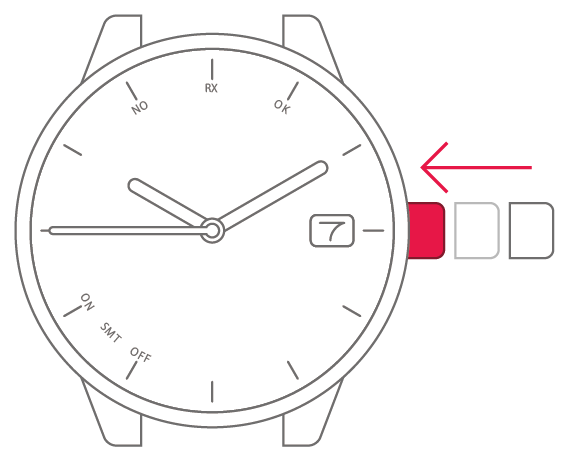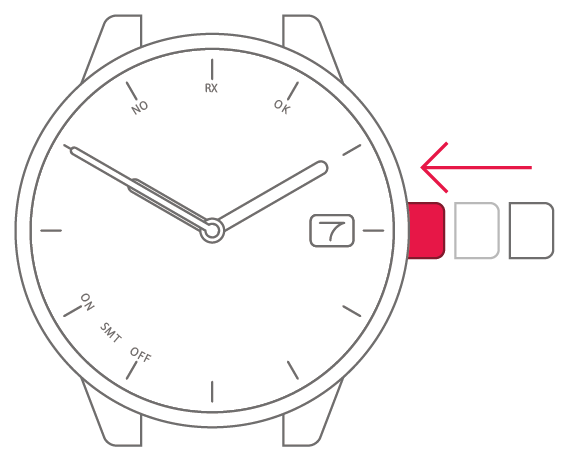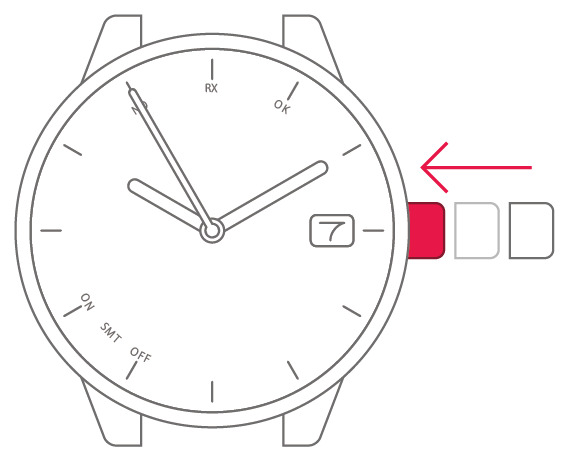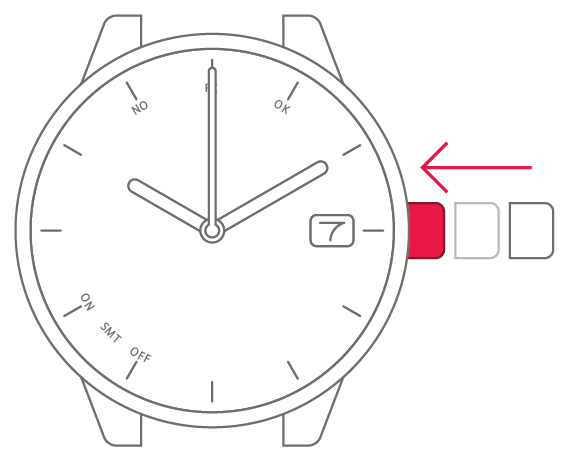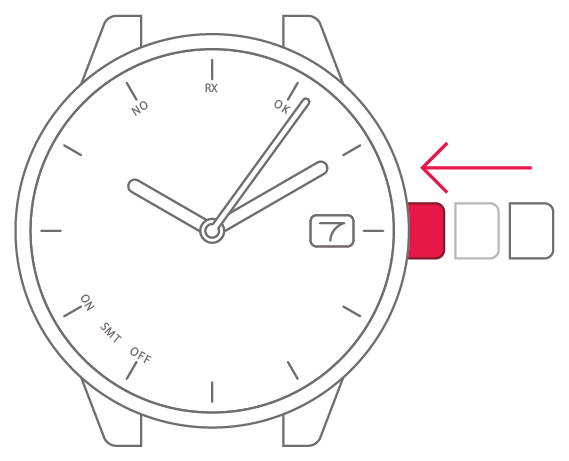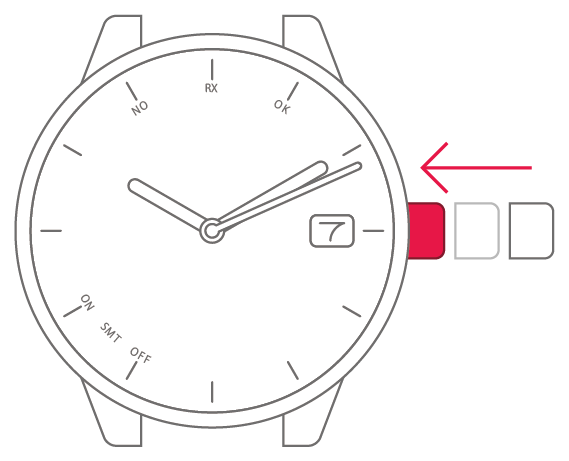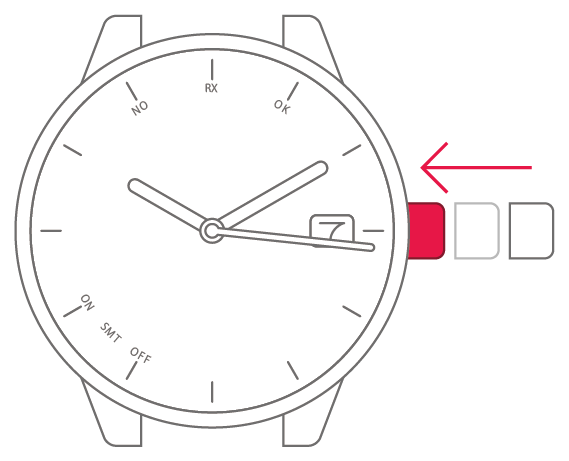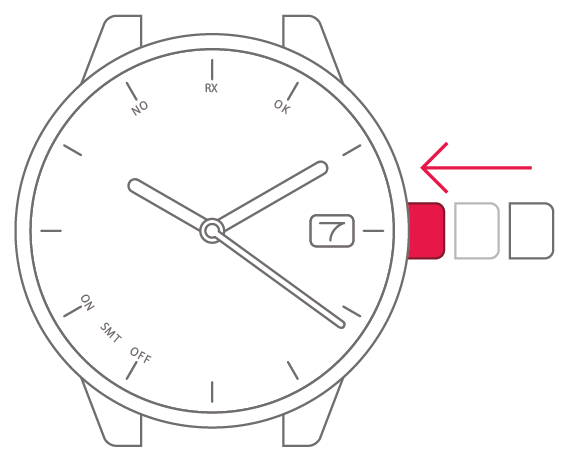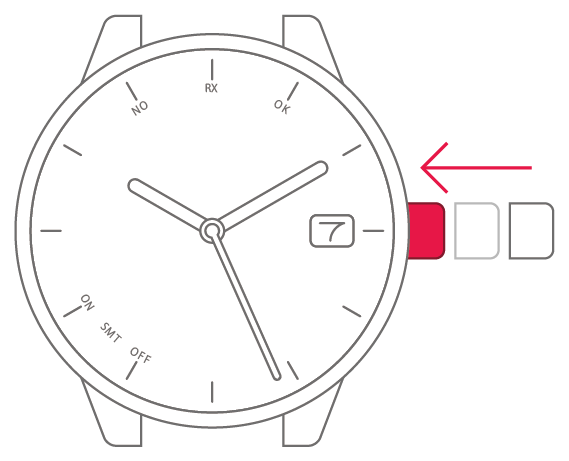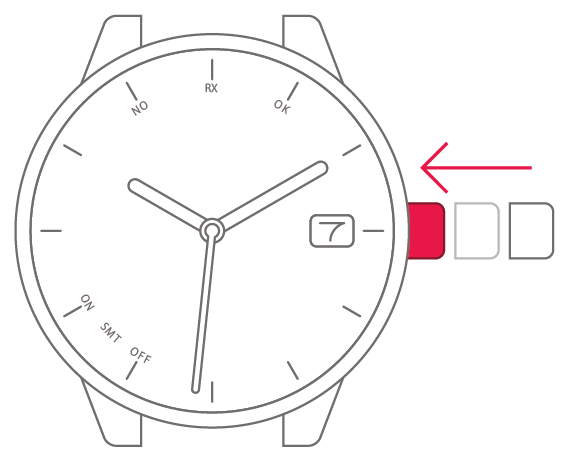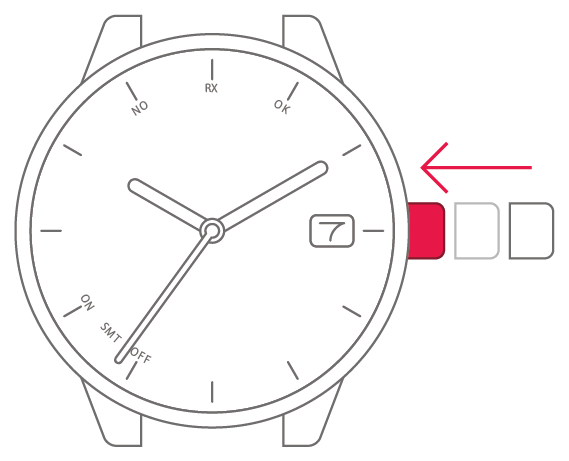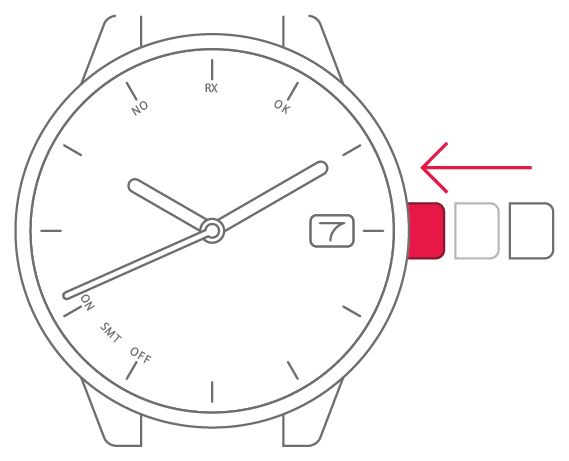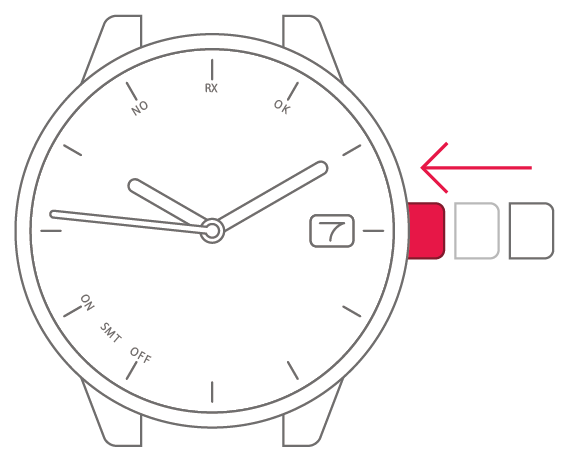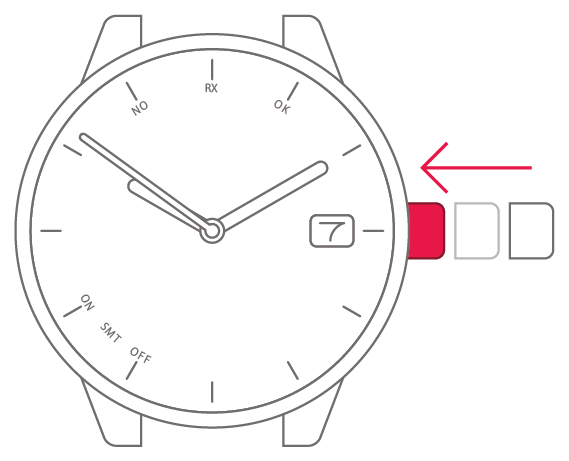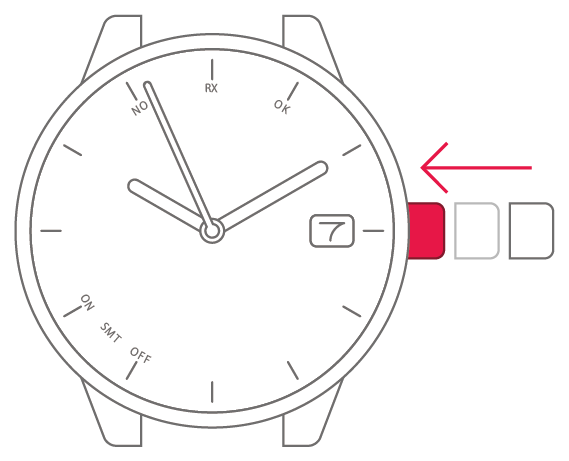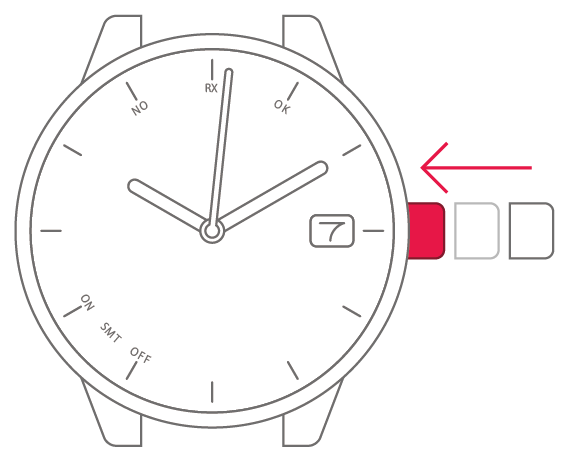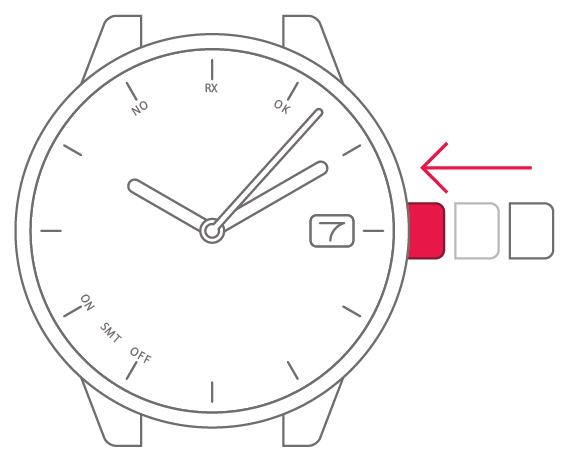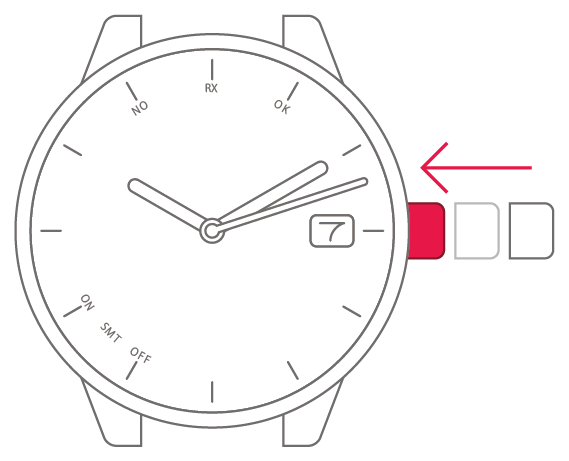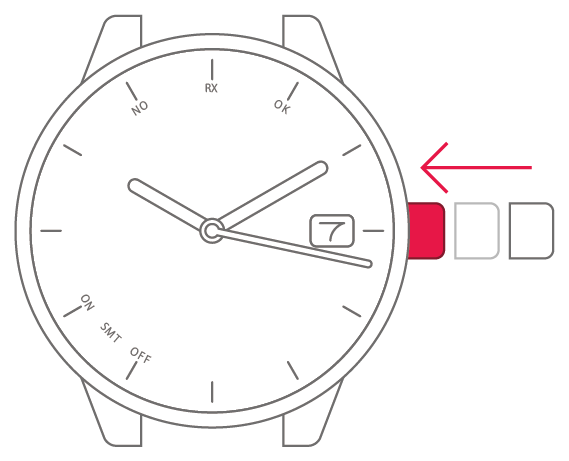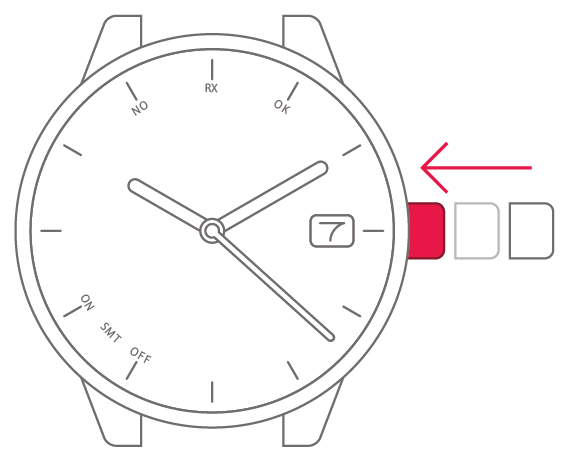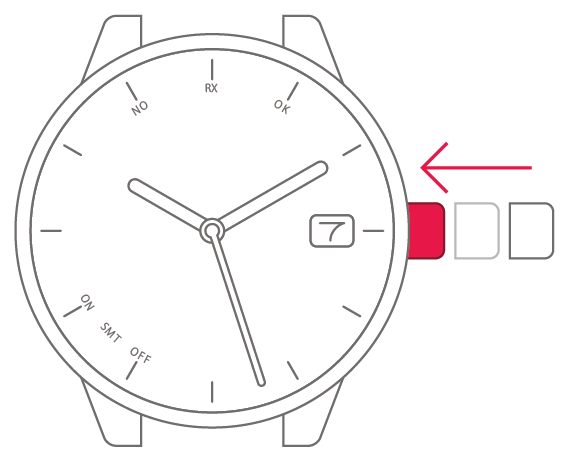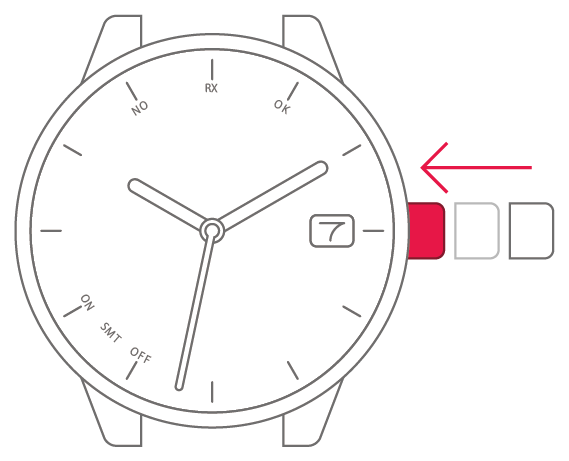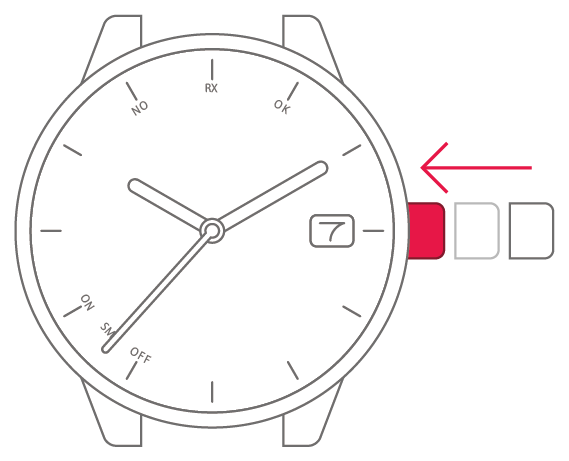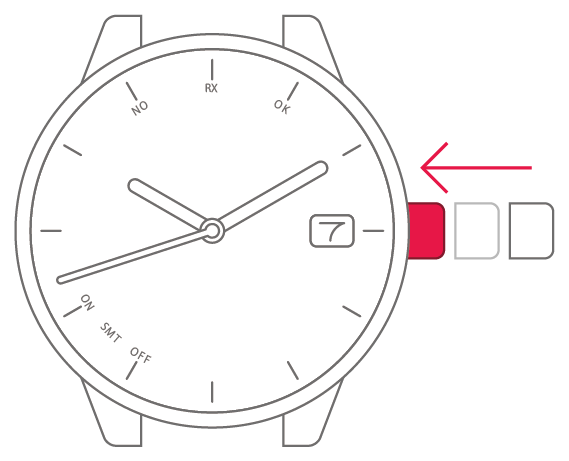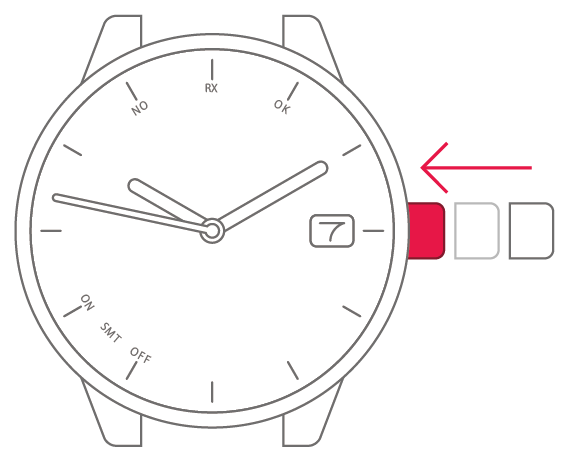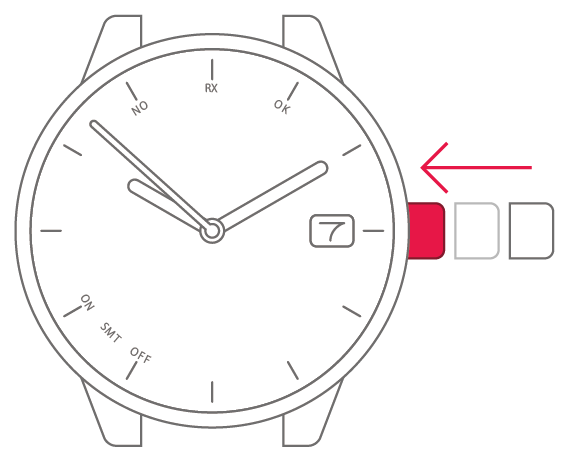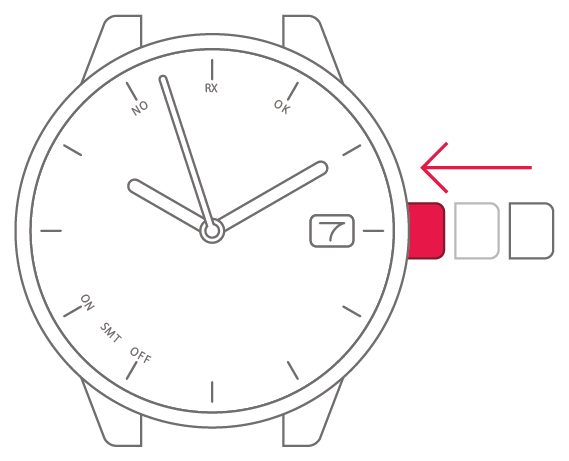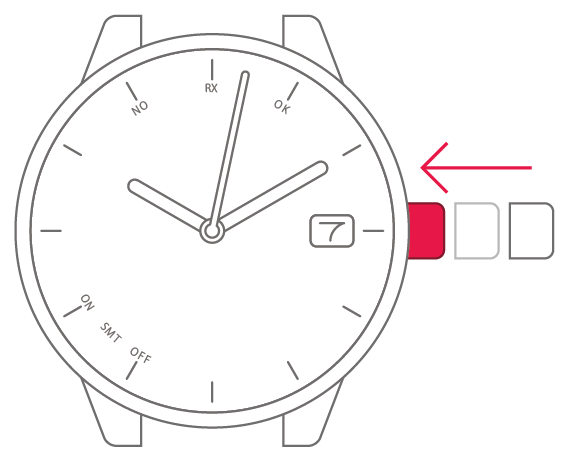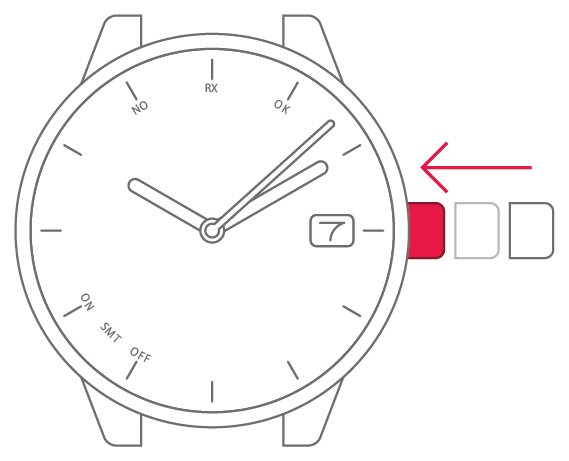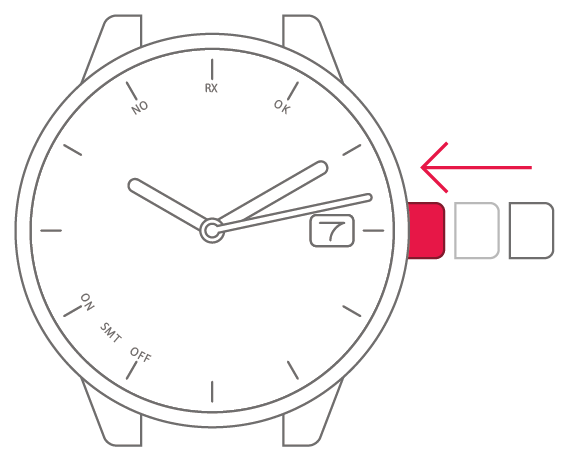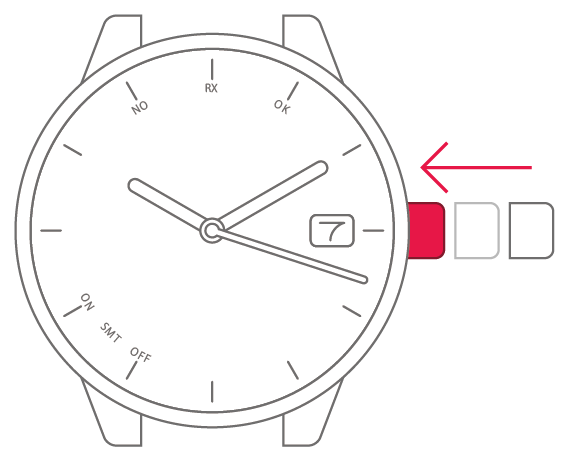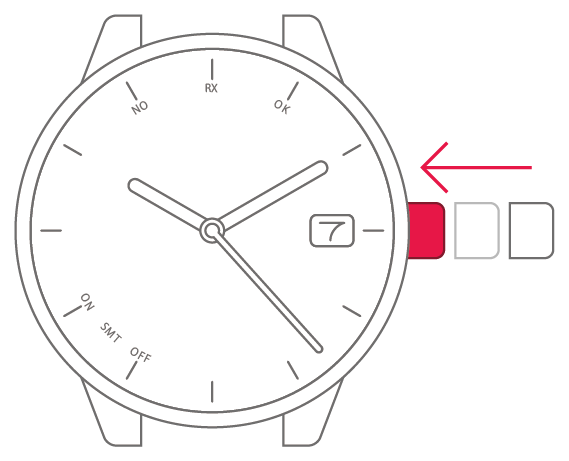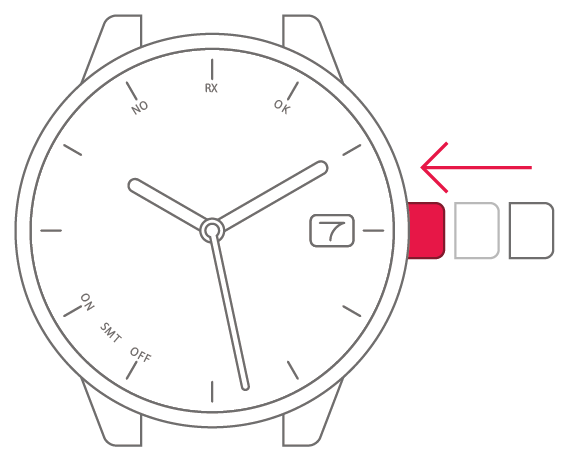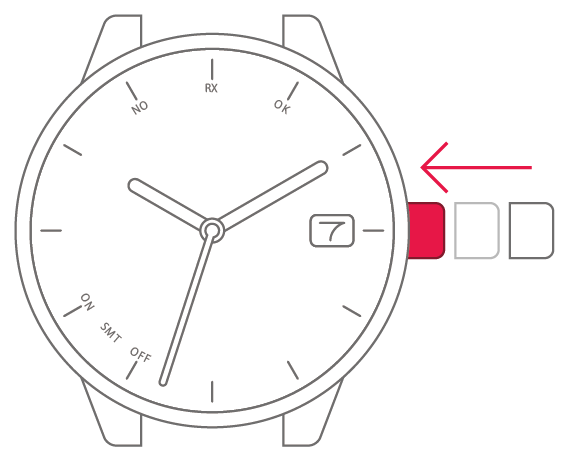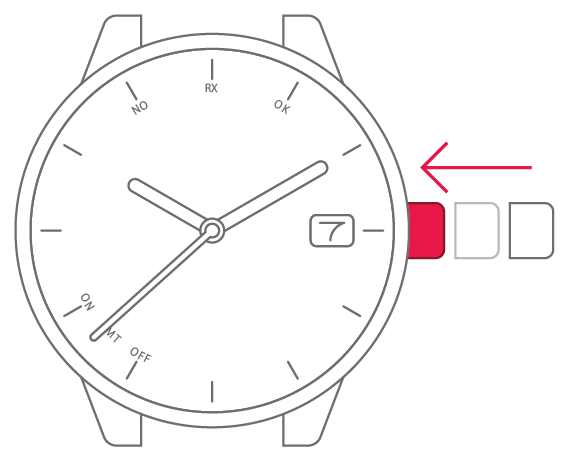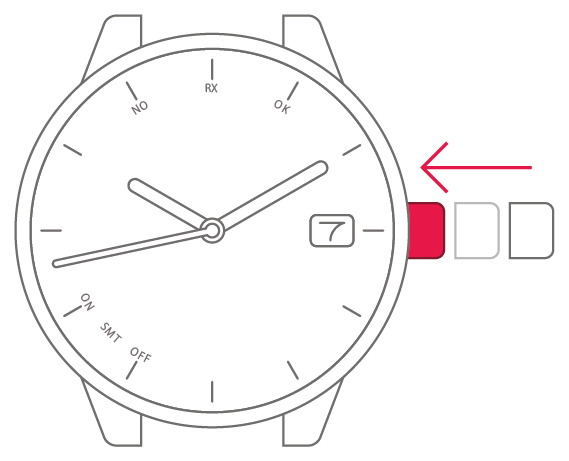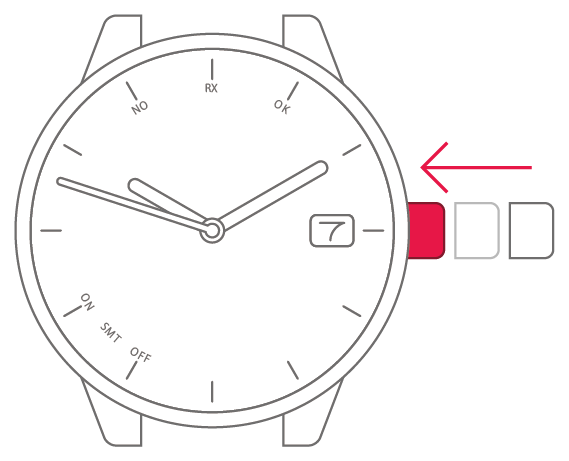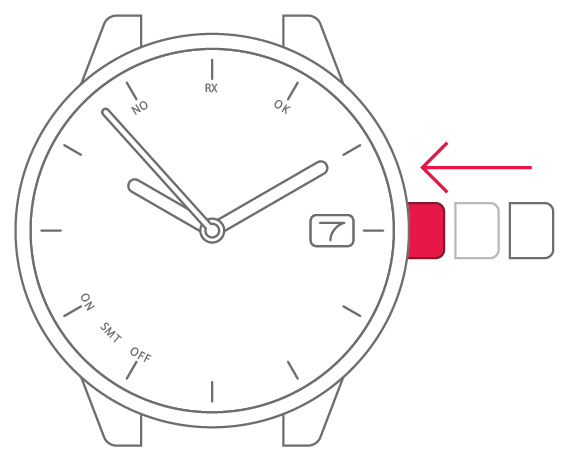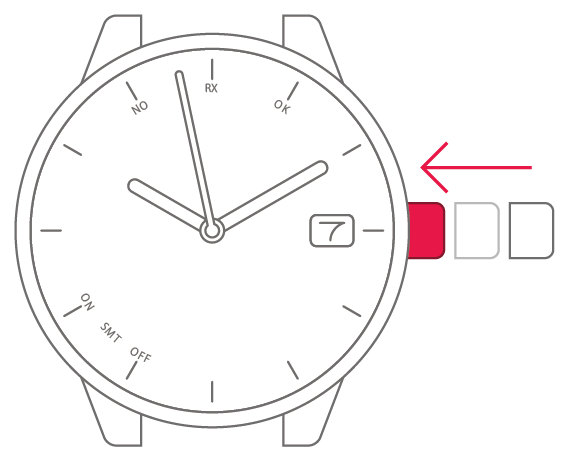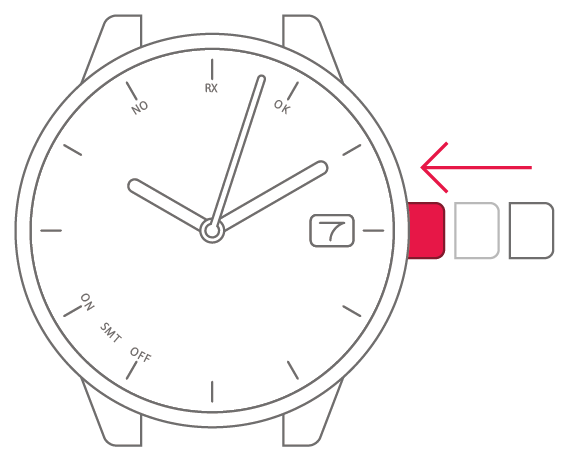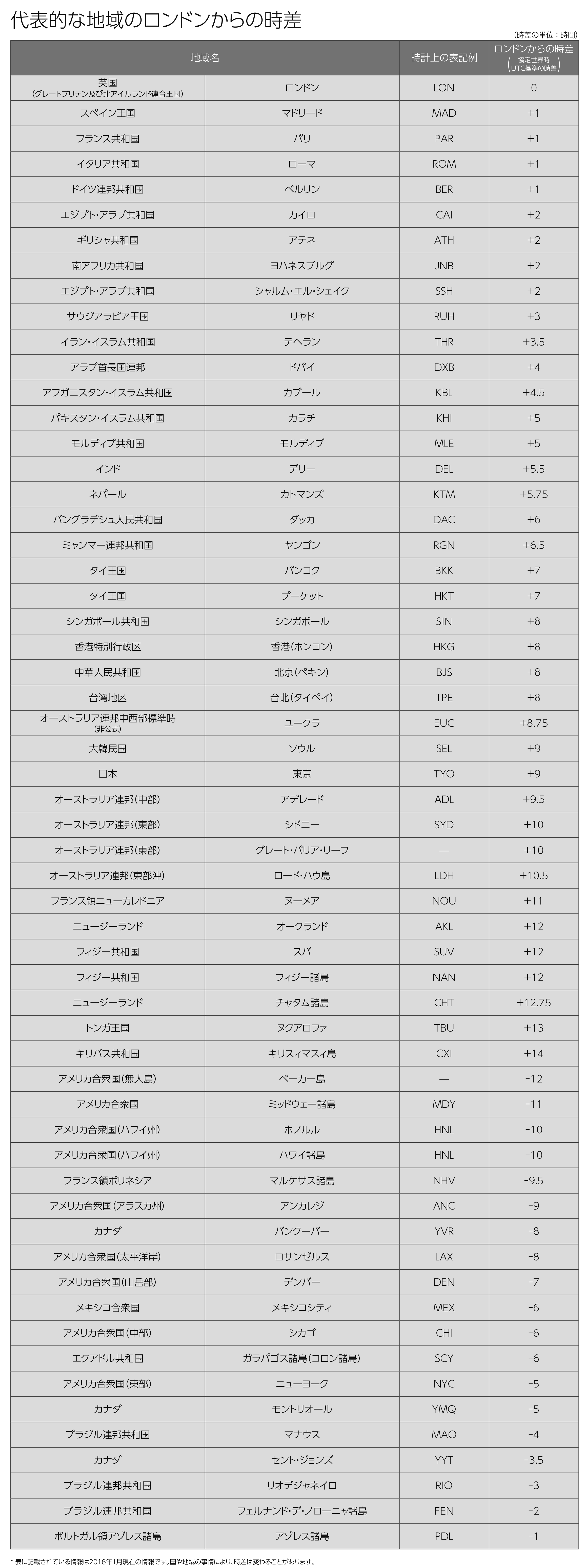Movement No.H24x
To set the time and
date manually
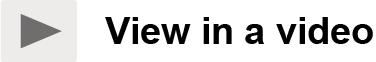
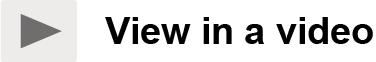
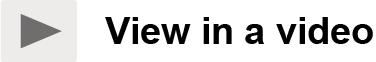
View in illustrations
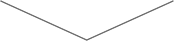
1
Pull the crown out 2 steps.
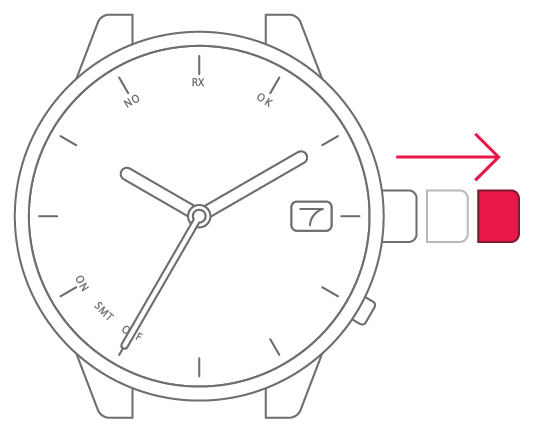
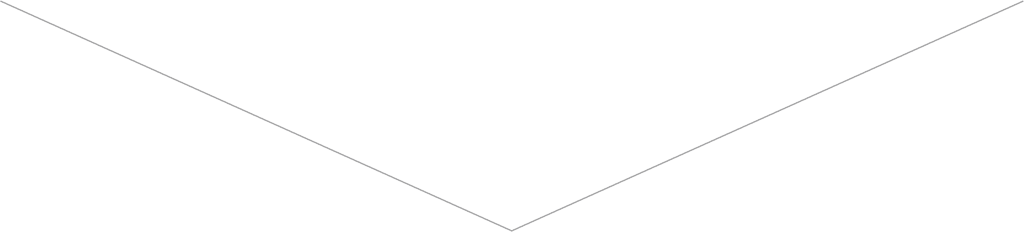
2
Press and release the lower-right
button. The second hand points
to 0 seconds.
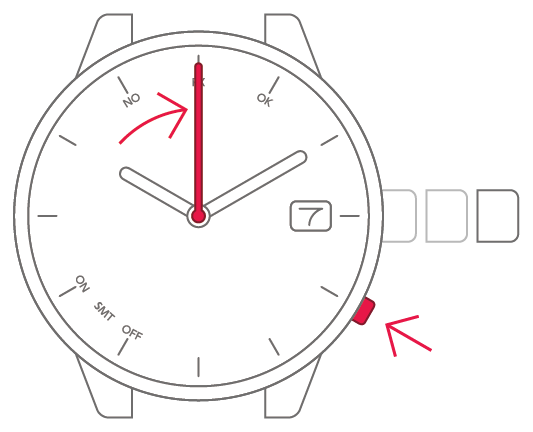
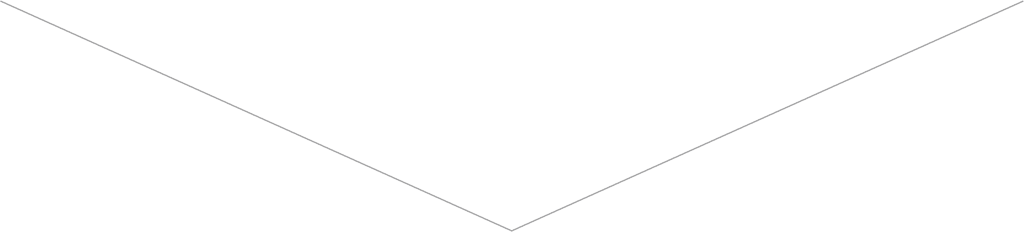
3
Turn the crown to set the
minutes.
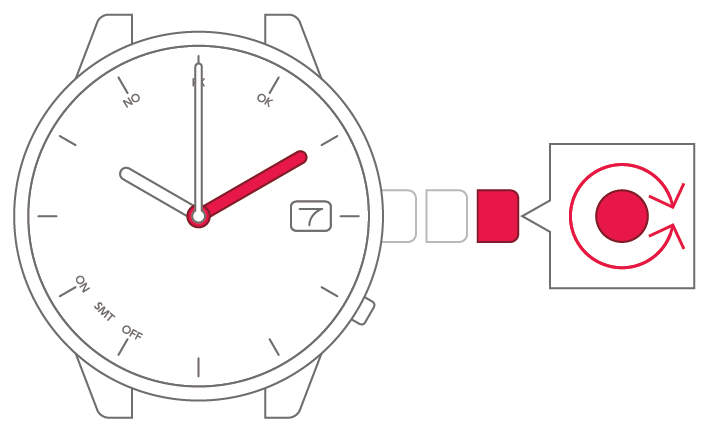
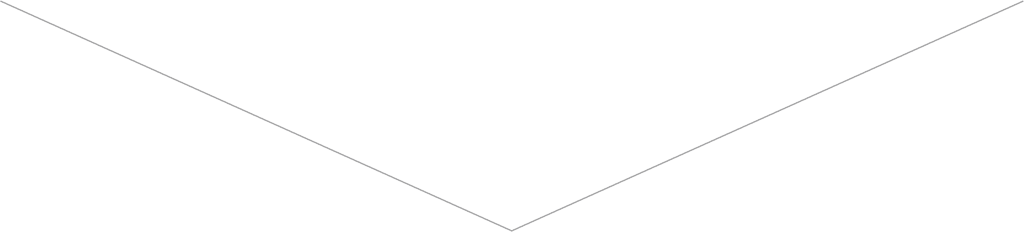
4
Press and release the lower-right
button.
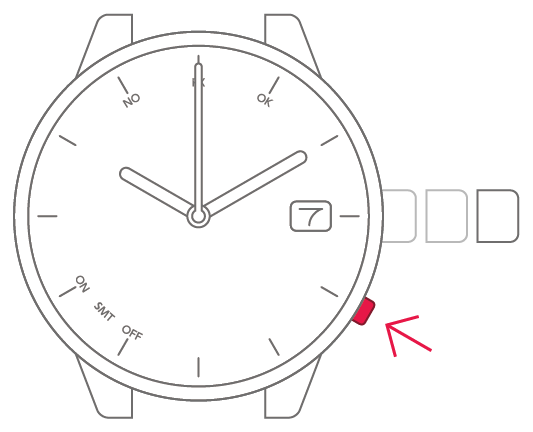
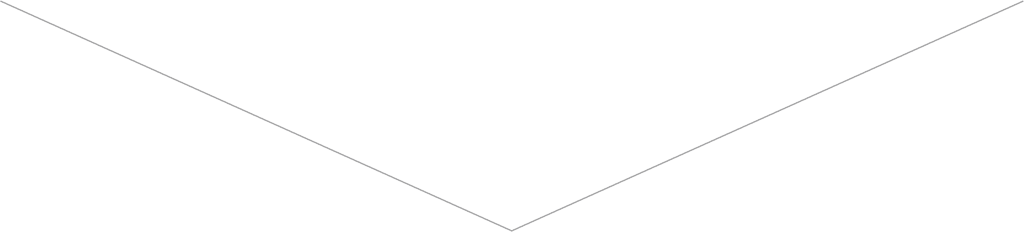
5
Turn the crown to set the time
and date.
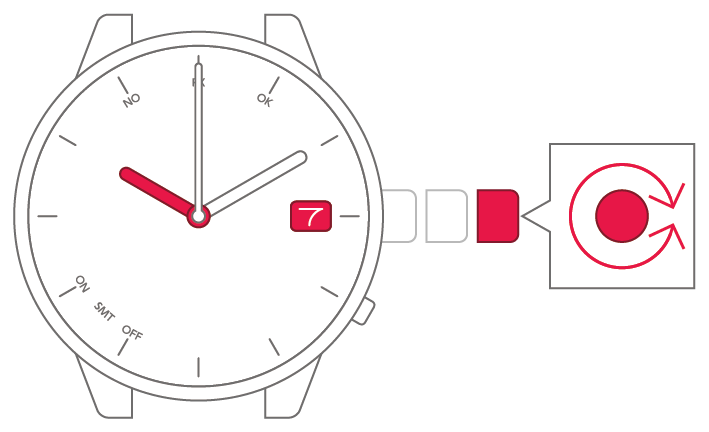
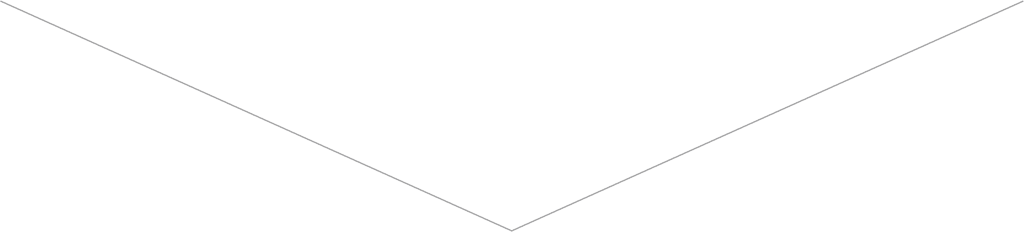
6
Press and release the lower-right
button.
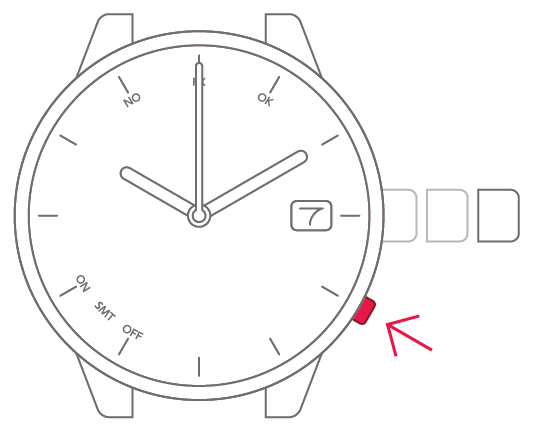
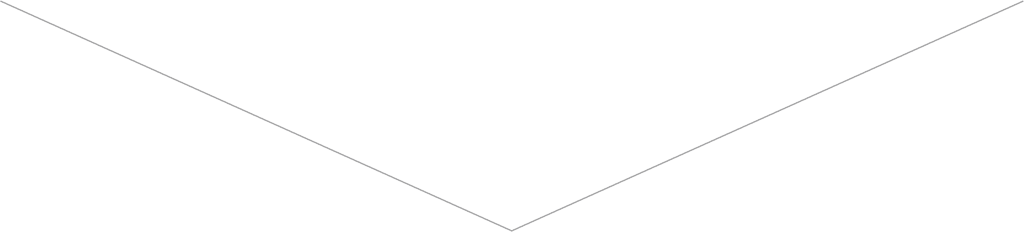
7
Select the current year and
month.
●Your selection appears in step 8.
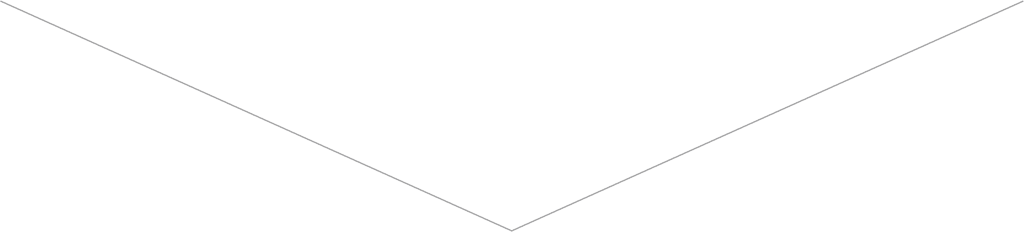
8
Turn the crown to move the
second hand.
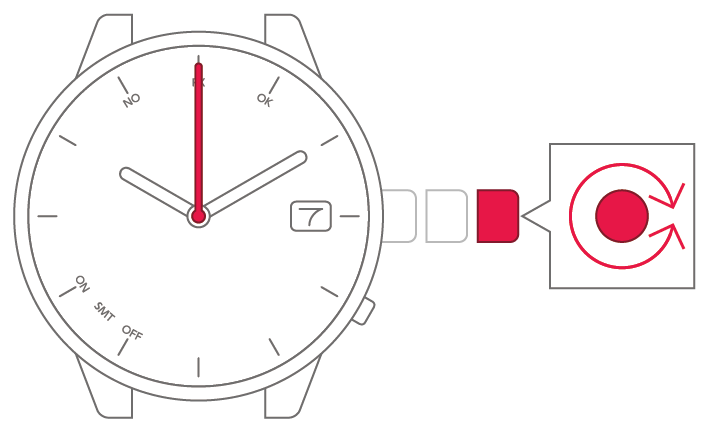
-
Set the second hand to
the 8 seconds position.Set the second hand to
the 13 seconds position.Set the second hand to
the 18 seconds position.Set the second hand to
the 23 seconds position.Set the second hand to
the 28 seconds position.Set the second hand to
the 33 seconds position.Set the second hand to
the 38 seconds position.Set the second hand to
the 43 seconds position.Set the second hand to
the 48 seconds position.Set the second hand to
the 53 seconds position.Set the second hand to
the 58 seconds position.Set the second hand to
the 3 seconds position.Set the second hand to
the 5 seconds position.Set the second hand to
the 10 seconds position.Set the second hand to
the 15 seconds position.Set the second hand to
the 20 seconds position.Set the second hand to
the 25 seconds position.Set the second hand to
the 30 seconds position.Set the second hand to
the 35 seconds position.Set the second hand to
the 40 seconds position.Set the second hand to
the 45 seconds position.Set the second hand to
the 50 seconds position.Set the second hand to
the 55 seconds position.Set the second hand to
the 0 seconds position.Set the second hand to
the 6 seconds position.Set the second hand to
the 11 seconds position.Set the second hand to
the 16 seconds position.Set the second hand to
the 21 seconds position.Set the second hand to
the 26 seconds position.Set the second hand to
the 31 seconds position.Set the second hand to
the 36 seconds position.Set the second hand to
the 41 seconds position.Set the second hand to
the 46 seconds position.Set the second hand to
the 51 seconds position.Set the second hand to
the 56 seconds position.Set the second hand to
the 1 seconds position.Set the second hand to
the 7 seconds position.Set the second hand to
the 12 seconds position.Set the second hand to
the 17 seconds position.Set the second hand to
the 22 seconds position.Set the second hand to
the 27 seconds position.Set the second hand to
the 32 seconds position.Set the second hand to
the 37 seconds position.Set the second hand to
the 42 seconds position.Set the second hand to
the 47 seconds position.Set the second hand to
the 52 seconds position.Set the second hand to
the 57 seconds position.Set the second hand to
the 2 seconds position.Set the second hand to
the 8 seconds position.Set the second hand to
the 13 seconds position.Set the second hand to
the 18 seconds position.Set the second hand to
the 23 seconds position.Set the second hand to
the 28 seconds position.Set the second hand to
the 33 seconds position.Set the second hand to
the 38 seconds position.Set the second hand to
the 43 seconds position.Set the second hand to
the 48 seconds position.Set the second hand to
the 53 seconds position.Set the second hand to
the 58 seconds position.Set the second hand to
the 3 seconds position.Set the second hand to
the 5 seconds position.Set the second hand to
the 10 seconds position.Set the second hand to
the 15 seconds position.Set the second hand to
the 20 seconds position.Set the second hand to
the 25 seconds position.Set the second hand to
the 30 seconds position.Set the second hand to
the 35 seconds position.Set the second hand to
the 40 seconds position.Set the second hand to
the 45 seconds position.Set the second hand to
the 50 seconds position.Set the second hand to
the 55 seconds position.Set the second hand to
the 0 seconds position.Set the second hand to
the 6 seconds position.Set the second hand to
the 11 seconds position.Set the second hand to
the 16 seconds position.Set the second hand to
the 21 seconds position.Set the second hand to
the 26 seconds position.Set the second hand to
the 31 seconds position.Set the second hand to
the 36 seconds position.Set the second hand to
the 41 seconds position.Set the second hand to
the 46 seconds position.Set the second hand to
the 51 seconds position.Set the second hand to
the 56 seconds position.Set the second hand to
the 1 seconds position.Set the second hand to
the 7 seconds position.Set the second hand to
the 12 seconds position.Set the second hand to
the 17 seconds position.Set the second hand to
the 22 seconds position.Set the second hand to
the 27 seconds position.Set the second hand to
the 32 seconds position.Set the second hand to
the 37 seconds position.Set the second hand to
the 42 seconds position.Set the second hand to
the 47 seconds position.Set the second hand to
the 52 seconds position.Set the second hand to
the 57 seconds position.Set the second hand to
the 2 seconds position.Set the second hand to
the 8 seconds position.Set the second hand to
the 13 seconds position.Set the second hand to
the 18 seconds position.Set the second hand to
the 23 seconds position.Set the second hand to
the 28 seconds position.Set the second hand to
the 33 seconds position.Set the second hand to
the 38 seconds position.Set the second hand to
the 43 seconds position.Set the second hand to
the 48 seconds position.Set the second hand to
the 53 seconds position.Set the second hand to
the 58 seconds position.Set the second hand to
the 3 seconds position.Set the second hand to
the 5 seconds position.Set the second hand to
the 10 seconds position.Set the second hand to
the 15 seconds position.Set the second hand to
the 20 seconds position.Set the second hand to
the 25 seconds position.Set the second hand to
the 30 seconds position.Set the second hand to
the 35 seconds position.Set the second hand to
the 40 seconds position.Set the second hand to
the 45 seconds position.Set the second hand to
the 50 seconds position.Set the second hand to
the 55 seconds position.Set the second hand to
the 0 seconds position.Set the second hand to
the 6 seconds position.Set the second hand to
the 11 seconds position.Set the second hand to
the 16 seconds position.Set the second hand to
the 21 seconds position.Set the second hand to
the 26 seconds position.Set the second hand to
the 31 seconds position.Set the second hand to
the 36 seconds position.Set the second hand to
the 41 seconds position.Set the second hand to
the 46 seconds position.Set the second hand to
the 51 seconds position.Set the second hand to
the 56 seconds position.Set the second hand to
the 1 seconds position.Set the second hand to
the 7 seconds position.Set the second hand to
the 12 seconds position.Set the second hand to
the 17 seconds position.Set the second hand to
the 22 seconds position.Set the second hand to
the 27 seconds position.Set the second hand to
the 32 seconds position.Set the second hand to
the 37 seconds position.Set the second hand to
the 42 seconds position.Set the second hand to
the 47 seconds position.Set the second hand to
the 52 seconds position.Set the second hand to
the 57 seconds position.Set the second hand to
the 2 seconds position.Set the second hand to
the 8 seconds position.Set the second hand to
the 13 seconds position.Set the second hand to
the 18 seconds position.Set the second hand to
the 23 seconds position.Set the second hand to
the 28 seconds position.Set the second hand to
the 33 seconds position.Set the second hand to
the 38 seconds position.Set the second hand to
the 43 seconds position.Set the second hand to
the 48 seconds position.Set the second hand to
the 53 seconds position.Set the second hand to
the 58 seconds position.Set the second hand to
the 3 seconds position.

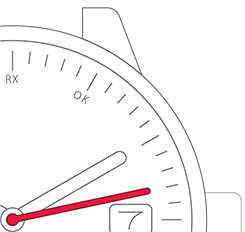



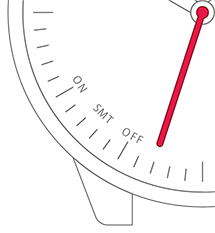

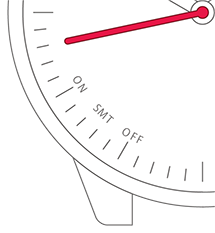
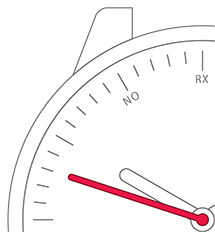

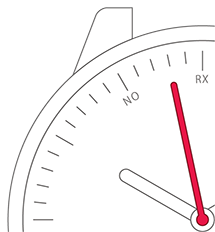
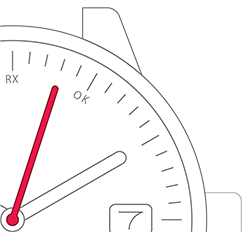





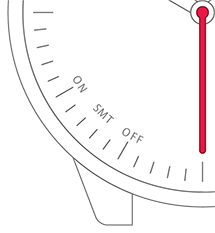
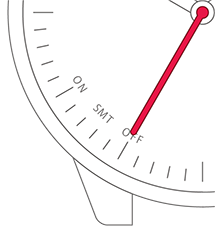

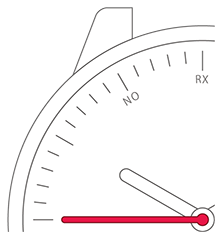


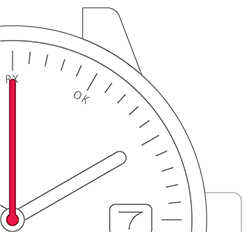

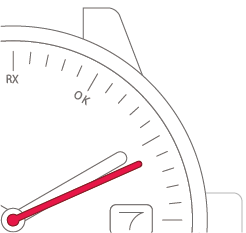



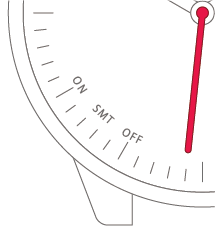
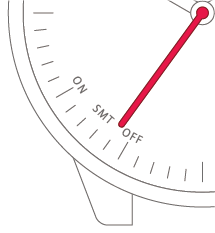

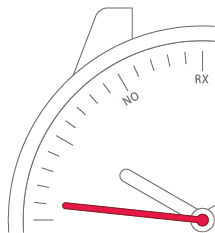


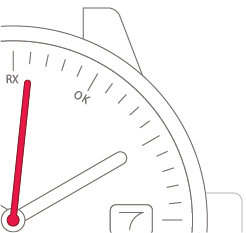

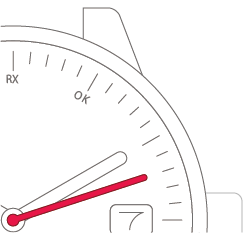



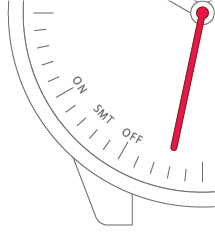
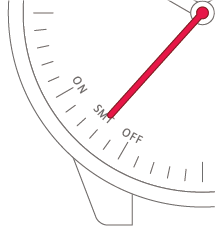
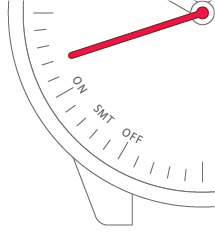
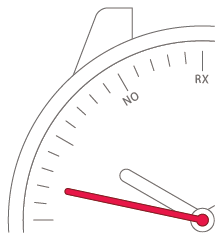

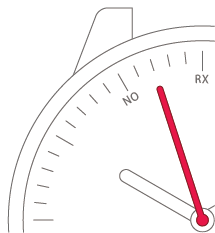


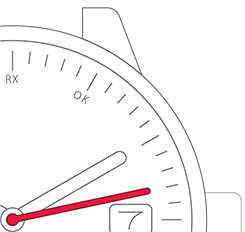



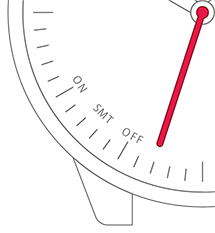

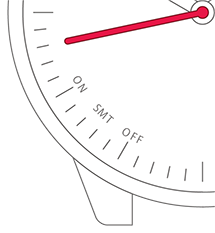
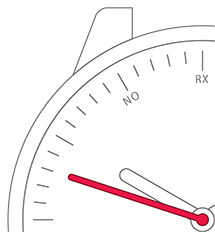

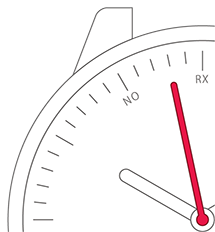
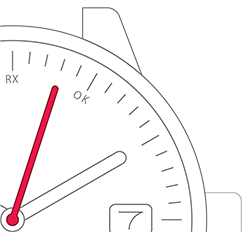





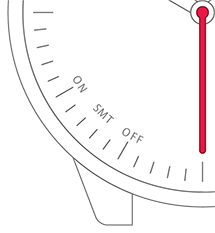
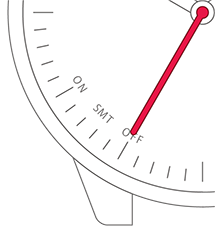

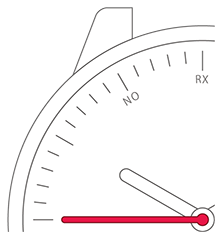


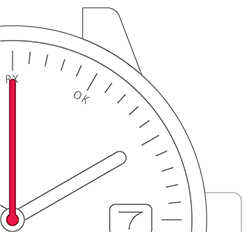

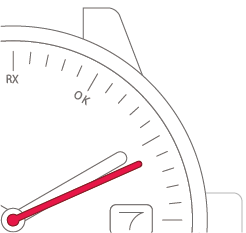



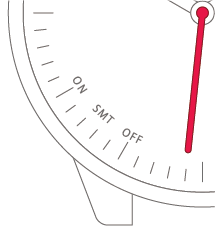
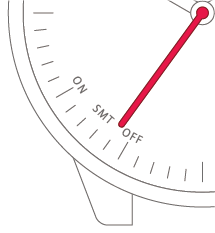

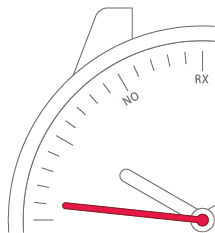


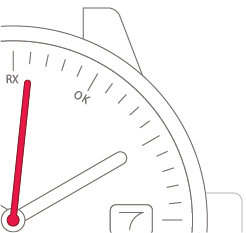

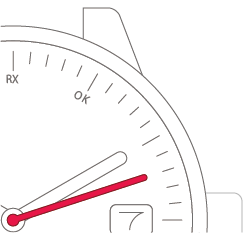



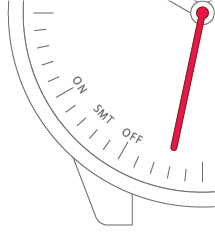
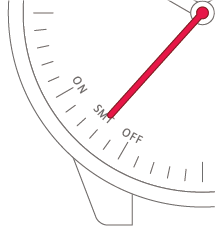
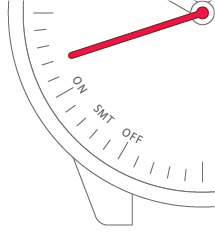
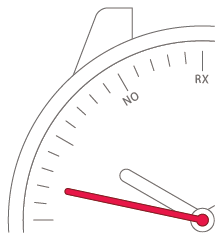

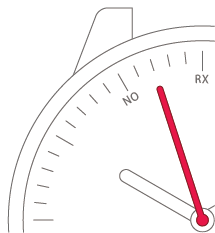


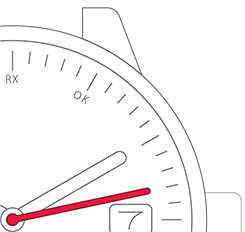



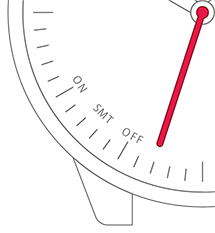

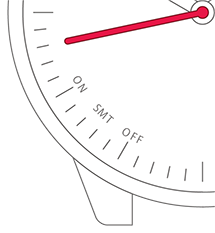
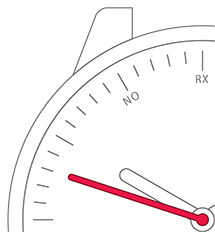

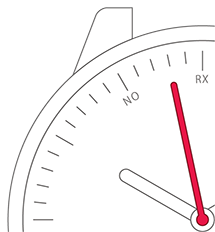
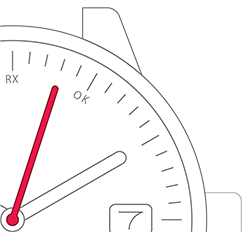





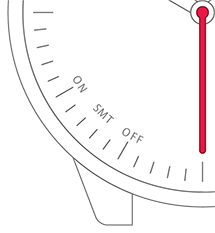
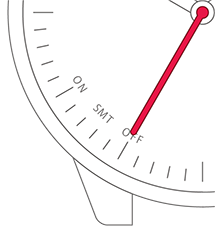

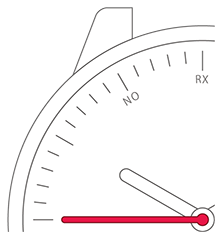


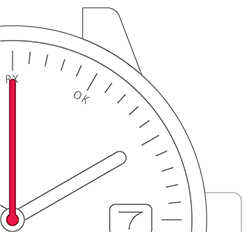

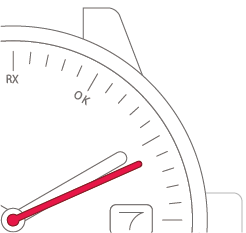



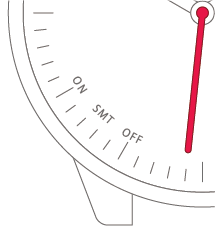
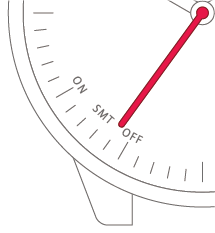

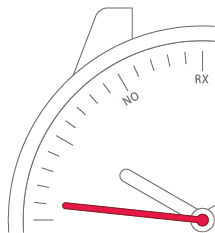


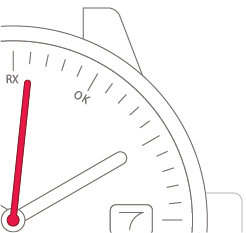

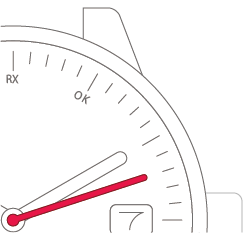



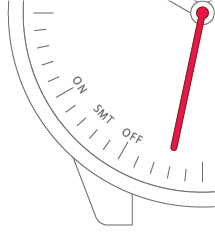
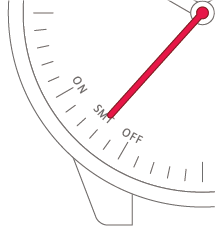
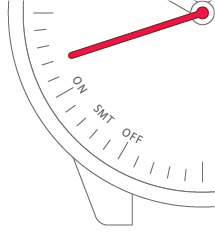
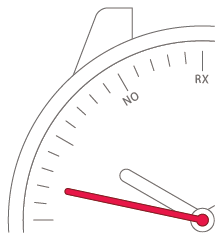

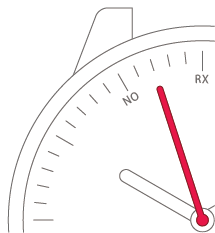


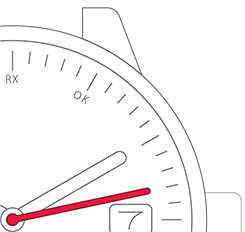



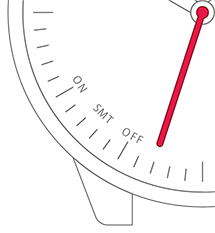

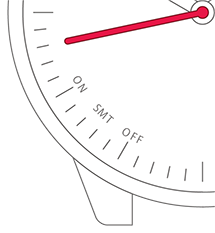
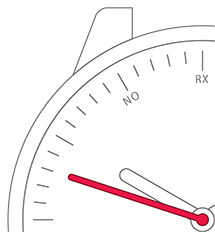

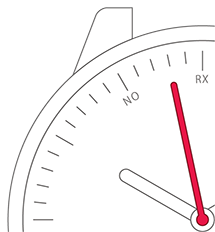
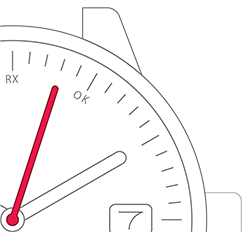
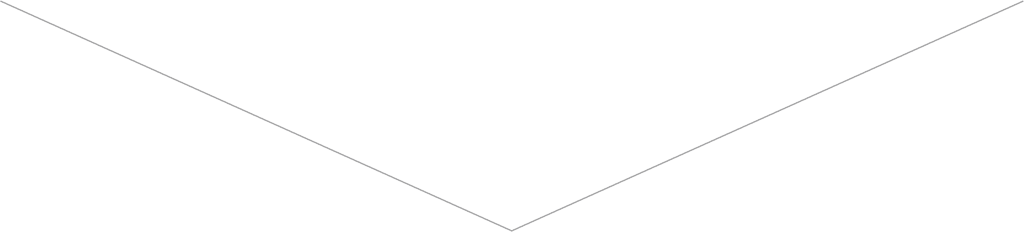
9
Match the time to a time signal
or other source and then push
the crown back in to complete
the process.