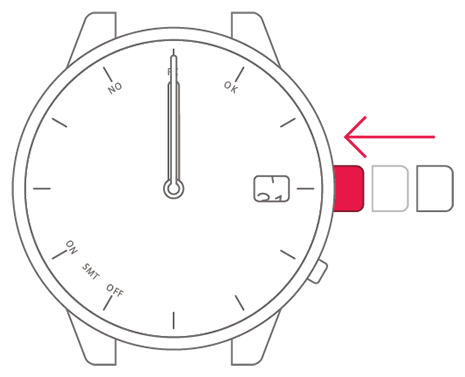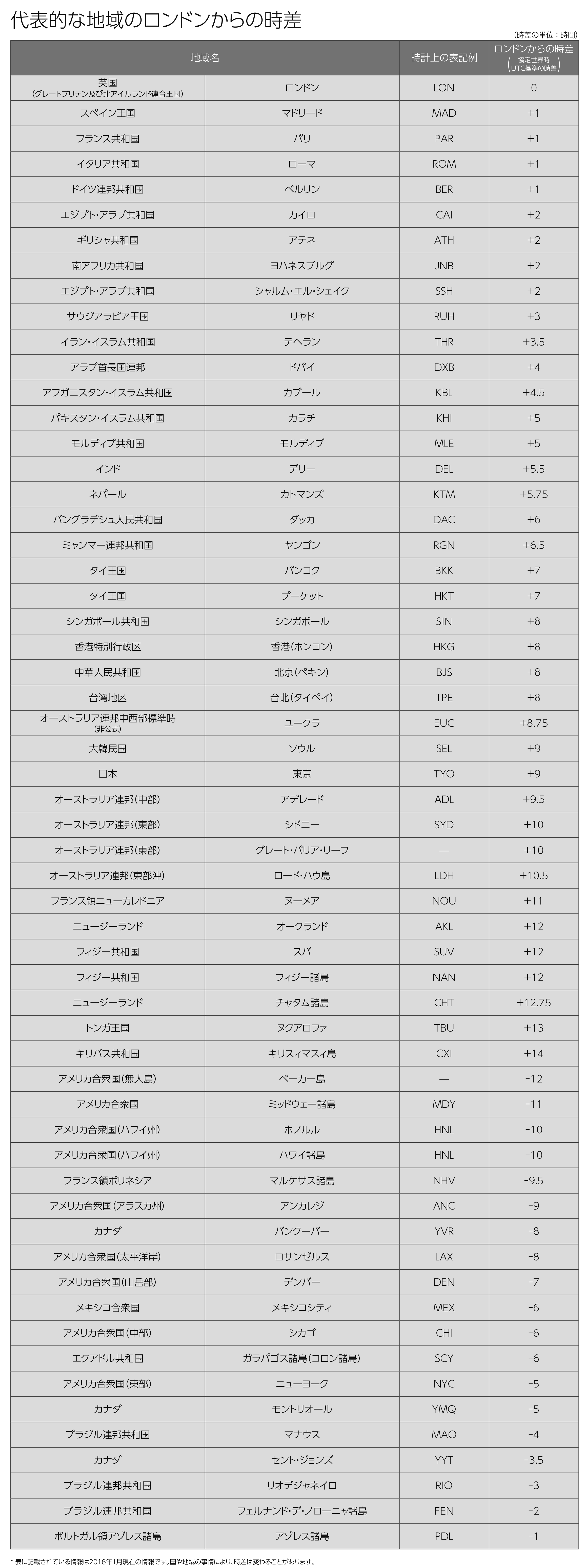Movement No.H24x
To correct the reference position
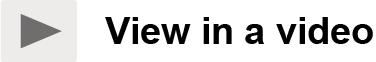
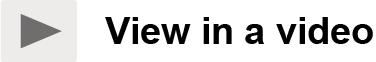
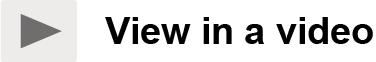
View in illustrations
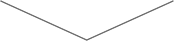
1
Pull the crown out 1 step.
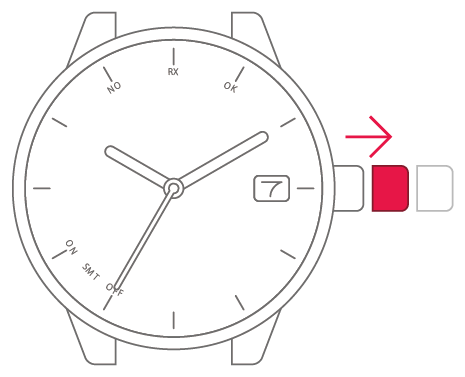
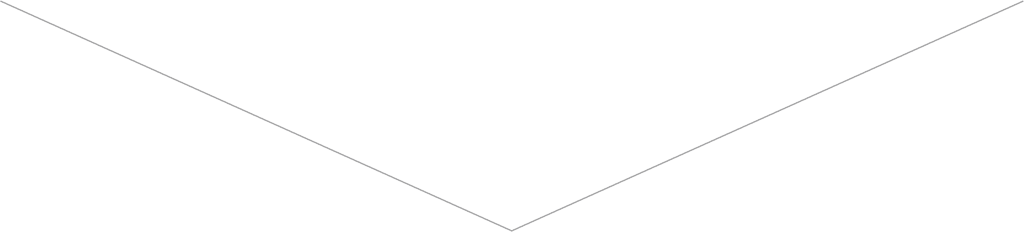
2
Press and hold the lower-right
button for at least 5 seconds.
The hands and date indication
move to the current reference
position.
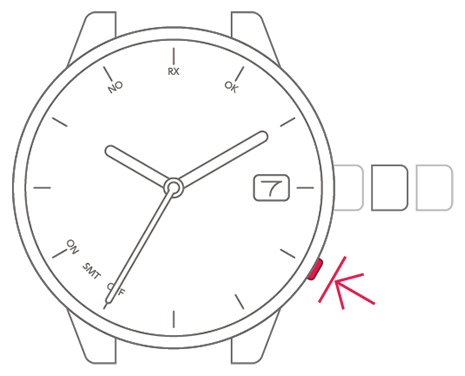
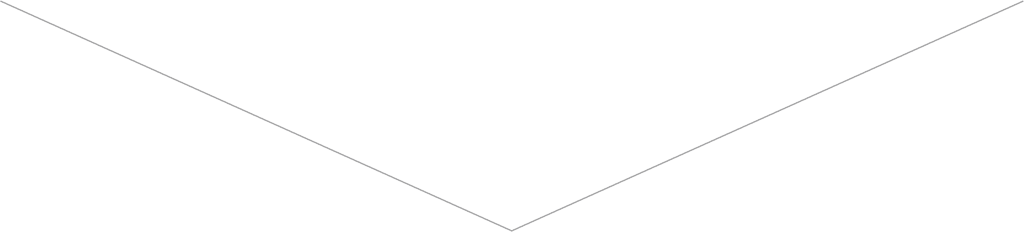
3
Pull the crown out 1 more step.
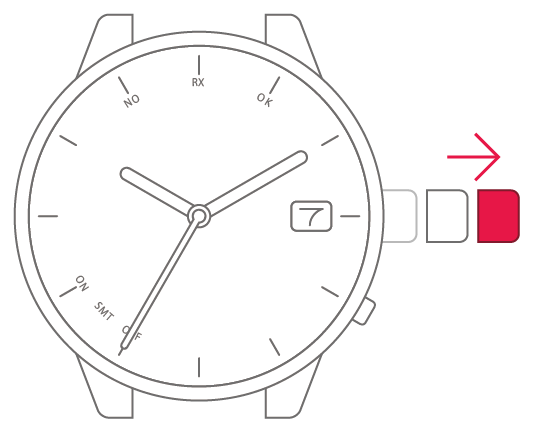
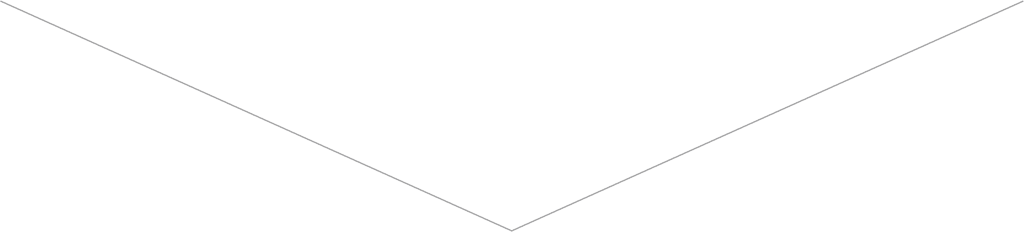
4
Turn the crown to set the hour
hand to 0 (12-o'clock position)
and the date indication to a
position midway between 31
and 1.
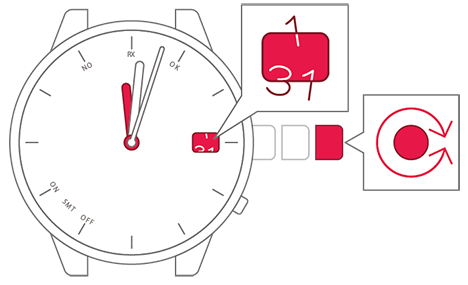
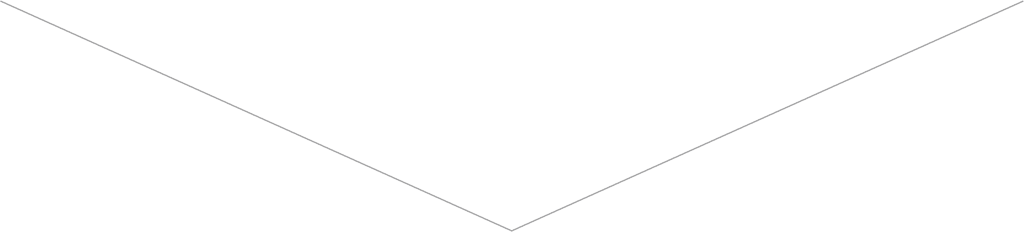
5
Press and release the lower-
right button.
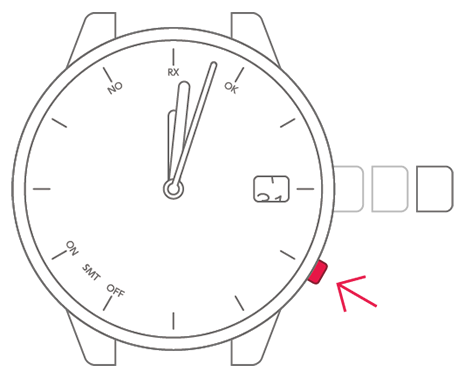
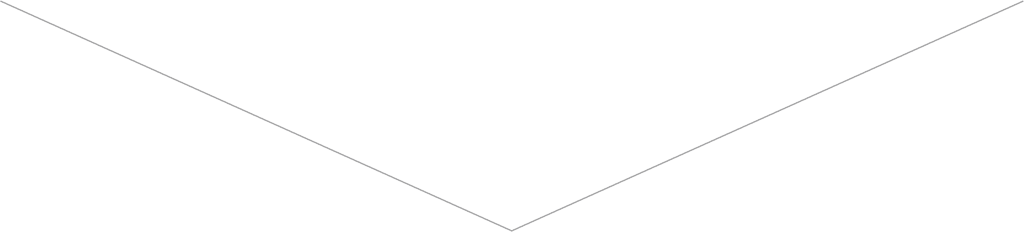
6
Turn the crown to move the
minute and second hands to 0
(12-o'clock position).
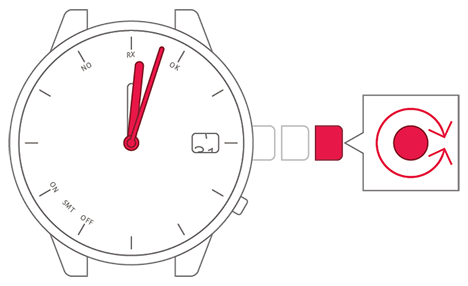
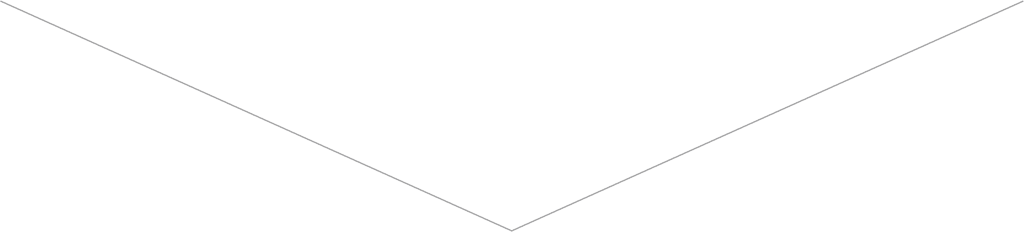
7
Push the crown back in to
complete the process.