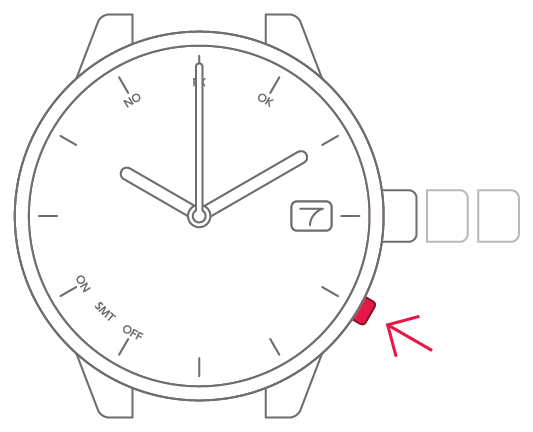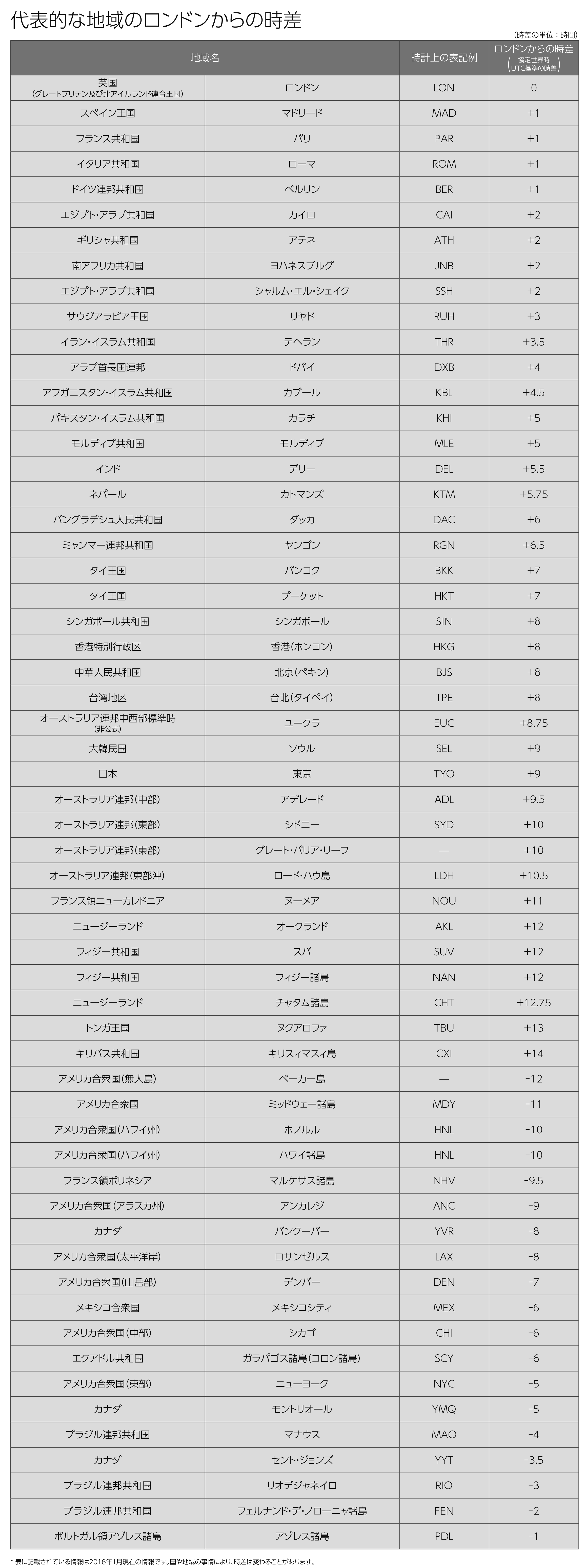Movement No.H24x
To check signal reception
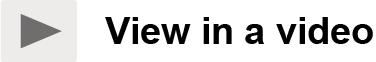
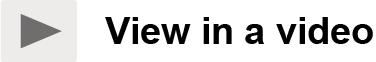
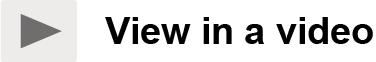
View in illustrations
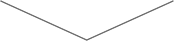
1
Check that the crown is fully
pushed in.
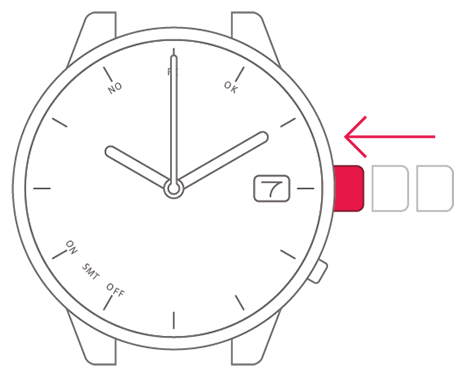
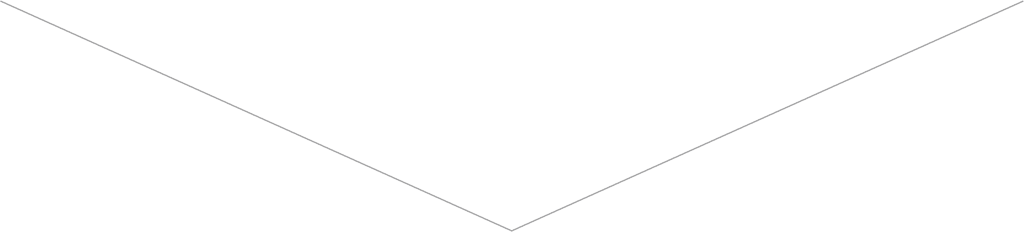
2
Press and release the lower-right
button to check the result of
signal reception.
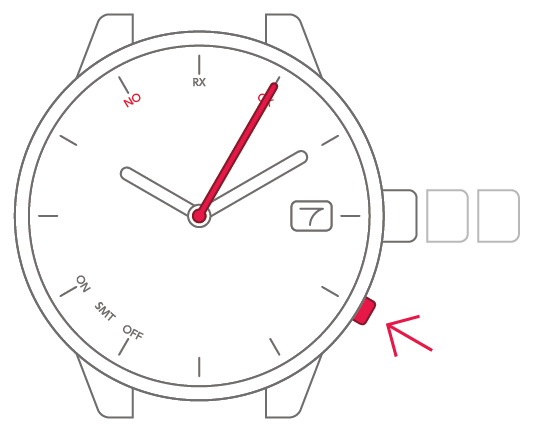
| The second hand points to “OK”. | Signal reception has succeeded. |
| The second hand points to “NO”. | Signal reception has failed. |
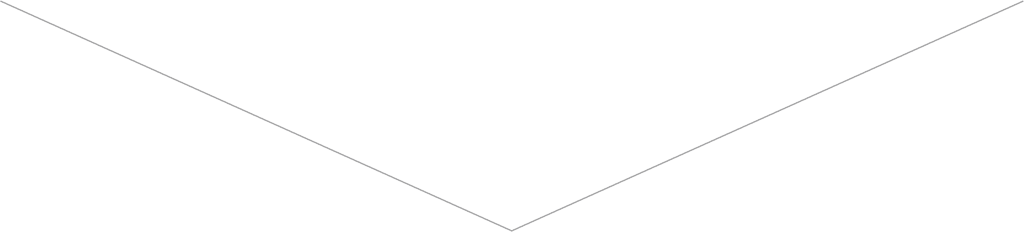
3
Press and release the lower-right
button to complete the process.