H50*
Movement of a hand seems strange
The chronograph does not start measurement from 0 minutes 0 seconds.
Adjustment is required if they do not point 0 minutes and 0 seconds.
When the chronograph minute hand does not point 0 minutes
- Push the crown in to position 0.
- Press and release the lower right button A repeatedly.
When the chronograph second hand does not point 0 seconds
- Pull the crown out to position 2.
- Press and hold the upper right button B for 3 seconds or more.
- Press the upper right button B repeatedly to make the chronograph second hand point 0 seconds.
- Push the crown in to position 0 to finish the procedure.
The watch is stopped.
The position of the chronograph second hand becomes adjustable.
!
Each time you press the upper right button B, the hand moves in 1-second increments.
!
Pressing and holding the upper right button B moves the chronograph second hand continuously.
The watch starts moving.
Related articles

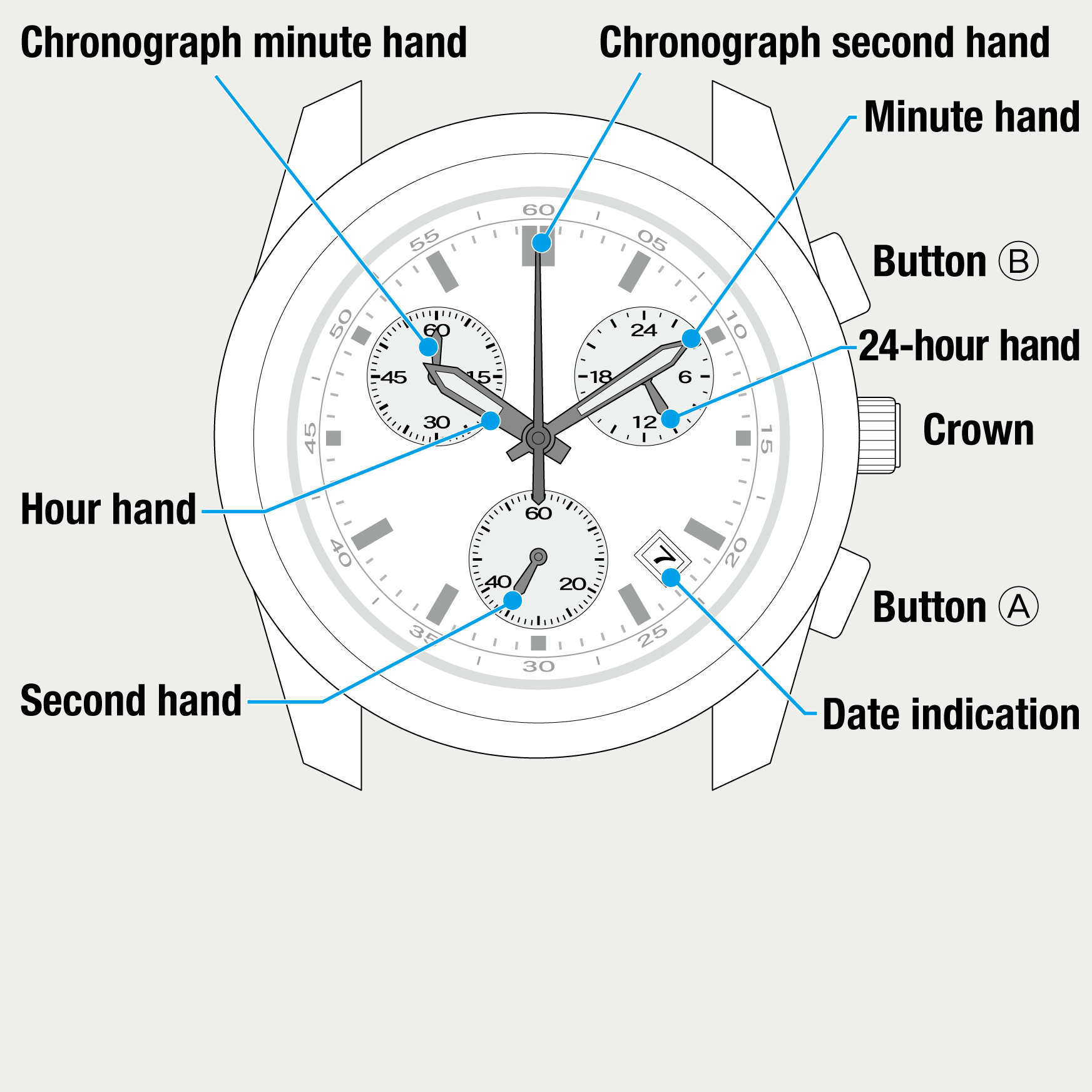
 Cal. No. H50*
Cal. No. H50* Refine your search
Refine your search