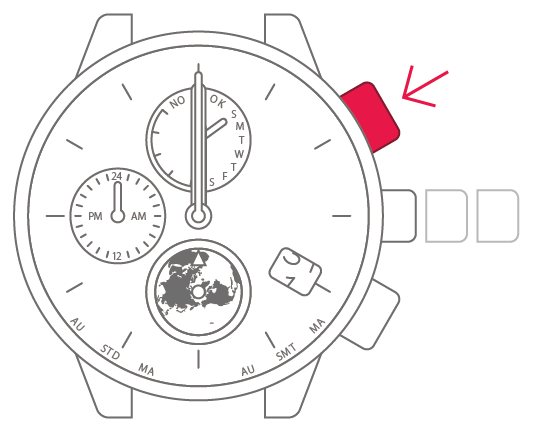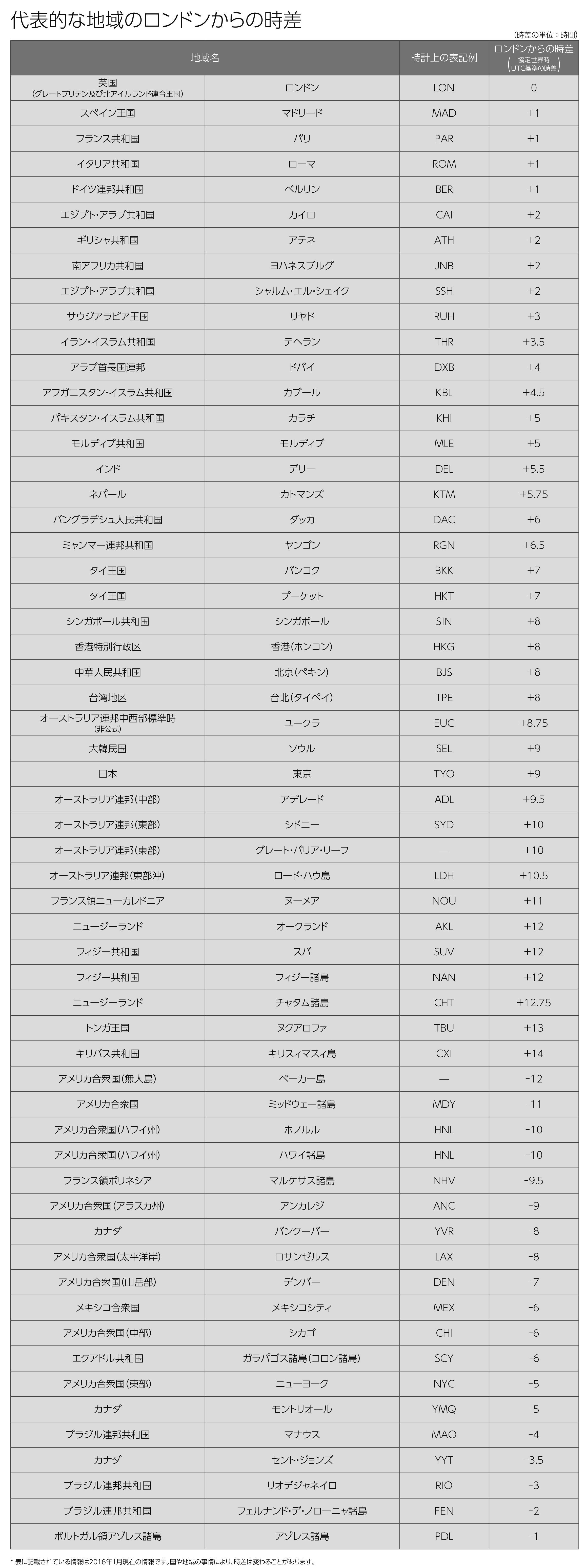Movement No.H864
To reset the watch (All Reset)



View in illustrations
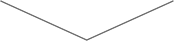
1
Pull the crown out 2 steps.
The second hand points to the
summer time setting and the
function hand points to the
power reserve.
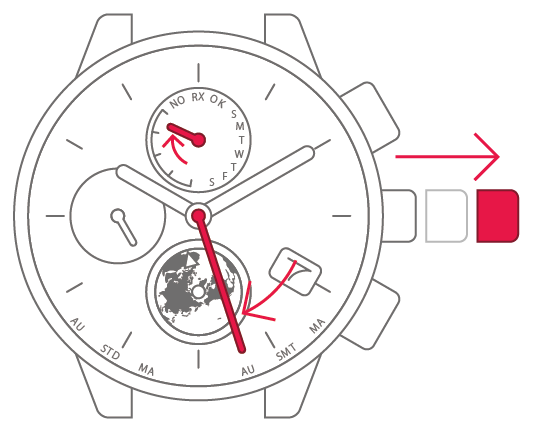

2
Press and hold the upper-right
and lower-right buttons at the
same time for at least
4 seconds.
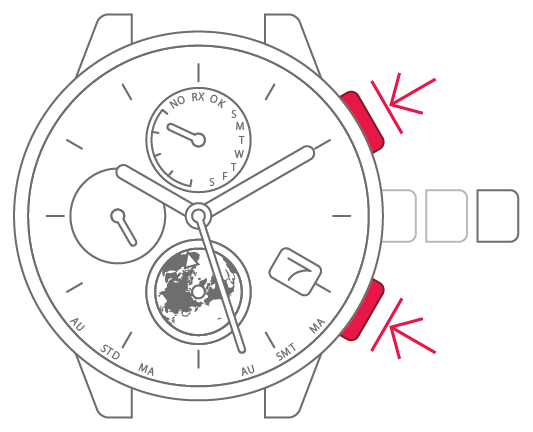

3
When you release the upper-right
and lower-right buttons at the
same time, All Reset begins.
Wait until the hands stop moving.
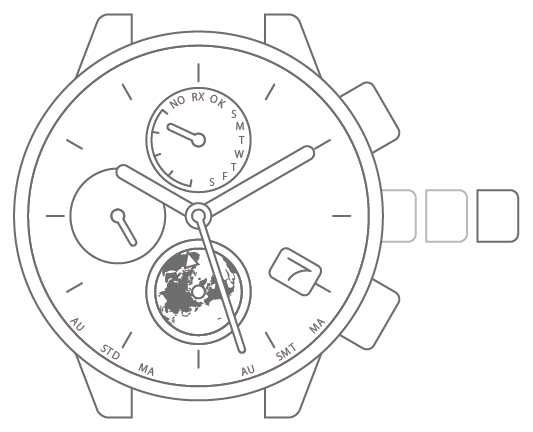
●Always adjust the reference position after performing All Reset.
To correct the
reference position
4
Turn the crown to move the
triangular mark (▲) on the
Northern hemisphere dial to the
top-center position.
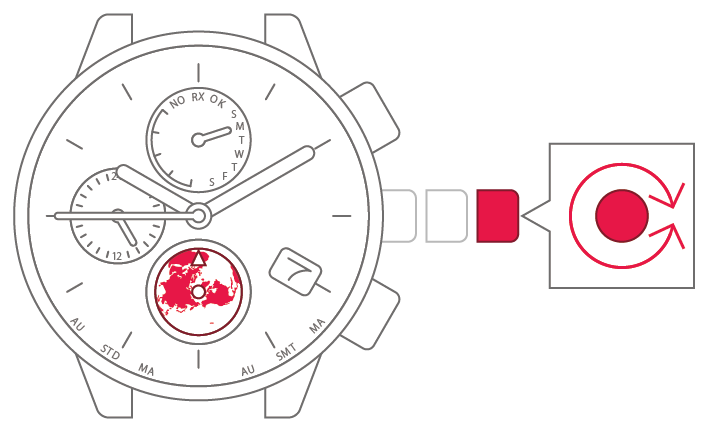

5
Press and release the upper-
right button.
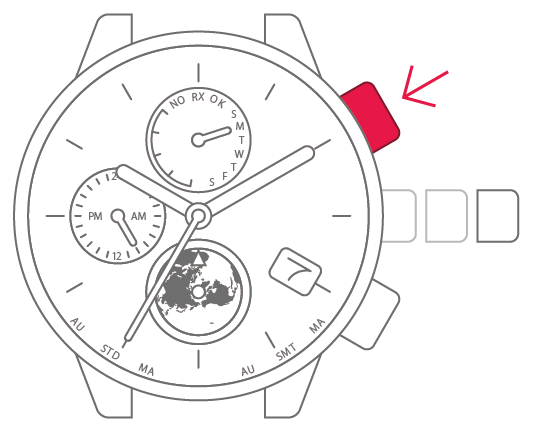

6
Turn the crown to set the
function hand to S and the date
indication to a position midway
between 31 and 1.
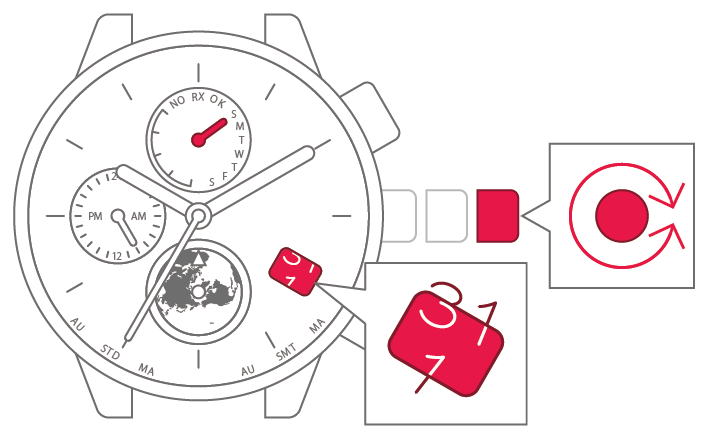

7
Press and release the upper-
right button.
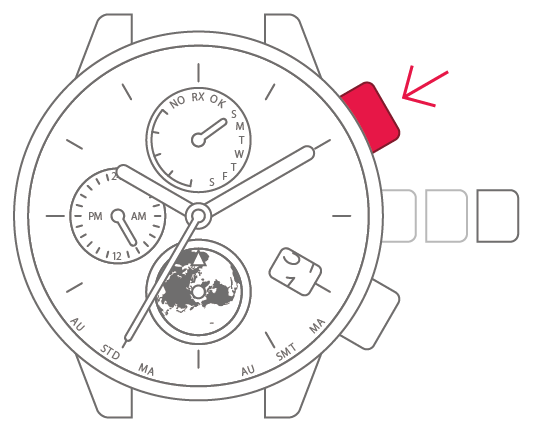

8
Turn the crown to set the hour
hand to 0 (12-o'clock position),
the minute hand to the 0-minutes
position and the 24-hour hand
to the 24-hour position.
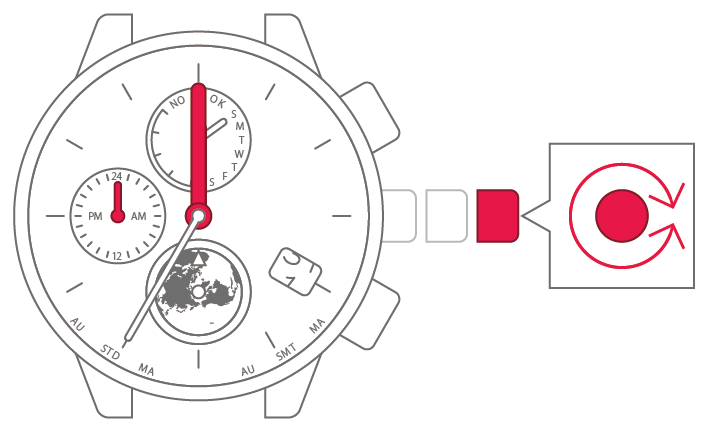

9
Press and release the upper-
right button.
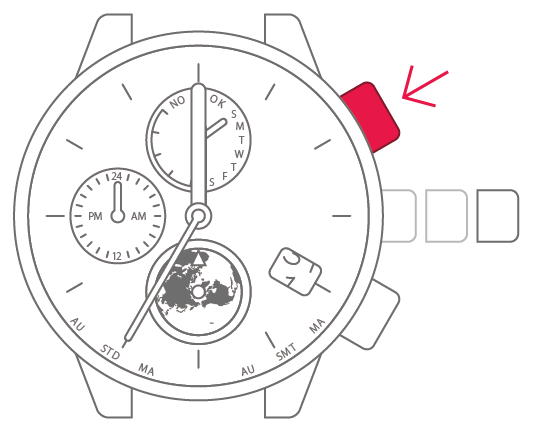

10
Turn the crown to move the
second hand to the 0-second
position.
If you turn the crown quickly, the second hand continues moving. To stop this, turn the crown just slightly.
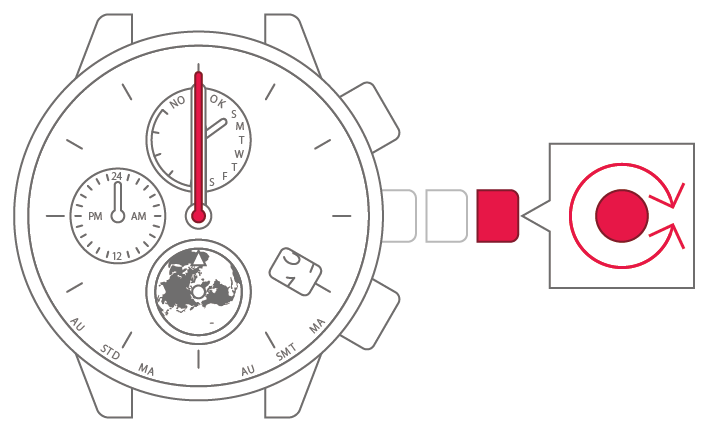

11
Push the crown back in.
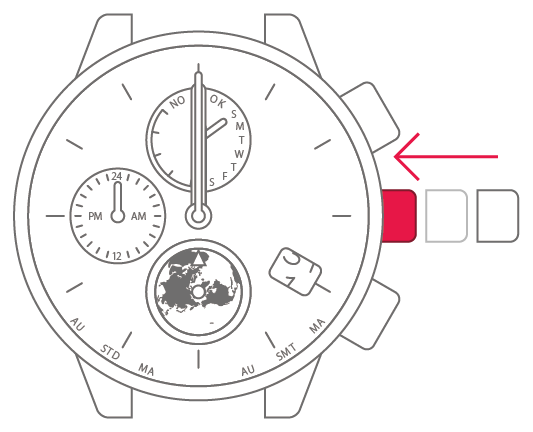

12
Press and release the upper-right
button to complete the process.