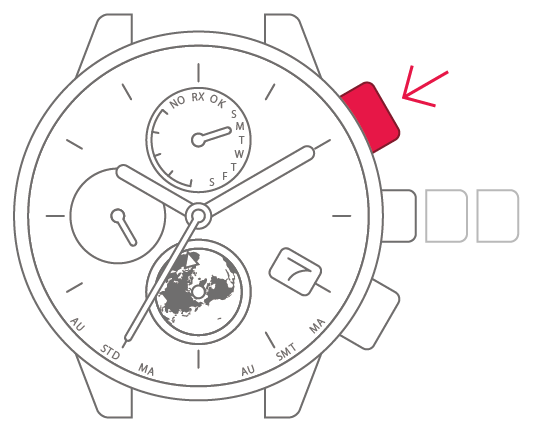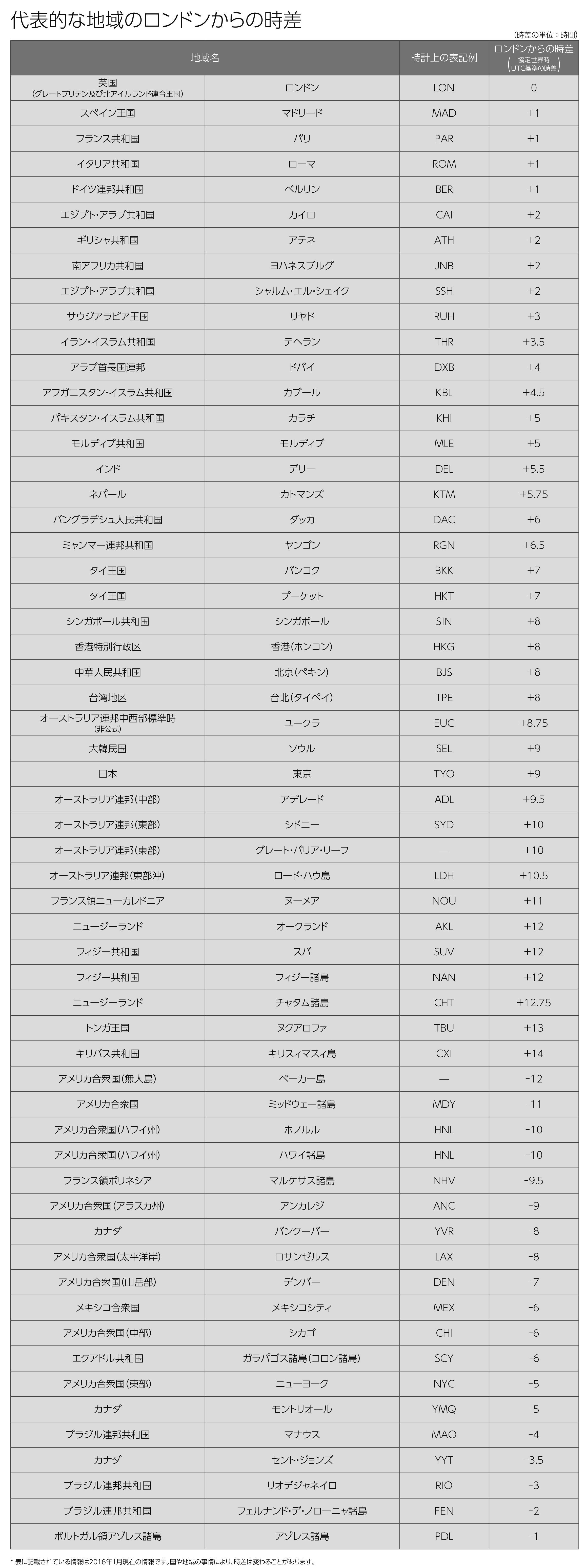Movement No.H864
To check the power reserve



View in illustrations
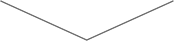
1
Check that the crown is fully
pushed in.
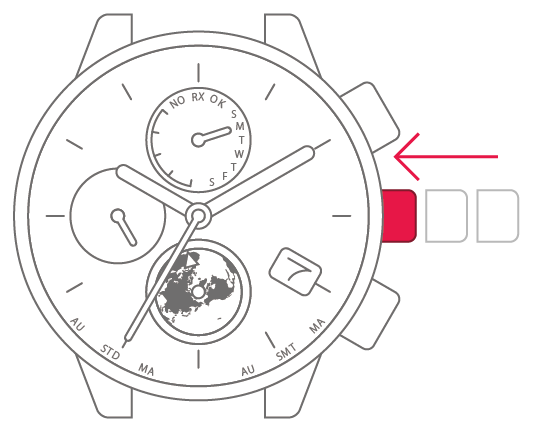

2
Press and release the upper-right
button to check the power
reserve.
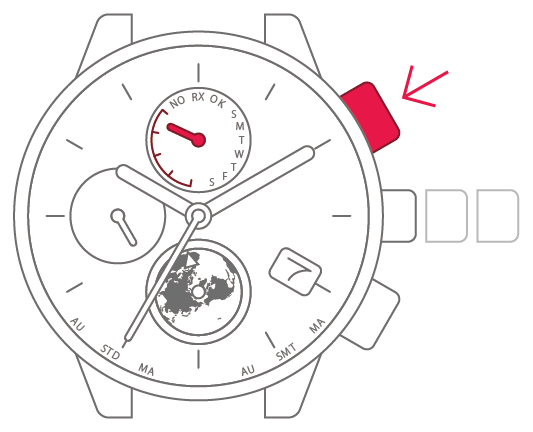

3
Check the power reserve using
the display.
| Charge level |
3 | 2 | 1 | 0 |
|---|---|---|---|---|
| Display |  |
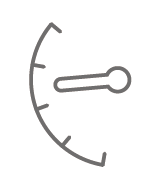 |
 |
 |
| Duration | Approx. 130- 180 days |
Approx. 70- 130 days |
Approx. 2- 70 days |
Approx. 2 days or less |
| Power reserve | Fully charged | Power reserve OK | Power reserve getting low | Power reserve low |
| OK to continue using the watch | Charge the watch soon. | |||

4
Press and release the upper-
right button to complete the
process.