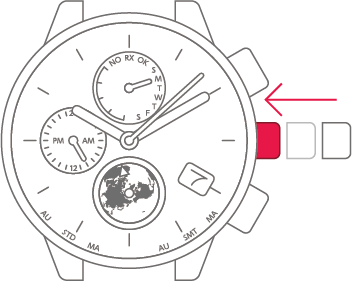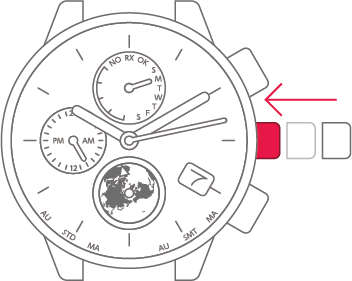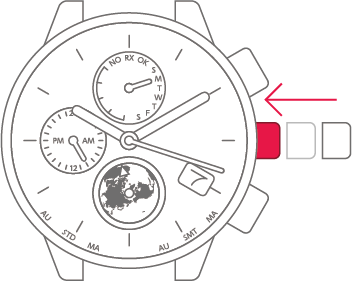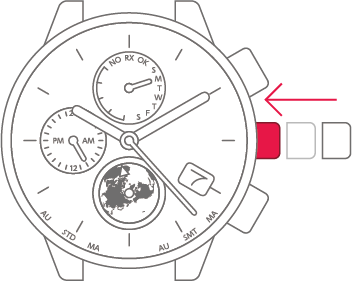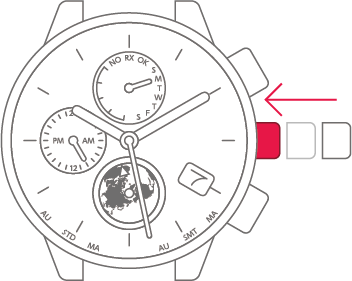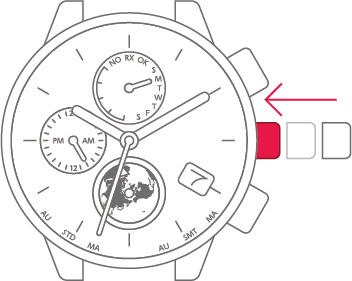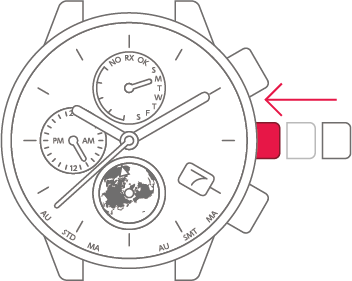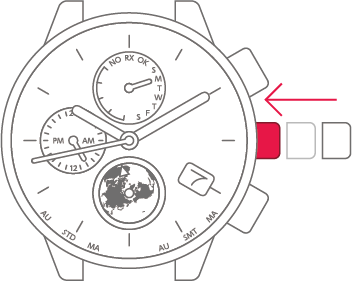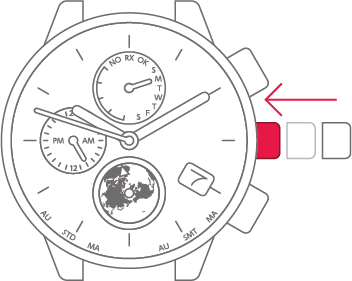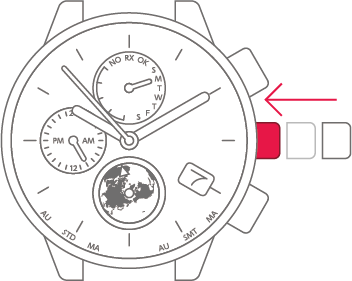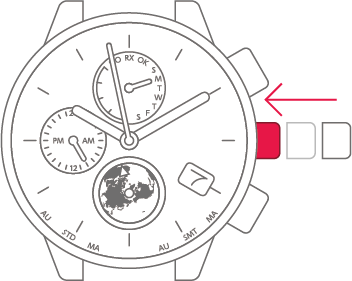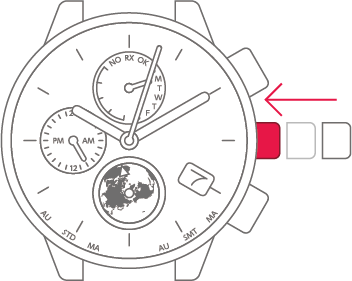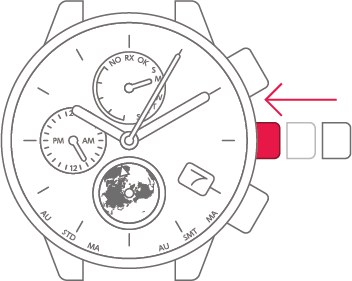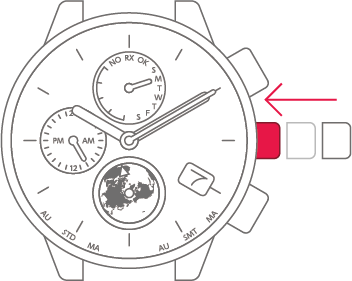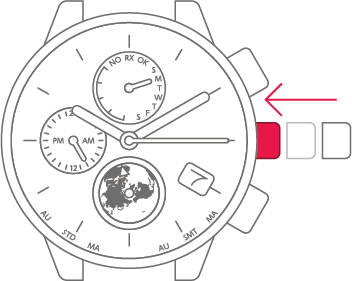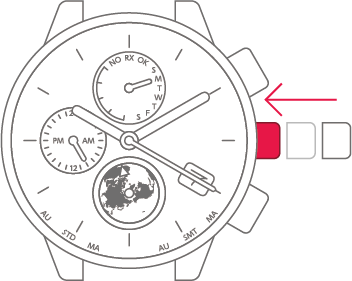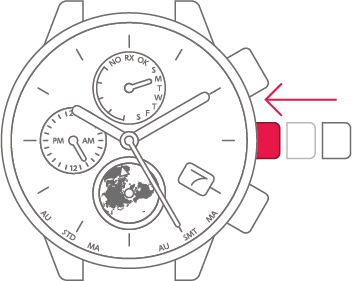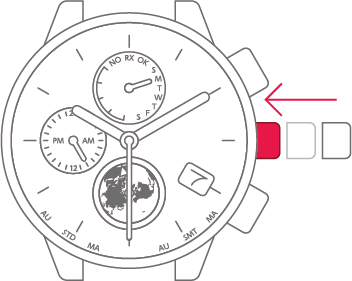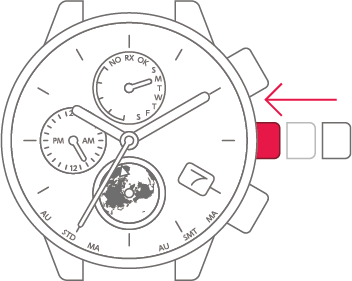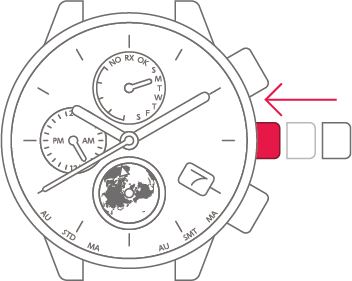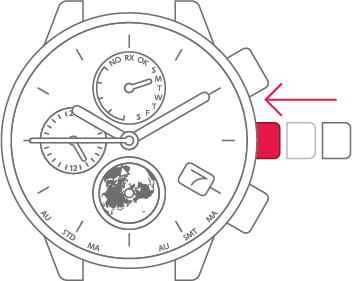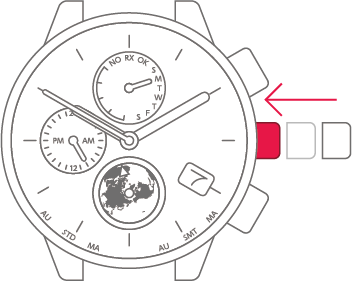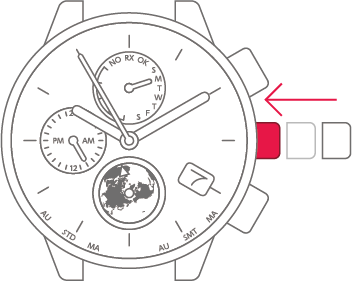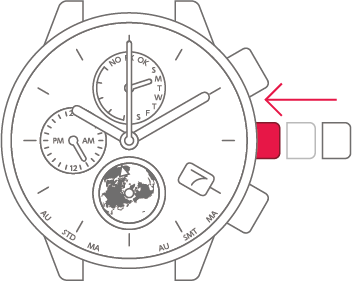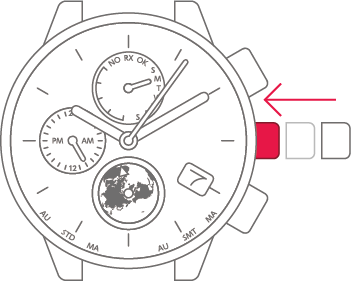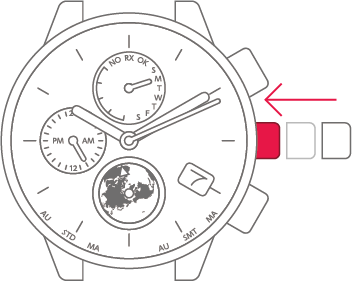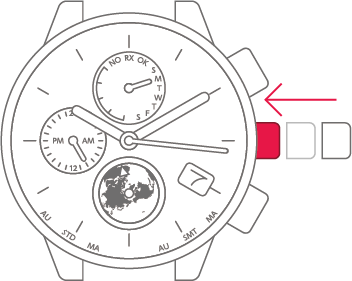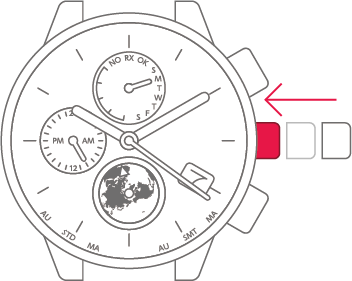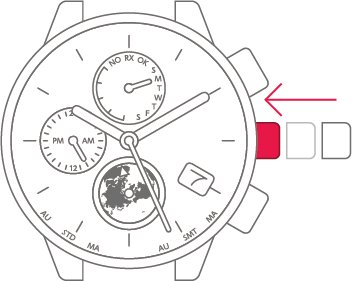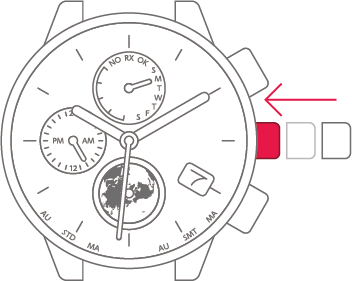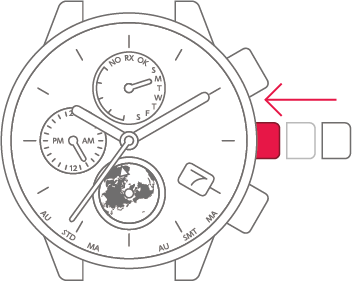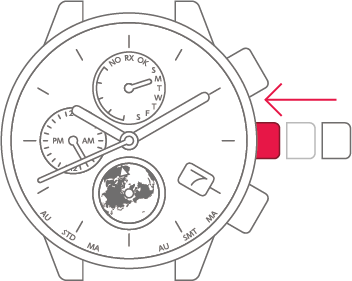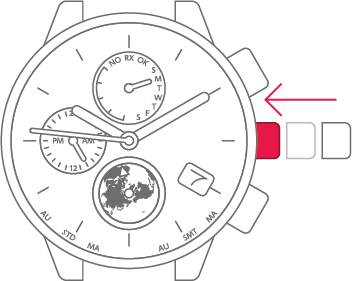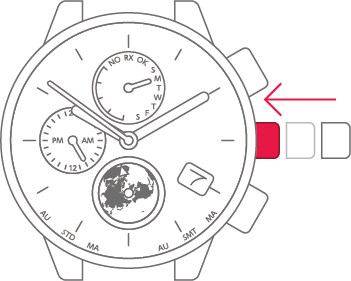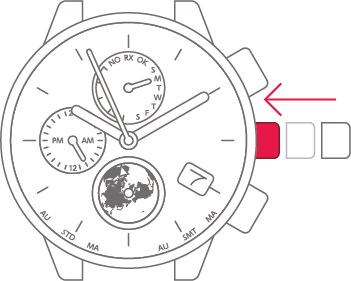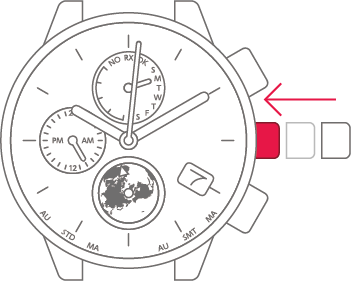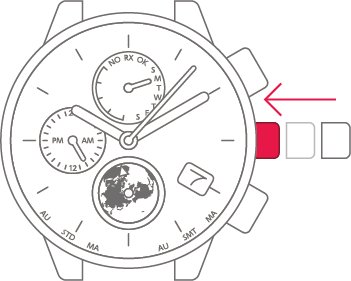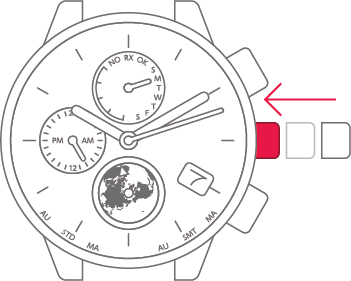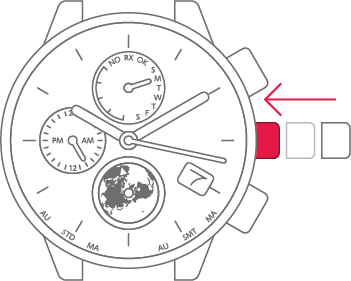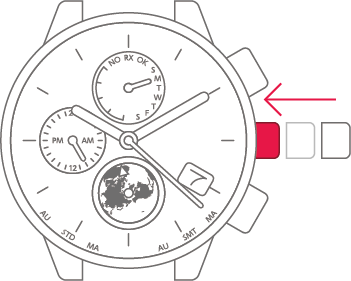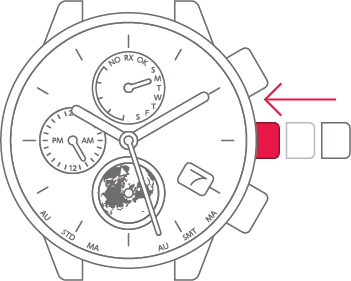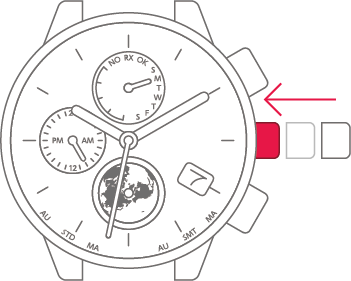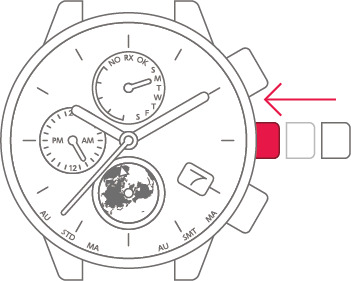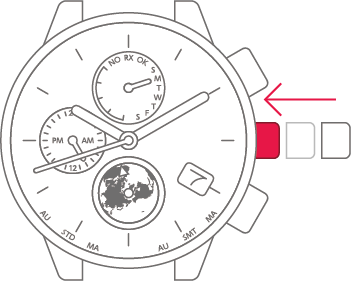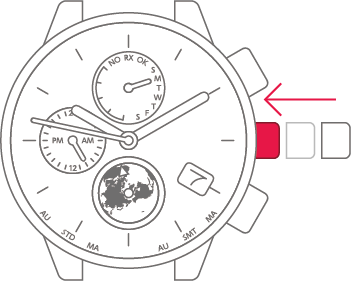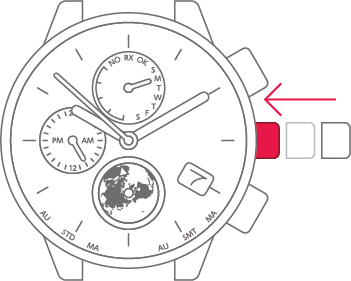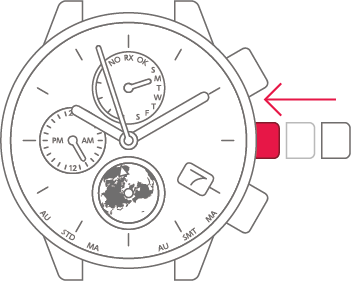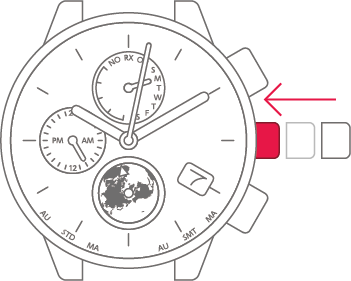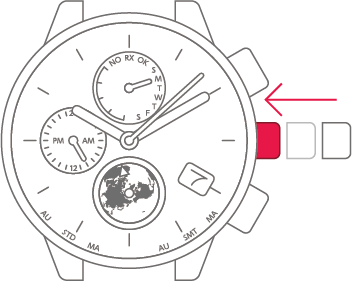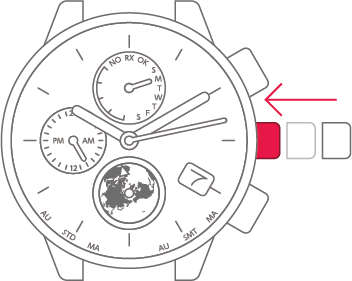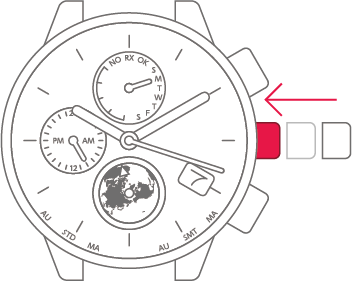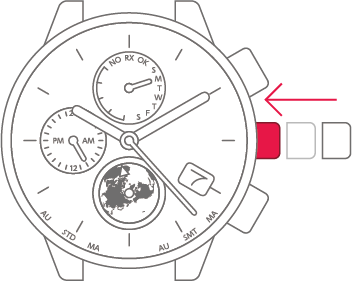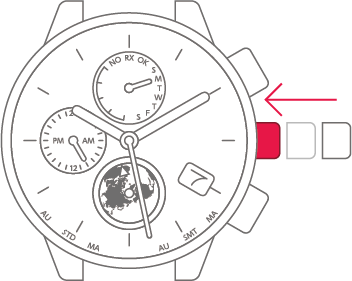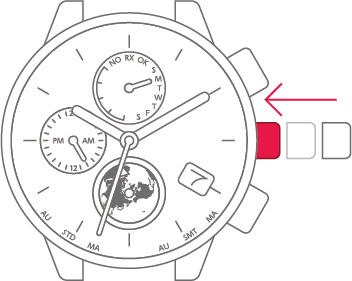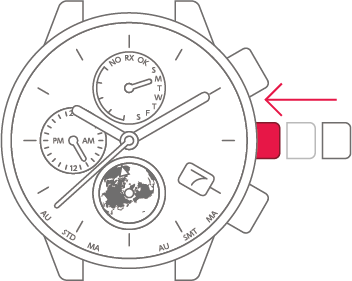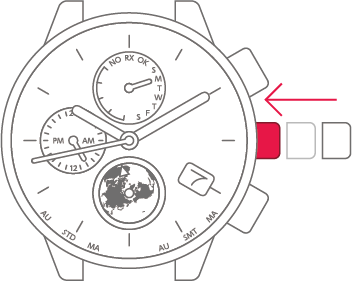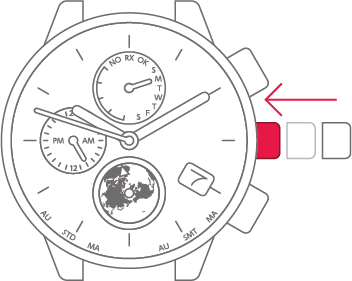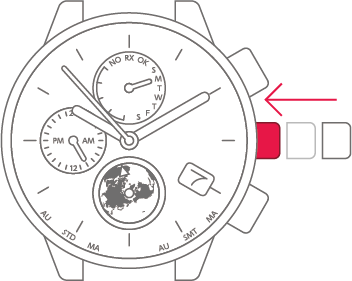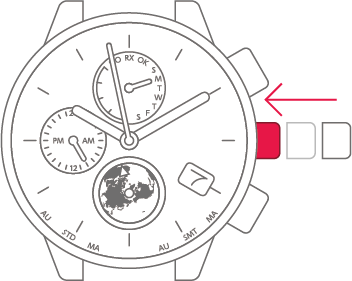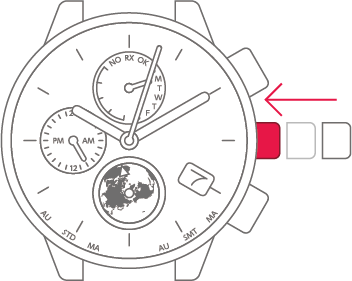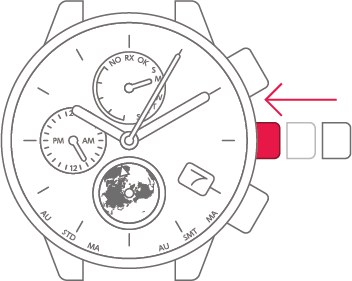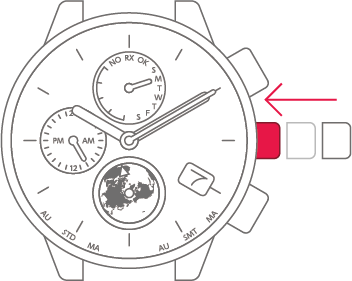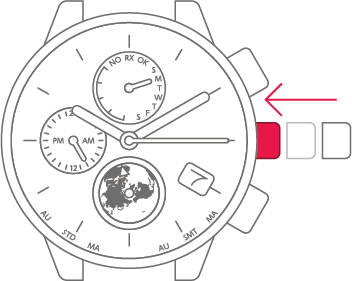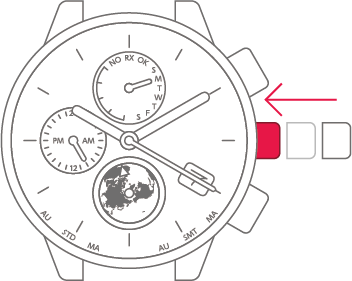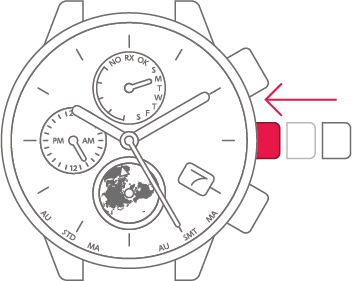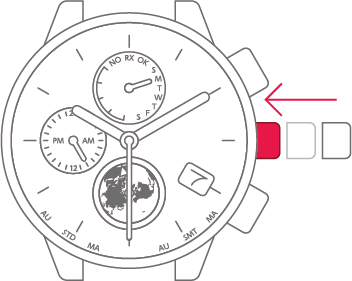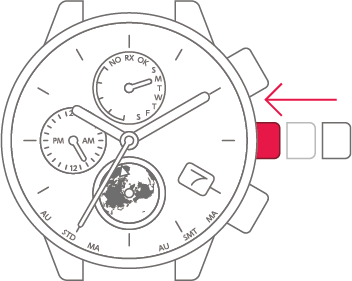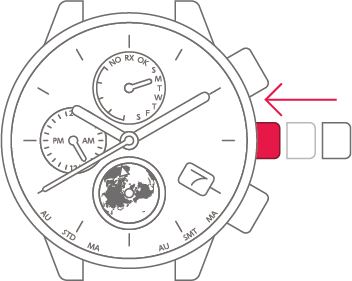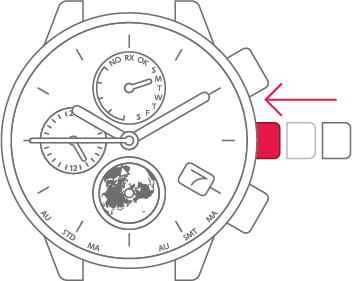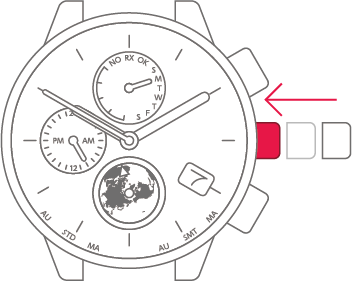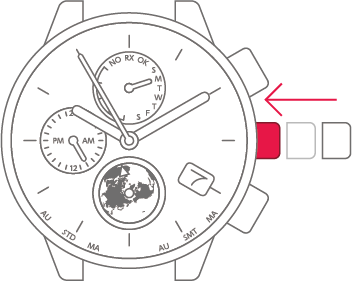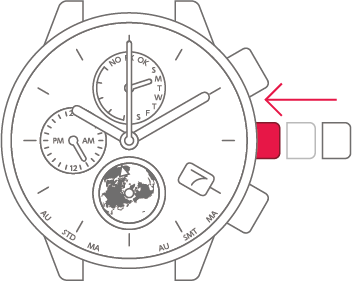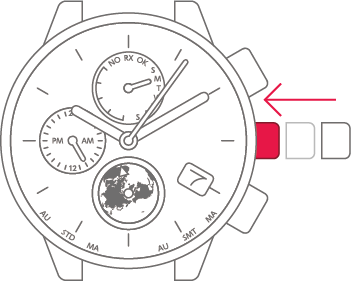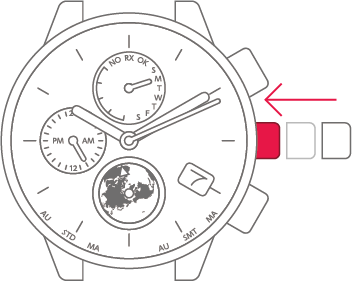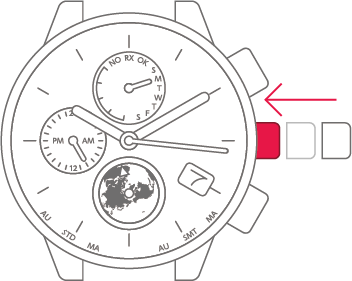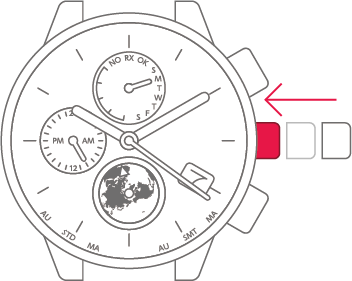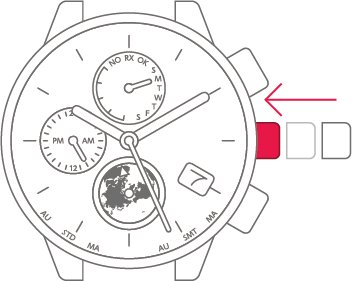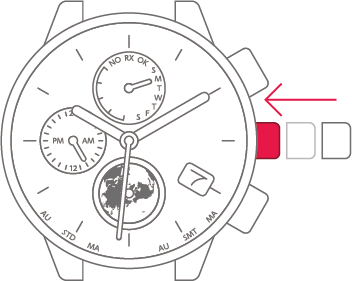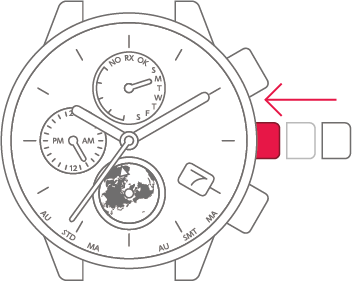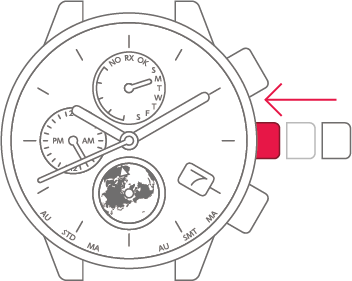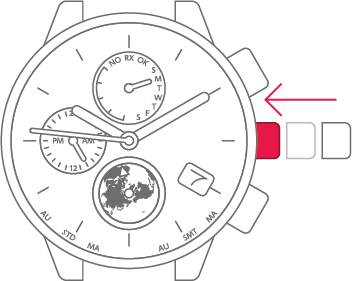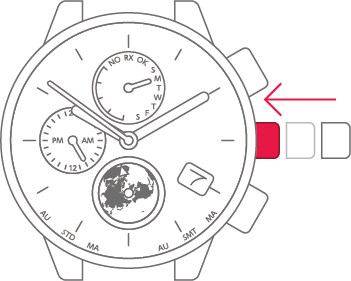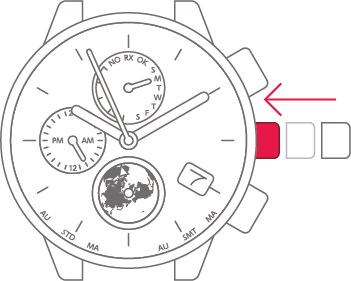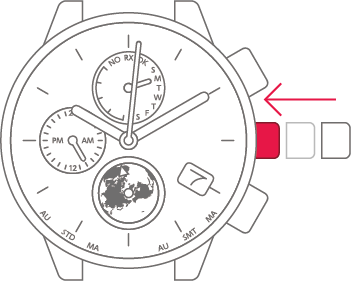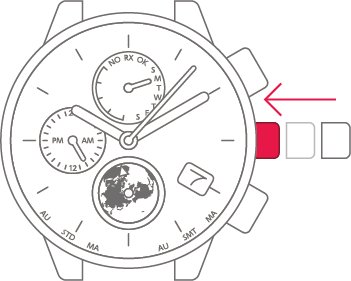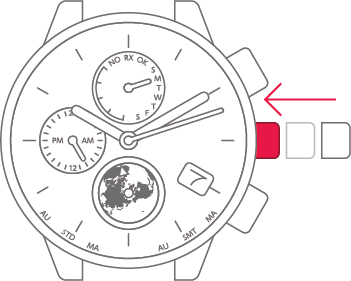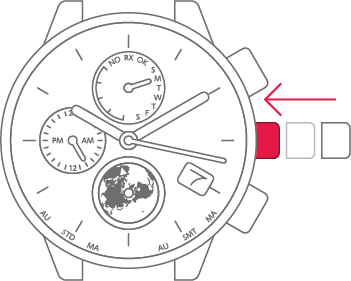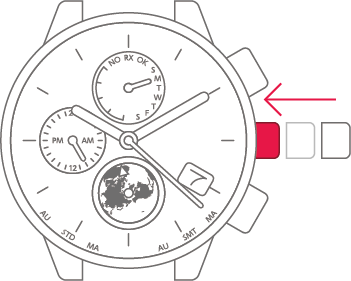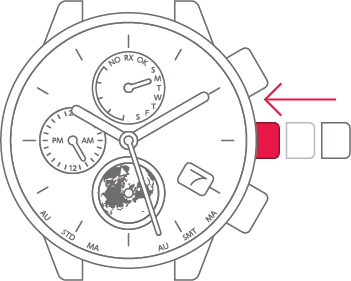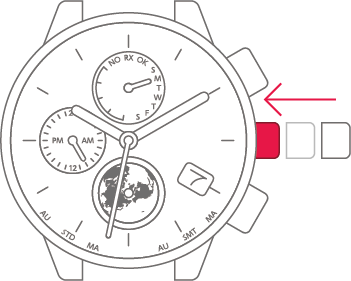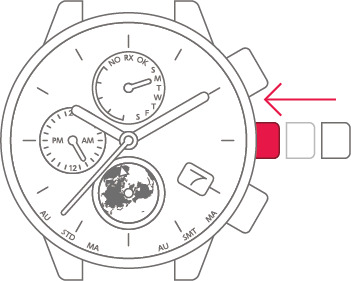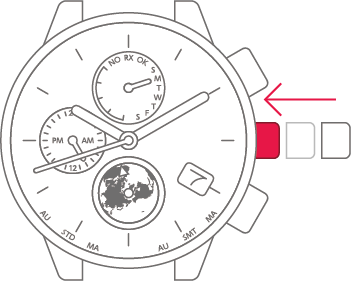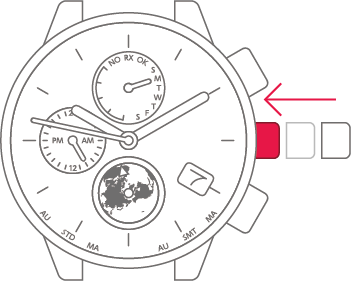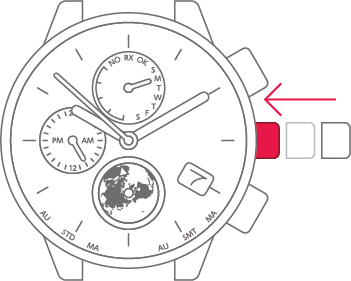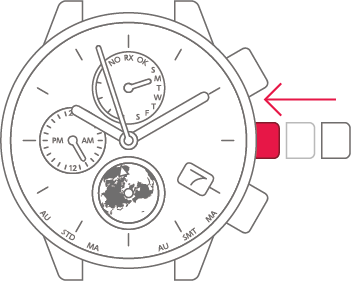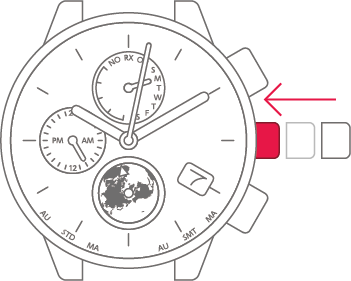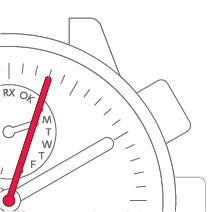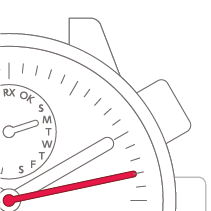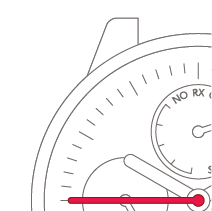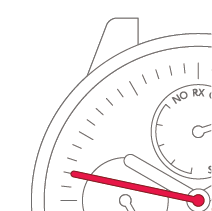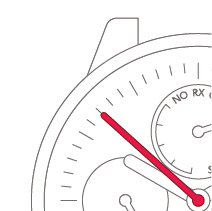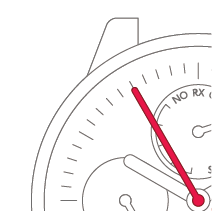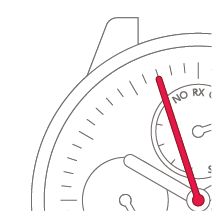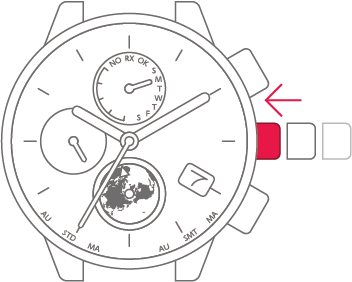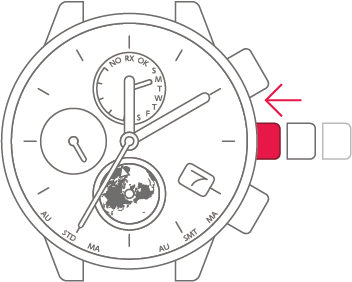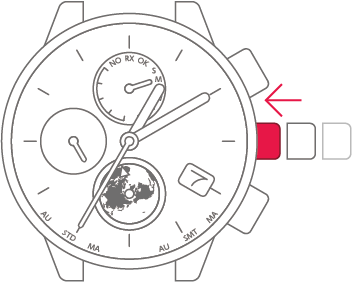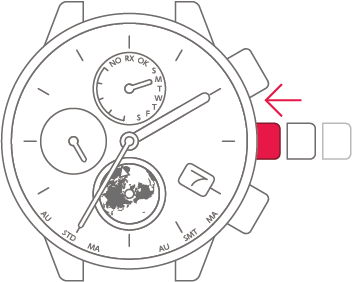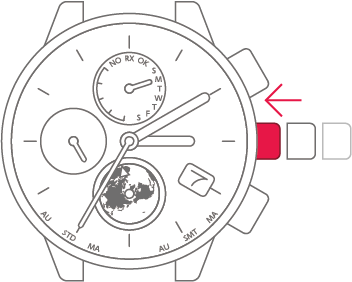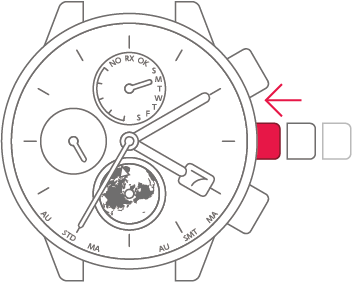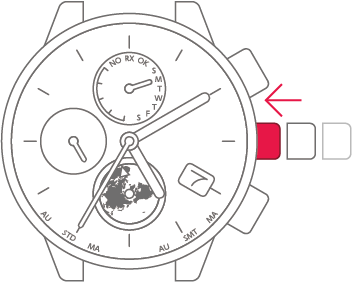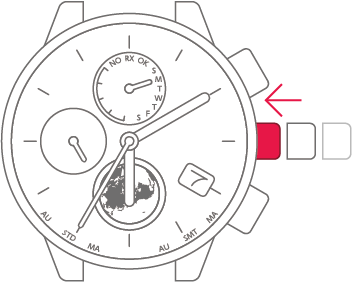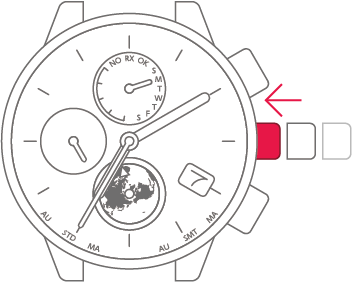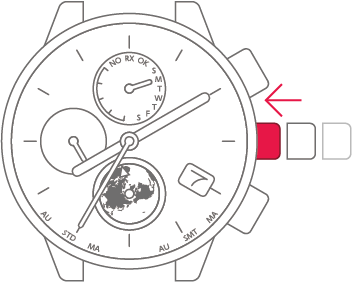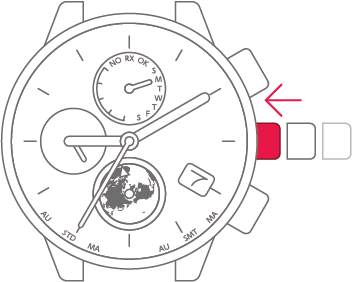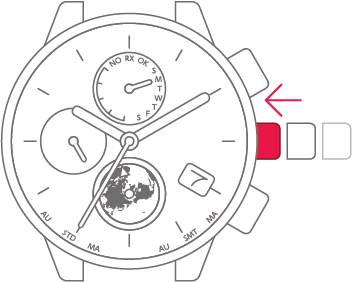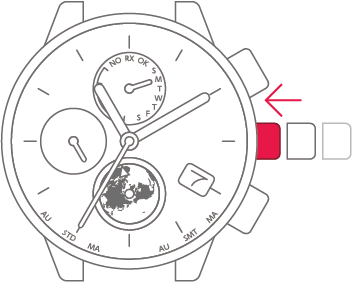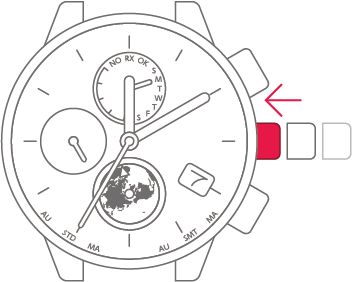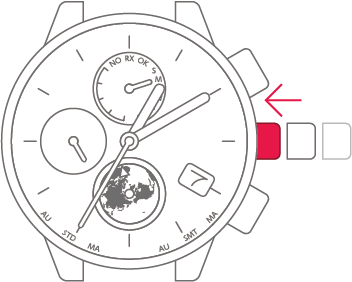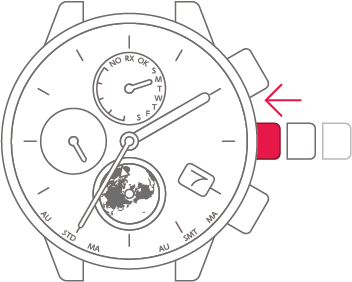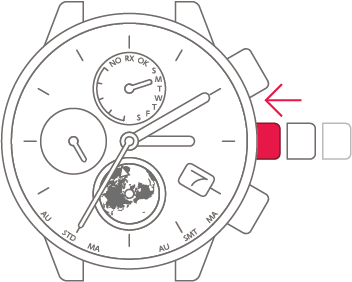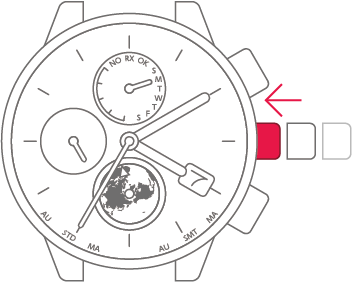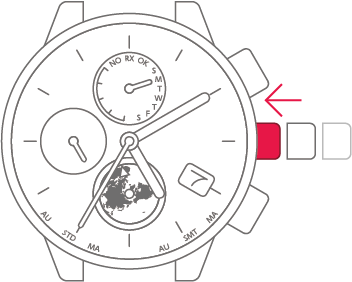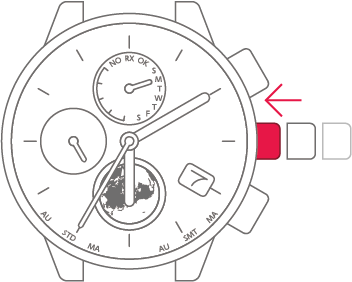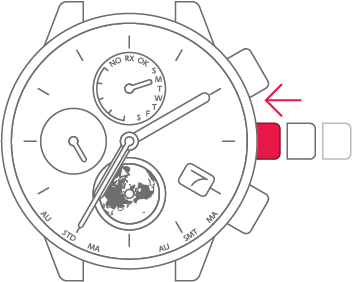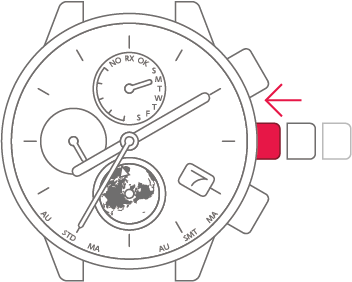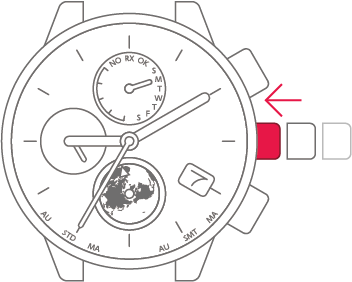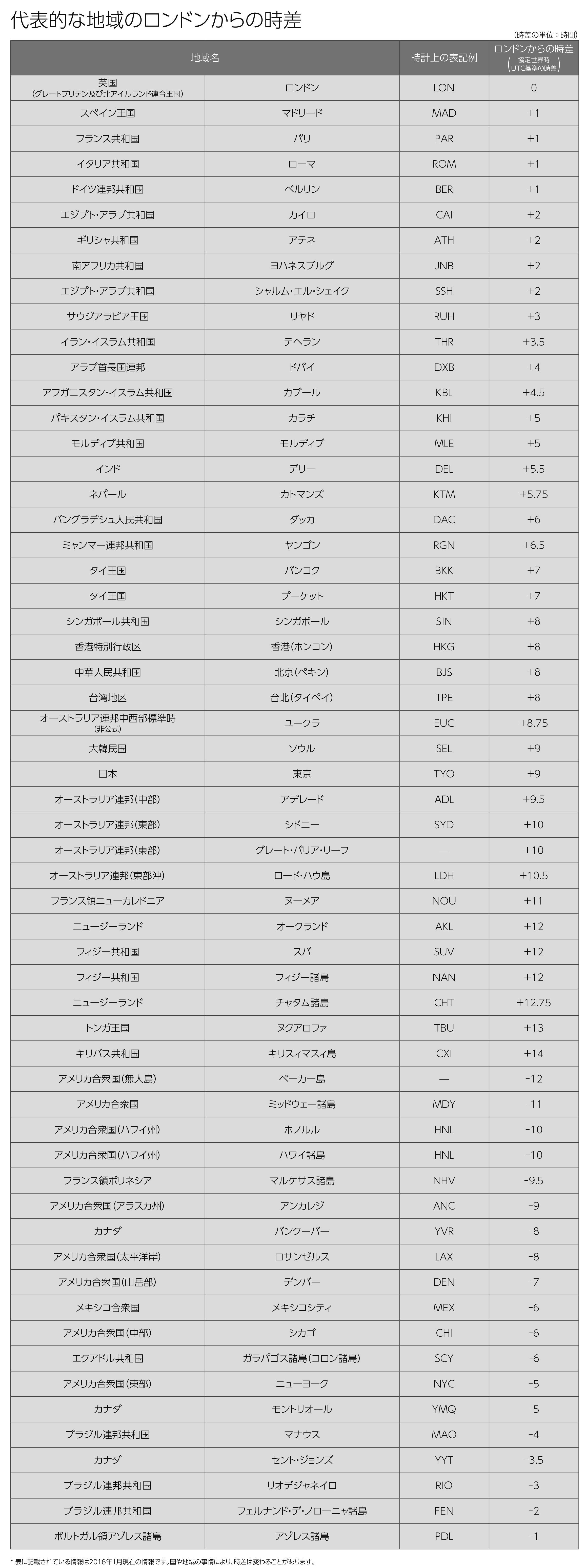Movement No.H864
The time, date or other
display is incorrect
To set the watch to the
correct time for your region
To set the watch to the
correct time for your region
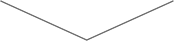



View in illustrations
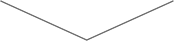
1
Pull the crown out 1 step.
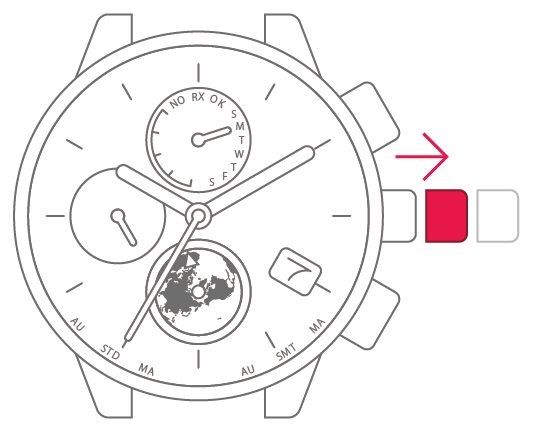

2
Check the time difference from
London for another region for
which you want to set the time.
●London time is the standard used for global time differences (UTC).

3
Select the time difference from
London shown in the quick
reference chart.

4
Turn the crown to move the
second hand.
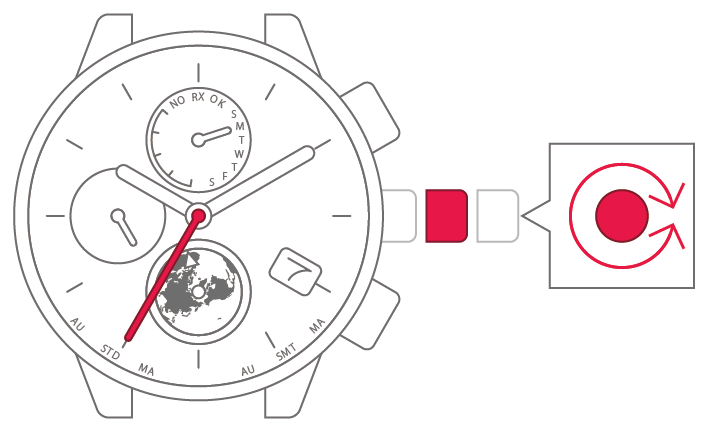
-
Set the second hand to
the 0 seconds position.
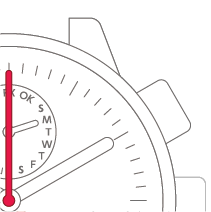

5
Push the crown back in to
complete the process.
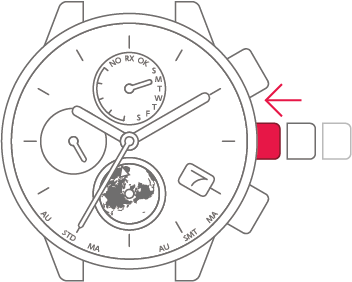
To set the watch to summer time
(Daylight Saving Time)
To set the watch to summer time
(Daylight Saving Time)



View in illustrations
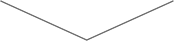
1
Pull the crown out 2 steps.
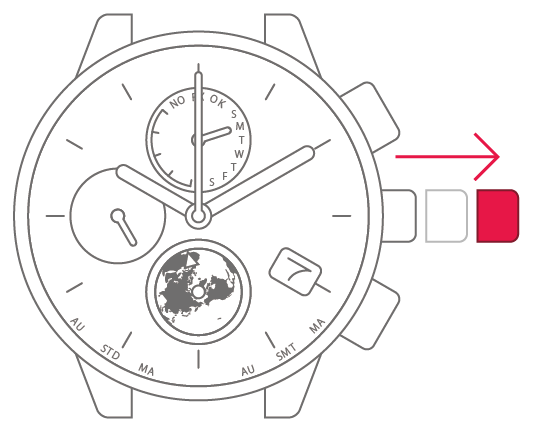

2
Turn the crown to change the
summer time setting.
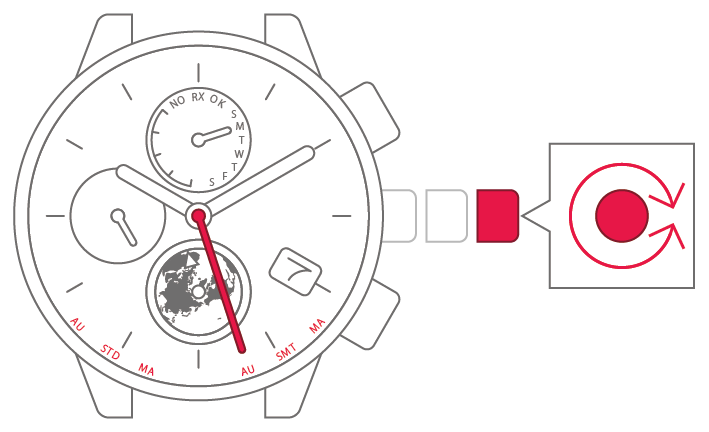
●For summer time
| The second hand points to “SMT AU (Auto)” or “SMT MA (Manual)”. | Summer time |
| The second hand points to “STD AU (Auto)” or “STD MA (Manual)”. | Standard time |

3
Push the crown back in to
complete the process.
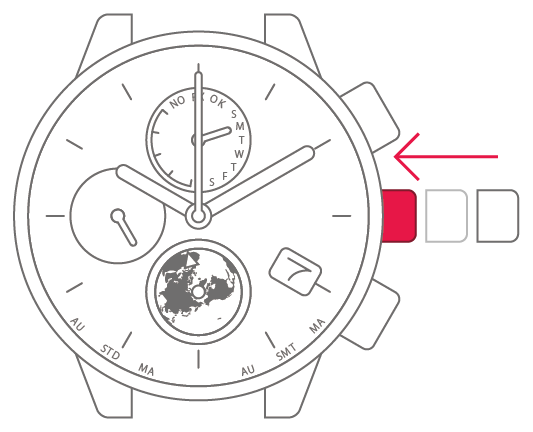
To correct the reference position
To correct the reference position



View in illustrations
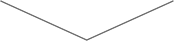
1
Check that the crown is fully
pushed in.
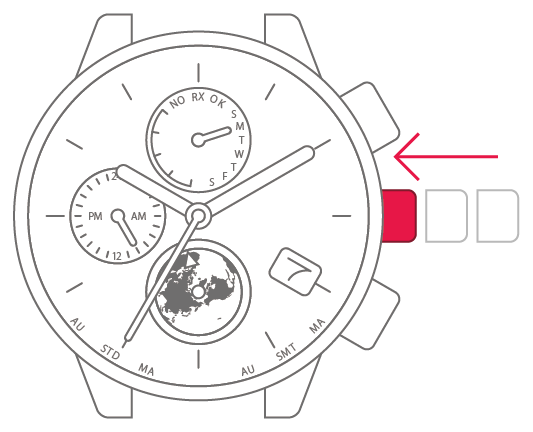

2
Press and hold the upper-right
button for at least 10 seconds.
The current position of the
hands and date becomes the
reference position.


3
Pull the crown out 2 steps.
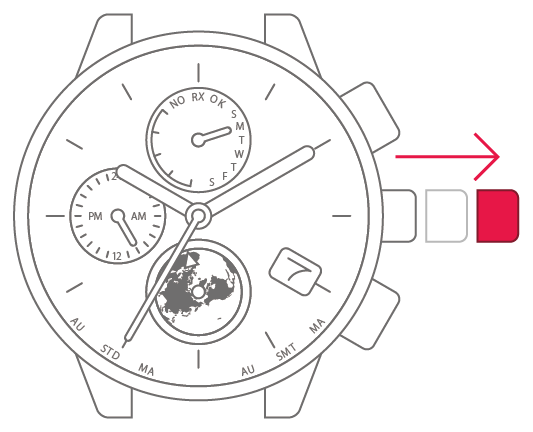

4
Turn the crown to move the
triangular mark (▲) on the
Northern hemisphere dial to the
top-center position.
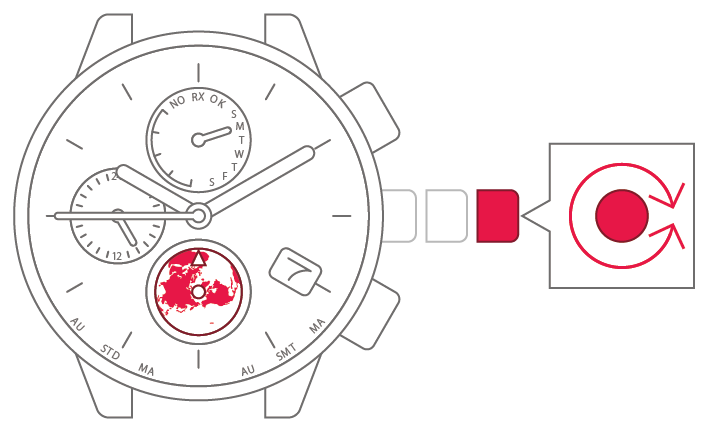

5
Press and release the upper-
right button.
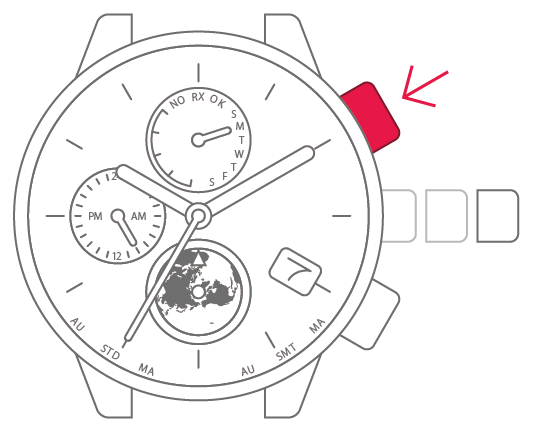

6
Turn the crown to set the
function hand to S and the date
indication to a position midway
between 31 and 1.
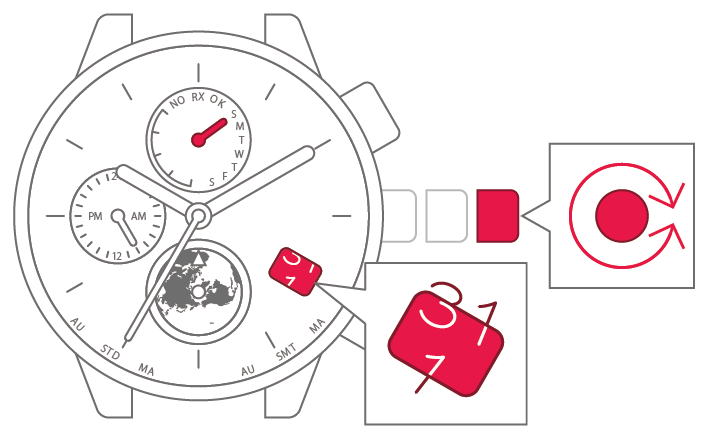

7
Press and release the upper-
right button.
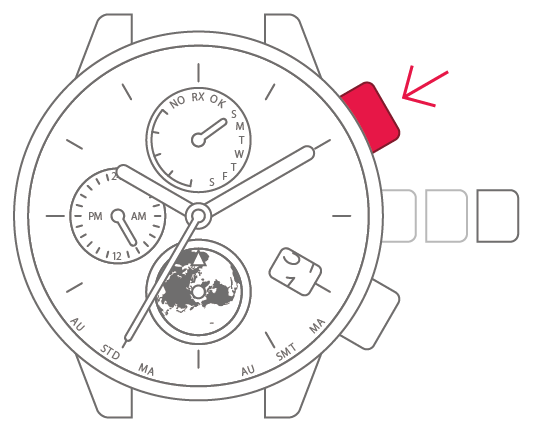

8
Turn the crown to set the hour
hand to 0 (12-o'clock position),
the minute hand to the 0-minutes
position and the 24-hour hand
to the 24-hour position.
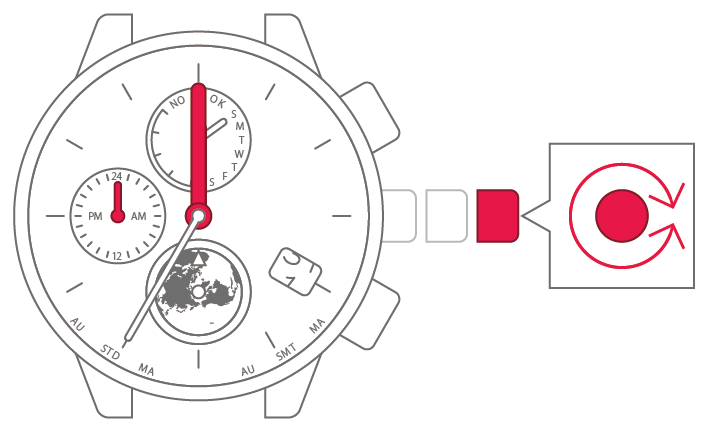

9
Press and release the upper-
right button.
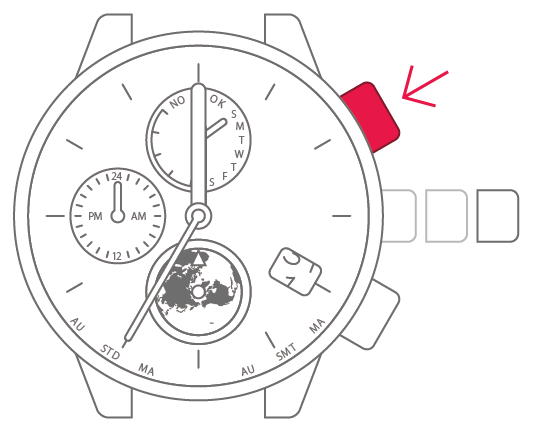

10
Turn the crown to move the
second hand to the 0-second
position.
If you turn the crown quickly, the second hand continues moving. To stop this, turn the crown just slightly.
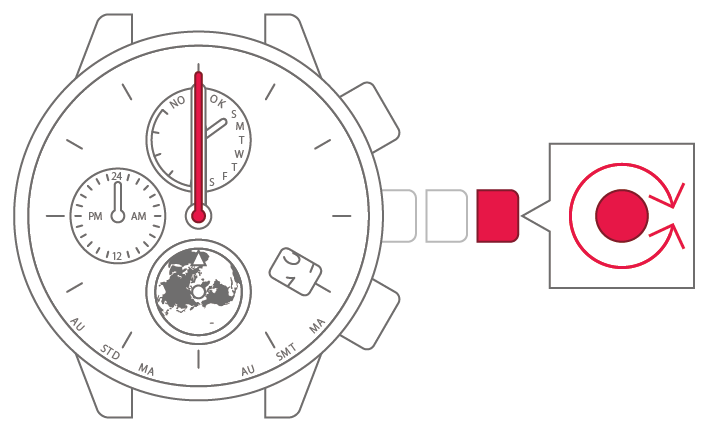

11
Push the crown back in.
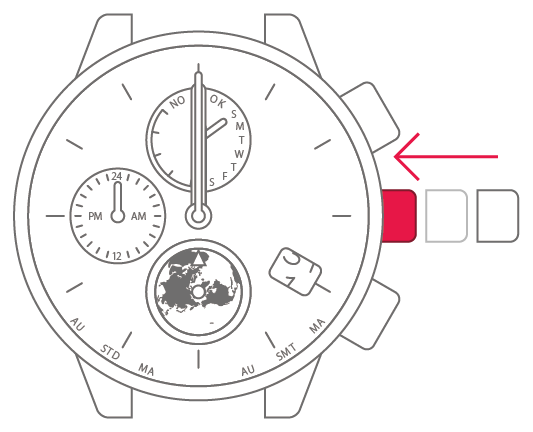

12
Press and release the upper-right
button to complete the process.
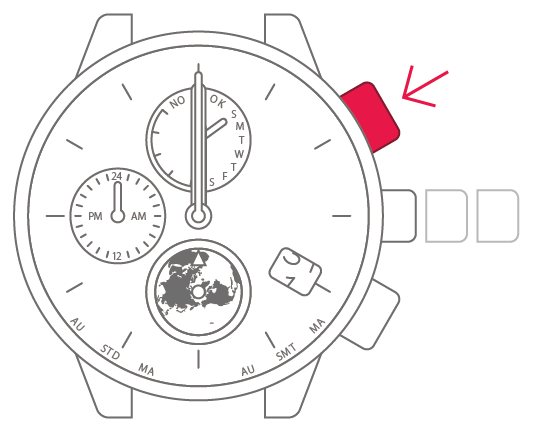
●Once you have finished the settings, set the time and date.
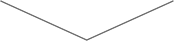
To receive signals manually
To receive signals manually



View in illustrations
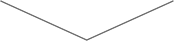
1
Check that the crown is fully
pushed in.
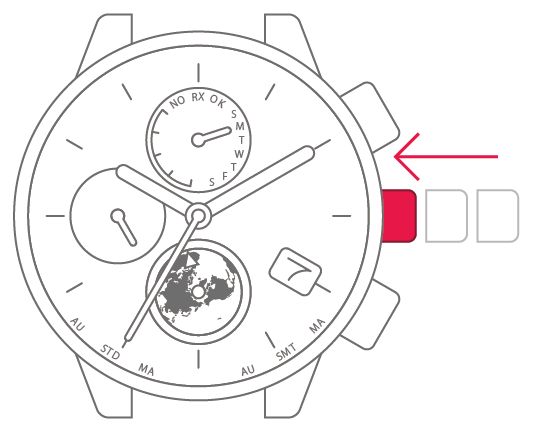

2
Press and hold the lower-right
button for 2 seconds.
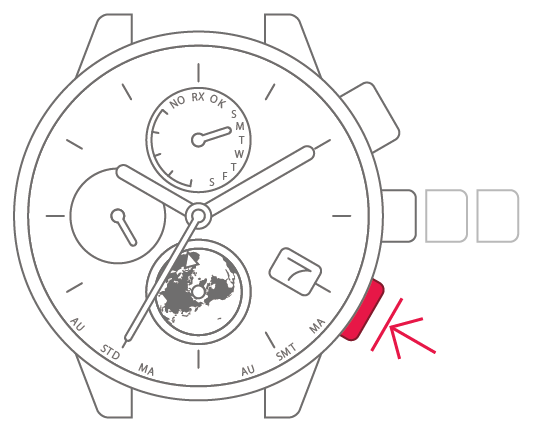

3
The second hand points to “RX”
and signal reception begins.
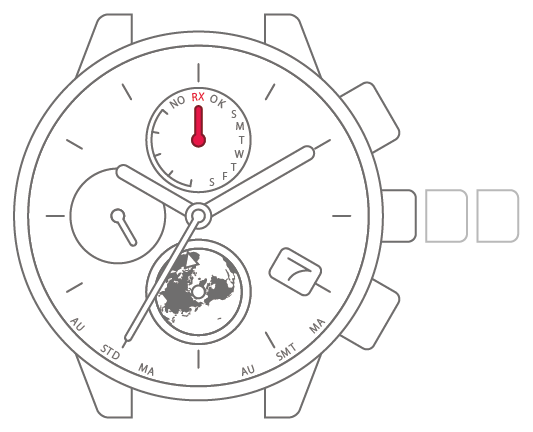
| If signal reception succeeds | The time is adjusted correctly. |
| If signal reception fails | The time is not adjusted. |
To set the time and date manually
To set the time and date manually



View in illustrations
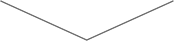
1
Pull the crown out 1 step.
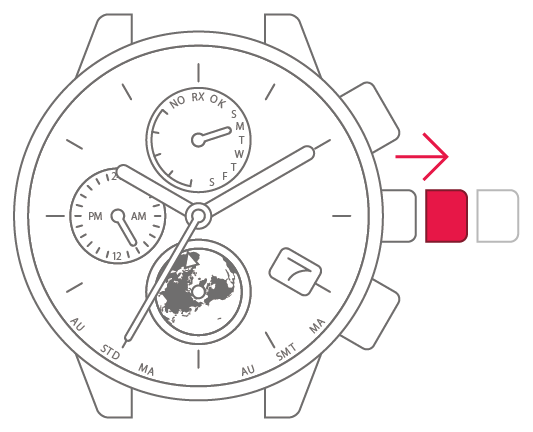

2
Press and hold the upper-right
button for 2 seconds. The second
hand points to 30 seconds.
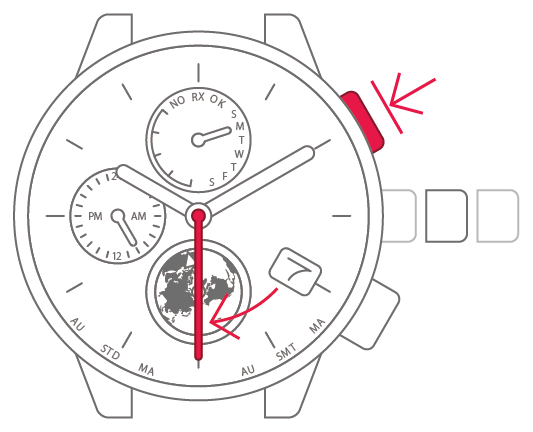

3
Pull the crown out 1 more step.
The second hand points to the
0-seconds position.
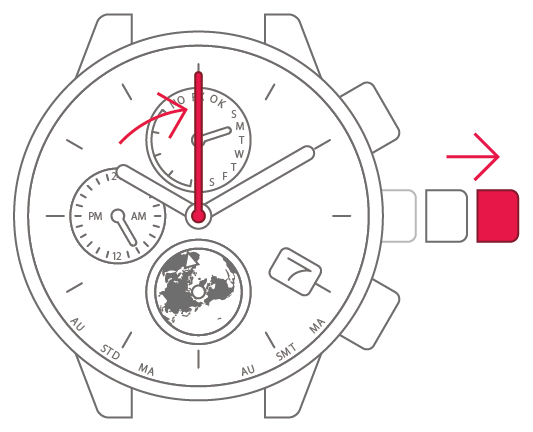

4
Turn the crown to set the
time.
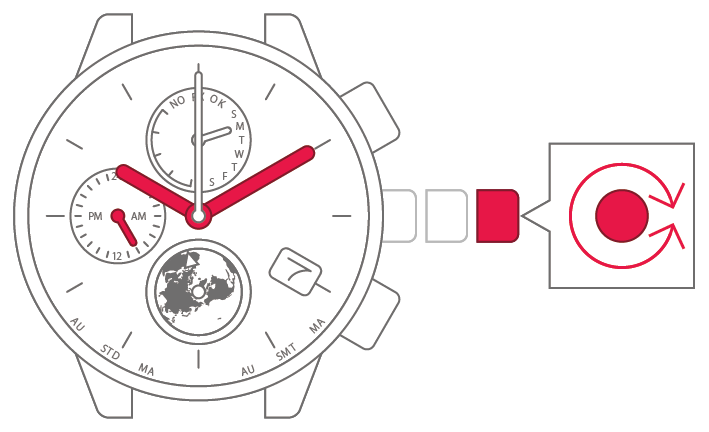

5
Press and release the upper-right
button.
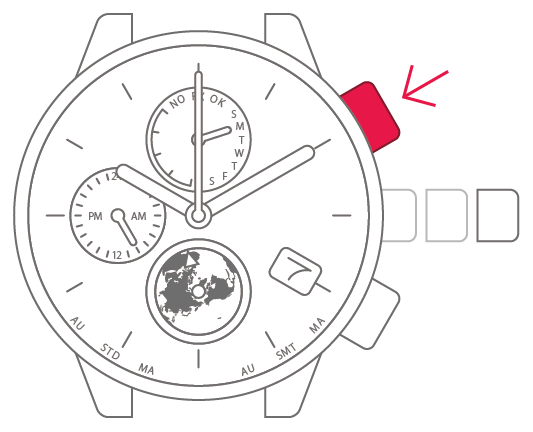

6
Turn the crown to set the date.
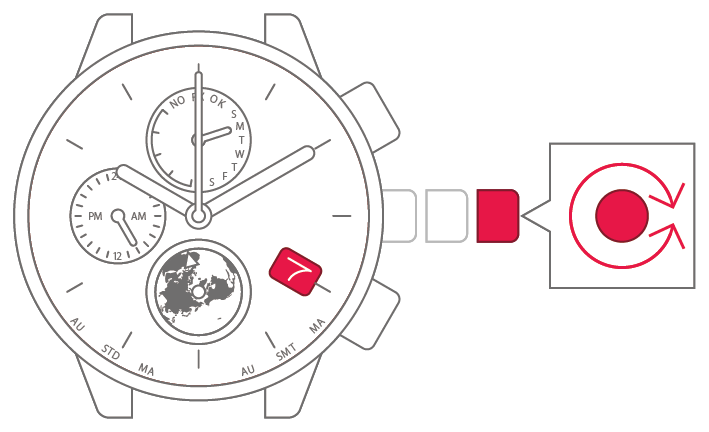

7
Press and hold the upper-right
button.
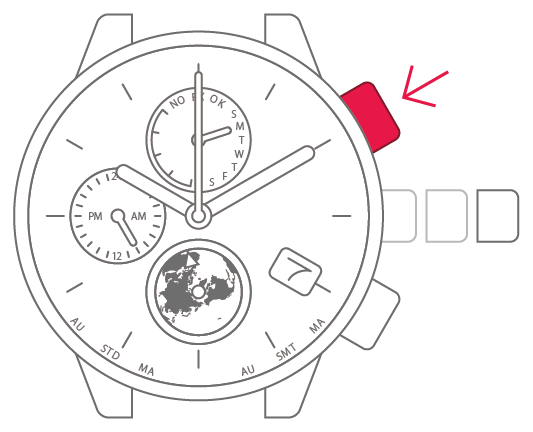

8
Turn the crown to set the day
of the week.
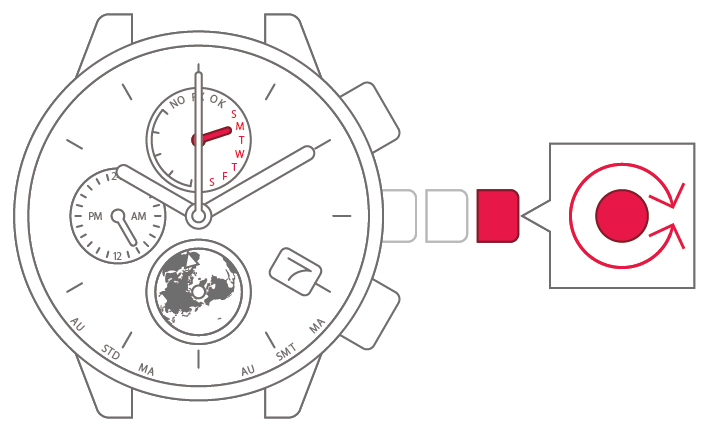

9
Press and hold the upper-right
button.
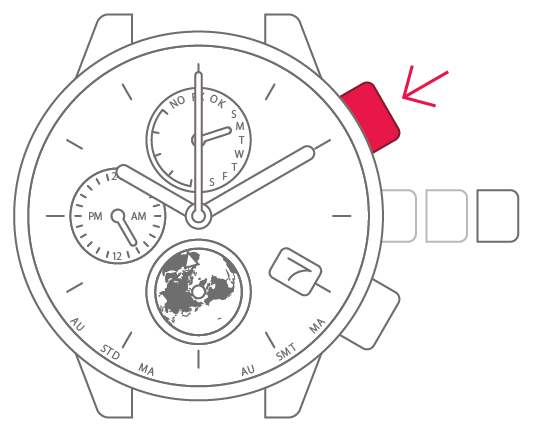

10
Select the current year and
month.
●Your selection appears in step 11.

11
Turn the crown to move the
second hand.
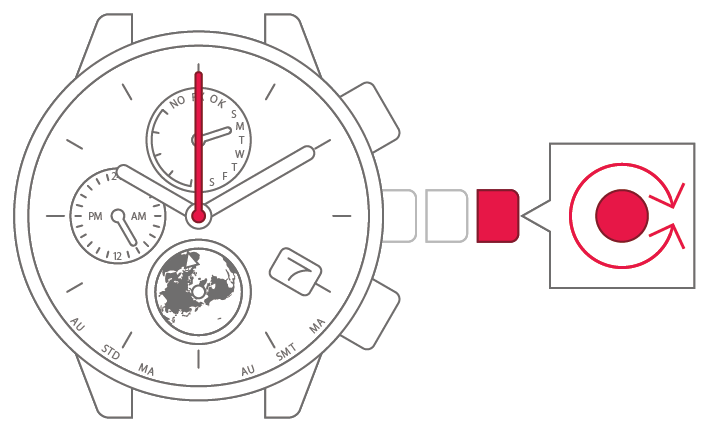
-
Set the second hand to
the 8 seconds position.Set the second hand to
the 13 seconds position.Set the second hand to
the 18 seconds position.Set the second hand to
the 23 seconds position.Set the second hand to
the 28 seconds position.Set the second hand to
the 33 seconds position.Set the second hand to
the 38 seconds position.Set the second hand to
the 43 seconds position.Set the second hand to
the 48 seconds position.Set the second hand to
the 53 seconds position.Set the second hand to
the 58 seconds position.Set the second hand to
the 3 seconds position.Set the second hand to
the 5 seconds position.Set the second hand to
the 10 seconds position.Set the second hand to
the 15 seconds position.Set the second hand to
the 20 seconds position.Set the second hand to
the 25 seconds position.Set the second hand to
the 30 seconds position.Set the second hand to
the 35 seconds position.Set the second hand to
the 40 seconds position.Set the second hand to
the 45 seconds position.Set the second hand to
the 50 seconds position.Set the second hand to
the 55 seconds position.Set the second hand to
the 0 seconds position.Set the second hand to
the 6 seconds position.Set the second hand to
the 11 seconds position.Set the second hand to
the 16 seconds position.Set the second hand to
the 21 seconds position.Set the second hand to
the 26 seconds position.Set the second hand to
the 31 seconds position.Set the second hand to
the 36 seconds position.Set the second hand to
the 41 seconds position.Set the second hand to
the 46 seconds position.Set the second hand to
the 51 seconds position.Set the second hand to
the 56 seconds position.Set the second hand to
the 1 seconds position.Set the second hand to
the 7 seconds position.Set the second hand to
the 12 seconds position.Set the second hand to
the 17 seconds position.Set the second hand to
the 22 seconds position.Set the second hand to
the 27 seconds position.Set the second hand to
the 32 seconds position.Set the second hand to
the 37 seconds position.Set the second hand to
the 42 seconds position.Set the second hand to
the 47 seconds position.Set the second hand to
the 52 seconds position.Set the second hand to
the 57 seconds position.Set the second hand to
the 2 seconds position.Set the second hand to
the 8 seconds position.Set the second hand to
the 13 seconds position.Set the second hand to
the 18 seconds position.Set the second hand to
the 23 seconds position.Set the second hand to
the 28 seconds position.Set the second hand to
the 33 seconds position.Set the second hand to
the 38 seconds position.Set the second hand to
the 43 seconds position.Set the second hand to
the 48 seconds position.Set the second hand to
the 53 seconds position.Set the second hand to
the 58 seconds position.Set the second hand to
the 3 seconds position.Set the second hand to
the 5 seconds position.Set the second hand to
the 10 seconds position.Set the second hand to
the 15 seconds position.Set the second hand to
the 20 seconds position.Set the second hand to
the 25 seconds position.Set the second hand to
the 30 seconds position.Set the second hand to
the 35 seconds position.Set the second hand to
the 40 seconds position.Set the second hand to
the 45 seconds position.Set the second hand to
the 50 seconds position.Set the second hand to
the 55 seconds position.Set the second hand to
the 0 seconds position.Set the second hand to
the 6 seconds position.Set the second hand to
the 11 seconds position.Set the second hand to
the 16 seconds position.Set the second hand to
the 21 seconds position.Set the second hand to
the 26 seconds position.Set the second hand to
the 31 seconds position.Set the second hand to
the 36 seconds position.Set the second hand to
the 41 seconds position.Set the second hand to
the 46 seconds position.Set the second hand to
the 51 seconds position.Set the second hand to
the 56 seconds position.Set the second hand to
the 1 seconds position.Set the second hand to
the 7 seconds position.Set the second hand to
the 12 seconds position.Set the second hand to
the 17 seconds position.Set the second hand to
the 22 seconds position.Set the second hand to
the 27 seconds position.Set the second hand to
the 32 seconds position.Set the second hand to
the 37 seconds position.Set the second hand to
the 42 seconds position.Set the second hand to
the 47 seconds position.Set the second hand to
the 52 seconds position.Set the second hand to
the 57 seconds position.Set the second hand to
the 2 seconds position.Set the second hand to
the 8 seconds position.Set the second hand to
the 13 seconds position.Set the second hand to
the 18 seconds position.Set the second hand to
the 23 seconds position.Set the second hand to
the 28 seconds position.Set the second hand to
the 33 seconds position.Set the second hand to
the 38 seconds position.Set the second hand to
the 43 seconds position.Set the second hand to
the 48 seconds position.Set the second hand to
the 53 seconds position.Set the second hand to
the 58 seconds position.Set the second hand to
the 3 seconds position.Set the second hand to
the 5 seconds position.Set the second hand to
the 10 seconds position.Set the second hand to
the 15 seconds position.Set the second hand to
the 20 seconds position.Set the second hand to
the 25 seconds position.Set the second hand to
the 30 seconds position.Set the second hand to
the 35 seconds position.Set the second hand to
the 40 seconds position.Set the second hand to
the 45 seconds position.Set the second hand to
the 50 seconds position.Set the second hand to
the 55 seconds position.Set the second hand to
the 0 seconds position.Set the second hand to
the 6 seconds position.Set the second hand to
the 11 seconds position.Set the second hand to
the 16 seconds position.Set the second hand to
the 21 seconds position.Set the second hand to
the 26 seconds position.Set the second hand to
the 31 seconds position.Set the second hand to
the 36 seconds position.Set the second hand to
the 41 seconds position.Set the second hand to
the 46 seconds position.Set the second hand to
the 51 seconds position.Set the second hand to
the 56 seconds position.Set the second hand to
the 1 seconds position.Set the second hand to
the 7 seconds position.Set the second hand to
the 12 seconds position.Set the second hand to
the 17 seconds position.Set the second hand to
the 22 seconds position.Set the second hand to
the 27 seconds position.Set the second hand to
the 32 seconds position.Set the second hand to
the 37 seconds position.Set the second hand to
the 42 seconds position.Set the second hand to
the 47 seconds position.Set the second hand to
the 52 seconds position.Set the second hand to
the 57 seconds position.Set the second hand to
the 2 seconds position.Set the second hand to
the 8 seconds position.Set the second hand to
the 13 seconds position.Set the second hand to
the 18 seconds position.Set the second hand to
the 23 seconds position.Set the second hand to
the 28 seconds position.Set the second hand to
the 33 seconds position.Set the second hand to
the 38 seconds position.Set the second hand to
the 43 seconds position.Set the second hand to
the 48 seconds position.Set the second hand to
the 53 seconds position.Set the second hand to
the 58 seconds position.Set the second hand to
the 3 seconds position.
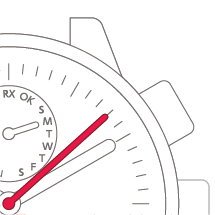








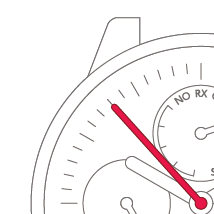
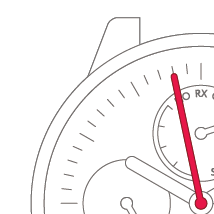









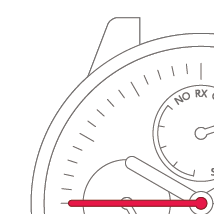

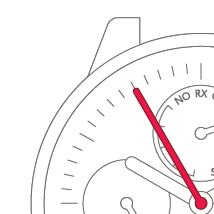
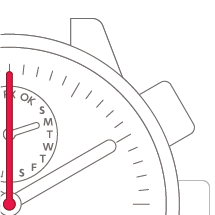








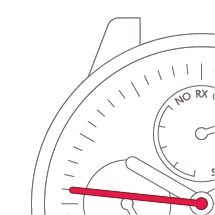

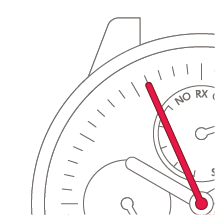
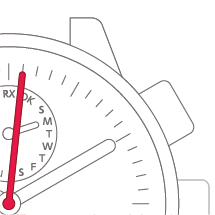








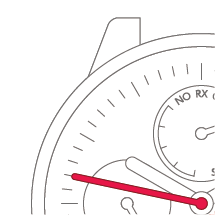
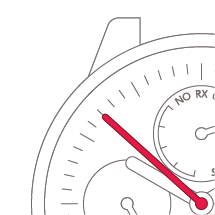
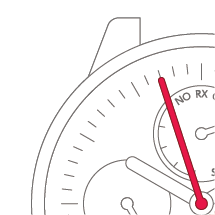

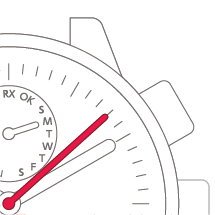








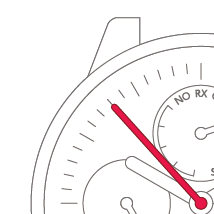
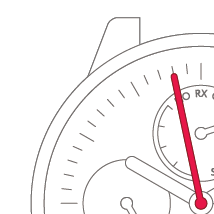









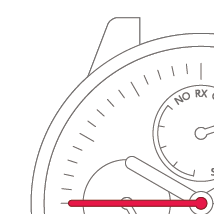

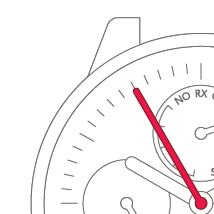
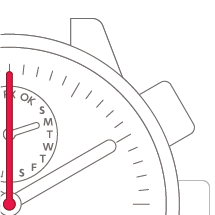








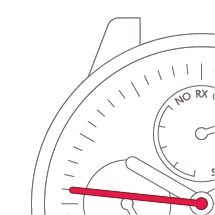

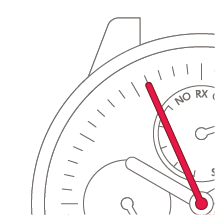
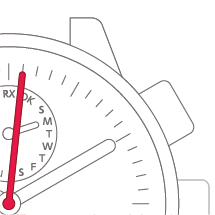








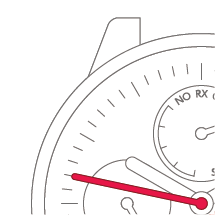
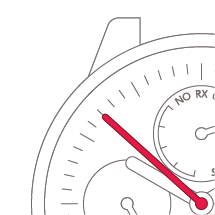
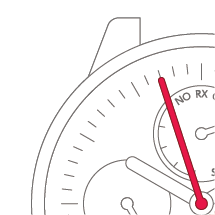


12
Match the time to a time signal
or other source and then push
the crown back in to complete
the process.