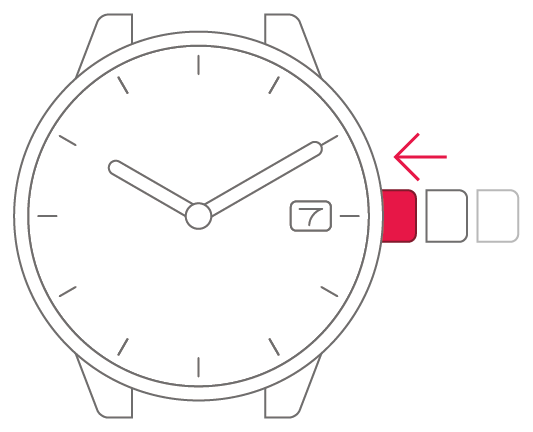Movement No. J015
To set the date
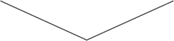
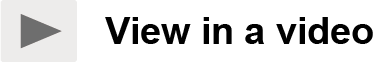
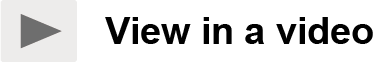
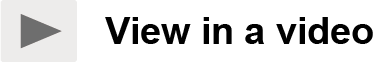
View in illustrations
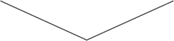
1
Pull the crown 1 step.
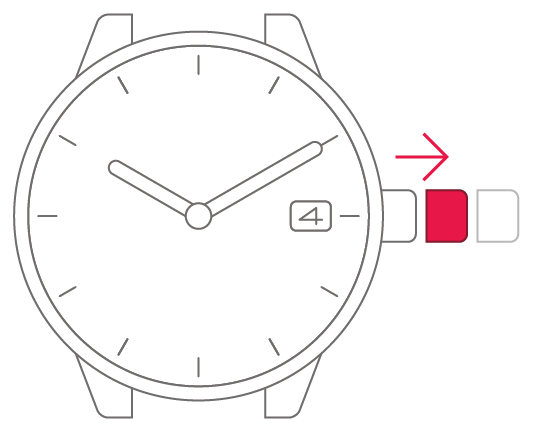
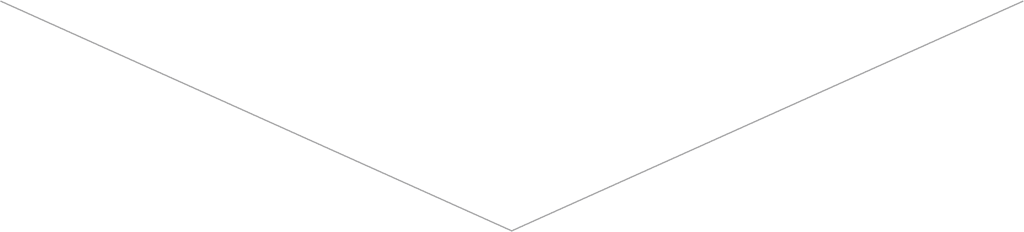
2
Turn the crown counterclockwise
to set the date.
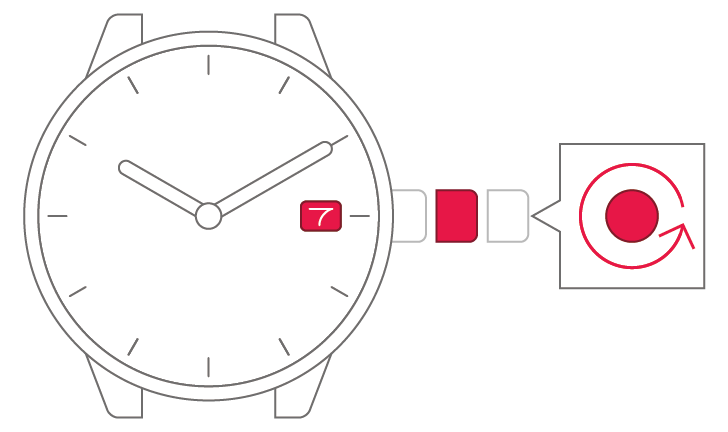
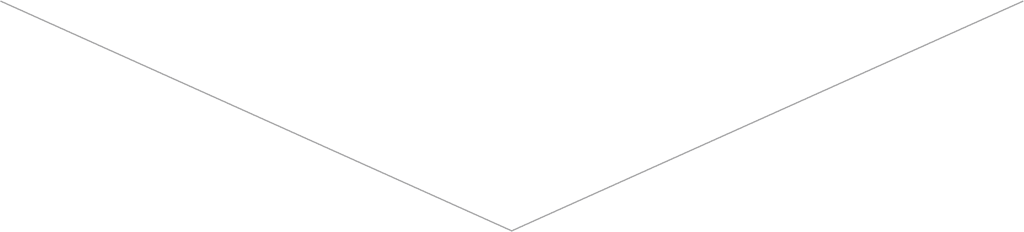
3
Push the crown back
in to complete the process.
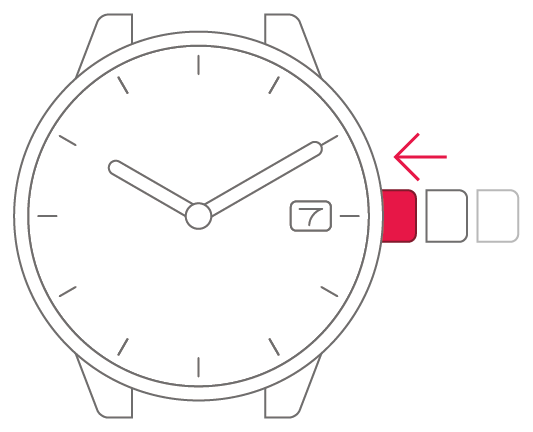
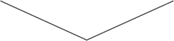
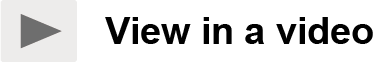
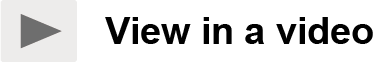
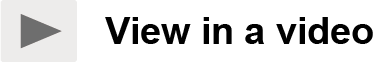
View in illustrations
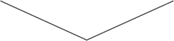
1
Pull the crown 1 step.
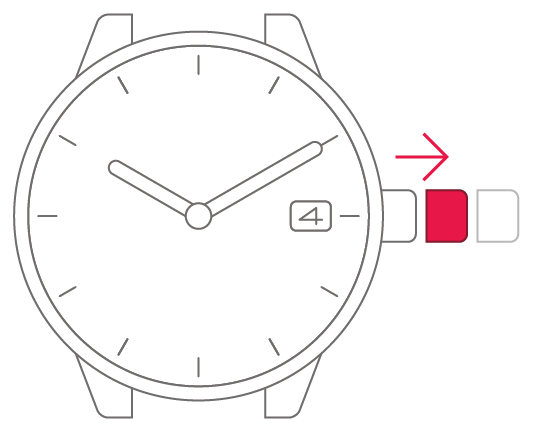
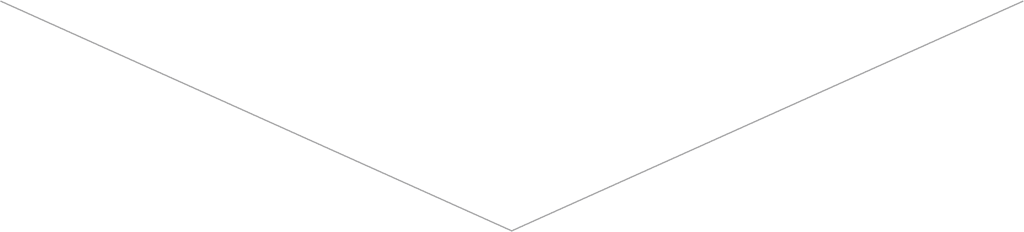
2
Turn the crown counterclockwise
to set the date.
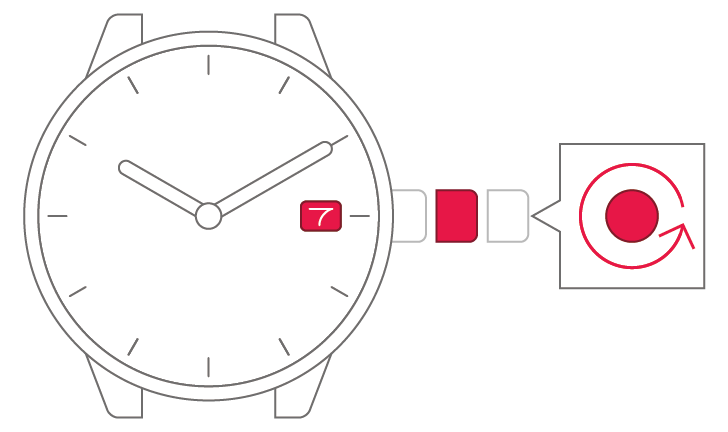
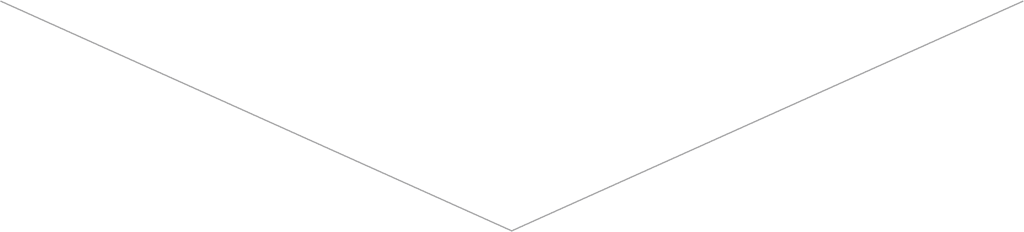
3
Push the crown back
in to complete the process.