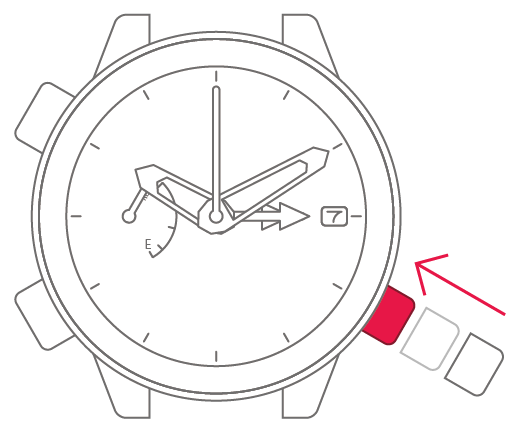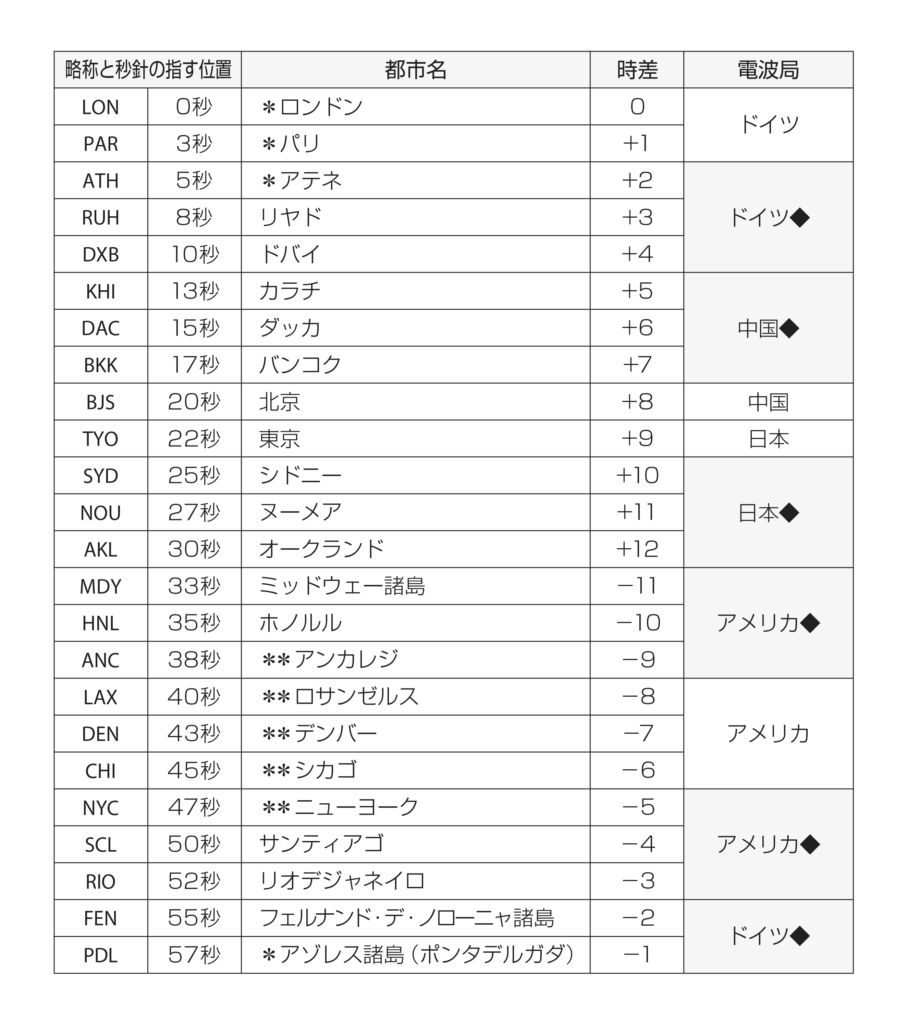Movement No. J250
To set the time
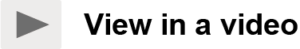
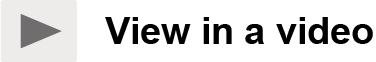
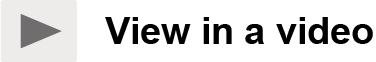
View in illustrations
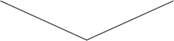
1
With the second hand pointing to
0 seconds, pull the crown out 2
steps.
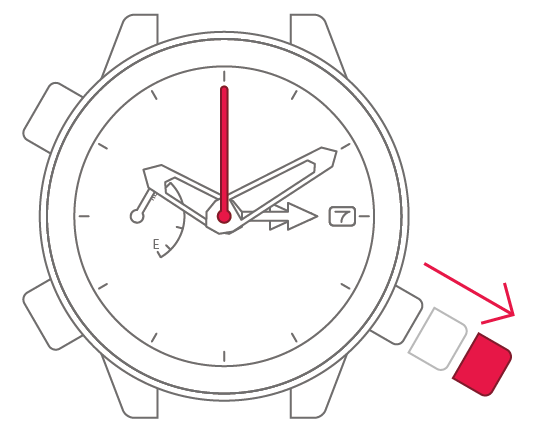

2
Turn the crown to set the time.
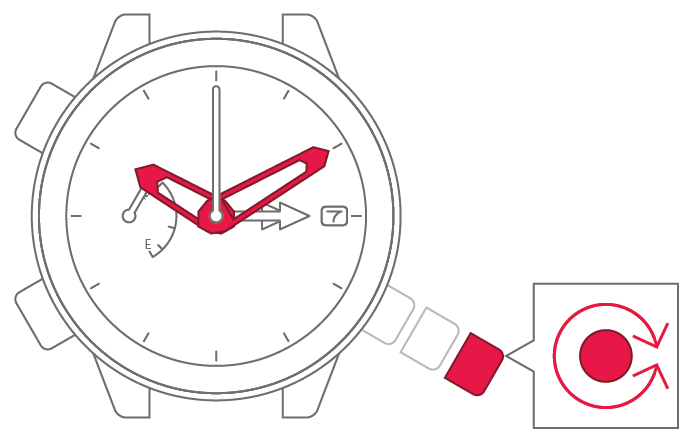

3
Push the crown back in to
complete the process.
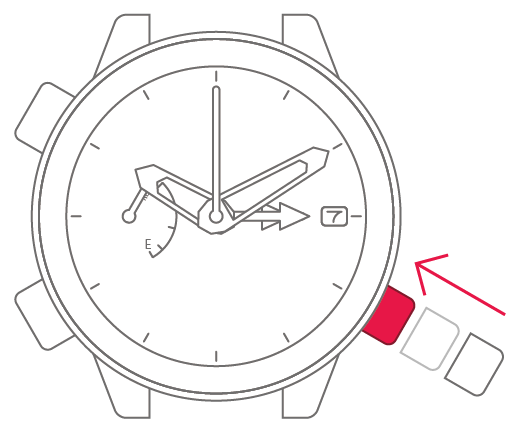
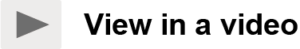
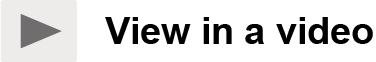
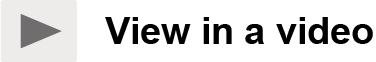
View in illustrations
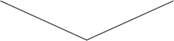
1
With the second hand pointing to
0 seconds, pull the crown out 2
steps.
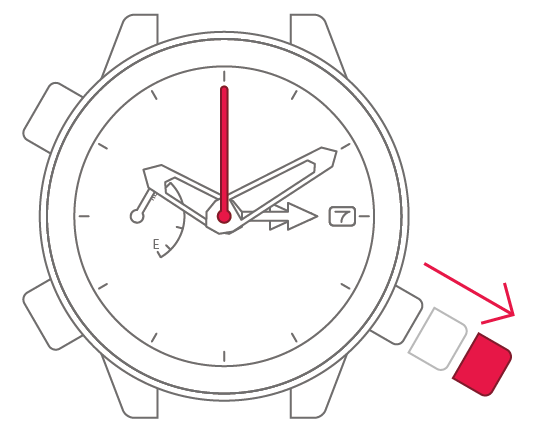

2
Turn the crown to set the time.
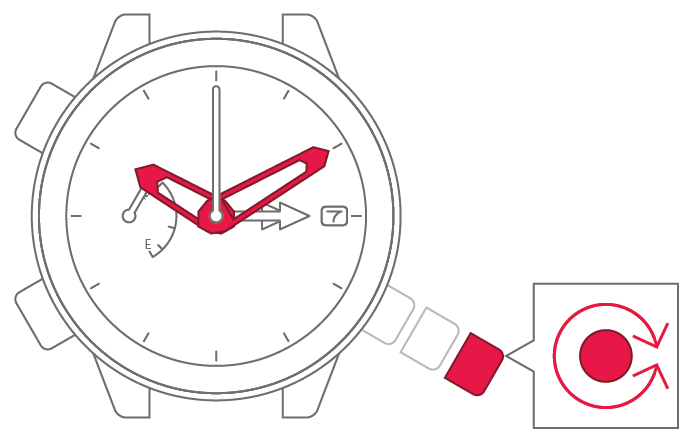

3
Push the crown back in to
complete the process.