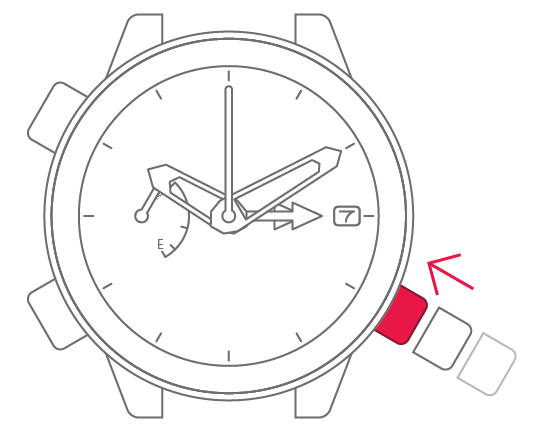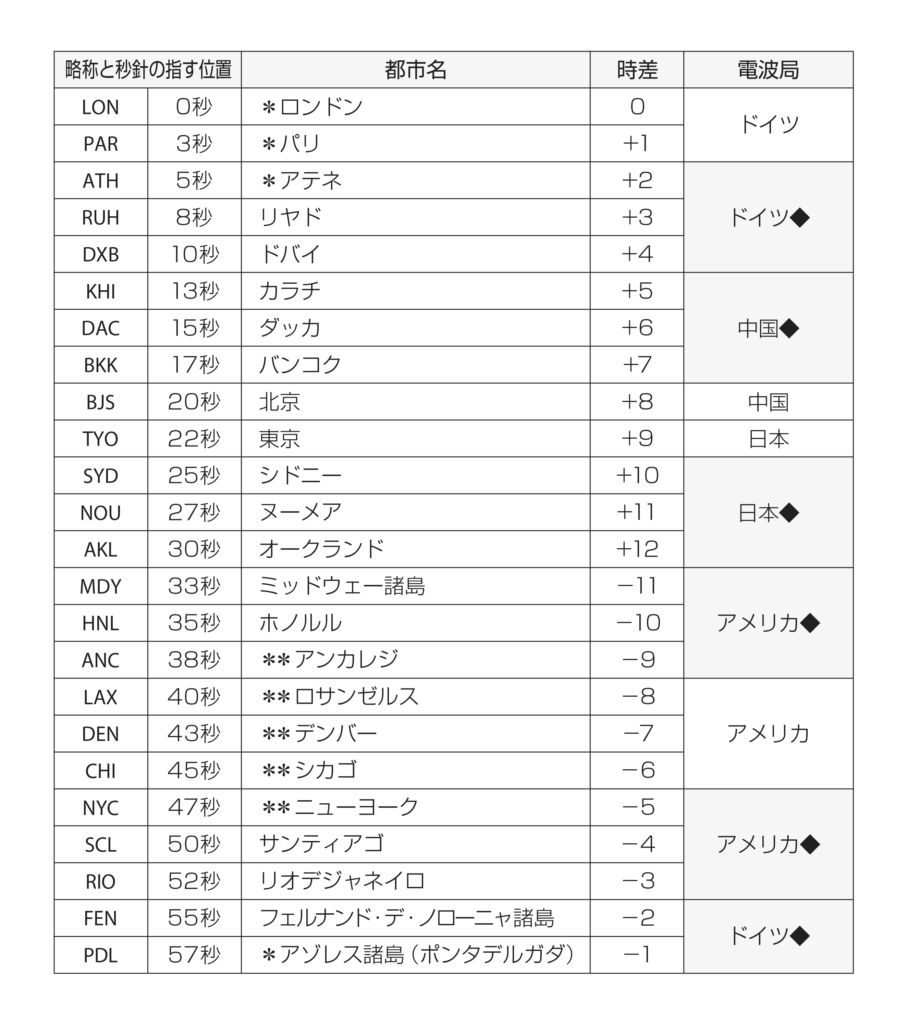Movement No. J250
Resetting the watch (All Reset)
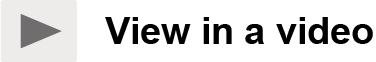
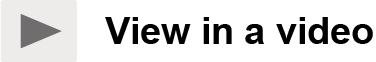
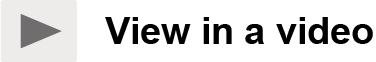
View in illustrations
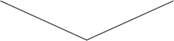
1
Check the power reserve display.
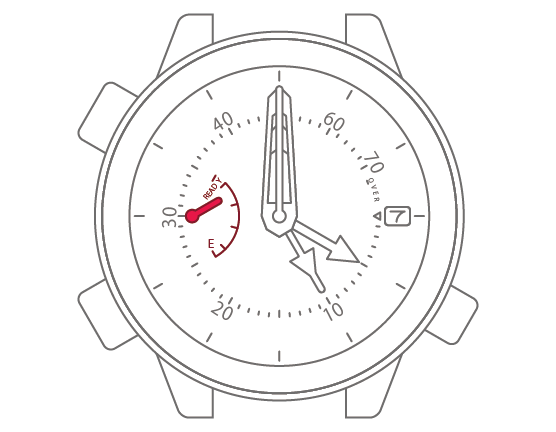

2
Pull the crown out 2 steps and
wait until all the hands have
stopped.
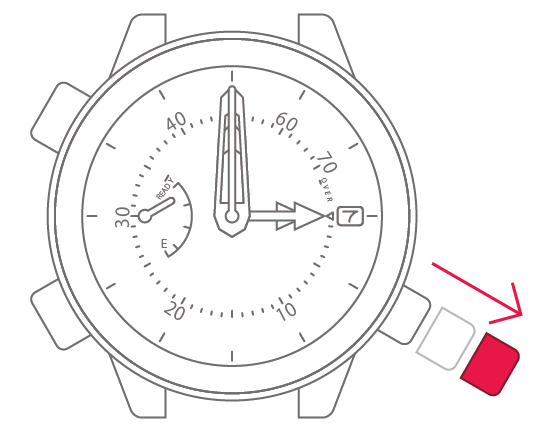

3
Press and hold the upper-left
and lower-left buttons at the
same time for at least 4 seconds.
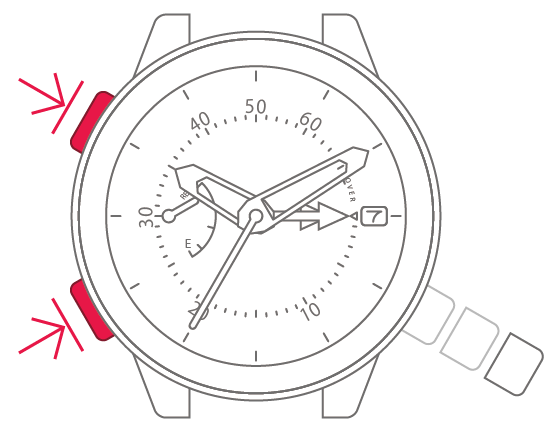

4
When you release the buttons, All
Reset begins. Wait until the hands
stop moving.
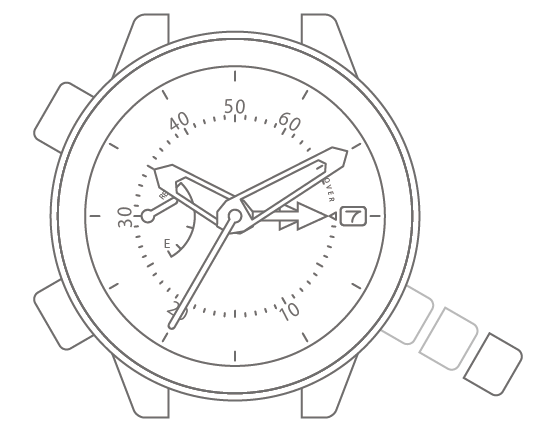
Correcting the reference position
5
Press and hold the the lower-left
button for at least 2 seconds.
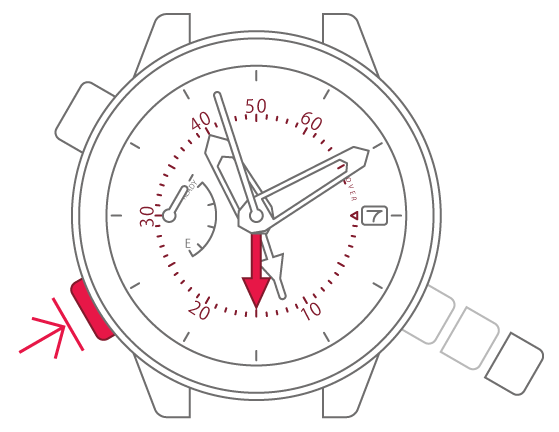

6
Press and release the upper-left
button to move the maximum
water depth hand to “0 m
(3 o’clock position)”.
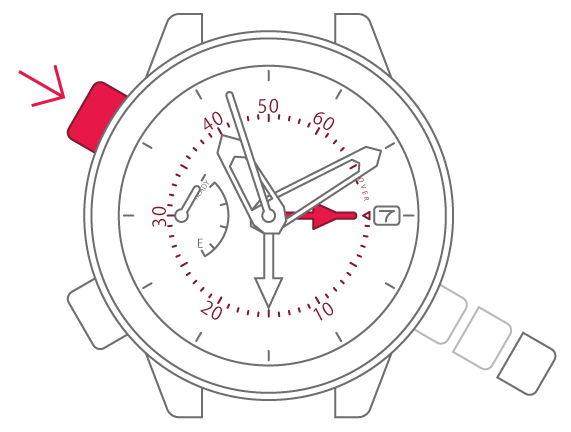

7
Press and release the lower-left
button.
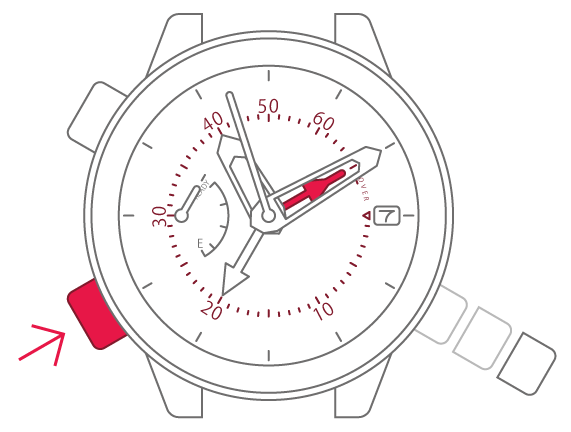

8
Press and release the upper-left
button to move the water depth
hand to “0 m (3 o’clock position)”.
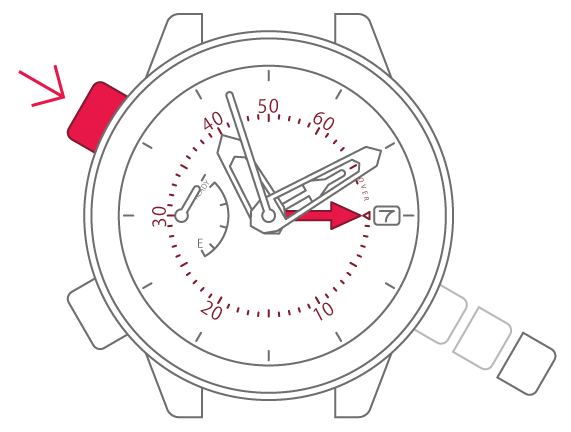

9
Push the crown back in to
complete the process.
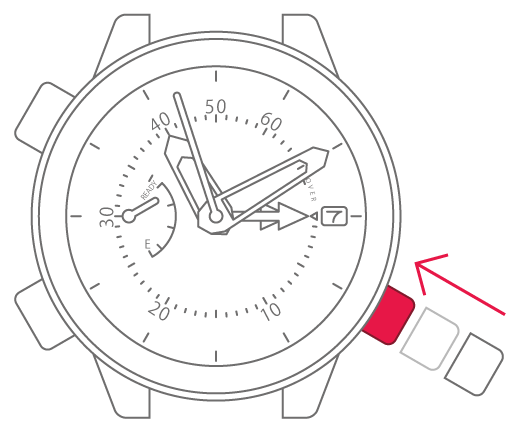
To set the time
To set the time
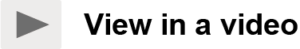
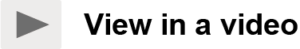
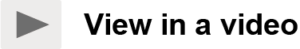
View in illustrations
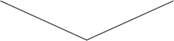
1
With the second hand pointing to
0 seconds, pull the crown out 2
steps.
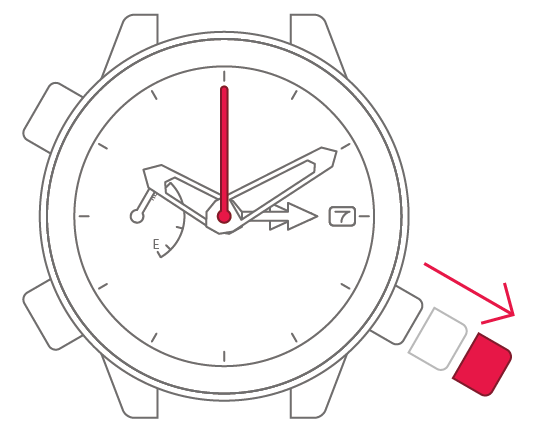

2
Turn the crown to set the time.
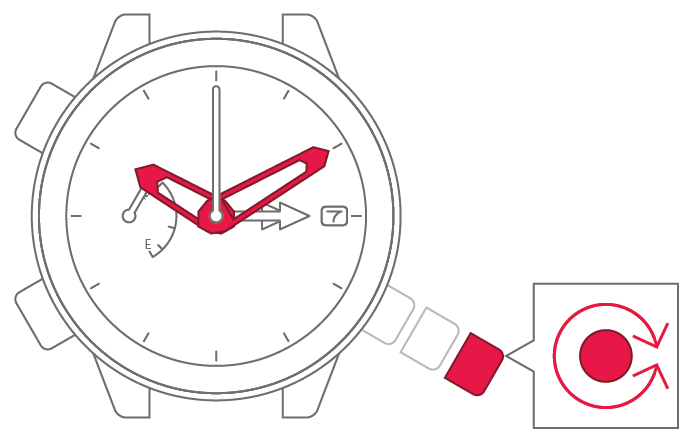

3
Push the crown back in to
complete the process.
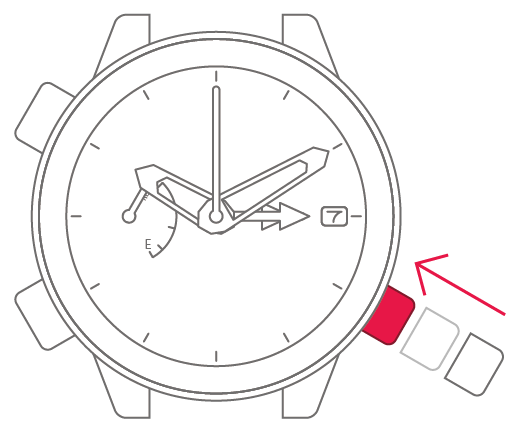
To set the date
To set the date
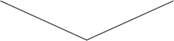
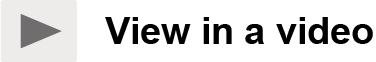
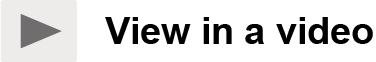
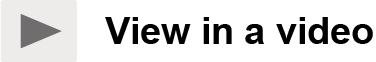
View in illustrations
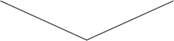
1
Pull the crown 1 step.
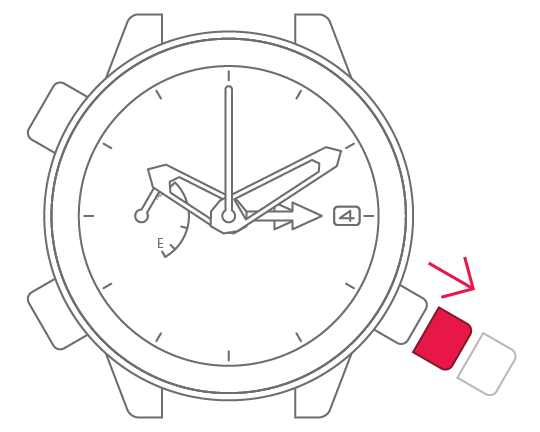

2
Turn the crown clockwise to set
the date.
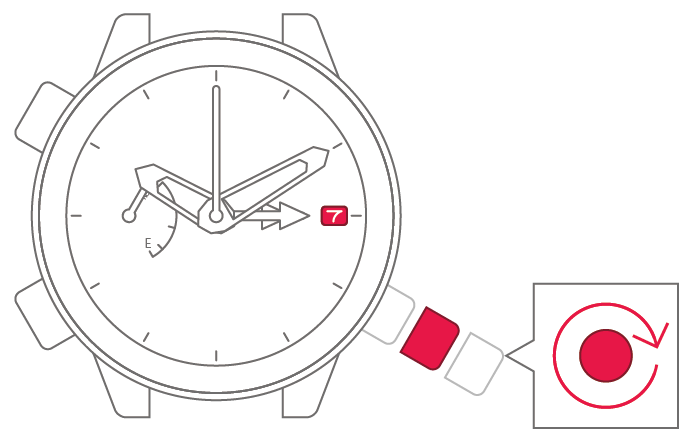

3
Push the crown back in to
complete the process.