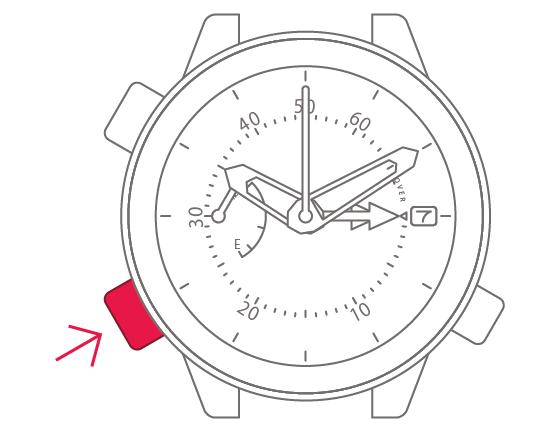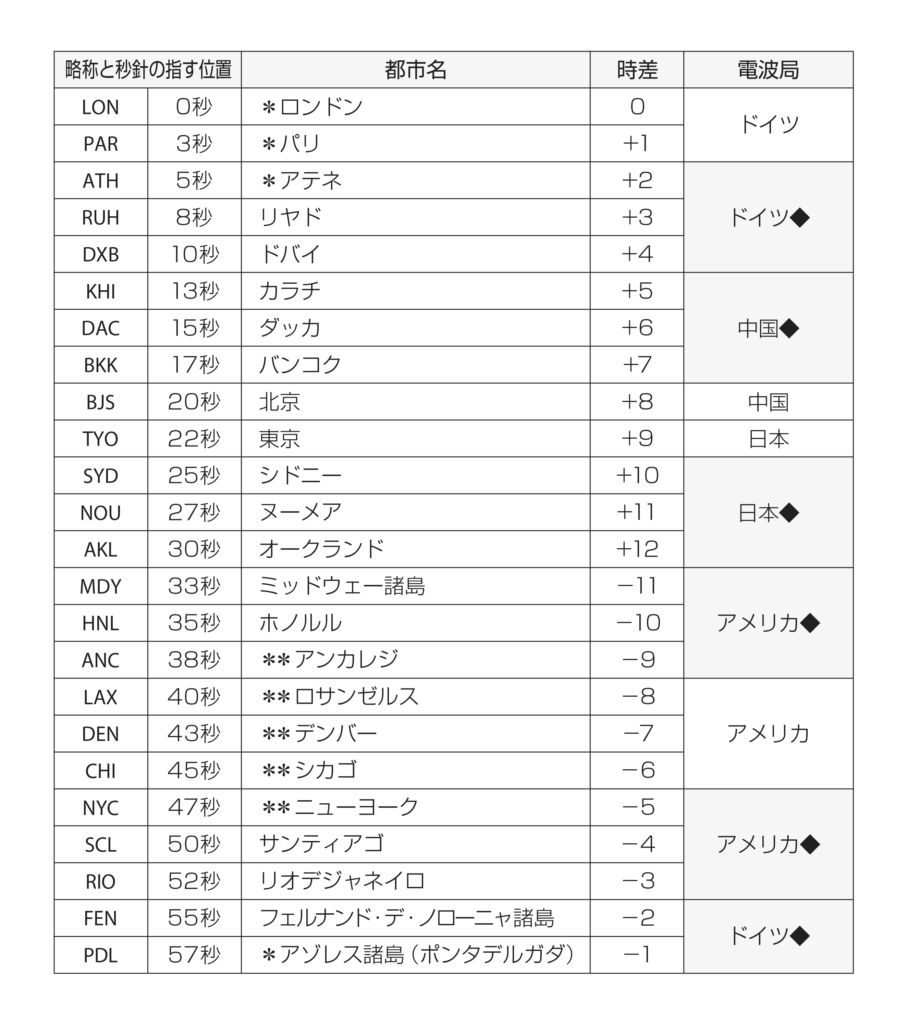Movement No. J250
Checking the previous maximum
water depth
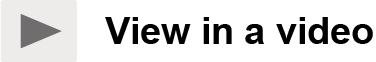
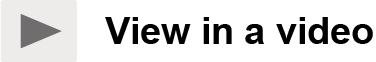
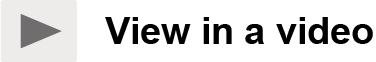
View in illustrations
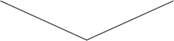
1
Check that the crown is fully
pushed in.
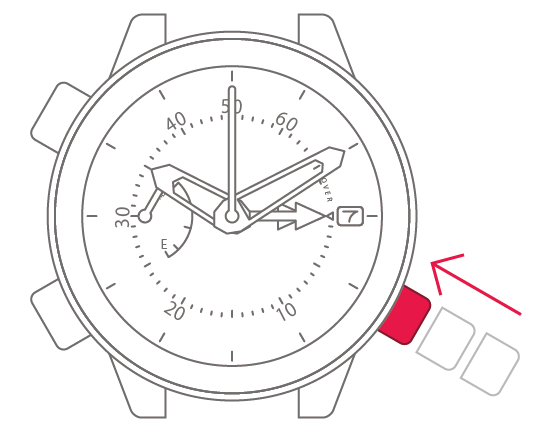

2
When you press and release the
lower-left button, the maximum
water depth hand indicates
the previous maximum depth.
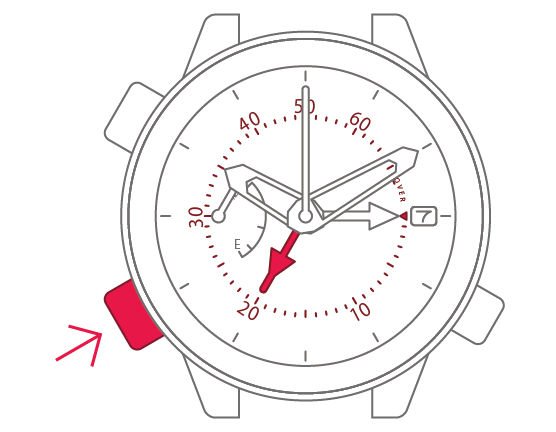

3
Press and release the lower-left
button to complete the process.