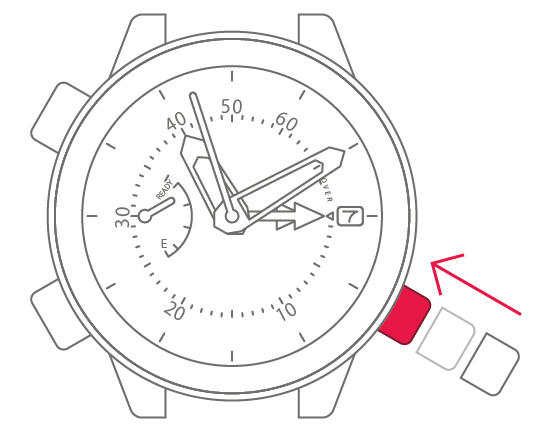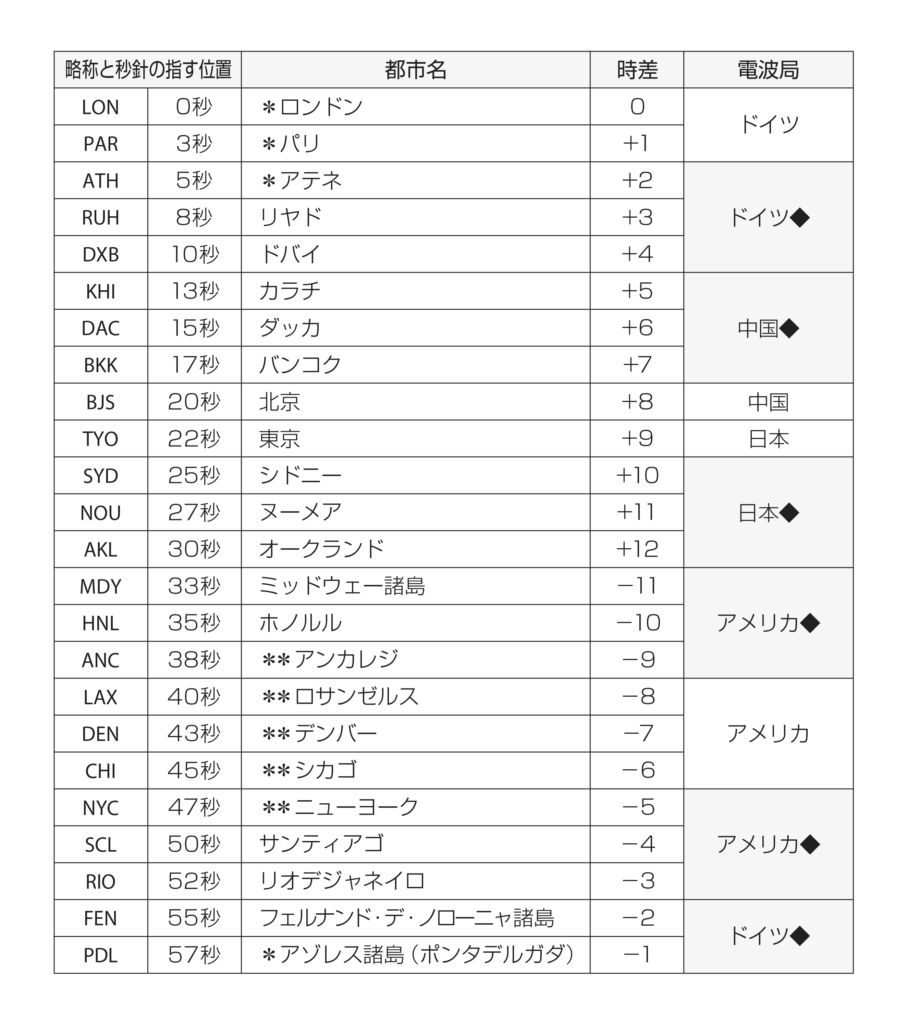Movement No. J250
The second hand, water depth
hand or maximum water depth
hand moves erratically or
the second hand does not move
1
Check that the crown is fully
pushed in.
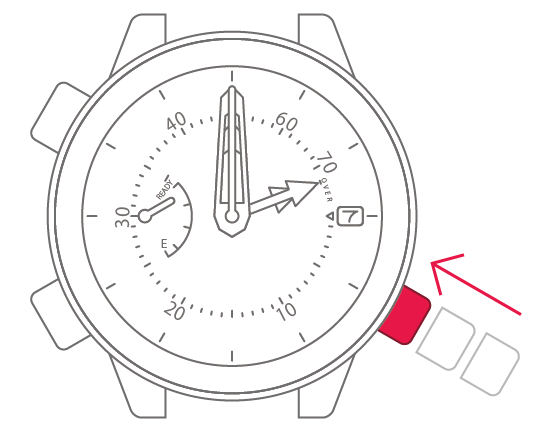

2
Leave the watch in direct
sunlight for several days to
recharge.
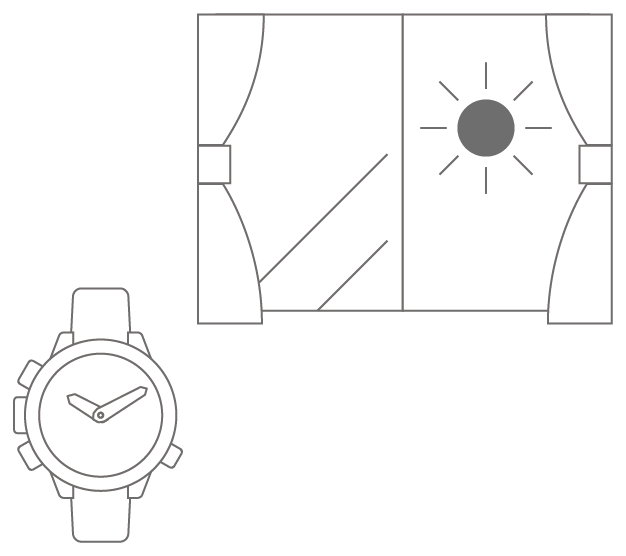

3
Use a dry cloth or similar
material to wipe any moisture off
the water sensor.
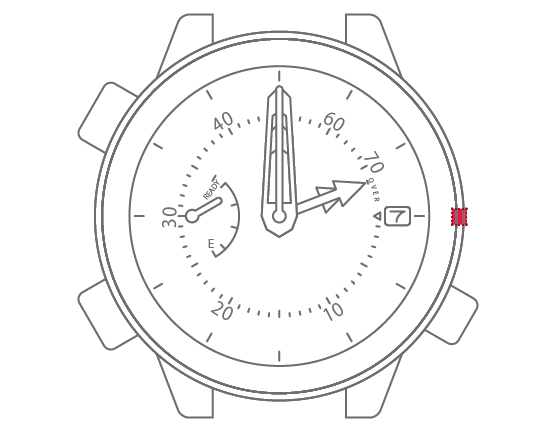

4
Press and hold the the upper-left
button for 5 seconds.
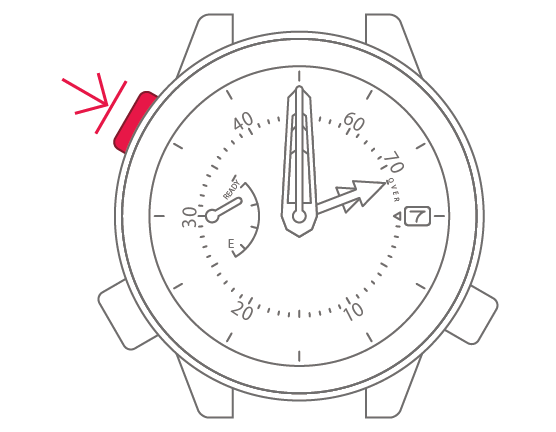
Correcting the
reference position
Correcting the
reference position
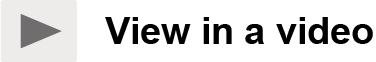
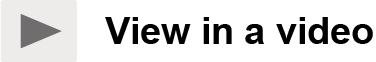
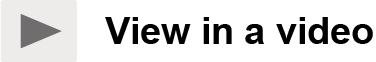
View in illustrations
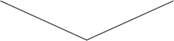
1
Check the power reserve display.
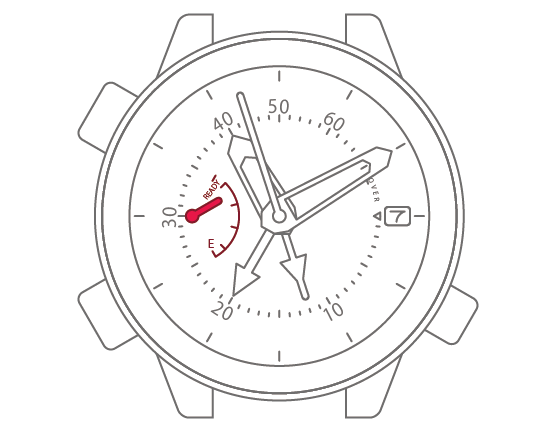

2
Pull the crown 2 step.
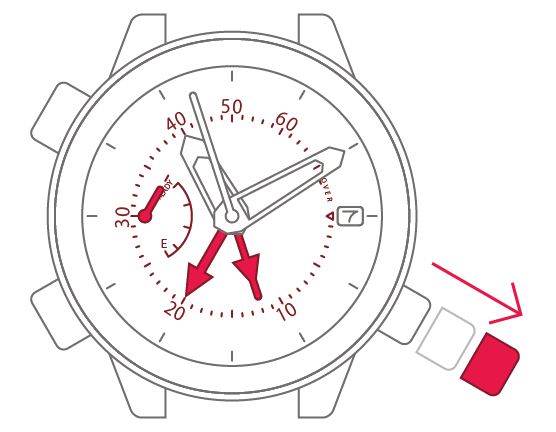

3
Press and hold the the lower-left
button for 2 seconds.
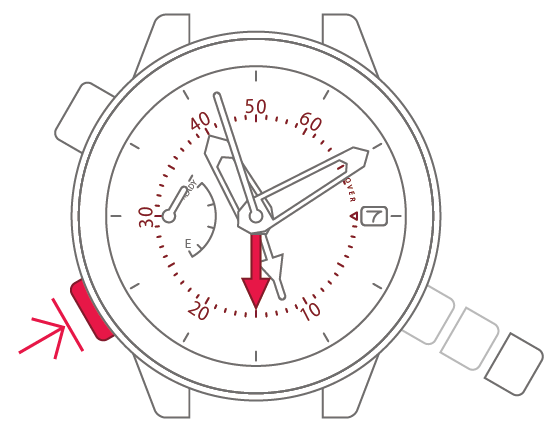

4
Press and release the upper-left
button to move the maximum
depth hand to “0 m
(3 o’clock position)”.
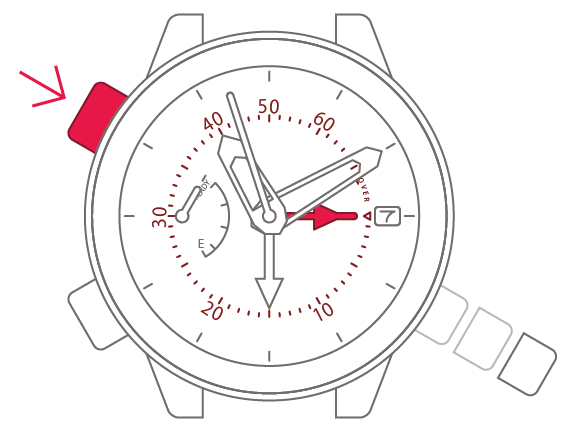

5
Press and release the lower-left
button.
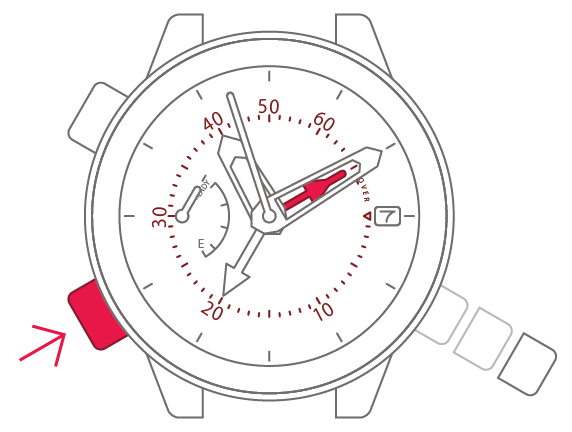

6
Press and release the upper-left
button to move the water depth
hand to “0 m (3 o’clock
position)”.
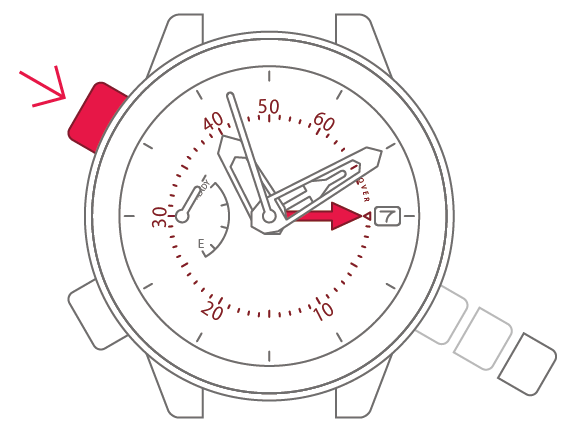

7
Push the crown back in to
complete the process.