U60*
Modes of the watch
Changing the mode
- Pull the crown out to position 1.
- Rotate the crown to set the mode hand to the target mode name.
- Push the crown in to position 0 to finish the procedure.
An area name and “(M)” appear alternately on the digital indication (L).
!
Turn the crown so that the mode hand will point to the center of the mode name securely.
Indication on the digital indication (R) changes into that of the mode selected.
!
Measurement of chronograph and timer does not stop even when the mode is changed.

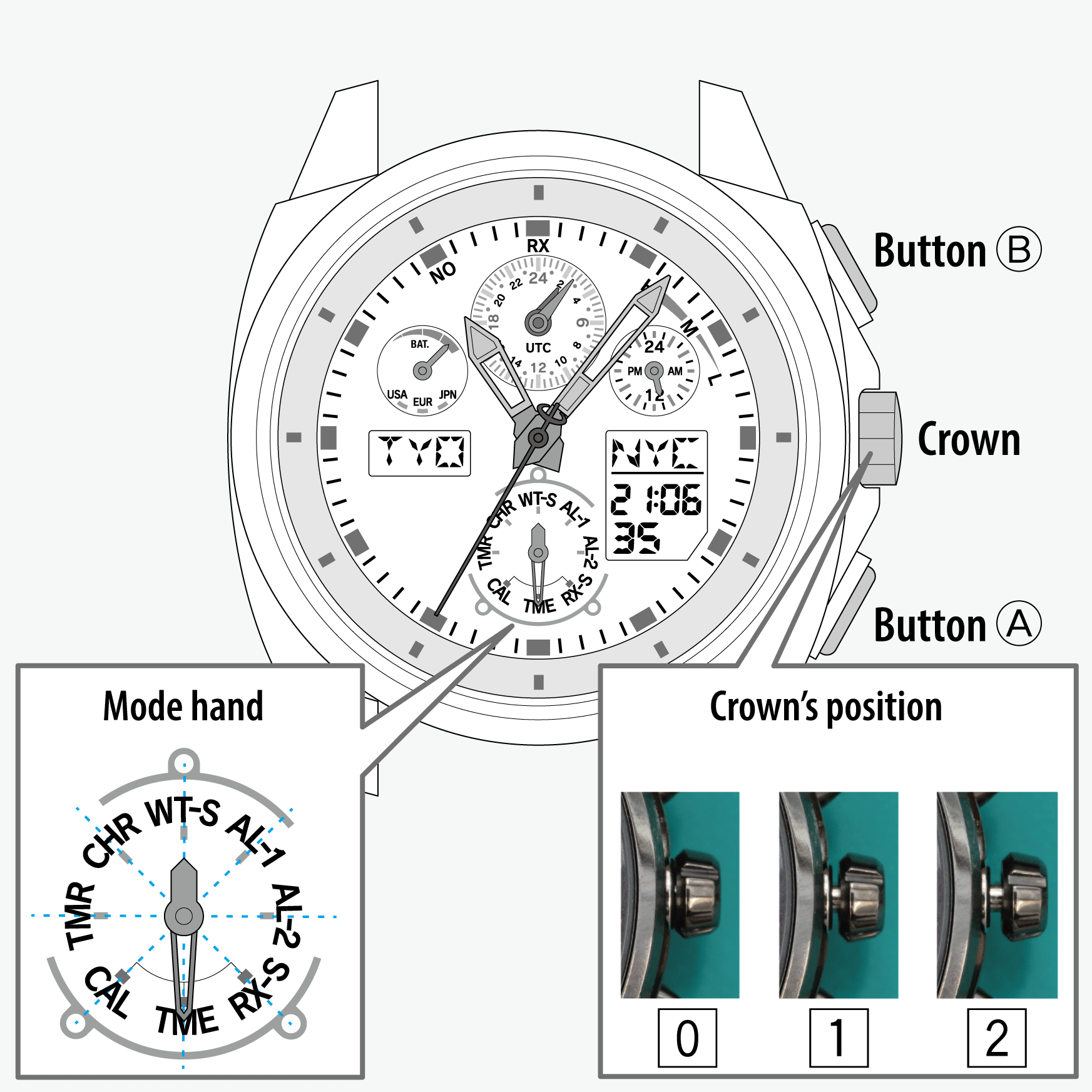
 Cal. No. U60*
Cal. No. U60* Refine your search
Refine your search