W770
Alarm - "Alarm" screen
You can turn on/off the alarm and adjust the setting of its time and day-of-week on the "Alarm" screen.
Checking alarm setting
The current alarm setting is indicated when choosing the "Alarm" screen after connection.
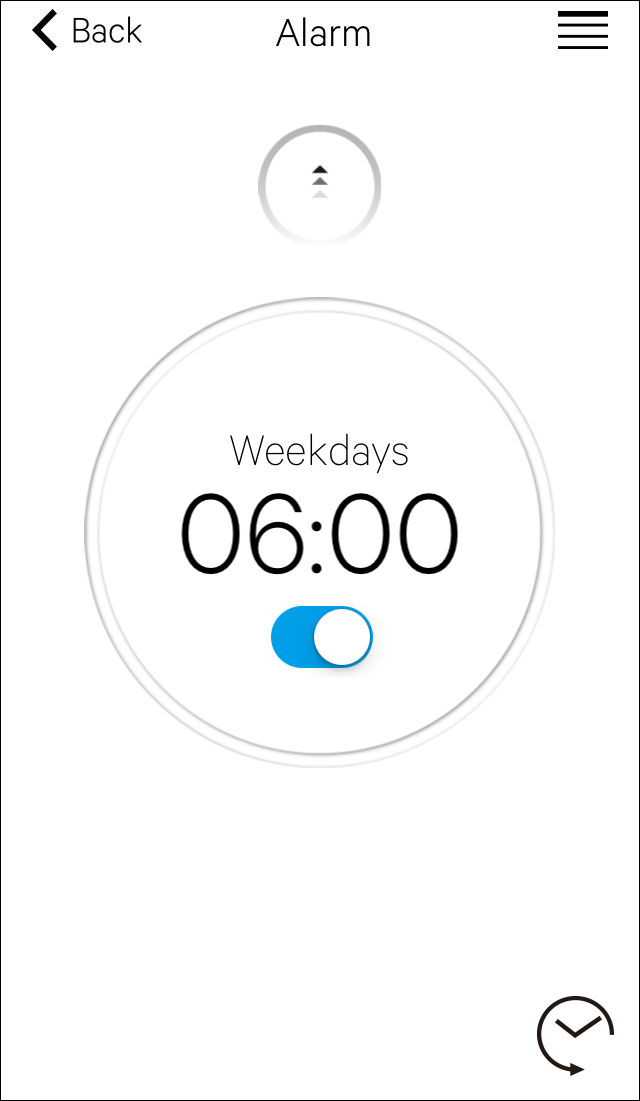
This screen shows the setting that the alarm sounds at 6:00 AM from Monday to Friday every week.
 | Send icon Its color turns blue as you change the alarm setting and the new setting will be sent to the watch as you tap it. |
|
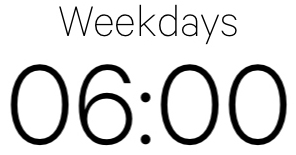 | Alarm time and day of week Tap here around to set a new time and day of week and call the setting screen. |
|
 | Alarm on/off icon Each time you tap it, the alarm is activated/deactivated. Its color turns blue as the alarm is activated. |
 | History icon You can call up the history of the time and day of week you set in the past. |
Setting the alarm time and day of week
The setting screen of the alarm time and day of week appears as you tap the alarm time or day of week on the "Alarm" screen.
- You cannot set two or more alarm times.
- The alarm setting on the app is overwritten if you change the setting on the watch.
- You cannot set day of week setting of the alarm on the Watch.
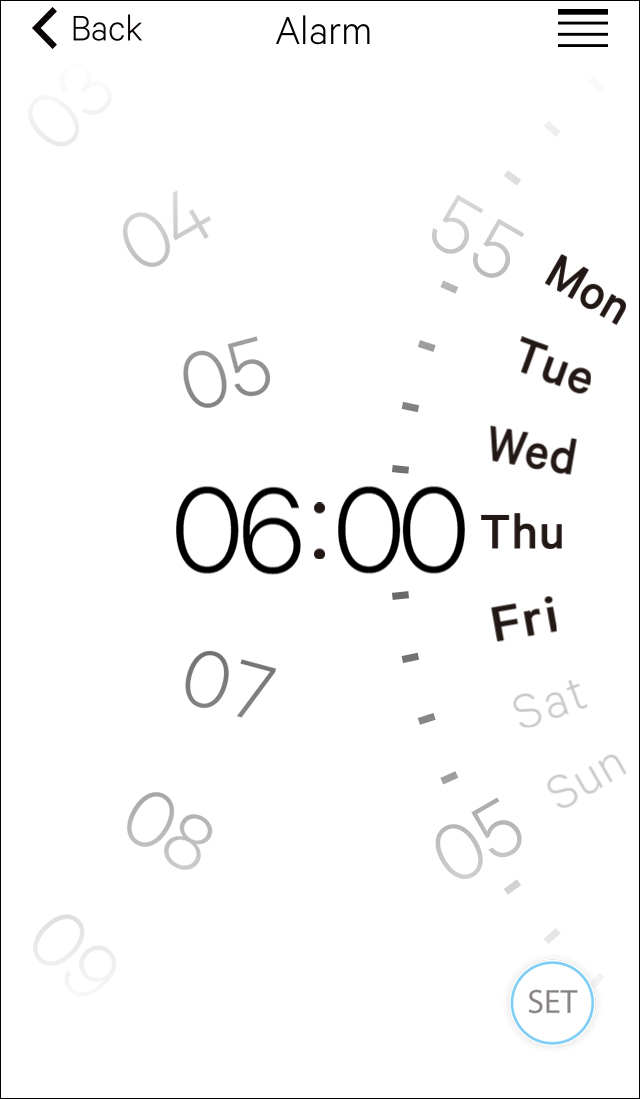
Here the alarm time and day of week is set to "AM 8:00 on Saturday and Sunday".
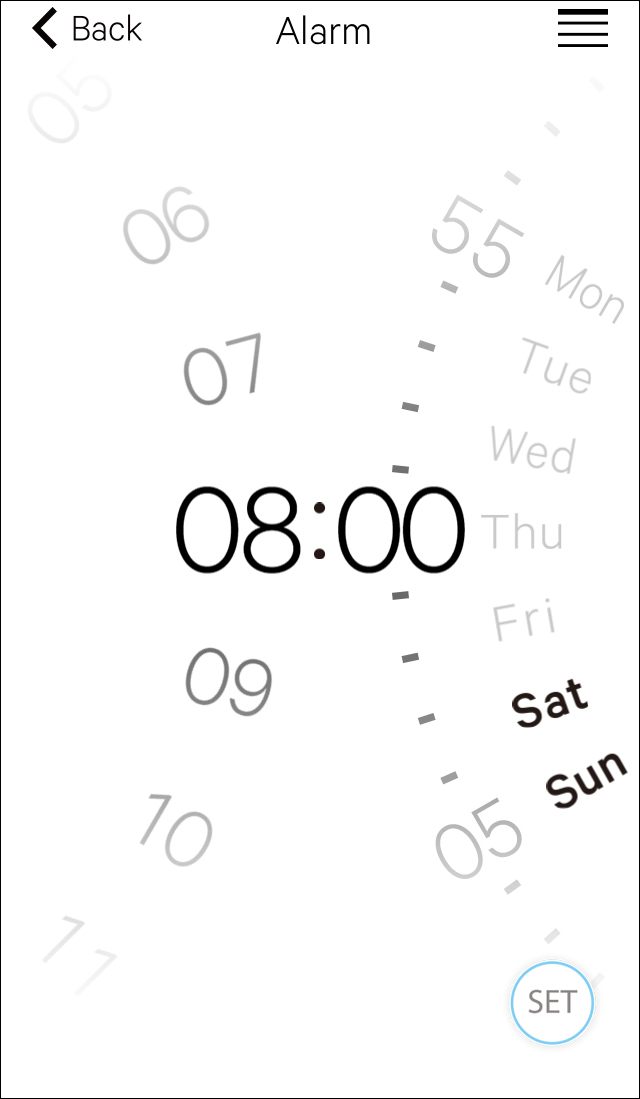
 | SET icon The alarm time and day of week are indicated. You can call up alarm settings once set by tapping the history icon. |
After adjustment, confirm the setting on the "Alarm" screen and send it to the watch connected.
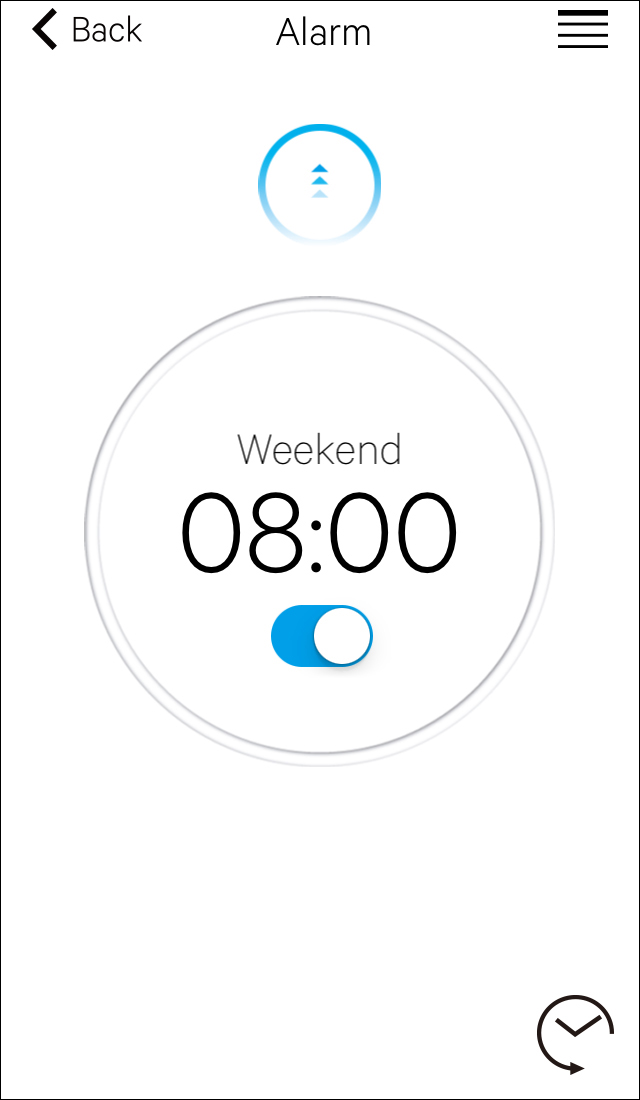
 | Send icon (blue) Tap it to transfer the setting of the alarm time and day of week to the watch. The icon turns gray after finishing the transfer. |

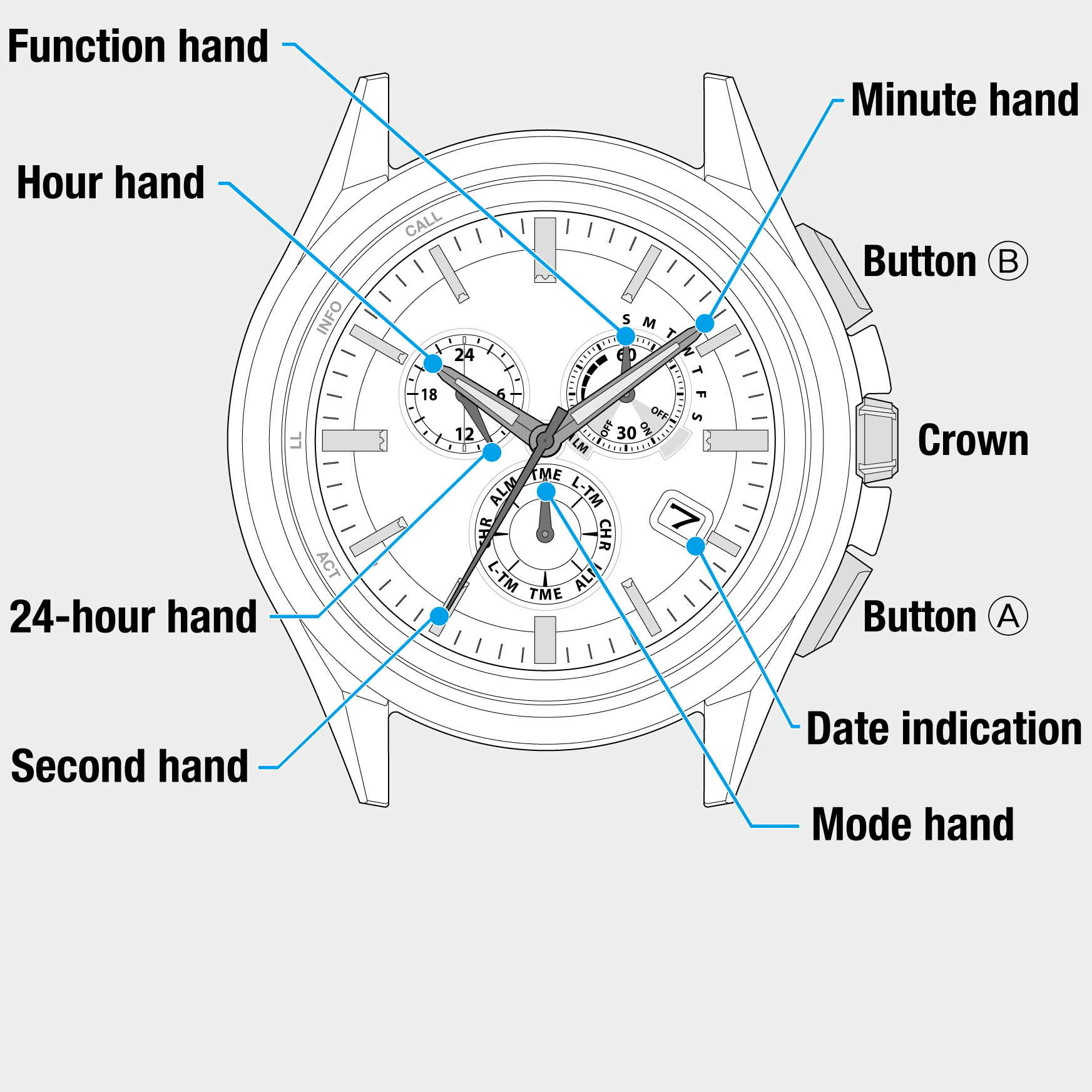
 Cal. No. W770
Cal. No. W770 Refine your search
Refine your search