W770
Local time
Indicating local time
- Pull the crown out to position 1.
- Rotate the crown to change the mode to [L-TM].
- Push the crown in to position 0.
The second hand points to 30 seconds and stops.
The local time currently set is displayed.
!
Press the lower right button A repeatedly to indicate day of week when the function hand does not show it.

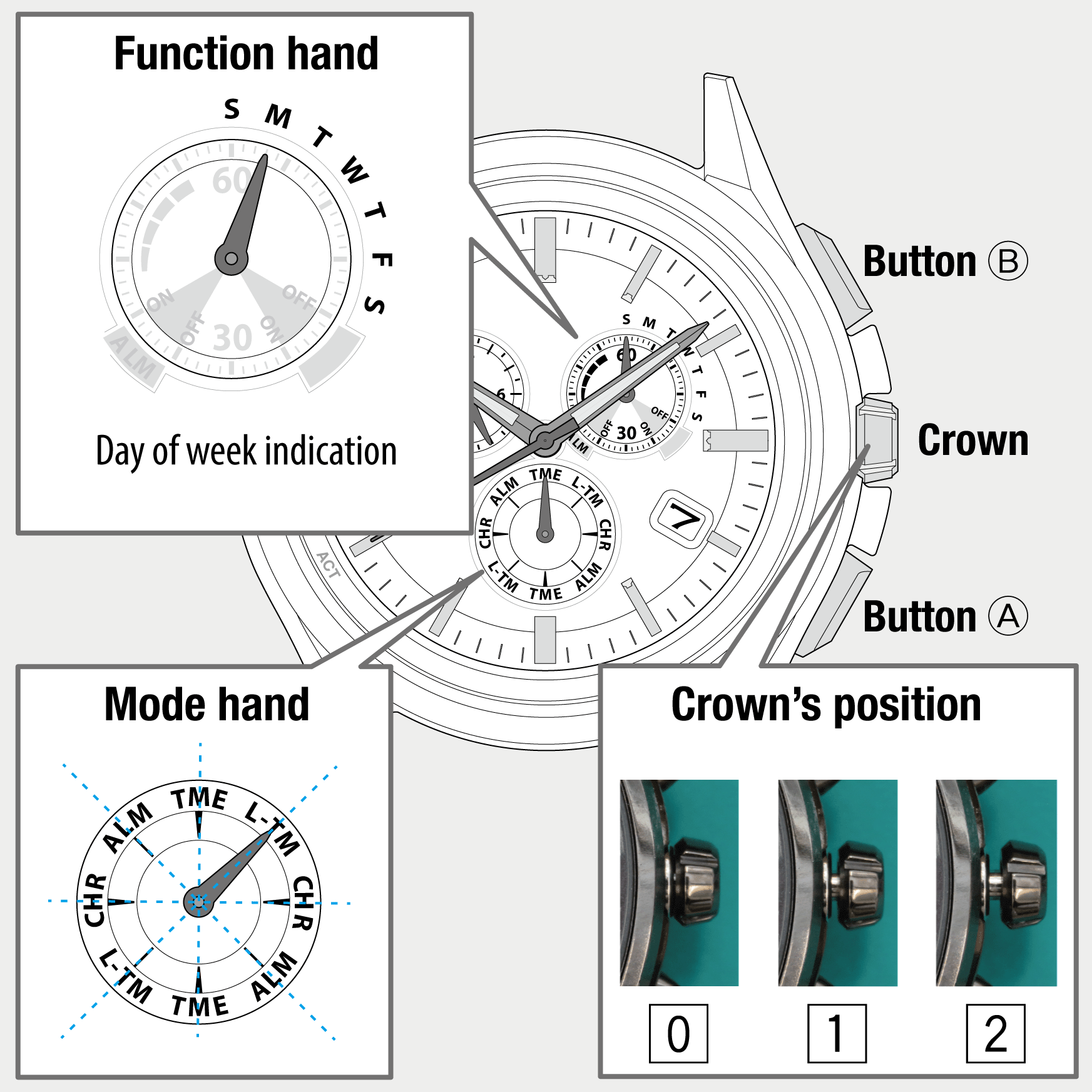
 Cal. No. W770
Cal. No. W770 Refine your search
Refine your search