W770 Riiiver
Adjusting the time and calendar manually
Month and year setting
The year and month of this watch is set with the position of the second hand.
“Month” corresponds to one of the 12 zones shown with the arrows.
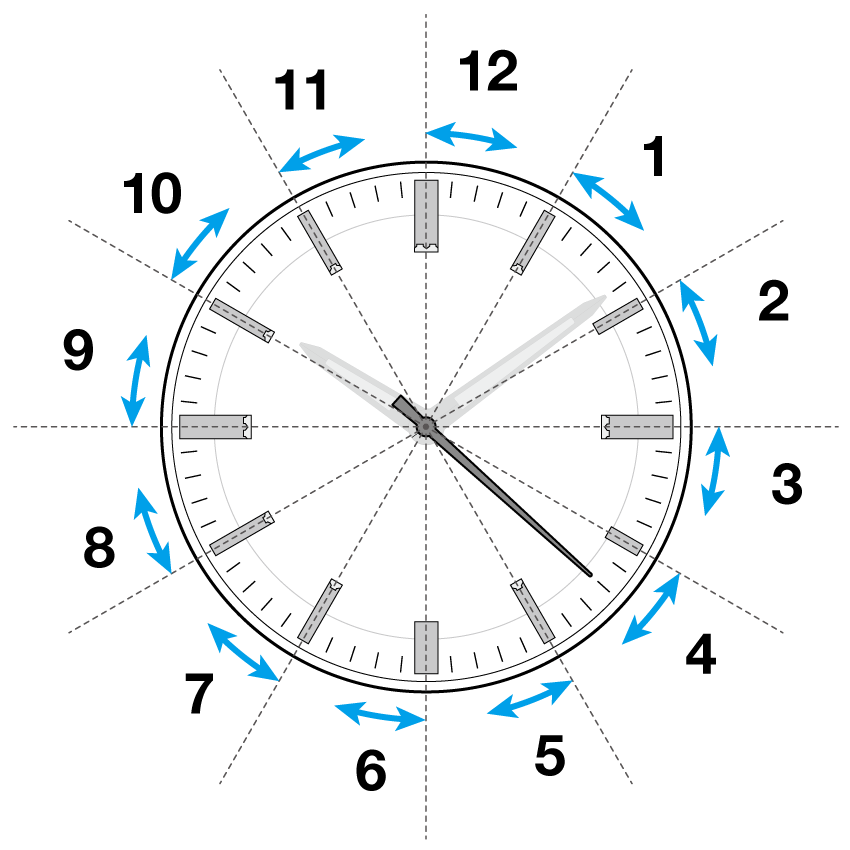
“April” is indicated in the example.
The year is indicated with the markers “0”, “1”, “2” and “3” of the range of each month. The numbers of markers correspond with years passed since the previous leap year.
“0” means the leap year.
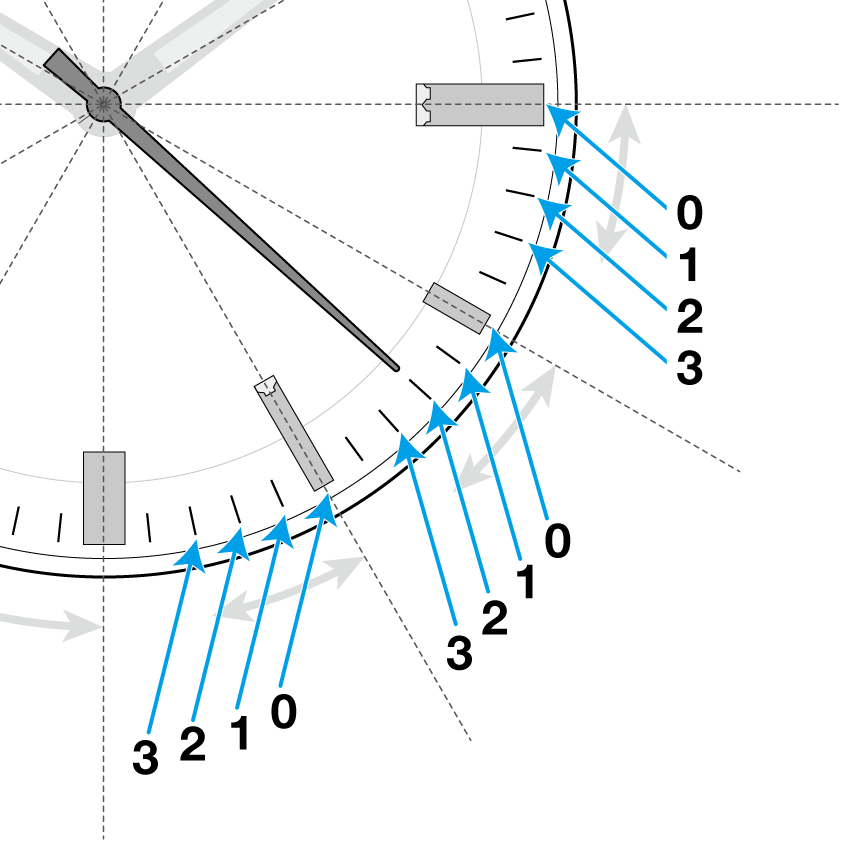
On the example, the second hand points the “2” marker and it means that it is the second years from the previous leap year.
!
On the example above, April of the second year from the previous leap year (ex.: 2018 or 2022) is set as the month and year.
Year(s) since leap year
| Year | Year(s) since leap year | Position of the marker |
|---|---|---|
| 2020 2024 2028 2032 2036 | 0 (Leap year) | “0” |
| 2021 2025 2029 2033 2037 | 1 | “1” |
| 2022 2026 2030 2034 2038 | 2 | “2” |
| 2023 2027 2031 2035 2039 | 3 | “3” |
!
You can also check the year since the previous leap year by referring to “Leap year” on “Trivia about the watch and time”

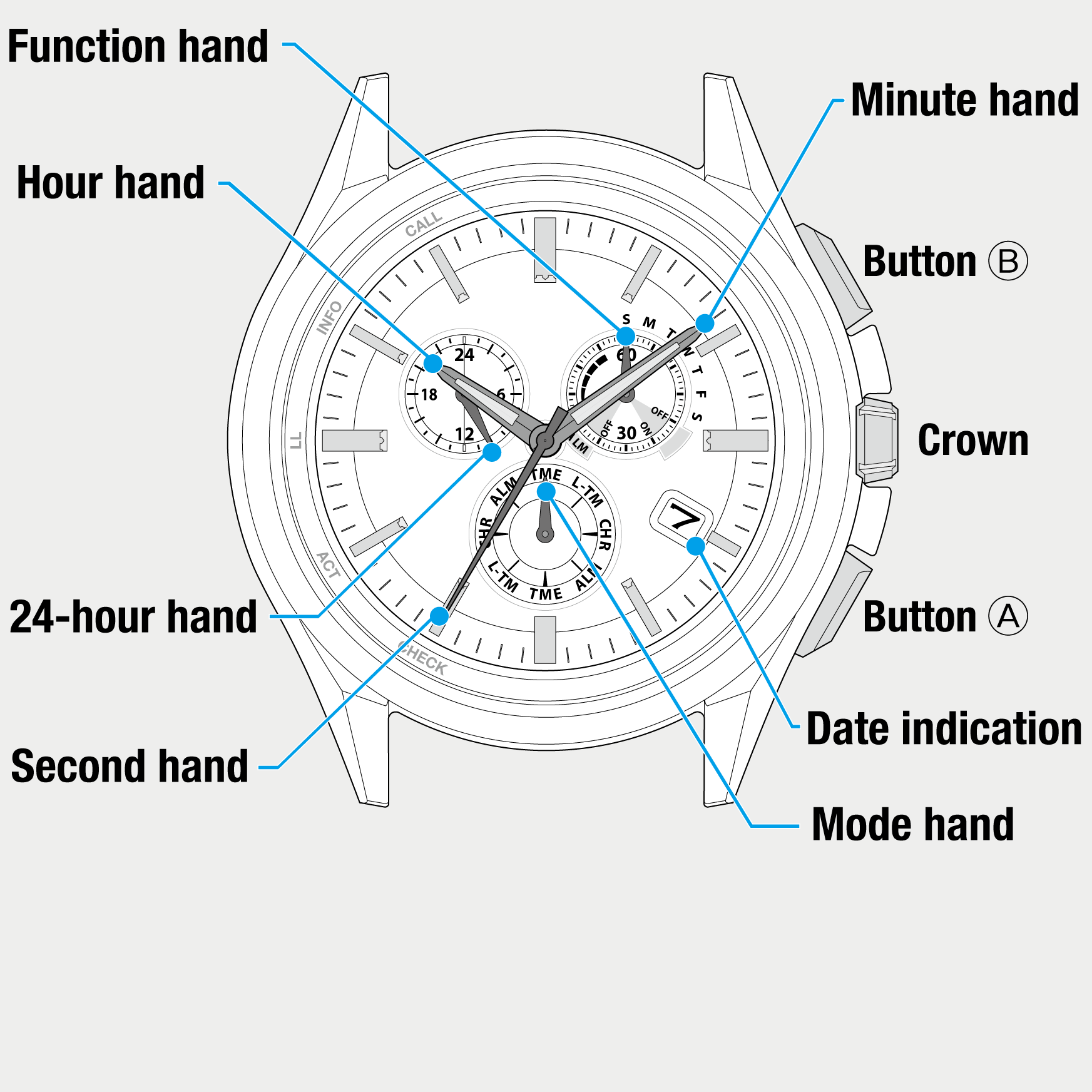
 Cal. No. W770 Riiiver
Cal. No. W770 Riiiver Refine your search
Refine your search