W770 Riiiver
Making the smartphone emit sound
Making the smartphone emit sound
You can make the smartphone currently chosen as the connection target emit sound when it exists in connectable range.
- This function is available even when the phone is not connected.
- Cancel the notification indication of the second hand before disconnecting.
- You cannot use this function when “Find my smartphone” is deactivated.
Activate “Find my smartphone” on the “Setting” screen of the dedicated app to use this way.
!
Executing an iiidea through operation of the buttons of the watch is unavailable while “Find my smartphone” is active on the “Setting” screen of the dedicated app.
- Pull the crown out to position 1.
- Rotate the crown to change the mode to [TME] or [L-TM].
- Push the crown in to position 0.
- Press and release both the lower right button A and upper right button B simultaneously.
- Stop the sound following instructions on the screen of the smartphone.
The second hand points to 30 seconds and stops.
The smartphone starts emitting sound.
!
The sound does not stop until it is stopped on the smartphone.

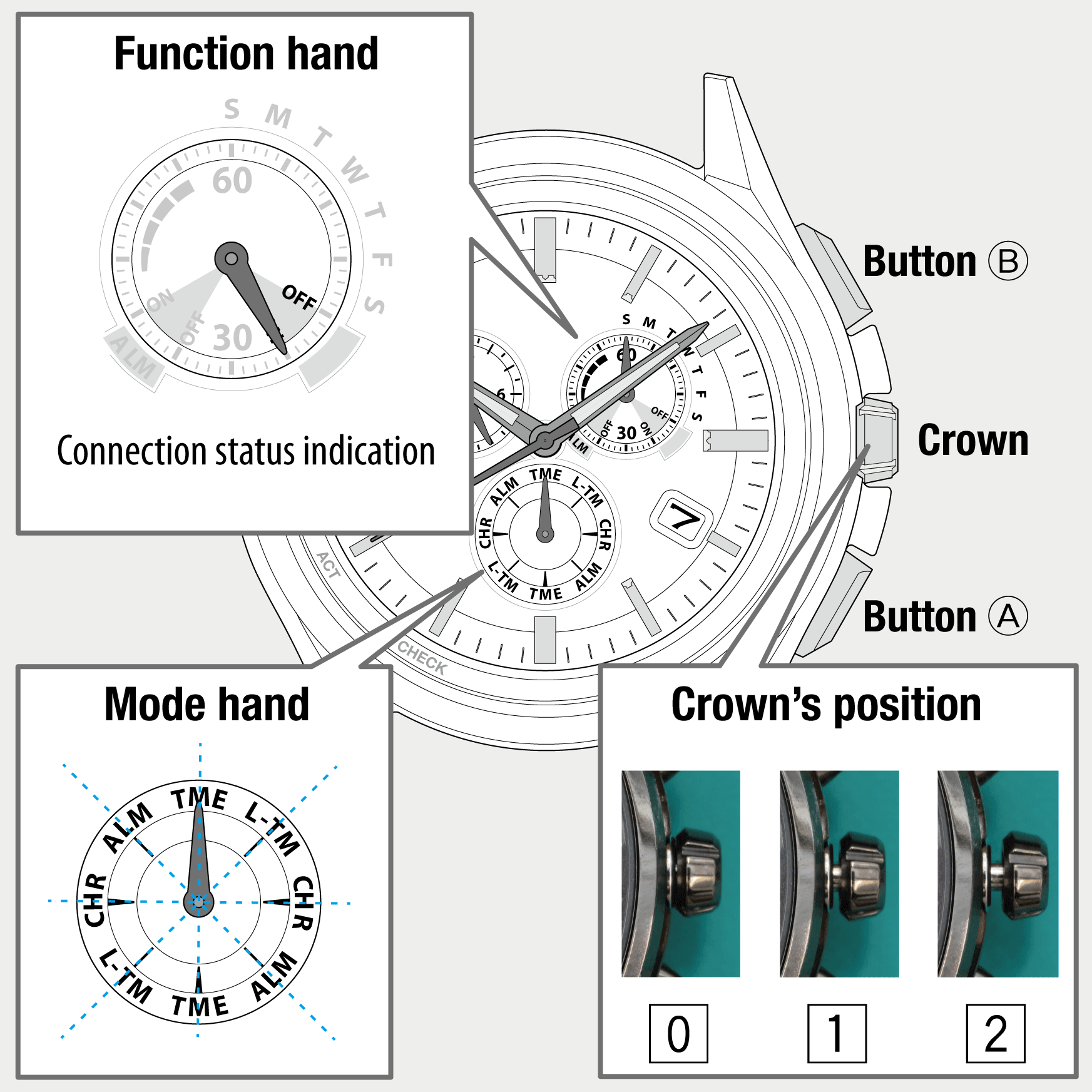
 Cal. No. W770 Riiiver
Cal. No. W770 Riiiver Refine your search
Refine your search