W770 Riiiver
Removing pairing (registration) information
Removing the registration information on the watch
!
Make sure to remove registration information also on your smartphone when you removed registration information on the watch.
- Pull the crown out to position 1.
- Rotate the crown to change the mode to [TME].
- Pull the crown out to position 2.
- Rotate the crown to choose registration information to remove.
- Press and hold the upper right button B for 7 seconds.
- Push the crown in to position 0 to finish the procedure.
The second hand points to 30 seconds and stops.
The second hand points the registration information currently chosen and the function hand indicates connection status (ON/OFF).
| 5 seconds | 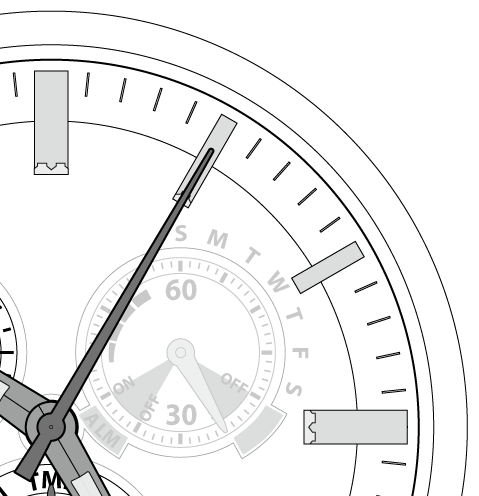 | Registration information 1 |
|---|---|---|
| 10 | 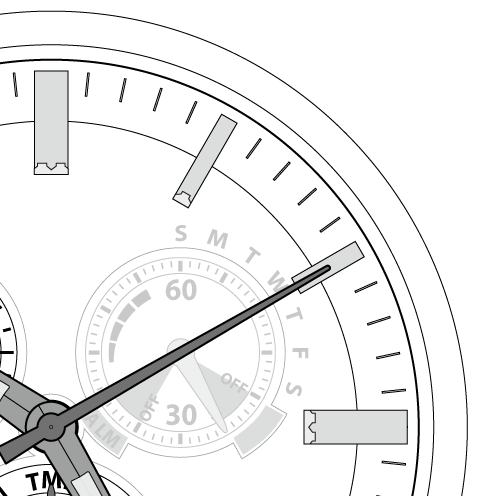 | Registration information 2 |
| 15 | 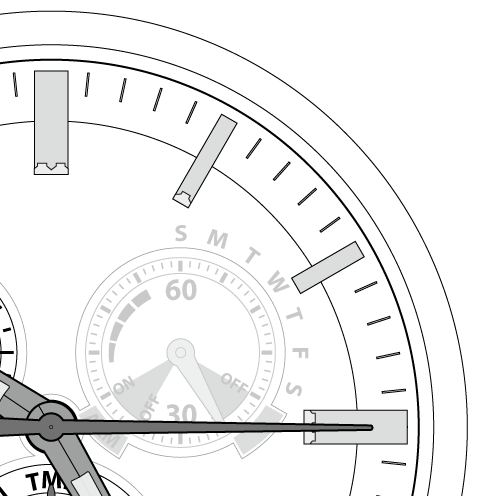 | Registration information 3 |
The second hand turns fully around and removing is finished.
The second hand and function hand return to normal indication.

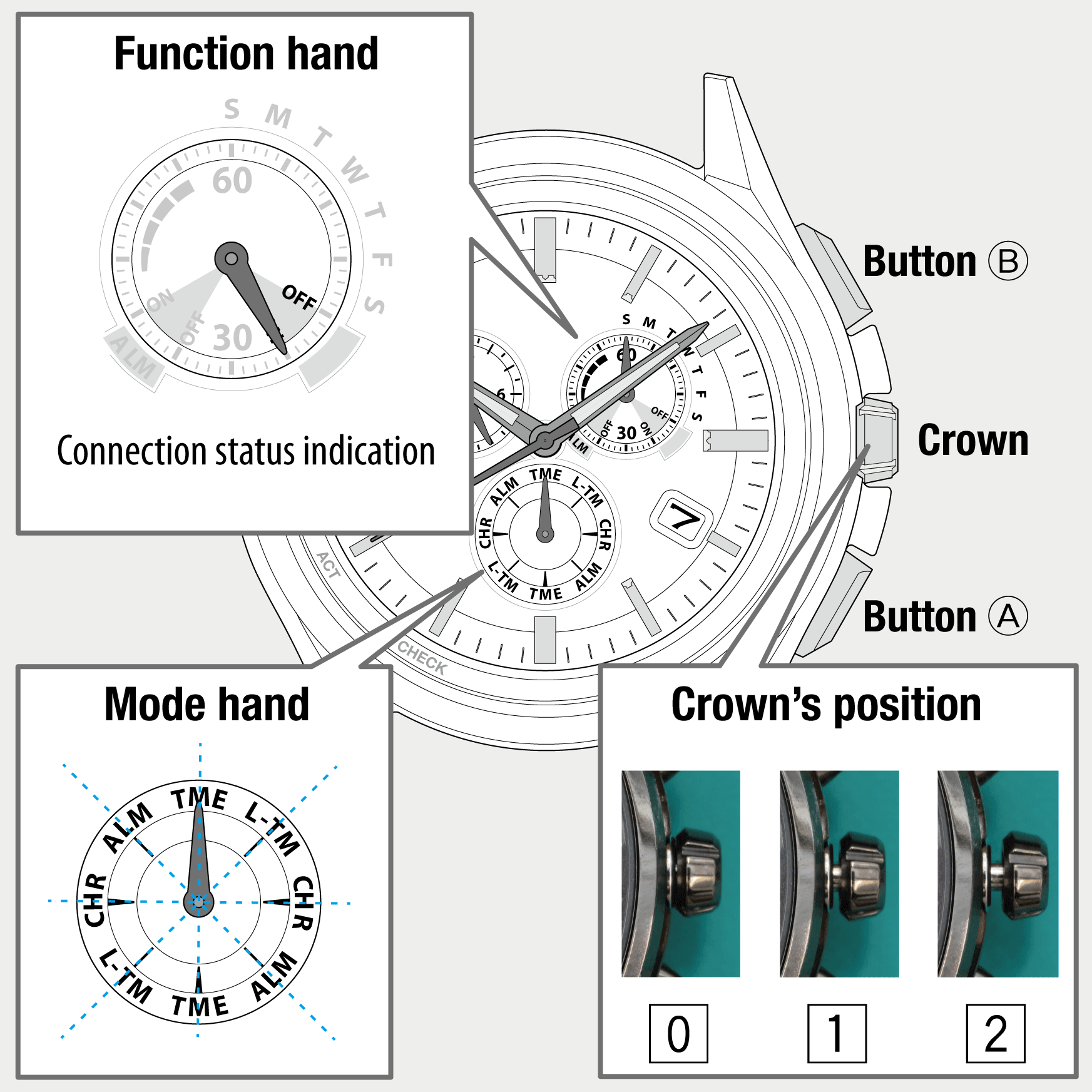
 Cal. No. W770 Riiiver
Cal. No. W770 Riiiver Refine your search
Refine your search