W770 Riiiver
Connection
I registered and used two or more smartphones but I cannot connect the watch with them now.
You must choose a smartphone to connect with by switching registration information saved on the watch when you register and use two or more smartphones.
The watch cannot be connected with two or more smartphones at the same time.
1. Check the power reserve of the watch.
!
Charge the watch until level 2 when the power reserve level is “1” or lower.
!
You cannot connect the watch with your smartphone when the power reserve level is “0”.
- Pull the crown out to position 1.
- Rotate the crown to change the mode to [TME].
- Push the crown in to position 0.
- Press the lower right button A repeatedly to make the function hand indicate power reserve.
The second hand points to 30 seconds and stops.
2. Check connection environment.
!
Confirm that the distance between the watch and smartphone is within 10 m (33 feet) and no obstruction of communication exists between them.
!
The watch has a limit of connection time with the smartphone.
Check the setting of connection time on the dedicated app.
!
Check whether Bluetooth is turned on on your smartphone.
3. Switch registration information and connect with your smartphone.
- Pull the crown out to position 2.
- Rotate the crown to choose registration information of the smartphone to connect with.
- Push the crown in to position 0.
- Press and release the upper right button B.
The second hand points the saving destination of registration information currently chosen and the function hand indicates connection status (ON/OFF).
!
Each time you rotate the crown, the second hand moves as follows:
“5 seconds” → “10 seconds” → “15 seconds” → (back to the top)
!
Connection with another smartphone is disconnected.
The second hand points “ACT (40-second position)” and, after connection, the function hand points “ON” of connection status.
When connection failed, remove all the registration information and try registration again following “Cannot register the first smartphone”.
Related articles
Cannot register the first smartphone
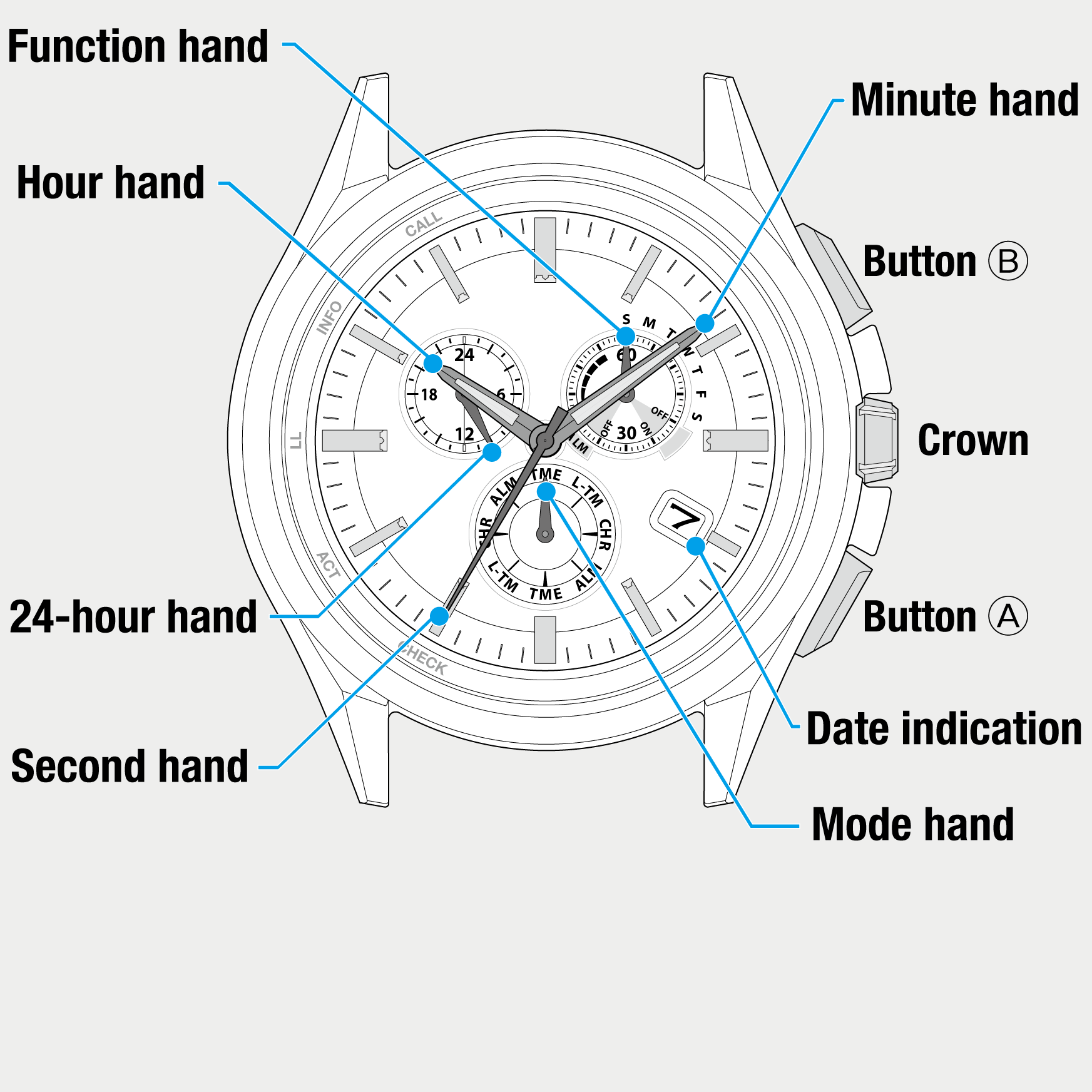
 Cal. No. W770 Riiiver
Cal. No. W770 Riiiver Refine your search
Refine your search