W770 Riiiver
Connection
I want to disconnect with the smartphone.
Disconnect the watch and the smartphone following the steps below.
!
Shutting down the dedicated app also disconnects them.
!
Cancel the notification indication of the second hand before disconnecting.
- Pull the crown out to position 1.
- Rotate the crown to change the mode to [TME] or [L-TM].
- Push the crown in to position 0.
- Press and hold the upper right button B for 4 seconds.
The second hand points to 30 seconds and stops.
The second hand points “ACT” (40-second position).
After disconnection, the function hand points “OFF” of connection status.
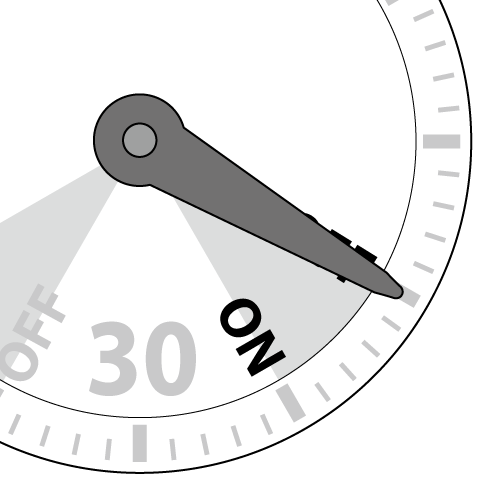
Related articles
Canceling the notification indication
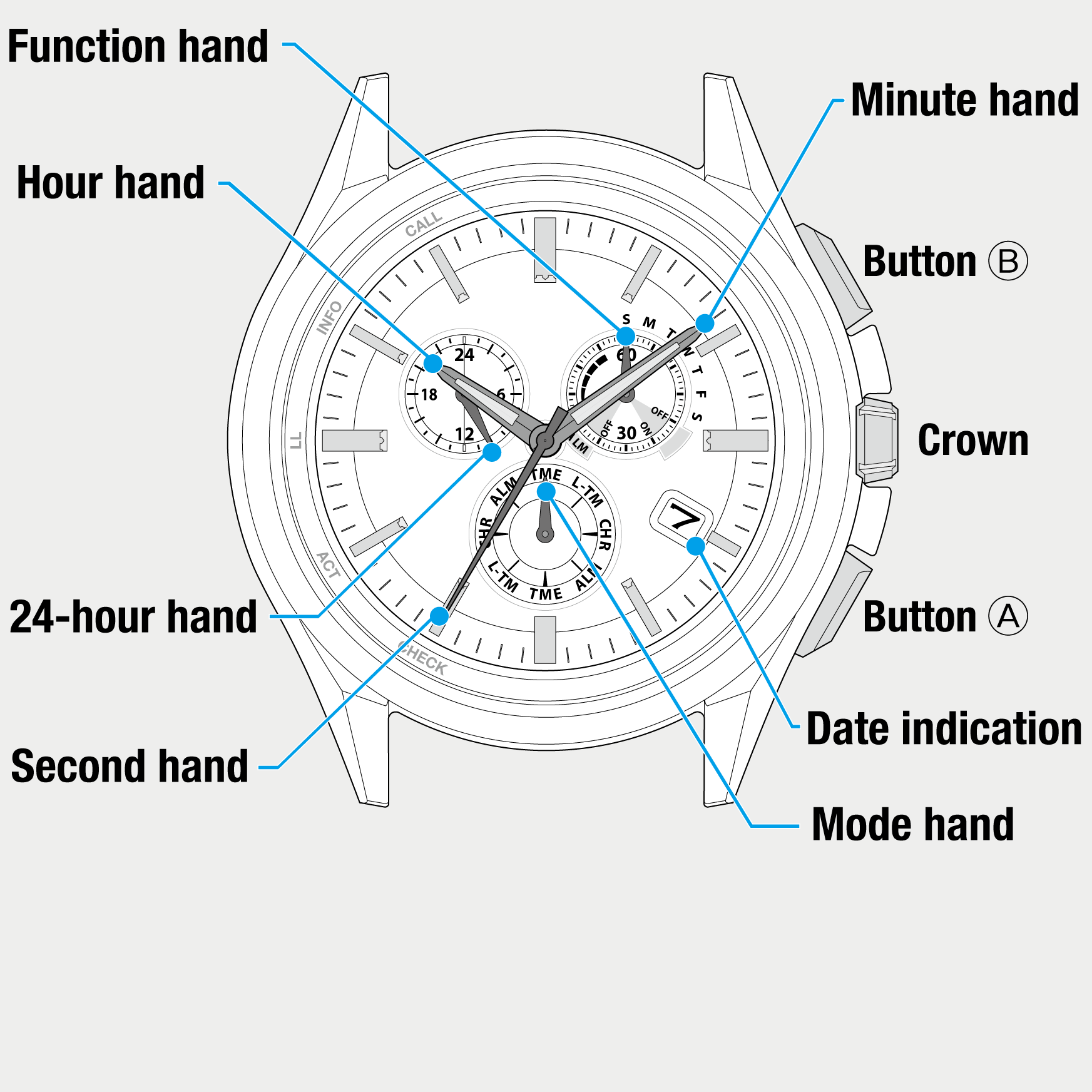
 Cal. No. W770 Riiiver
Cal. No. W770 Riiiver Refine your search
Refine your search