W770 Riiiver
Others
I want to remove pairing (registration) information on the dedicated app.
The registration information in the dedicated app is updated with that in the watch each time the watch and the smartphone are connected.
Consequently, if you connect the watch with your smartphone after removing unnecessary registration information in the watch, all the registration information in the dedicated app will be removed except that required for the current connection.
!
Pairing information in the dedicated app cannot be deleted through operation on your smartphone. Operation on your smartphone can remove registration information on the Bluetooth setting of your smartphone only.
Removing the registration information on the watch
- Pull the crown out to position 1.
- Rotate the crown to change the mode to [TME].
- Pull the crown out to position 2.
- Rotate the crown to choose registration information to remove.
- Press and hold the upper right button B for 7 seconds.
- Push the crown in to position 0 to finish the procedure.
The second hand points to 30 seconds and stops.
The second hand points the registration information currently chosen and the function hand indicates connection status (ON/OFF).
The second hand turns fully around and removing is finished.
The second hand and function hand return to normal indication.
Connecting with the smartphone
- Pull the crown out to position 1.
- Rotate the crown to change the mode to [TME] or [L-TM].
- Push the crown in to position 0.
- Press and release the upper right button B.
The second hand points to 30 seconds and stops.
The second hand points “ACT” (40-second position).
After connected, the function hand points “ON” of connection status.
Related articles

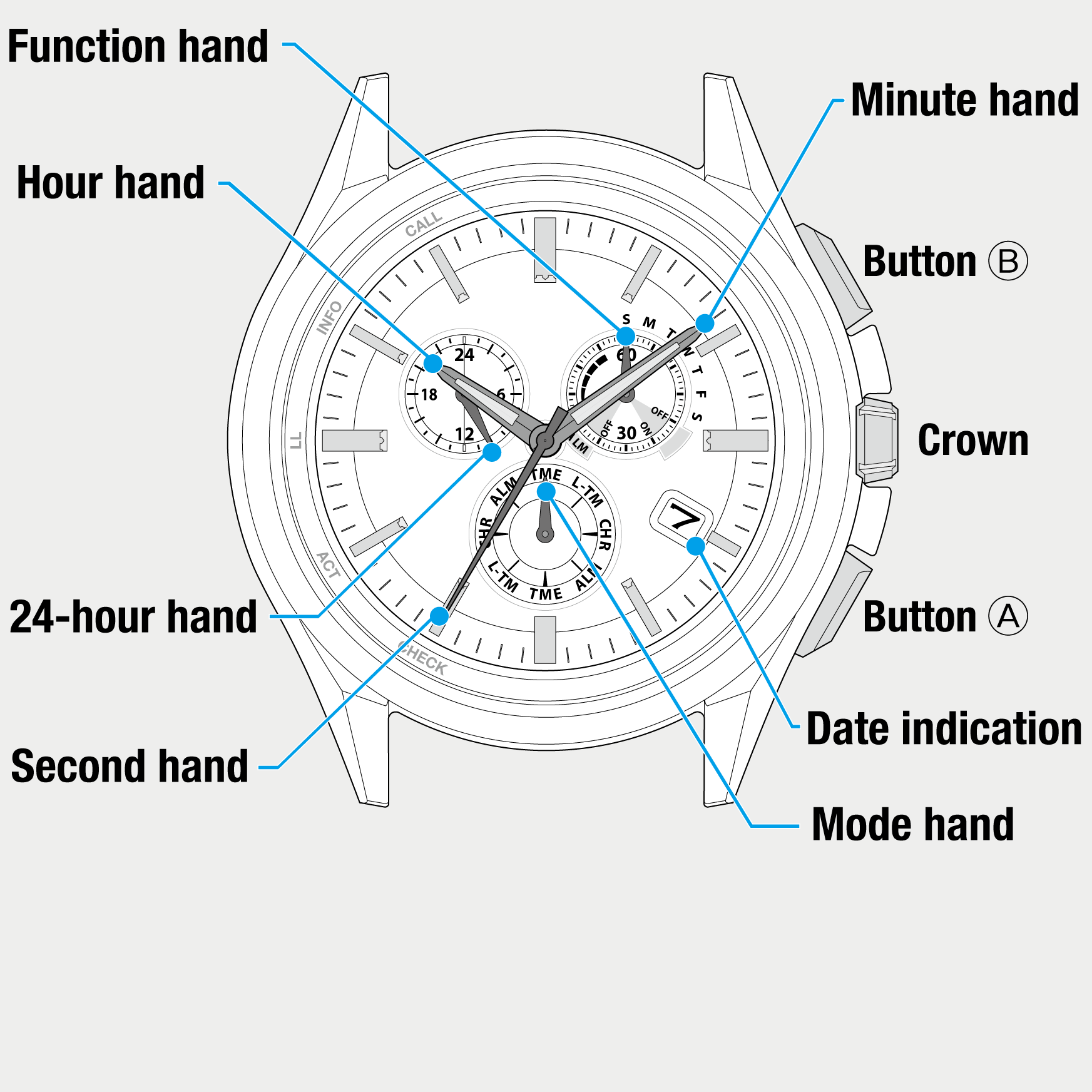
 Cal. No. W770 Riiiver
Cal. No. W770 Riiiver Refine your search
Refine your search