W770 Riiiver
All Reset
Resetting the watch - All Reset
When the watch does not work properly, you can reset all the settings.
If the power reserve is insufficient, charge the watch first.
The setting values after All Reset
| Calendar | January 1 of leap year, Sunday |
|---|---|
| Local time | ±0 from UTC |
| Alarm setting | ALM OFF |
| Alarm time | 0:00 AM |
| Registration information of smartphones | Registration information is kept and registration information 1 is set as connection target. |
| Connection status | OFF |
Resetting the watch - All Reset
- Pull the crown out to position 1.
- Rotate the crown to change the mode to [CHR].
- Pull the crown out to position 2.
- Press and hold buttons A and B at the same time for 4 seconds or more and release them.
The second hand points to 30 seconds and stops.
The second hand moves to the current reference positions stored in memory and stops.
The watch emits alarm sound and vibrates as the buttons are released and the hands move to their current reference position.
After All Reset, proceed to step 6 of “Checking and correcting the reference position” and adjust the reference position.
Adjust the time and calendar after that.
Related articles
Checking and correcting the reference position
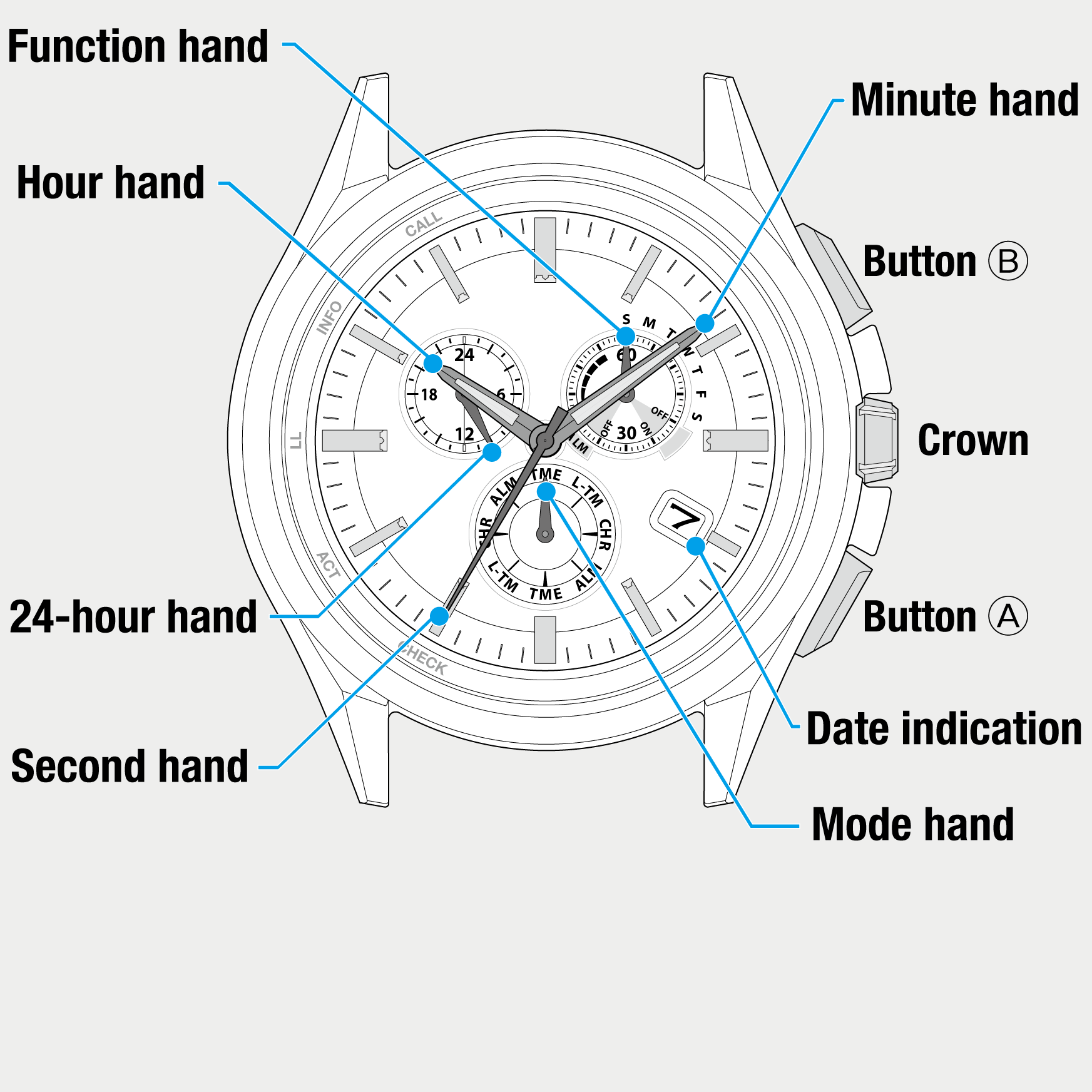
 Cal. No. W770 Riiiver
Cal. No. W770 Riiiver Refine your search
Refine your search