W770 Riiiver
Local time
Adjusting the local time
!
The local time can be adjusted through the dedicated app.
- Pull the crown out to position 1.
- Rotate the crown to change the mode to [L-TM].
- Pull the crown out to position 2.
- Rotate the crown to adjust the local time.
- Push the crown in to position 0 to finish the procedure.
The second hand points to 30 seconds and stops.
The second hand points 0 second and the local time is displayed.
!
The minute hand moves by 15 minutes.
!
When you rotate the crown quickly a few times, the hand/indication will move continuously.
To stop the rapid movement, rotate the crown in either direction.
They stop automatically after moving ±12 hours.

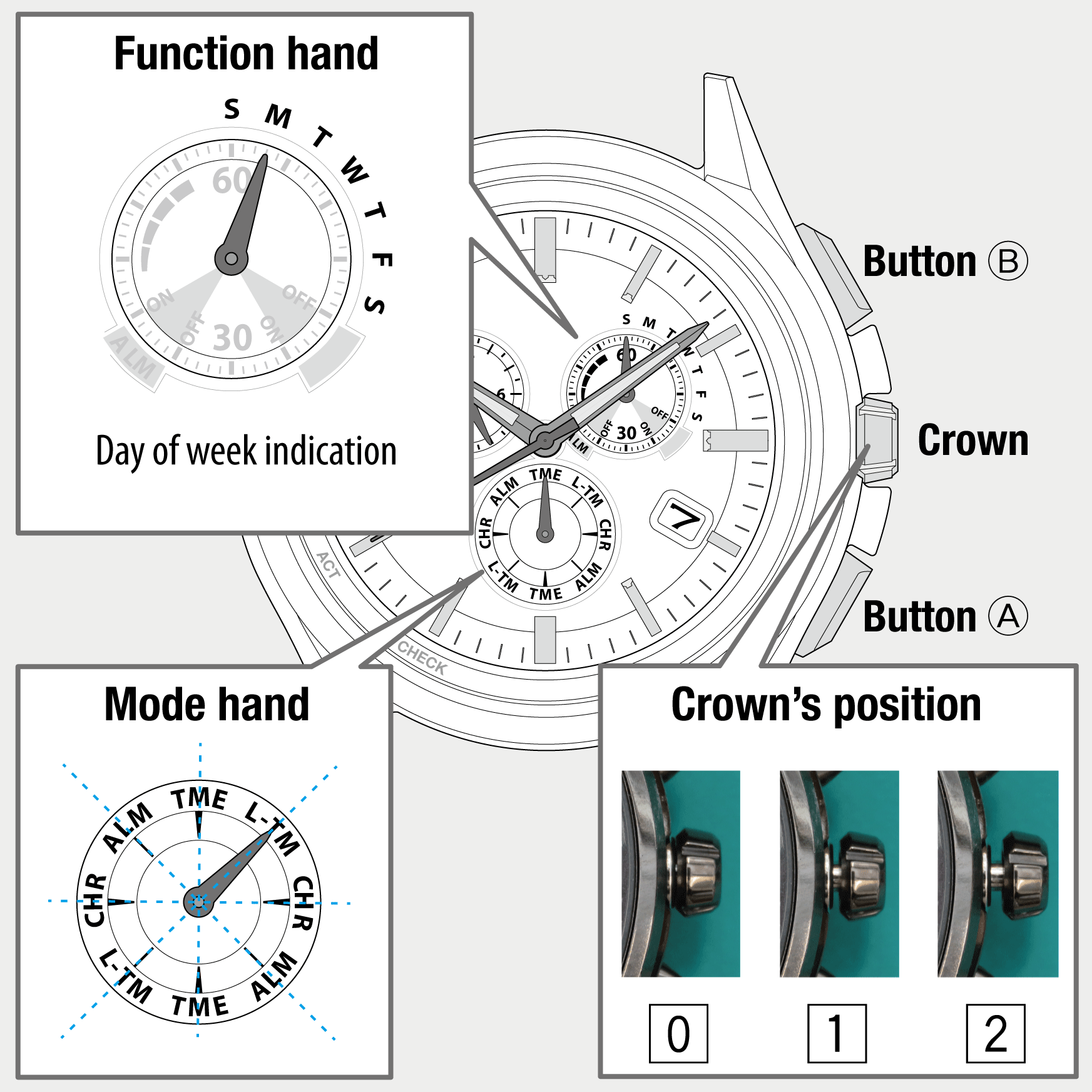
 Cal. No. W770 Riiiver
Cal. No. W770 Riiiver Refine your search
Refine your search