 |
|
|
| Q. |
The entire display is all gone. Why ? |
|
A. |
The possible causes are as follows. |
| => Isn't it in No Display mode under the Low power mode? |
| > |
Press and hold the D button for at least 2 seconds. No display mode
switches to Time Display mode of Low power mode. Then, press and hold the
A and D button simultaneously for at least 2 seconds. The mode returns
to the standard mode. |
| => Isn't the battery charge insufficient? |
| > |
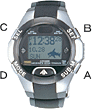 Charge the battery sufficiently with the communication unit. If the
watch does not display anything after several hours of charging, perform
the all reset procedure. Charge the battery sufficiently with the communication unit. If the
watch does not display anything after several hours of charging, perform
the all reset procedure.
To do all reset of the watch, simultaneously press and release all
four buttons (A),(B),(C), and (D). It makes alarm goes off, display shows
"INITIALIZE" then all display elements appear. Then, press any
one of the buttons to bring back standard display mode. |
|

|
| Q. |
Can I change the unit from metric to feet (or in reverse) ? |
|
A. |
You cannot change the unit. |

|
| Q. |
I attached the watch to the communication unit and the LED did not light
up. Why? |
|
A. |
Check the following conditions. |
| => Is the watch attached to the communication unit correctly? |
| > |
If the terminals of the watch are shifted from that of the communication
unit, the watch battery is not charged. Attach it correctly. |
| => Is the watch battery charged fully? |
| > |
If the watch is fully charged, the LED goes out. |
| => Are the batteries in the communication unit dead? |
| > |
If the battery charge indicator is not at the full charge level,
the batteries in the communication unit may be dead. Replace the all four
batteries with new ones. |

|
| Q. |
Can I cancel the settings once received through infrared communication
from a personal computer or another watch?
|
|
A. |
No, you cannot. Set them one by one again. |

|
| Q. |
How can I set the daily graphics and anniversaries? |
|
A. |
Setting can be entered by the including software CAPgm, then transmit
data to the watch through the USB communication unit or infrared communication
system. |