0200
Setting the time
Setting the time
- Pull the crown out to position 1 as the second hand points 0 second.
- Rotate the crown to set the time.
- Push the crown in to position 0 in accordance with a reliable time source to finish the procedure.
The second hand stops.
The hour and minute hands move synchronously as you rotate the crown.

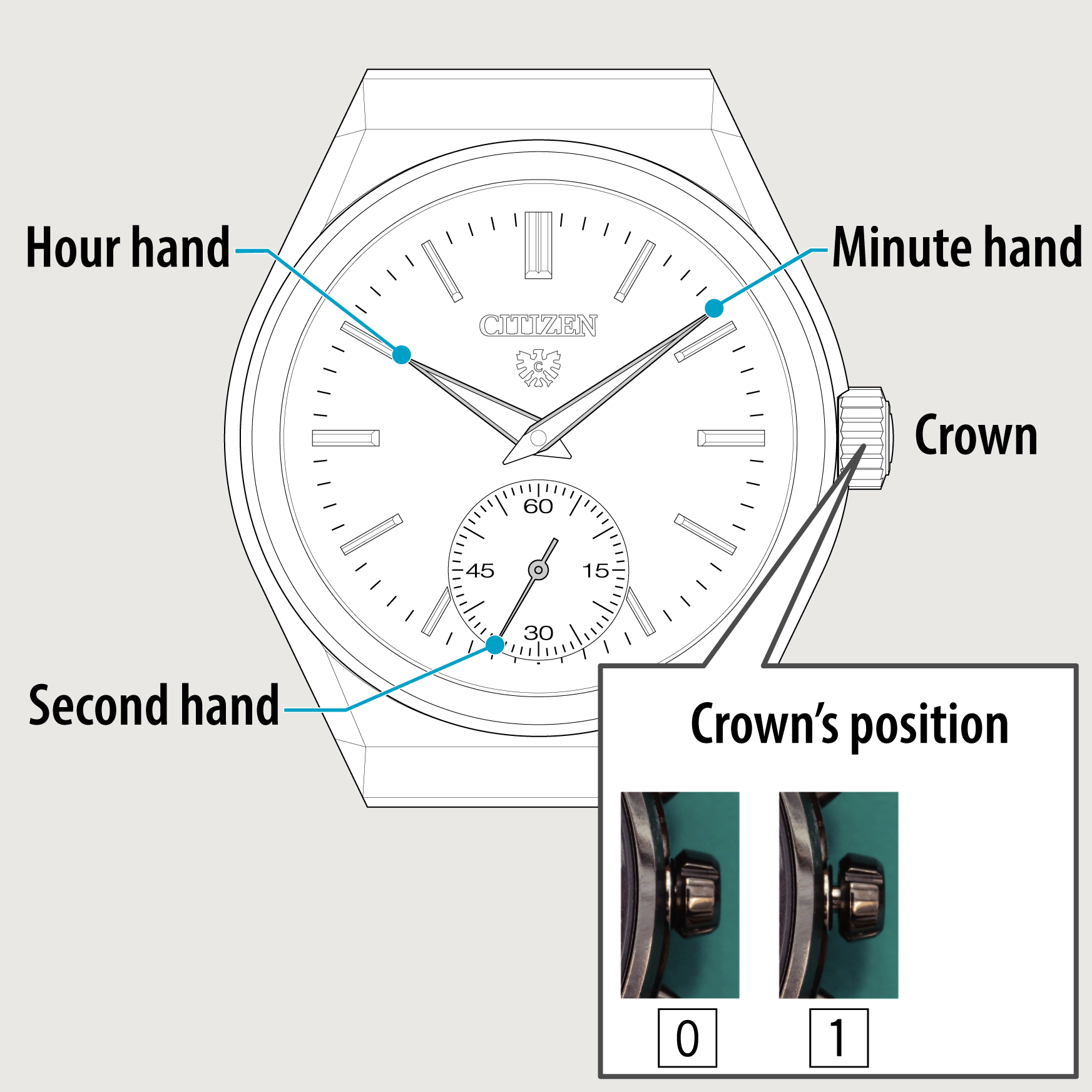
 Cal. No. 0200
Cal. No. 0200 Refine your search
Refine your search