A010
Adjusting the time and calendar
Adjusting the calendar
!
The calendar of this watch does not have to be adjusted manually until February 28, 2100 unless it was set incorrect or the watch was stopped. (Perpetual calendar)
- Pull the crown out to position 1.
- Rotate the crown to adjust the date.
- Press and hold the button for 2 seconds.
- Press the button repeatedly to set the year and month.
- Push the crown in to position 0 to finish the procedure.
The hour hand moves in 1-hour increments.
!
The date indication and hour hand move synchronously.
!
Change of date indication shows it just became 0:00 AM.
Take care the time set is AM or PM.
!
Make sure to move the hour hand in fully 1 hour.
If it is left halfway, it may move incorrectly.
The second hand indicates the current year and month setting.
!
Release the button as the second hand start to move.
To set to as the month and as the year, move the second hand to point second(s).
!
Each time you press the button, the second hand moves in 1-second increments.
!
See “Month and year setting” when you want to set other month and year than above or to find further information.
The watch returns to normal indication.

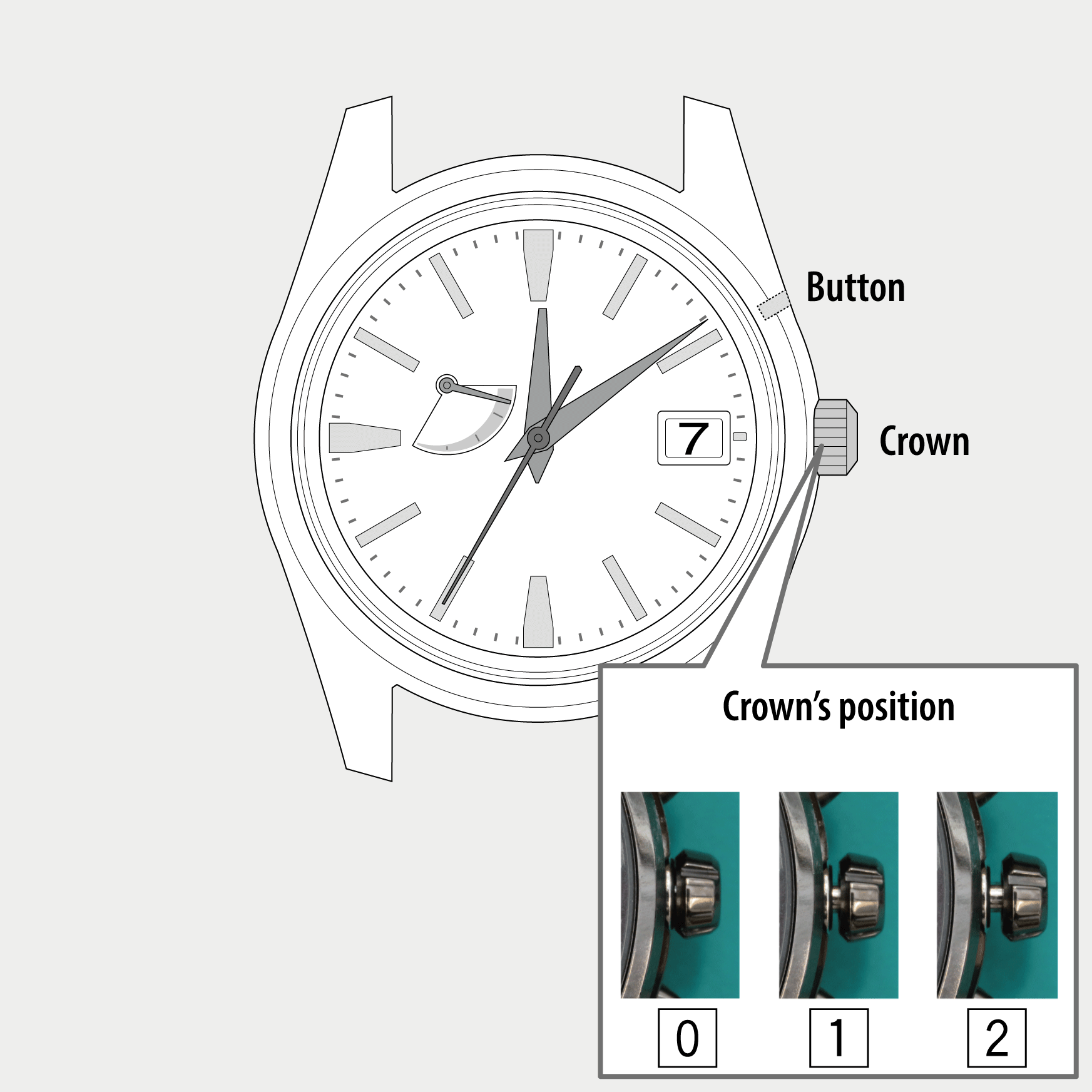
 Cal. No. A010
Cal. No. A010 Refine your search
Refine your search