A414
All Reset
Resetting the watch - All Reset
When the watch does not work properly, you can reset all the settings.
- Pull the crown out to position 2.
- Press and release the lower right button A and the lower left button B at the same time.
The hands and indication move to their current reference position.
!
Proceed to the next step when the hands and indication stop.
The hands start to move and All Reset is executed.
!
Wait until movement of the watch completely stops.
After All Reset, proceed to step 4 of “Checking and correcting the reference position” and adjust the reference position.
Adjust the time and calendar after that.

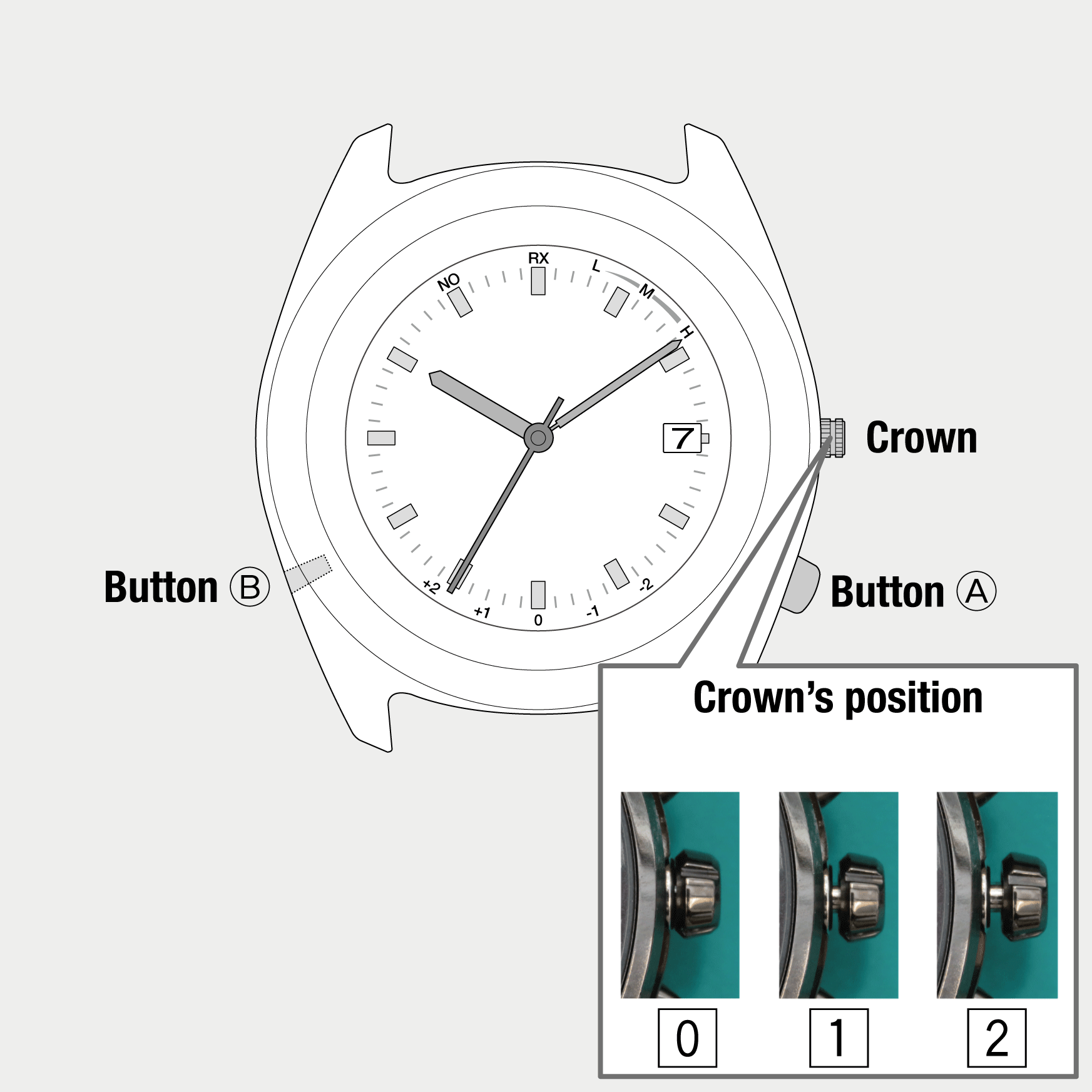
 Cal. No. A414
Cal. No. A414 Refine your search
Refine your search