E650
Alternative Time
Setting the time difference
- Pull the crown out to position 1.
- Rotate the crown to change the mode to [A-TM].
- Pull the crown out to position 2.
- Set the time difference.
- Push the crown in to position 0 to finish the procedure.
The second hand points to 30 seconds and stops.
Alternative time is shown based on the time difference currently set.
The second hand indicates the summer time setting.
!
While summer time is ON, time difference setting range is from +25 to -27.
!
Rotate the crown to change time difference in 1-hour increments.
!
Press the lower right button A to change time difference in 15-minute decrements.
You cannot change time difference in 15-minute increment.
The watch returns to normal indication.

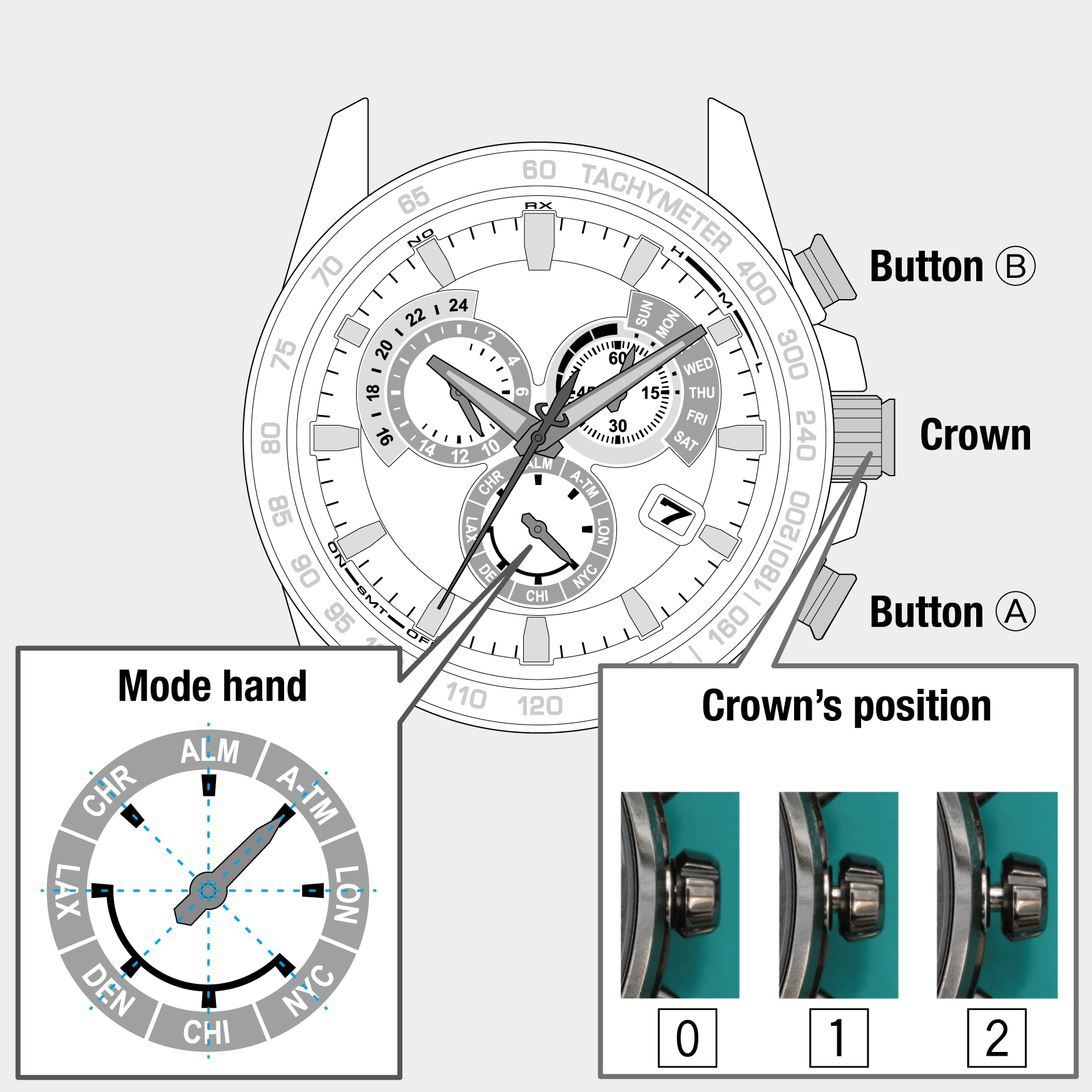
 Cal. No. E650
Cal. No. E650 Refine your search
Refine your search