E784
World time
Setting the time zone
- Pull the crown out to position 1.
- Rotate the crown clockwise while the second hand points the time zone currently set to choose a new time zone.
- After the hands and indication stopped, push the crown in to position 0 to finish the procedure.
The second hand points the time zone currently set.
The hour and minute hands start moving as you finished to select a different area.
!
For details areas and time zones, see "Table of time zones and representative places".
!
Date indication also moves synchronously.

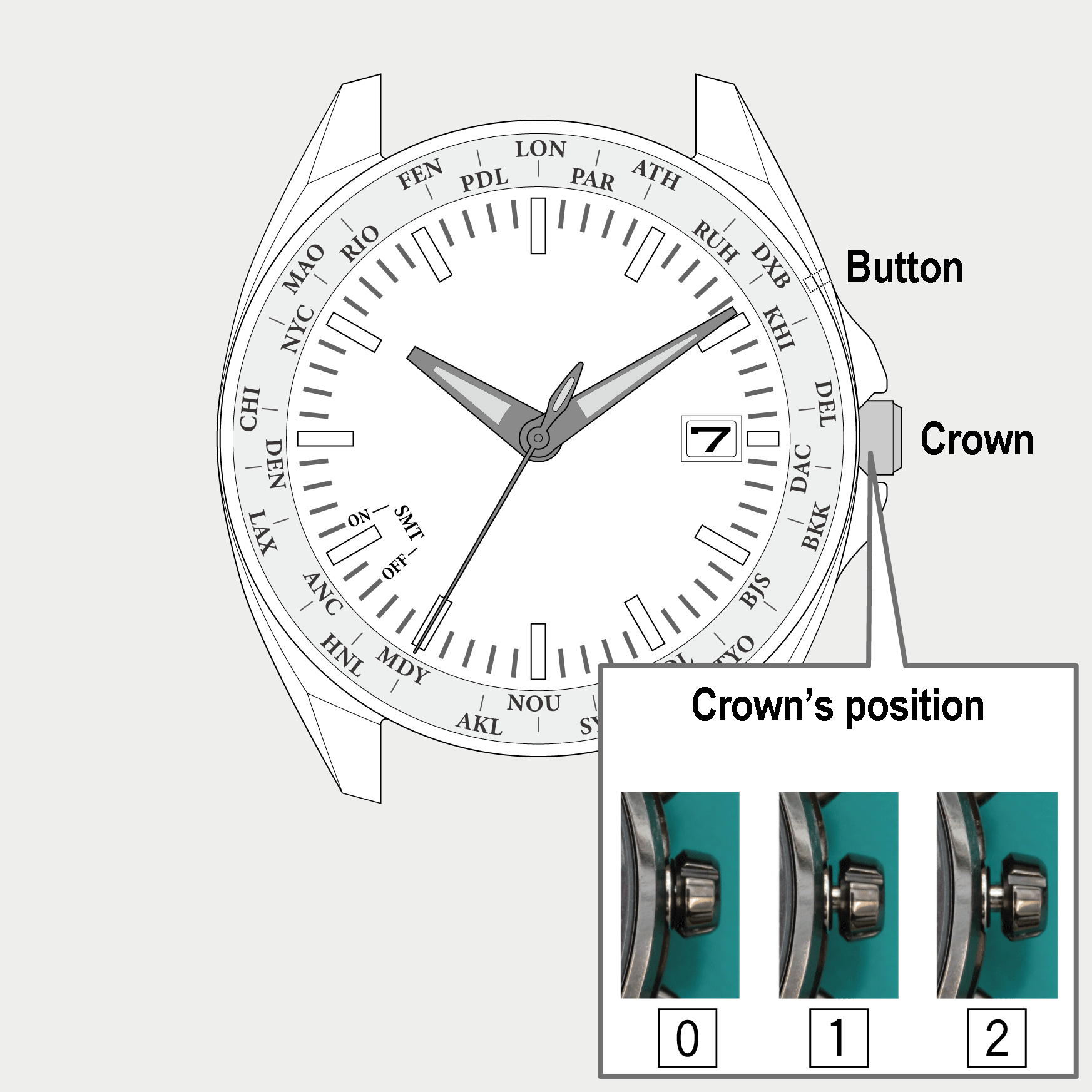
 Cal. No. E784
Cal. No. E784 Refine your search
Refine your search