E81*
Alarm
Changing alarm setting
- Push the crown in to position 0.
- Rotate the crown to set the mode hand to [ALM].
- Pull the crown out to position 2.
- Press and release the upper right button A to turn the alarm on or off (ALARM ON or ALARM OFF).
- Rotate the crown to change the alarm time.
- After finishing setting, push the crown in to position 0.
- Rotate the crown to set the mode hand to [TME].
The hour, minute and 24-hour hands move to indicate the alarm time currently set.
!
Turn the crown so that the mode hand will point to the center of the mode indication securely.
The second hand points ALARM ON.
| ALARM ON | 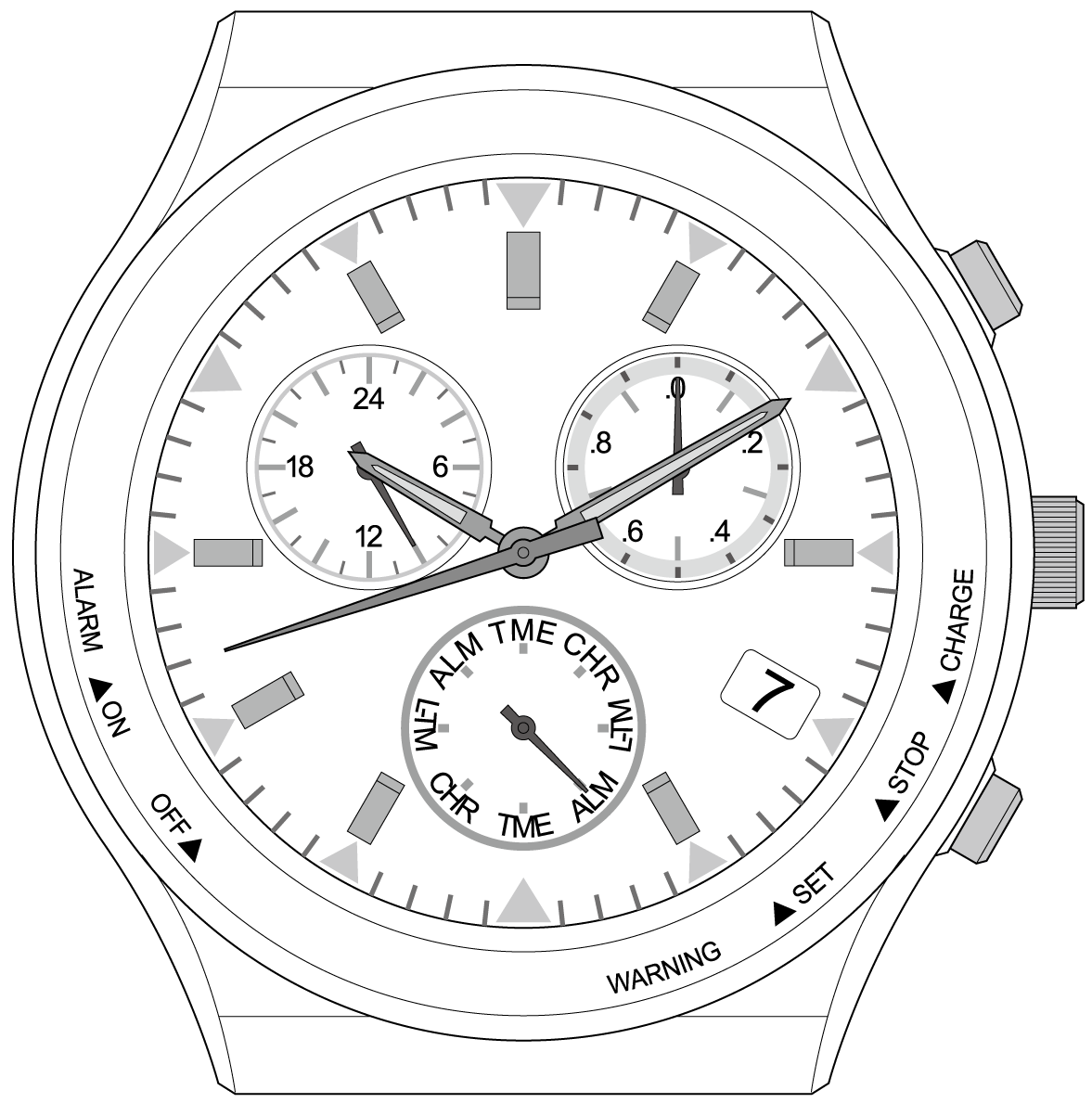 | Alarm sounds as the time set comes every day. |
|---|---|---|
| ALARM OFF | 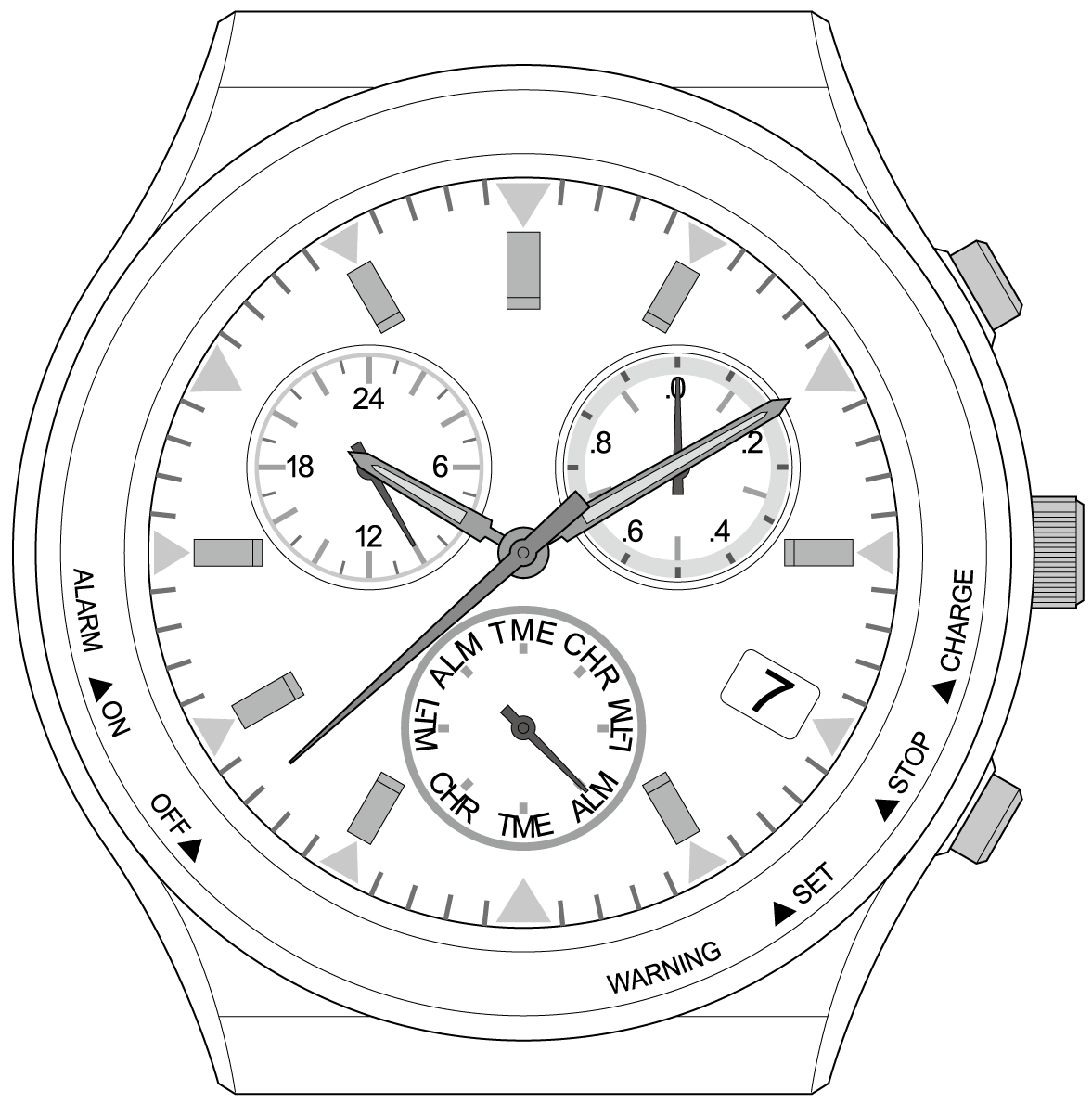 | No alarm sounds. |
!
Each time you press the upper right button A, ALARM ON and ALARM OFF switches alternately.
!
When you rotate the crown quickly a few times, the hand/indication will move continuously.
To stop the rapid movement, rotate the crown in either direction.
!
Check AM/PM referring to the 24-hour hand.
!
Turn the crown so that the mode hand will point to the center of the mode indication securely.
The watch returns to normal indication.

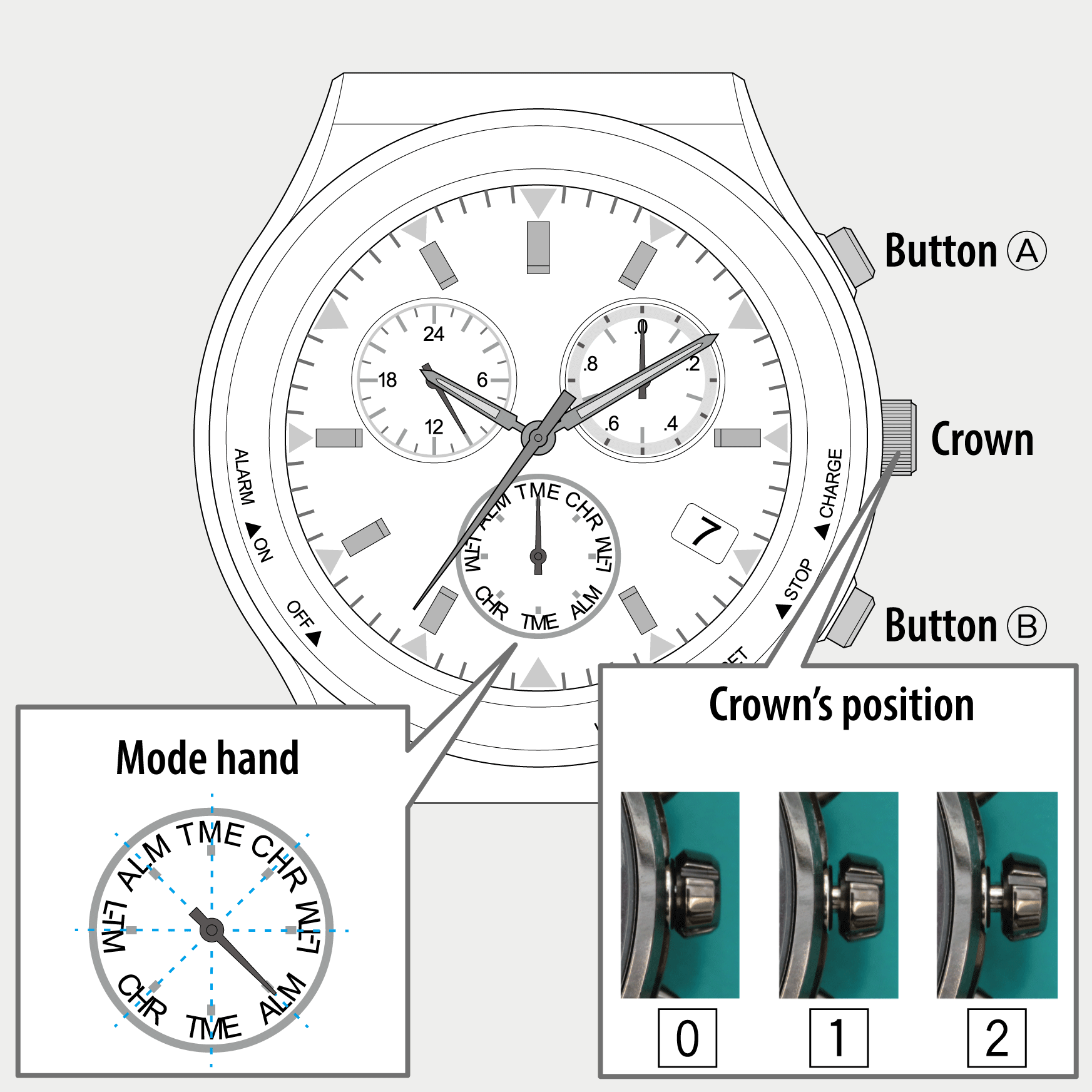
 Cal. No. E81*
Cal. No. E81* Refine your search
Refine your search