F158
Power generation
Checking power generation amount (Light-Level Indicator)
Caution
Make sure that the watch is not wet before operating it.
- Push the crown in to position 0.
- Press and release the upper right button B.
- Press and release the upper right button B to finish the procedure.
The hour, minute and second hands indicate power generation amount in levels.
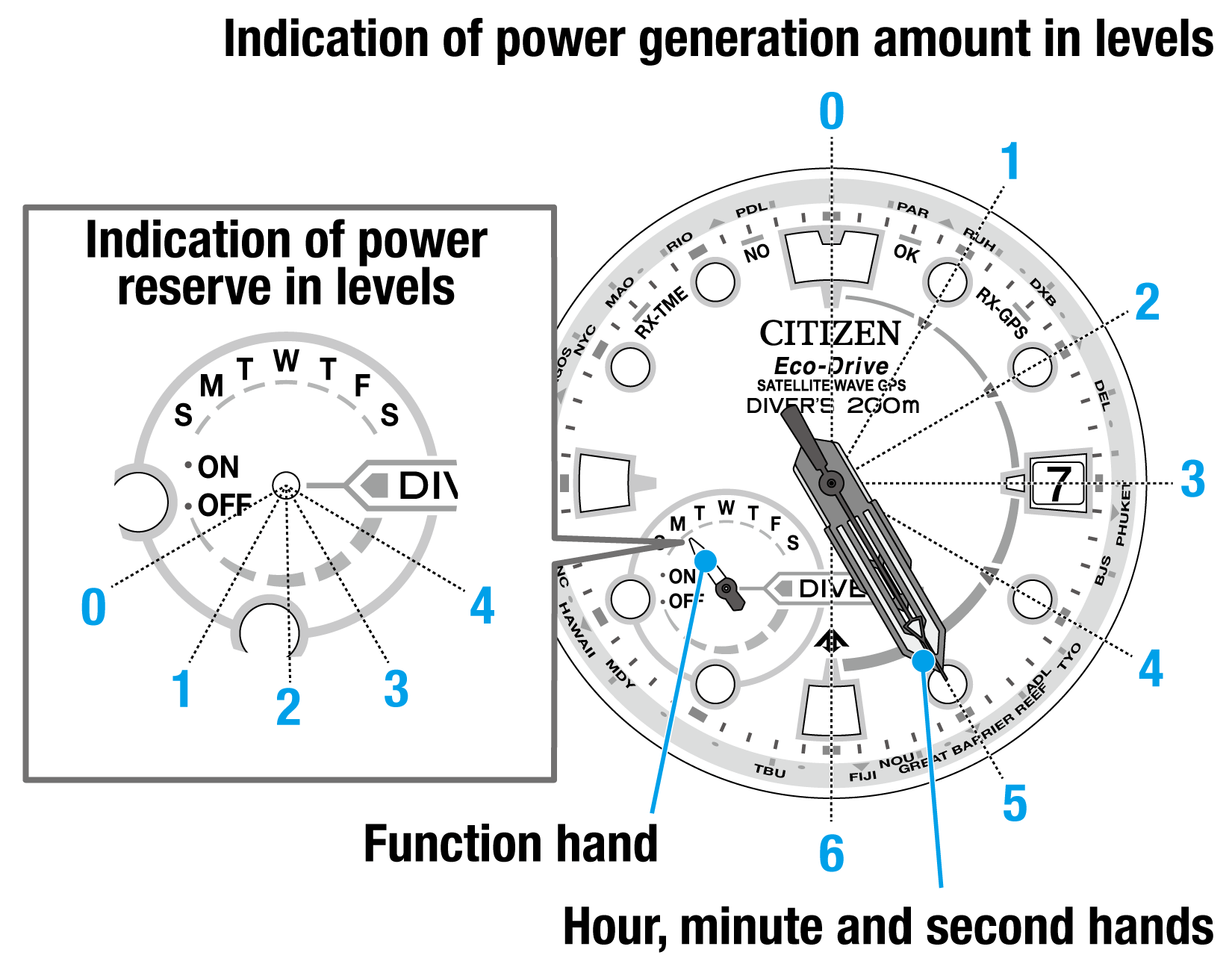
!
The function hand indicates the power reserve in levels.
The hands returns to current time indication.
!
The hand returns automatically in 10 seconds without pressing the button.
Indication of power generation amount in levels
!
The level of power generation amount means power being generated by the solar cell represented in 7 levels (0 - 6).
!
Power generation amount is indicated in levels with the tail or tip of the second hand (whether the tail or tip depends on models).
!
On the example above, the tail of the second hand indicates level 5 of power generation amount.
| Level 6 | Sufficient power generation for charging. |
|---|---|
| Level 5 | |
| Level 4 | Charge in a brighter location where the level of power generation amount reaches level 5 or 6. |
| Level 3 | |
| Level 2 | |
| Level 1 | |
| Level 0 |
CAUTION
- The level of power generation amount indicated is that of the moment you operate the watch for its indication.
The level indication does not reflect change of the level after your operation. - The level may vary even under the same brightness due to the entry angle of light to the dial of the watch or other elements.
The level may also vary depending on difference of models. - Level 6 of the light level indication means that light being received is equivalent to a cloudy outdoors (about 10,000 lux illuminance) or a brighter location.
- Use the level of power generation amount as a general reference only.

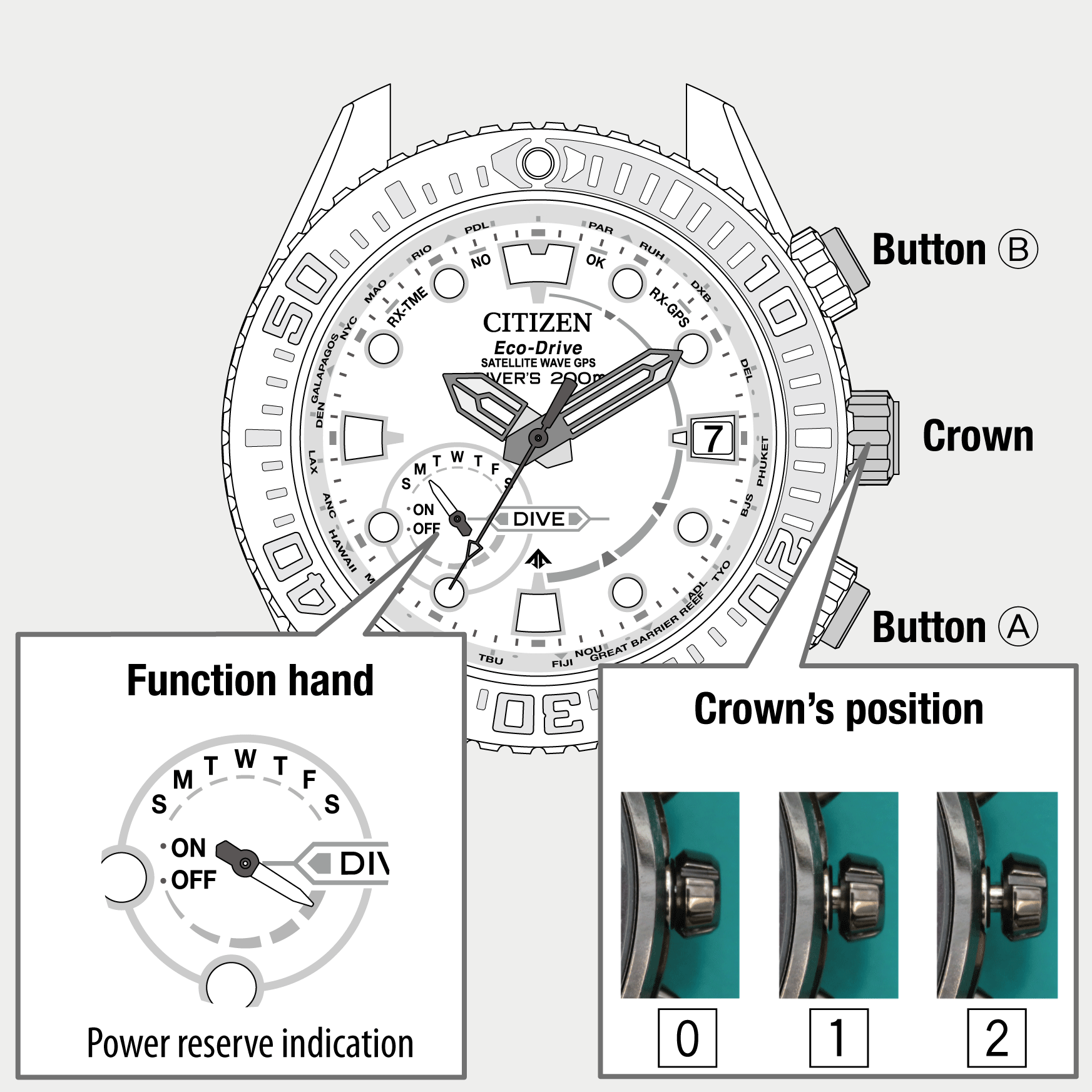
 Cal. No. F158
Cal. No. F158 Refine your search
Refine your search