F158
World time
Obtaining location information from satellite signals
A time zone is set automatically by obtaining location information and time and calendar are consequently adjusted based on the chosen zone.
!
It may take 30 seconds - 2 minutes to obtain location information.
Caution
Make sure that the watch is not wet before operating it.
- Push the crown in to position 0.
- Press and hold the upper right button B for 4 seconds until the second hand points “RX- GPS”.
The second hand indicates the current Time zone setting and moves to “RX- GPS”.
!
Release the button as the hand points “RX-GPS”.
Reception starts.
After finishing the reception, the second hand indicates the new time zone setting or “NO” of the reception result and returns to indicate the second.
!
To cancel the reception, press and hold any button until the second hand returns to indicate the second.

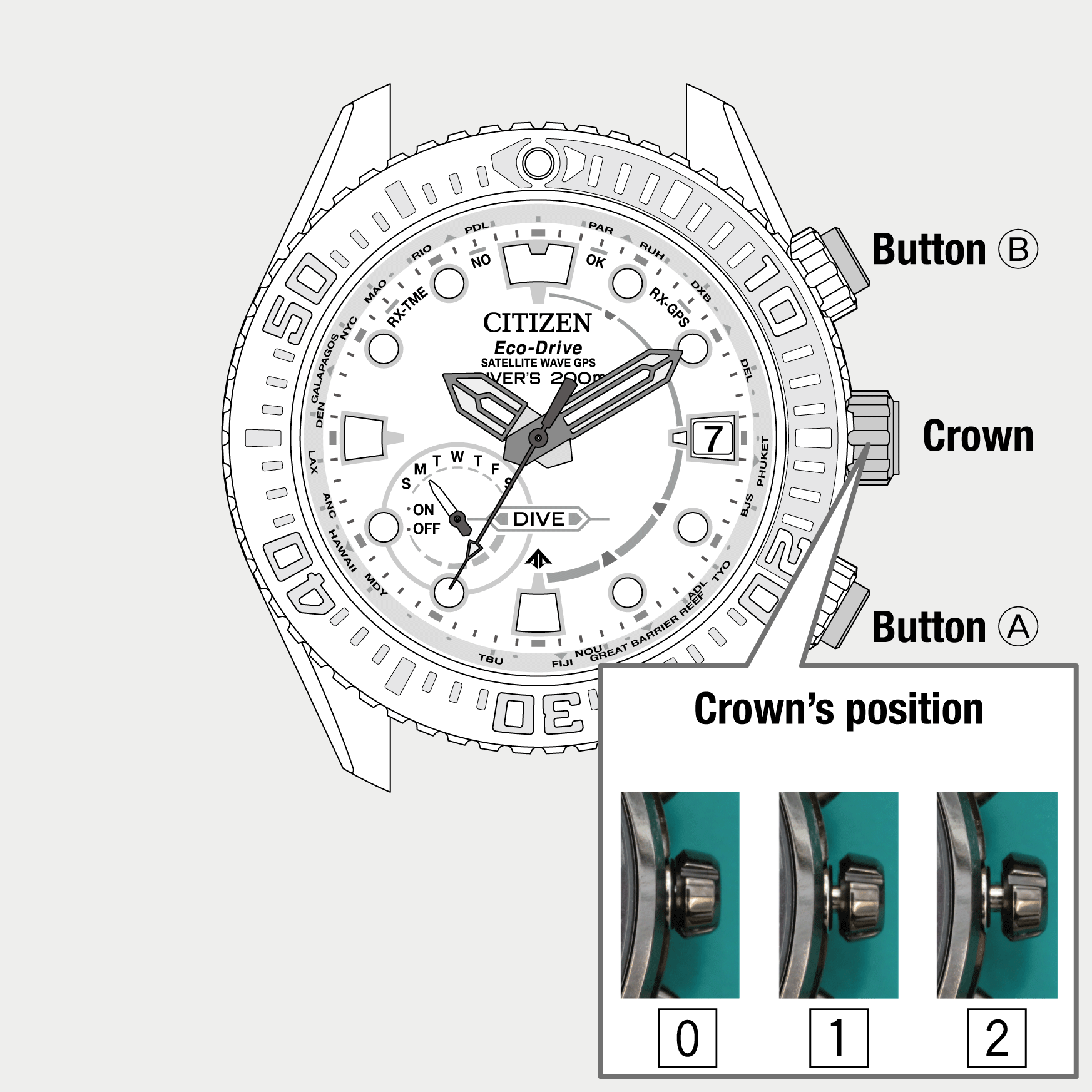
 Cal. No. F158
Cal. No. F158 Refine your search
Refine your search